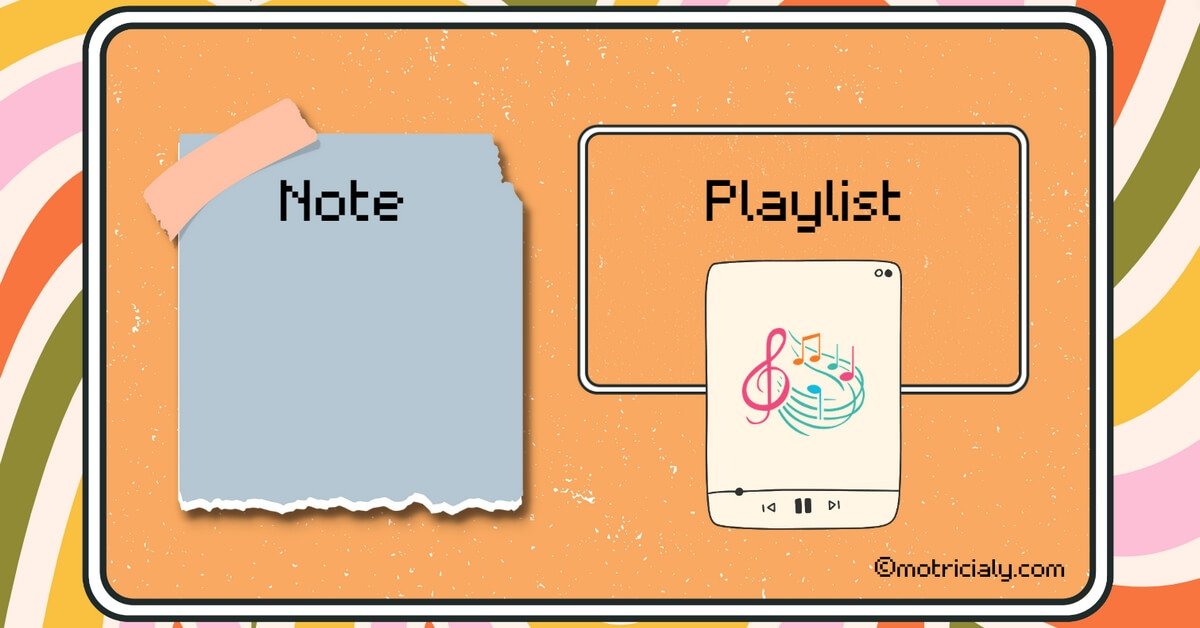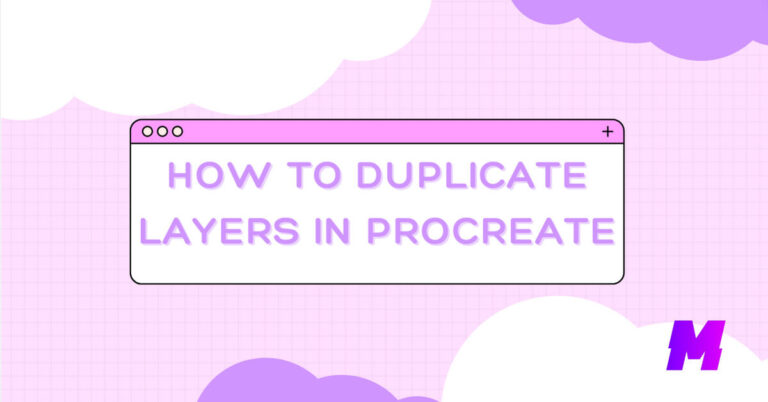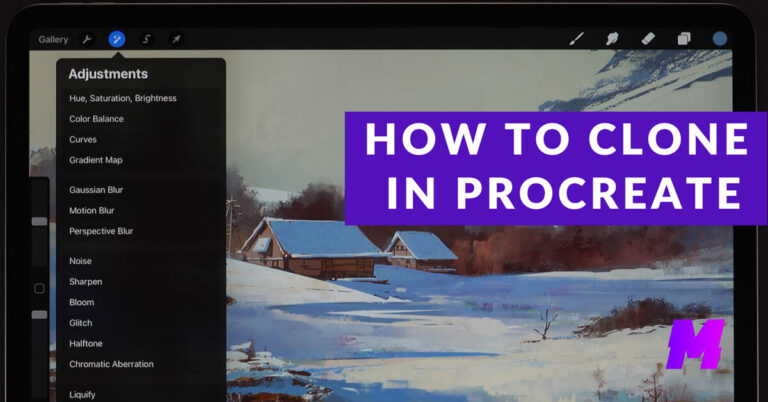Are you an enthusiast for taking notes efficiently? Are you often looking for better tools and technologies to help capture important information while in meetings, working on projects, or studying? Artificial Intelligence (AI) has the answers. Automate note-taking with AI apps that will transform your workflow like never before!
Don’t worry if tech isn’t your thing; we have identified the knowledgable 13 best straightforward AI note-taking apps to use. Keep reading this informative blog post to learn everything about them so you can start automating note-taking today.
For office workers and business owners, you may also find something of interest on our lists of the best website builders and best AI voice generators.
Top AI Note Taking Apps Compared
| Product | Verdict | Platform |
| Mem | A platform that helps you organize your thoughts seamlessly integrates with your digital life and boosts productivity. | Mac, Windows, iOS, SMS |
| Otter.ai | A cutting-edge solution that radically alters meeting recording and transcription for real-time transcriptions. | iOS, Android, Chrome extension |
| Google Recorder | This app excels with advanced speaker recognition and transcription capabilities, revolutionizing audio capture and comprehension. | ChromeOS, Android |
| Logseq | This app combines open-source design and AI-powered capabilities for a versatile, privacy-first note-taking experience. | MacOS, Windows, Linux, iOS, Android |
| Obsidian | This note-taking app excels in local storage, interlinking of notes, and customization options. | iOS, Android, Windows, MacOS, Linux |
| Noota | AI note-taking app boosts productivity with automated note-taking and advanced features like conversation intelligence. | Chrome extension |
| MeetGeek | This AI tool excels in recording, transcribing, and summarizing meetings, enhancing efficiency. | Online integrated with Zoom, Google Meet, or Microsoft Teams |
| Sembly AI | An outstanding app that turns meetings into actionable insights and seamlessly integrates with various online tools. | iOS, Android, Windows, Chrome extension |
| Supernormal | A game-changer excels in automatic transcription, key moment highlighting, and seamless integration with popular platforms. | Online |
| Fireflies.ai | A versatile tool that helps manage and organize meetings, boosting productivity and efficiency in remote work settings. | Chrome extension |
| Notion | One of the most popular AI-powered note-taking apps that combines powerful functionality and a modern design. | iOS, Android, Mac, Windows, Online |
| Avoma | An innovative AI solution that enhances efficiency for professionals aiming to streamline meeting workflows. | Android, iOS, Windows, Mac |
| Reflect | This cutting-edge note-taking tool with AI capabilities revolutionizes digital note-taking, setting a new standard for excellence. | Windows, iOS, Android |
Top AI Note Taking Apps Reviewed
Mem
Mem AI is a groundbreaking note-taking app with artificial intelligence to dramatically change how we record, organize, and retrieve information. The app’s standout feature is its ‘Quick Capture’ function, which enables users to jot down thoughts, ideas, or assignments swiftly. Mem’s ‘Total Recall’ complements this feature, which uses AI to group similar content and present it intelligently when needed.
Mem also integrates with your calendar and email, making it a comprehensive tool for managing your knowledge and tasks. Mem’s ‘Context-aware AI assistance’ provides personalized suggestions based on your notes, helping to streamline your workflow and enhance productivity.
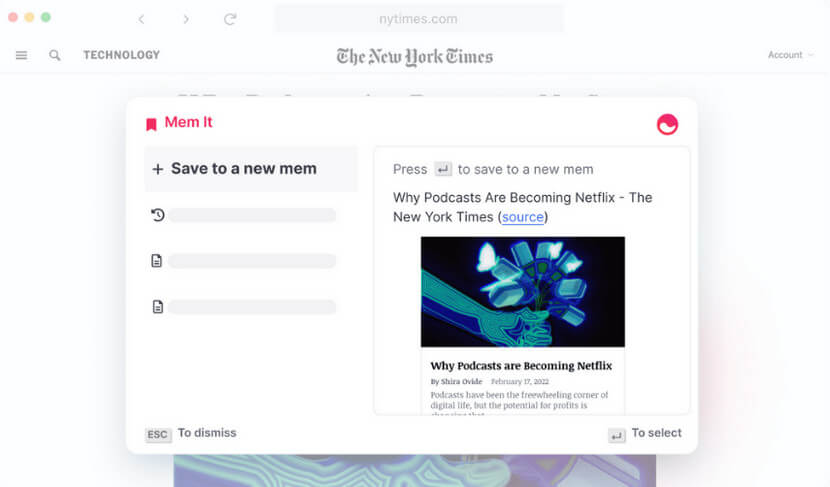
Key Features
- AI-enhanced search functionality
- Multilingual query understanding
- ‘Smart Write’ feature powered by GPT
- Templates for effortless note creation
- Sharing capabilities for collaboration
Taking Notes With AI Using Verdict, Platform Now!
Otter.ai
Otter.ai is a leading AI-powered transcription service designed to revolutionize note-taking by automating the process. This tool stands out for its ability to automatically generate AI meeting notes, complete with real-time transcription, recorded audio, automated slide capture, and comprehensive meeting summaries. It’s like having your assistant that records and writes notes, captures slides, and creates summaries, all in real time.
One of the significant highlights of Otter.ai is its seamless integration with Zoom. Furthermore, the tool uses advanced machine learning algorithms to convert spoken language into written text, showcasing its technological prowess.
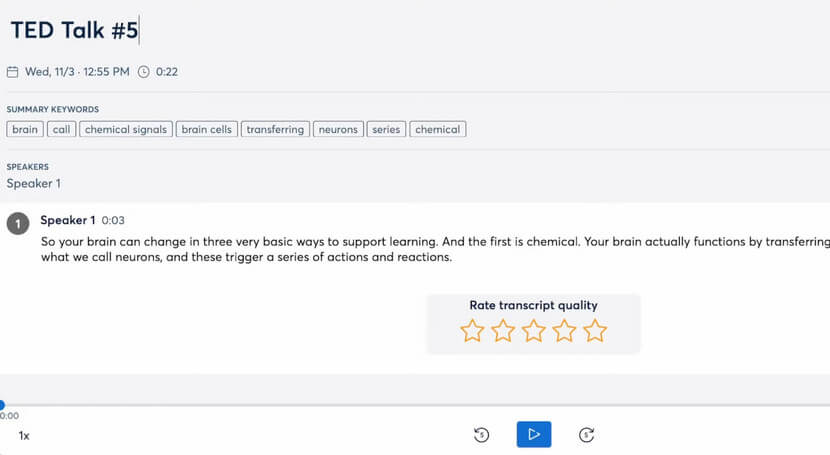
Key Features
- Automated slide capture
- Automated meeting summaries
- Advanced machine learning algorithms
Taking Notes With AI Using Otter.ai Now!
Google Recorder
Google Recorder, exclusive to Google Pixel devices, is an AI-powered voice recording app that brings advanced search and labeling capabilities to your audio recordings. This robust application allows you to record a variety of audio, such as meetings, lectures, or jam sessions, and find them effortlessly later using its search feature.
Google Recorder’s real-time transcription feature can work entirely offline, transcribing speech into text as it’s being recorded. Regarding technological advancements, Google Recorder can now distinguish between different speakers, making it an ideal tool for transcribing conversations or meetings with multiple speakers.
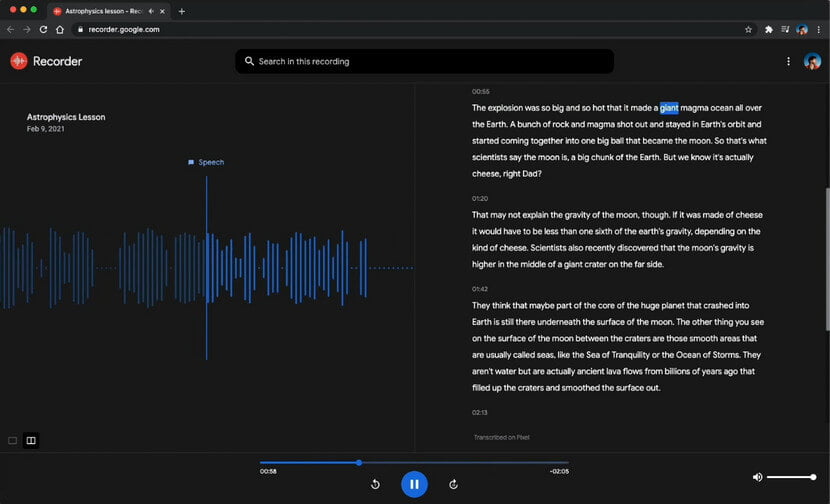
Key Features
- Searchable transcriptions for easy location of specific parts of recordings
- Ability to distinguish between different speakers
- Recognition of multiple people and automatic addition of speaker labels
Taking Notes With AI Using Google Recorder Now!
Logseq
Logseq stands out as a versatile AI notes generator due to its unique blend of the open-source framework, privacy-first approach, and advanced AI features. It operates on top of plain-text Markdown and Org-mode files stored locally, allowing users to determine the complexity of their task management and note-taking system. This adaptability makes it suitable for beginners creating simple to-do lists and notes while catering to more advanced users seeking detailed task management.
One of the significant technological advancements of Logseq is the inclusion of an AI text generation plugin powered by OpenAI’s GPT-3. This feature enhances note-taking by generating text, potentially saving users time and enriching study or work sessions.
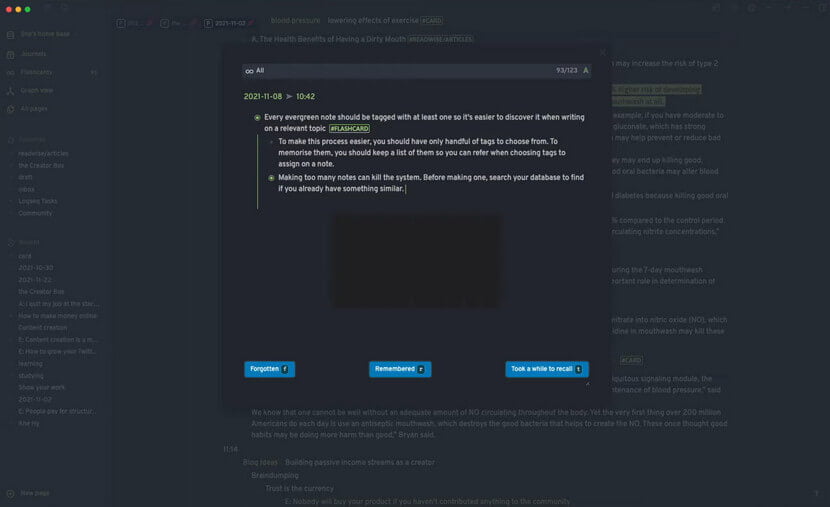
Key Features
- Open-source for continuous community-led improvements
- Notes are stored offline ensuring privacy
- AI text generation plugin for enhanced note-taking
- Adaptable system for varying task management and note-taking needs
Taking Notes With AI Using Logseq Now!
Obsidian
Obsidian is a robust note-taking and knowledge management tool that has altered the way we store and organize information. It offers a unique method of organizing information based on a knowledge graph structure where all your notes are interconnected through bi-directional linking. This feature allows users to see the relationships between different pieces of information, enhancing their understanding and recall.
One of Obsidian’s standout features is its local file storage. Unlike many note-taking apps that store files in the cloud, Obsidian saves files locally on your device. It uses markdown language, which provides a simple yet powerful method for formatting text.
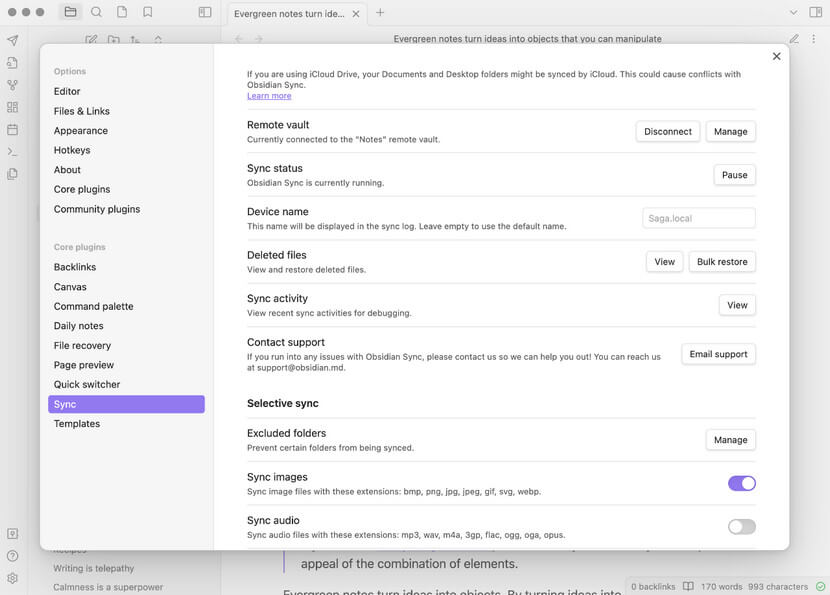
Key Features:
- Local storage for enhanced privacy
- Notes interconnectivity through bi-directional linking
- Knowledge graph structure
- Markdown language for note creation
- Compatibility with multiple platforms
Taking Notes With AI Using Obsidian Now!
Noota
Noota is an AI note taker from text that has revolutionized the way professionals handle their meetings. It stands out in the realm of AI note-taking apps with its unique ability to record, transcribe and generate custom meeting reports. This automated process allows professionals to focus more on the meeting content and less on taking notes, thereby enhancing their productivity.
Another major function of Noota is its conversation intelligence feature. Designed specifically for sales professionals, this feature provides invaluable insights by analyzing the content of calls. Thus, Noota not only helps in keeping track of calls but also in extracting business intelligence from them.
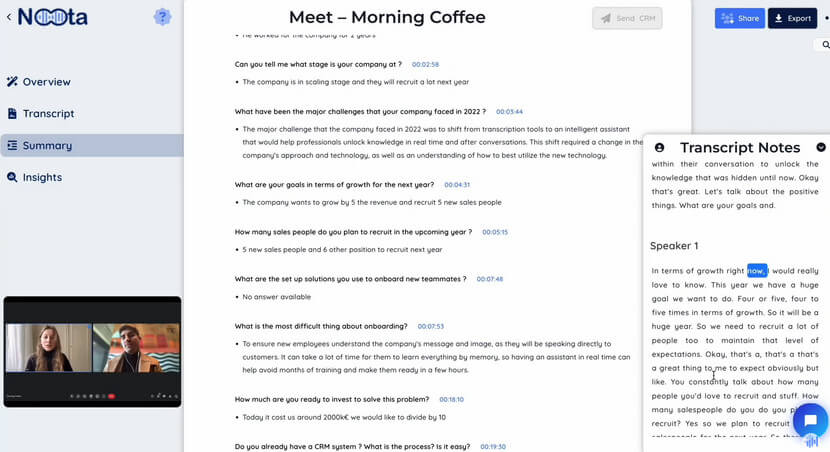
Key Features:
- AI-powered meeting assistant for automated note-taking
- Generates custom meeting reports
- Can join online and one-on-one meetings
- Conversation intelligence software for sales professionals
Taking Notes With AI Using Noota Now!
MeetGeek
MeetGeek is an AI-powered note-taking app designed to assist users during meetings. This virtual meeting assistant takes care of your note-taking needs, allowing you to focus on the meeting itself. It automatically records meetings, transcribes them, and delivers a summary of the main points. This makes it easy to share customer feedback and other important details post-meeting.
In addition to recording and transcribing, MeetGeek also lets you share call highlights, which can help enhance efficiency during online meetings. Moreover, once the meeting concludes, MeetGeek can condense a 1-2 hour session into a concise yet comprehensive, 5-15 minute video.
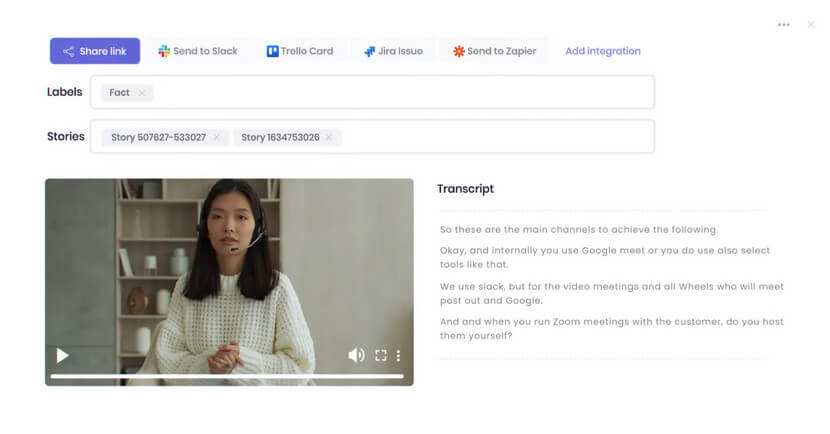
Key Features
- Automatic recording, transcribing, and summarizing of meetings
- Sharing of call highlights
- Summarizing long meetings into concise videos
- Comparable features to other popular note-taking apps
Taking Notes With AI Using MeetGeek Now!
Sembly AI
Sembly AI, a SaaS platform, revolutionizes meeting effectiveness through its proprietary AI algorithms. This app transcribes and meticulously analyzes operational meetings, seamlessly converting them into valuable insights that can be readily acted upon. The ‘ChatGPT’-like technology enables you to ask questions or generate professional emails based on a meeting.
Sembly AI’s standout feature is its ability to record, transcribe, and analyze meetings, providing smart summaries and actionable insights. It can be invited to meetings through an email, a meeting link, or by syncing a calendar, eliminating the need for downloads.
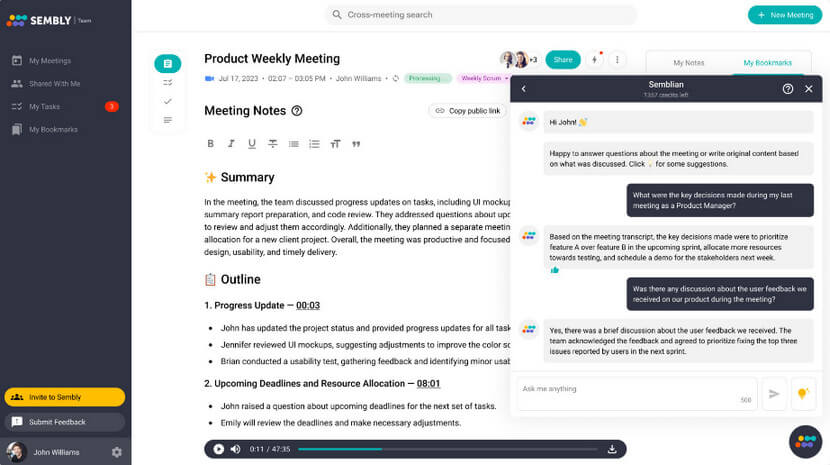
Key Features:
- Proprietary AI algorithms for transcription and analysis
- Smart meeting summaries
- Automatic identification of Activities, Tasks, and Projects
- Integration with task management tools
Taking Notes With AI Using Sembly AI Now!
Supernormal
Supernormal is noteworthy in the AI note-taking landscape, offering a unique solution for automating meeting notes. Utilizing advanced AI technology, Supernormal automatically transcribes and writes meeting notes for Google Meet, saving users between five to ten minutes per meeting. These notes are instantly shareable with Google, offering a seamless and efficient workflow.
In addition to its primary transcription services, Supernormal captures, transcribes, and highlights key moments from video calls. This feature allows users to stay engaged in their meetings while Supernormal handles note-taking. After the call, your notes can be shared or sent to Google Docs, Slack, Microsoft Teams, or your CRM.
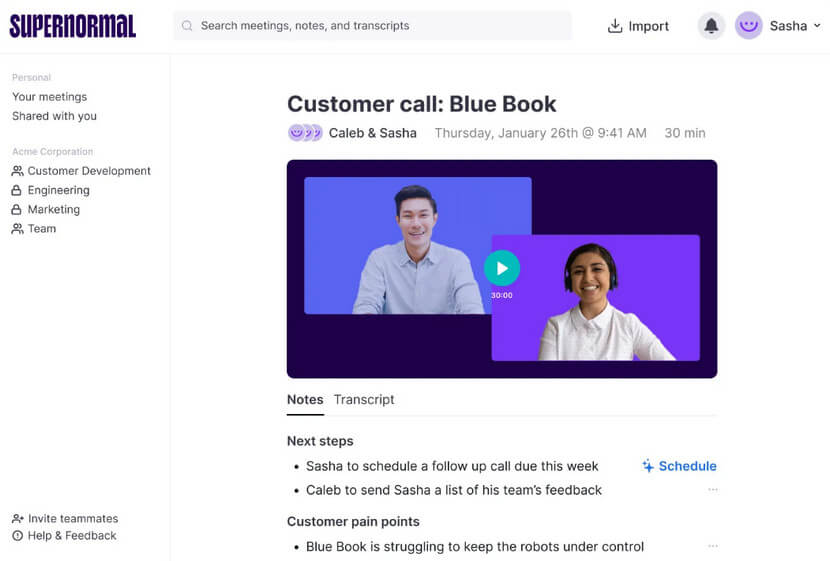
Key Features
- All-in-One Project Management
- Meeting Transcription
- Conversation and Meeting Storage
- Emulates Physical Notebook Experience
Taking Notes With AI Using Supernormal Now!
Fireflies.ai
Fireflies.ai is an AI-powered meeting assistant and collaboration platform that brings generative AI to meetings. This advanced tool can generate transcripts and smart summaries for various platforms such as Zoom, Google Meet, Microsoft Teams, and Webex. It’s designed to aid individuals and teams in capturing and organizing essential meeting details.
One of the standout features of Fireflies.ai is its ability to record, transcribe, search, summarize, and analyze meetings. It can quickly search through the entire meeting to retrieve and note important points. This makes it especially useful for remote work, enhancing productivity and efficiency.
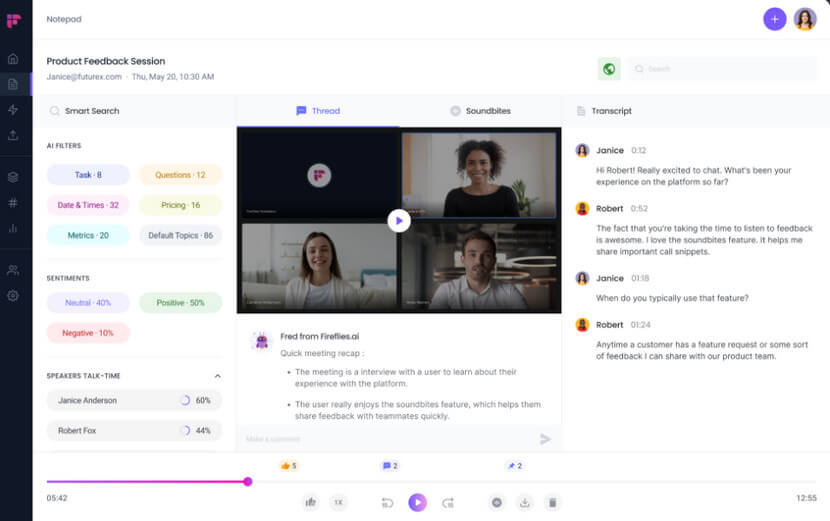
Key Features:
- AI-powered transcription and summarization
- Integration with popular web-conferencing platforms and business applications
- Industry-grade security standards for data protection
- Free plan with comprehensive features available
Taking Notes With AI Using Fireflies.ai Now!
Notion
Notion has been conquering the note-taking space with its wide range of features and technological advancements. It provides a comprehensive workspace that facilitates note-taking, task management, appointment scheduling, and project organization. One of its significant advancements is the ‘Notion AI’ feature, which automates the creation of written content in the app.
The app is also known as the best note taking app for MacBook Air and other iOS devices. Users can create to-do lists, establish due dates, monitor progress, and visualize projects by utilizing either Kanban boards or timeline views. This makes it an ideal tool for remote teams looking to collaborate on tasks and projects.
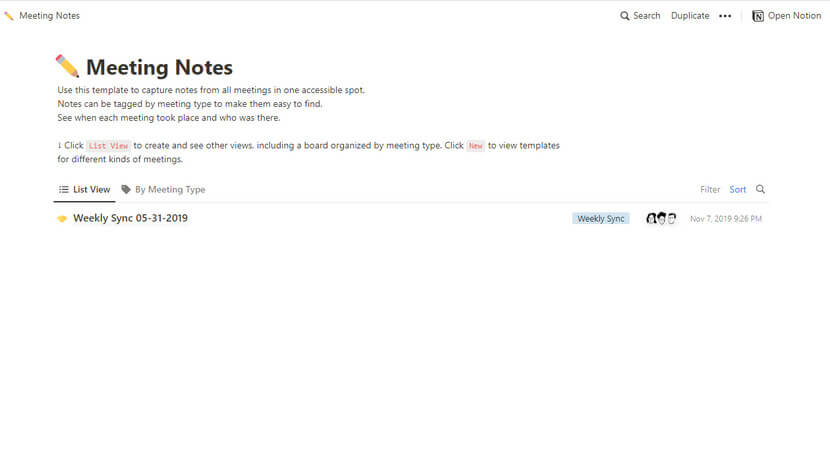
Key Features:
- Predictive Text Generation
- Automated Content Creation
- Excellent templates for note-taking
- Collaborative user communities
Taking Notes With AI Using Notion Now!
Avoma
Avoma stands out in the AI note-taking app space with its comprehensive suite of features designed to streamline and enhance meeting experiences. Its key selling point is its ability to automatically transcribe, summarize, and analyze meetings, providing users with actionable Conversation Intelligence. This feature moves beyond simple transcription by transforming recordings into easily digestible, AI-generated notes.
The Avoma app also integrates seamlessly with popular CRM platforms, updating meeting notes directly to your chosen CRM. In addition, as one of the best AI note taking apps for Zoom meetings, it further simplifies meeting preparation and automates the note-taking process.
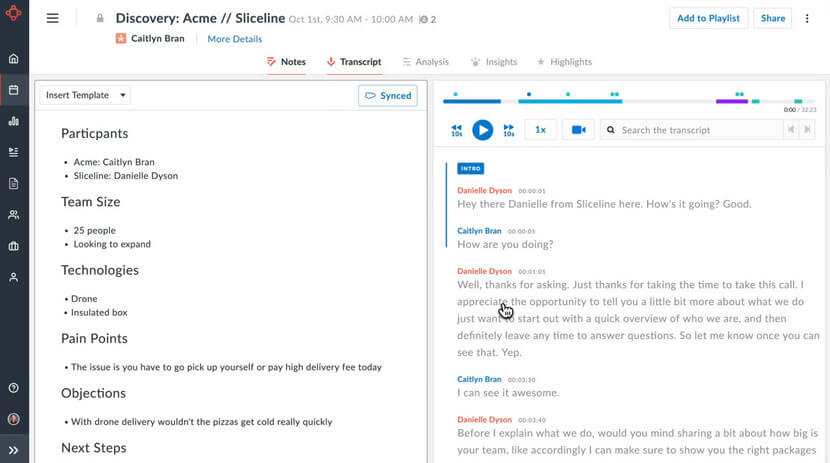
Key Features
- Automatic transcription, summarization, and analysis of meetings
- Conversion of recordings into scannable AI-generated notes
- Seamless integration with popular CRMs
- Saving of hours in manual note-taking and CRM updates
Taking Notes With AI Using Avoma Now!
Reflect
Reflect AI is an elegantly simplistic AI powered note taking app that seamlessly aligns with your thought process. This AI integration drastically improves note-taking and writing, making it easier and more efficient for users. Moreover, Reflect AI also identifies and flags potentially harmful language, guiding users towards more successful communication and collaboration.
The primary strength of Reflect AI lies in its use of backlinks, which connect thoughts, ideas, books, and meetings, mirroring the natural associations our minds make. This feature makes it easier for users to navigate through their notes, find connections, and generate new insights.
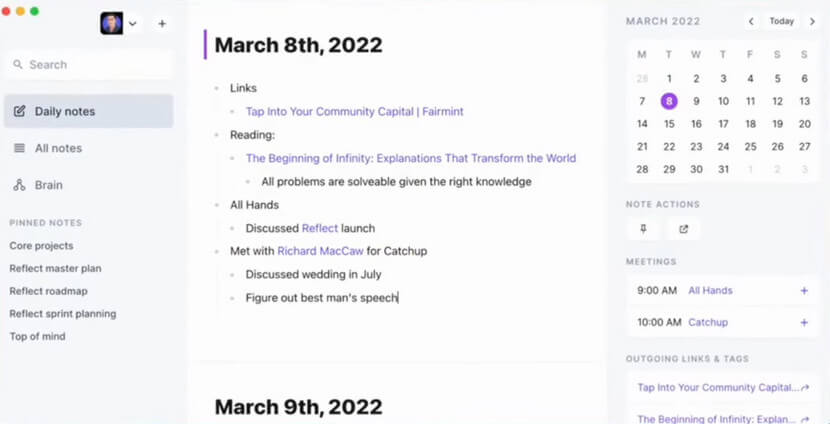
Key Features:
- Integration with GPT-4 AI
- Backlinks for connecting thoughts and ideas
- Robust notes experience across the web and iOS
- Meeting and Calendar integration
Taking Notes With AI Using Reflect Now!
FAQs
What Is Note Taking App?
A note-taking app is a digital platform that facilitates the creation, storage, and organization of notes. These applications often support text editing, multimedia attachments, and synchronization across various devices, providing an efficient method for recording thoughts, ideas, or tasks.
Does Apple Have a Note-Taking App?
Yes, Apple does have its own version of a note-taking app called “Apple Notes.” This app comes pre-installed on all Apple devices, including iPhone, iPad, iPod touch, and Mac. It’s integrated into the Apple ecosystem and is considered the best note taking app for iPad Air with Apple pencil by some industrial experts.
What Is the Best AI Tool To Make Study Notes?
While there are multiple AI note-taking apps available, Notion stands out for its feature-rich platform. It combines AI technology with flexible document creation tools, making it an excellent choice for students and professionals alike.
Which AI Records Meetings and Takes Notes?
Colibri.ai and Fireflies.ai are two powerful AI tools designed to streamline meeting management. With the ability to automatically record meetings and generate detailed notes, these robust tools offer real-time transcription and effortlessly create concise, searchable meeting summaries that can be easily shared with team members. Additionally, they provide advanced features such as speaker identification, topic recognition, and customizable keyword detection. Experience the efficiency and productivity boost these tools bring to your meetings.
Conclusion
Effective note-taking is an invaluable skill for students, professionals, and anyone who wants to stay organized. Whether you want to record meetings or create study documents, plenty of AI note-taking apps are designed to make your life easier and more productive. With the right tools, you can organize your notes quickly and accurately. So try one of these apps today and see how it can take your note-taking skills to the next level!