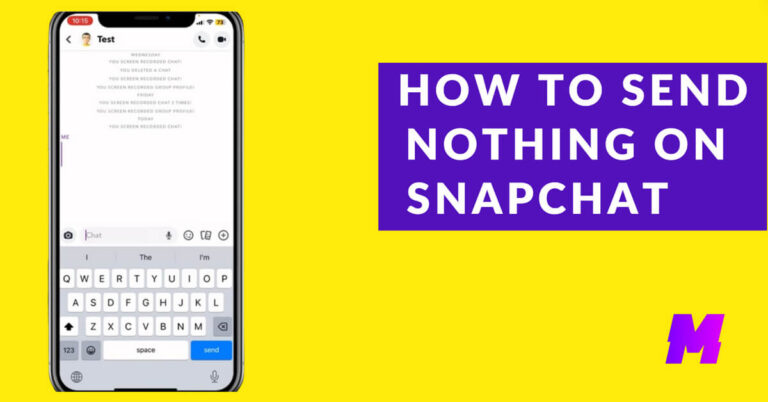This guide will walk you through the available options to delete Twitter (X.com) messages from both sides.
To delete Twitter messages from both sides of a conversation, you have two options:
👍Also Read:
How to Delete WhatsApp Messages from both Sides: Step by Step
How to Delete Instagram Messages from both Sides Without Them Knowing
Delete the messages individually
- Open the Twitter app or website and go to the conversation containing the message you want to delete
- Tap and hold or long press on the specific message
- Select “Delete message for you”
- This will only remove the message from your side, the other person can still see it
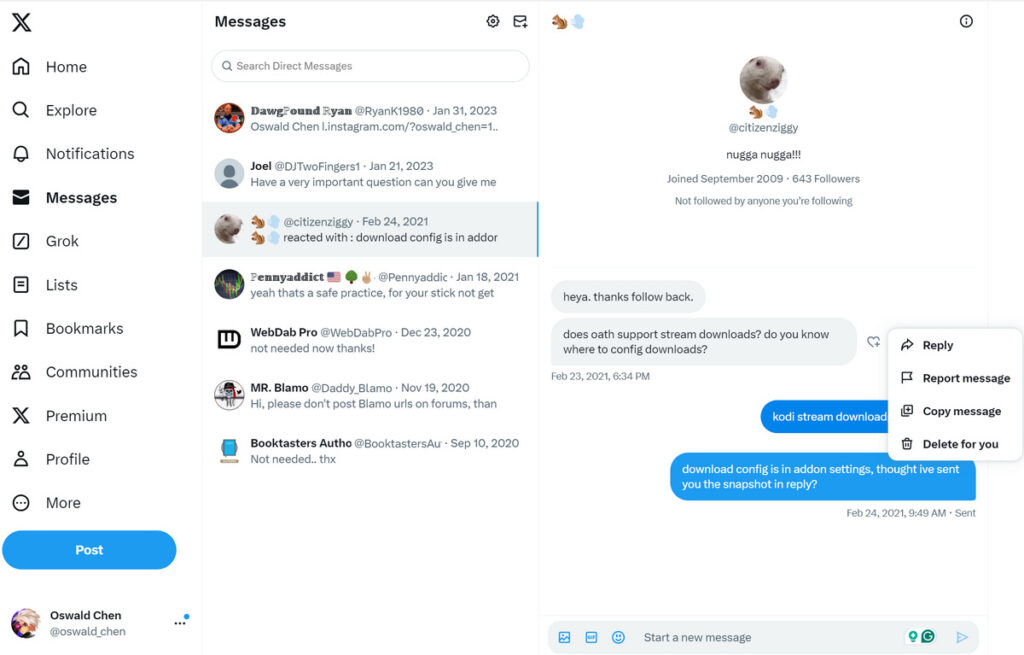
Deactivate your Twitter account
Unfortunately, Twitter no longer provides a direct option to delete messages from both sides of a conversation. The only way to achieve this is by deactivating your account and waiting for 30 days
However, this can only be done after your account has been deactivated for 30 days
During this 30-day period, the other person can still view the messages you’ve exchanged.
FAQs
Is there a way to recall a Twitter Direct Message after sending it?
Twitter does not have a feature to recall or unsend a Direct Message once it has been sent. Once the message reaches the recipient’s inbox, it is out of the sender’s control.
What happens if I delete a Direct Message before the recipient reads it?
If you delete a Direct Message before the recipient has had a chance to read it, it will still appear in their inbox unless Twitter changes this feature in the future. However, if the recipient has notifications enabled, they may see a preview of the message before it’s deleted.
Can I ask Twitter to remove a message from someone else’s inbox if it was sent by mistake or contains sensitive information?
Twitter does not typically intervene in the deletion of Direct Messages from individual accounts unless there’s a violation of Twitter’s rules or policies. If you’ve sent something by mistake, your best course of action is to ask the recipient to delete the message from their inbox.
What happens if I delete a message for myself on Twitter?
If you delete a message for yourself, it will only remove the message from your side of the conversation. The other person can still see the message.
How long do I have to wait after deactivating my Twitter account to delete messages from both sides?
After deactivating your account, you must wait 30 days before the messages can be deleted from both sides. During this 30-day period, the other person can still view the messages you’ve exchanged.
Can I use third-party tools to delete Twitter messages from both sides?
There are no reliable third-party tools that can delete Twitter messages from both sides. The only options are to delete messages individually or deactivate your account.
What are some reasons to delete Twitter messages from both sides?
Some common reasons to delete Twitter messages from both sides include accidentally sending a message, containing sensitive information, or wanting to maintain privacy.




![Read more about the article How to View Instagram Without an Account [3 Working Methods]](https://motricialy.com/wp-content/uploads/2022/10/how-to-view-instagram-without-account-1.png)