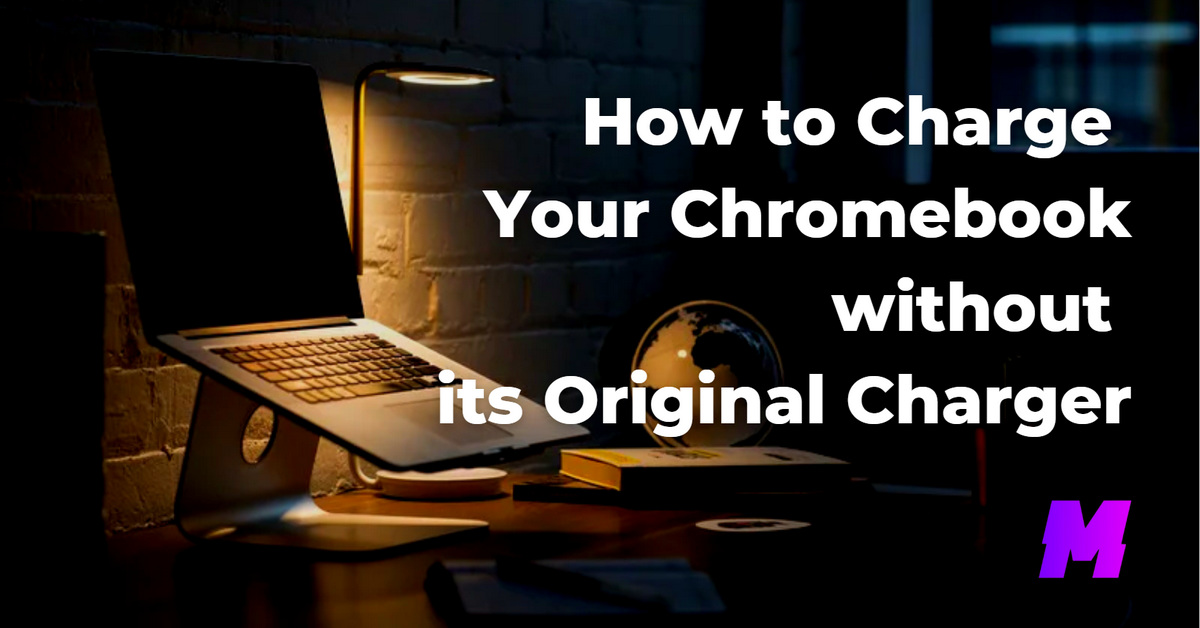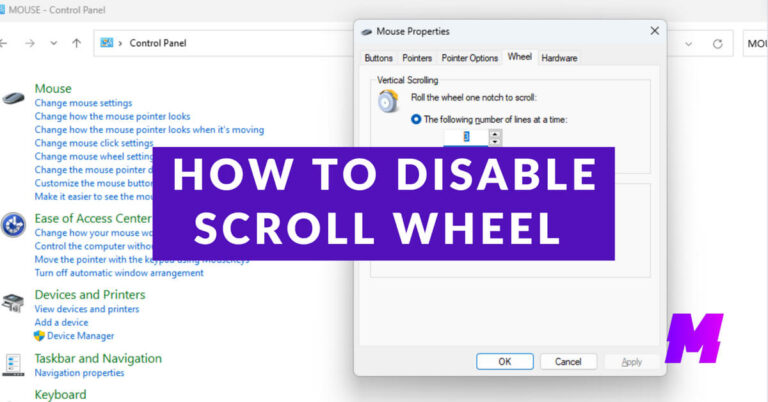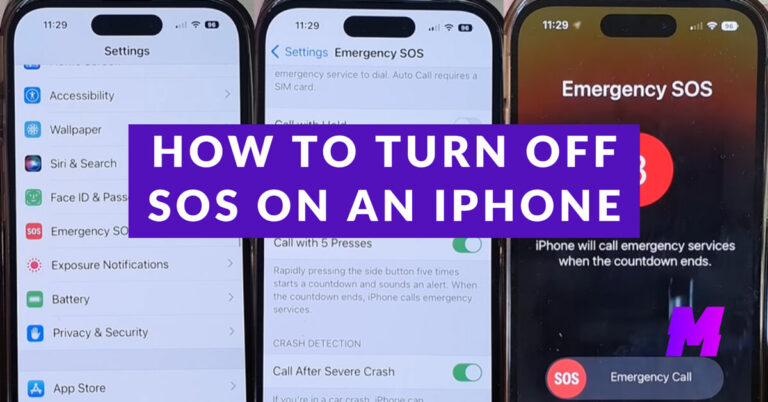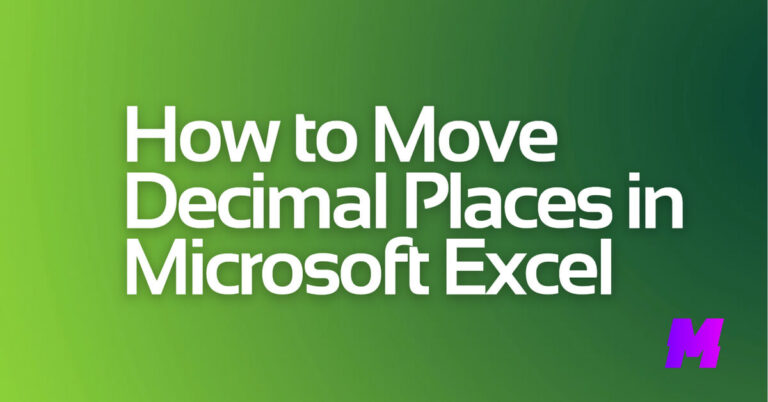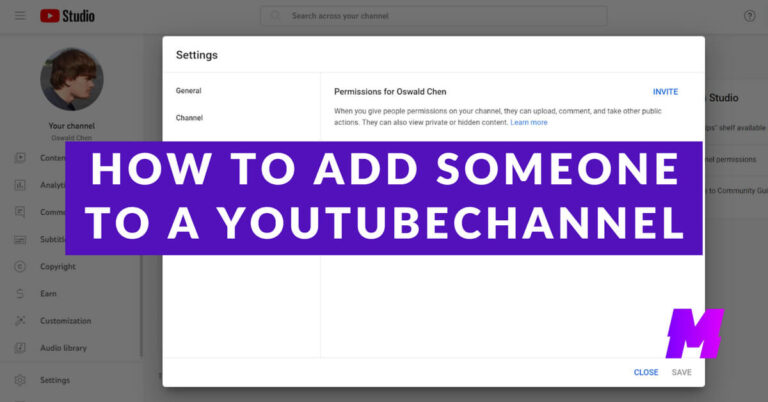Charging a Chromebook without its original charger can be a bit tricky since it’s always recommended to use the charger that came with the device.
However, if you’re in a situation where you don’t have the original charger, there are a few alternative methods you can try.
⚠️Please note that these methods may not be endorsed by the manufacturer and could potentially harm your device or void your warranty.
👍Also Read: How to Play Roblox on a School Chromebook When Blocked
1. USB-C Charging
If your Chromebook has a USB-C port, it’s possible to charge it using any USB-C charger that meets the power requirements of your Chromebook.
Many newer Chromebooks use USB-C for charging, which makes it easier to find compatible chargers, such as those for modern smartphones or other laptops.
2. Universal Laptop Charger
There are universal laptop chargers available that come with multiple tips to fit different laptops, including some Chromebooks.
You would need to find one that is compatible with your Chromebook’s charging port and meets the voltage and amperage requirements.
3. Power Bank
Some power banks are capable of charging laptops. You would need a power bank with a USB-C output or one that provides a higher voltage and includes a tip compatible with your Chromebook’s charging port.
Make sure the power bank can deliver the necessary power for your Chromebook.
4. Car Charger
If you’re on the road, you can use a car charger that is compatible with your Chromebook. Again, it must meet the necessary power specifications.
5. Charging via Another Laptop
If you have a laptop with a USB-C port that supports power delivery, you may be able to use it to charge your Chromebook with a USB-C to USB-C cable.
However, this method is not guaranteed to work and depends on the capabilities of the other laptop.
Tips to Avoid Damaging Chromebook
Before attempting to use any alternative charging method, you should check the following specifications to avoid damaging your Chromebook:
- Voltage (V): The alternative charger should match the voltage of the original charger as closely as possible.
- Amperage (A) or Current: The charger should provide at least as much current as the original charger. It’s okay if it provides more, as the Chromebook will only draw what it needs.
- Wattage (W): This is a product of the voltage and amperage. The charger should provide equal or higher wattage than the original charger.
- Connector Type: The charger must have the correct plug type that fits your Chromebook’s charging port.
- Always use caution when using non-official chargers. If you’re unsure about the specifications or compatibility, it’s best to consult the manufacturer or a professional before proceeding.