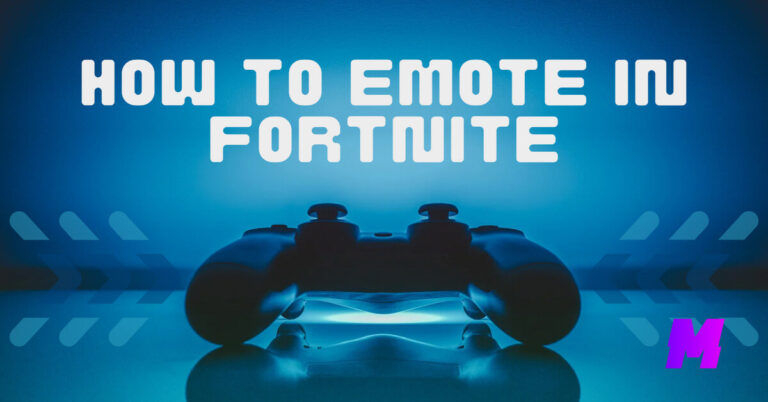Roblox is one of the best online games that enjoy a tremendous user base, reaching a consistent 30 million active players every single day, and it’s one of my personal favorites in college school. However, chances are popular video games like Roblox have been blocked from school on your school computer device, it would be a shame if you miss Roblox as a student, and this page is here to help you out.
On this page, you’ll find 6 free, easy, and working methods to play Roblox on a school Chromebook when blocked, and I believe there’s at least one method that works for your case. Moreover, step-by-step instructions are offered for you to easily follow and unblock Roblox.
What Roblox games are worth playing? Make sure to check out Motricialy’s Best Roblox Games hub to know.
Table of Contents
- Method 1. Play Roblox on a School Chromebook Using Now.gg
- Method 2. Play Roblox on a School Chromebook by Changing Chromebook Settings
- Method 3. Play Roblox on a School Chromebook Using HMA
- Method 4. Play Roblox on a School Chromebook Using URL Shortener
- Method 5. Play Roblox on a School Chromebook Using Browser Extensions
- Method 6. Play Roblox on a School Chromebook with Tor Browser
- FAQs on How to Play Roblox on a School Chromebook
Method 1. Play Roblox on a School Chromebook Using Now.gg
Now.gg is a popular mobile cloud platform that offers tons of popular online games, and that includes Roblox. With Now.gg, you can play Roblox in a web browser without being blocked.
Chances are that your school Chromebook has blocked Roblox but not the Now.GG website and this is a good chance to play Roblox on your school Chromebook.
Gaming Tips: 15 Best Sims 4 CC Websites to Unleash Your Creativity
Step 1. Go to Now.gg Roblox Game Page
Use a web browser like Chrome to navigate to the Now.gg Roblox game page, and click the Play in browser button.
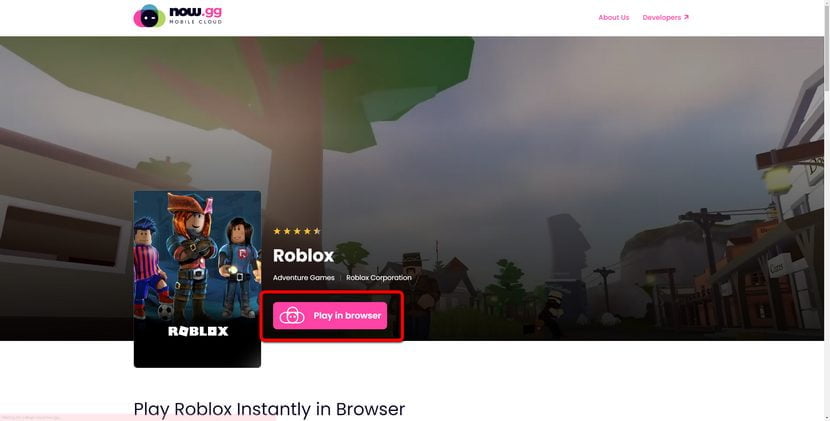
Step 2. Log in with Roblox Account
Log in to your Roblox account on Now.gg to see your friends and continue your games.
Also Read: The 17 Best Minecraft Mod Websites and Apps to Revamp Experience

Step 3. Play Roblox on Now.gg
Once logged in, you’ll be able to select a Roblox game and start playing Roblox on your Chromebook!
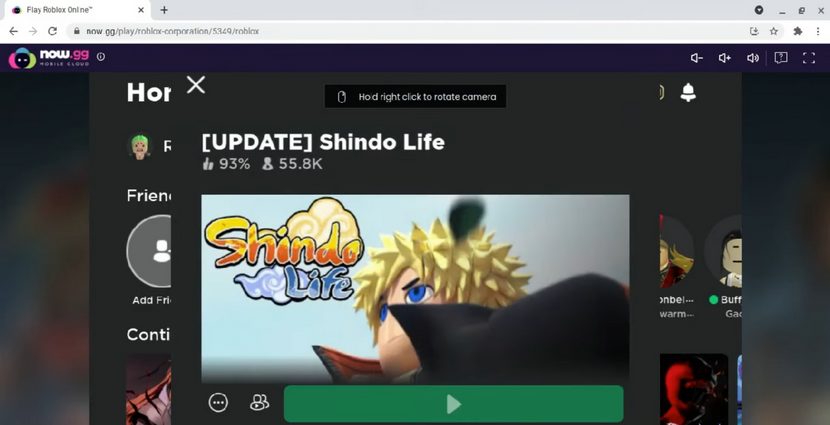
Tips: In some cases, you may find the Play in browser button missing from the Now.gg Roblox page, with only a message saying “App currently not available. Play on BlueStacks instead”, in that case, playing the Roblox game on Android emulators on PC and Mac like BlueStacks is also a good plan.
Method 2. Play Roblox on a School Chromebook by Changing Chromebook Settings
And if the Now.gg website is also blocked on your school Chromebook, you may also want to know how to play Roblox on a school Chromebook without Now.gg, and that is using the Chromebook sync settings.
Step 1. Select the time from the bottom right corner, and hit the cog icon to go to Chromebook Settings.

Step 2. From Chromebook settings, select the Accounts tab, go to the Sync section, and select the Manage what you sync option.
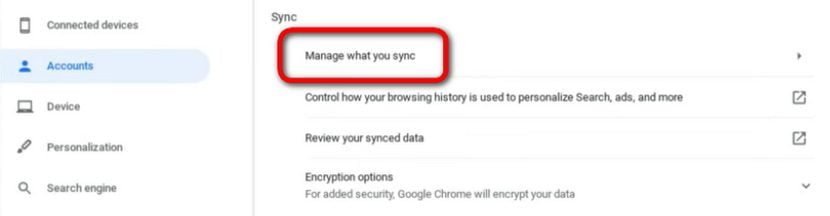
Step 3. In the Manage what you sync settings, select the Customize sync option, and disable all syncing options in the Sync data section.
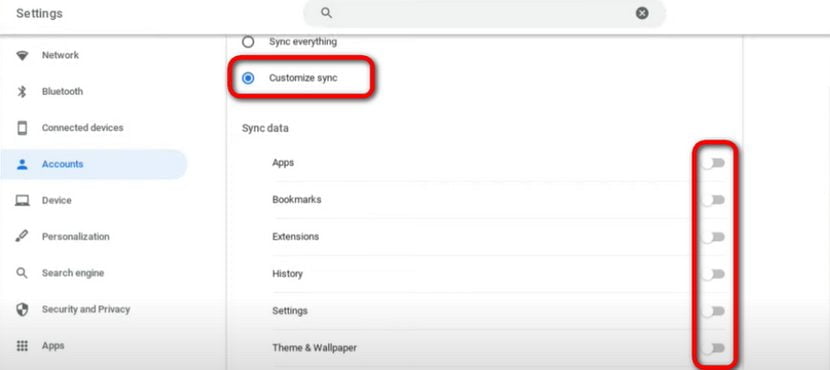
Step 4. Restart your Chromebook and the Roblox website should be now unblocked on your school Chromebook.
Step 5. Lastly, go to the Roblox website and now you can start playing Roblox games!
Method 3. Play Roblox on a School Chromebook Using HMA
While VPNs are a solid way to unblock websites and apps, forking out is not actually necessary. HMA (hidemyass.com) is a free online public proxy that enables you to access blocked Roblox websites anonymously on your school Chromebook.
Step 1. Use a web browser application like Chrome to go to the HMA free proxy website.
Step 2. Input the Roblox website URL into the URL box: https://www.roblox.com/
Step 3. Click on the dropdown menu from More options, and tick on the Encrypt URL and Disable Cookies options.
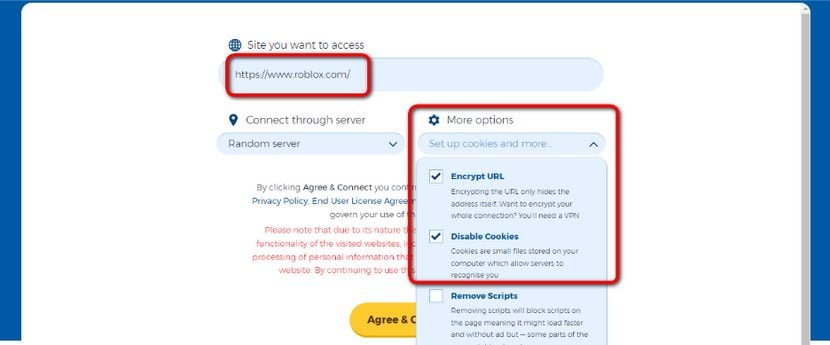
Step 4. Click Agree & Connect, and that’s it! Now you can go to the Roblox website and play without being blocked!
Method 4. Play Roblox on a School Chromebook Using URL Shortener
URL shortener tools and services help to convert original website URLs into shortened versions, and when you visit the shortened URL, you’ll be redirected to the original site. Chances are that the redirection to the Roblox website is not blocked in your school, so this method is also worth a try. And the following tutorial will use the popular URL shortener Bitly.
Step 1. Copy the full URL of the Roblox website: https://www.roblox.com/
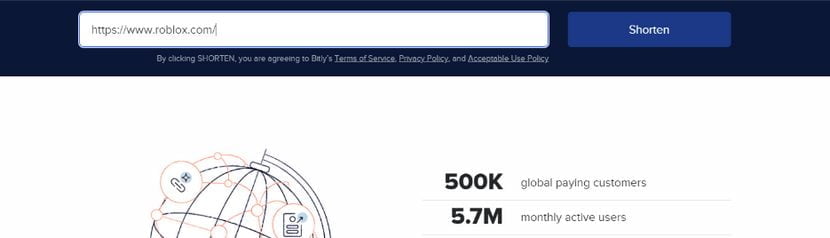
Step 2. Go to the Bitly website, and scroll down until you find the URL shortener box.
Step 3. Paste the copied Roblox website URL into the URL box, and click Shorten.
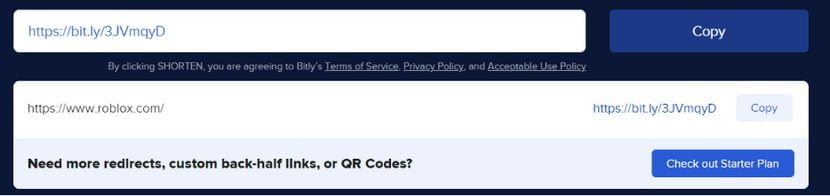
Step 4. Once the shortened URL is generated, click the blue Copy button to copy the shortened URL.
Step 5. Open a web browser application like Chrome on your school Chromebook, paste the shortened URL into the address bar, and press Enter on the keyboard to visit Roblox unblocked.
Method 5. Play Roblox on a School Chromebook Using Browser Extensions
Some third-party developed browser extensions on Chrome, Firefox, and Safari help to unblock websites from school. And installing a Chrome browser extension on your Chromebook to unblock Roblox is also a way.
The following tutorial will use a Roblox unblock extension called Free VPN Chrome extension, which is one of the most installed extensions from the Chrome Web Store.
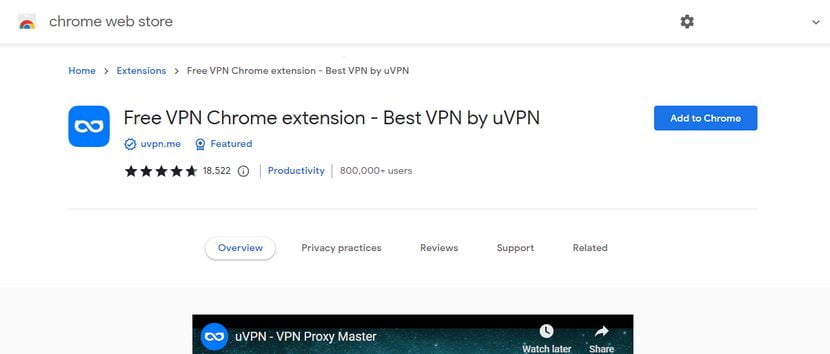
Step 1. Use the Chrome browser on your school Chromebook to navigate to the Free VPN Chrome extension.
Step 2. Hit the blue Add to Chrome button to the right.
Step 3. In the pop-up menu, hit Add extension.

Step 4. When the Free VPN Chrome extension is installed, go to the Extension menu (the puzzle icon) upper-right corner and pin the extension to the menu bar.
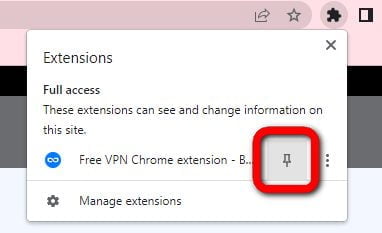
Step 5. Click on the small icon of the Free VPN Chrome extension, and click on the circular switch button to connect to the VPN. You’ll know you’ve done it correctly when you see the Status is Connected.
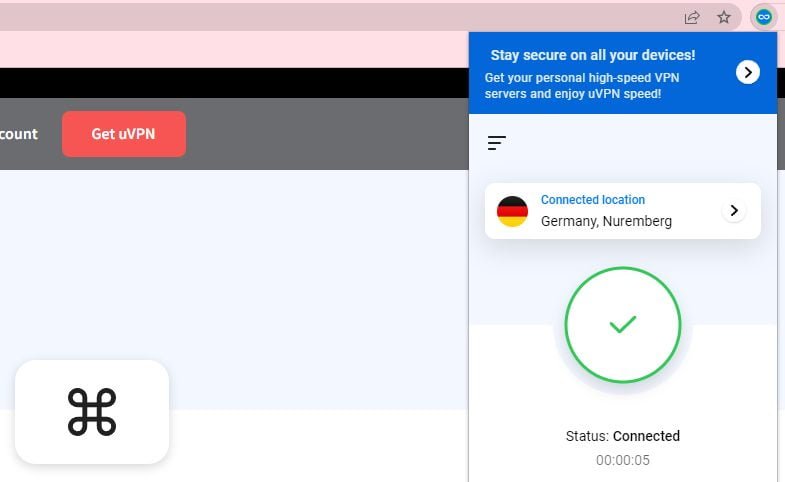
Step 6. And now you can go to the Roblox website and enjoy the games, it’s unblocked now!
Method 6. Play Roblox on a School Chromebook with Tor Browser
Tor Browser (The Onion Router) is a free, open-source, and cross-platform web browser software that is developed for safe and private web browsing, and using Tor Browser to surf the internet is another good way to circumvent school blocking.
Note that the Tor Browser is not officially available on ChromeOS, you can try installing Tor Browser on Chromebook by sideloading with a Linux container, or follow the tutorial below to use the Chrome extension.
Step 1. Use Chrome to go to Onion Browser Button in Chrome Web Store, and hit Add to Chrome.
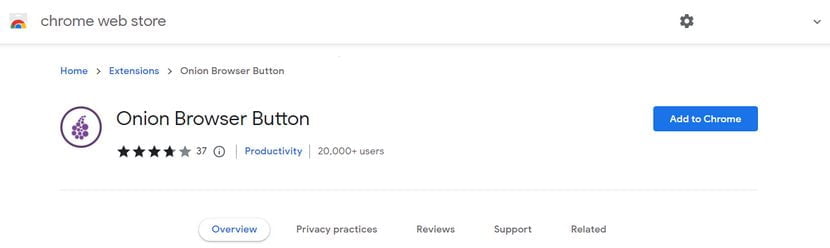
Step 2. Hit the Add Extension button from the pop-up window.
Step 3. Go to the upper-right Chrome extension menu and pin the Onion Browser Button.
Step 4. Click on the Onion Browser Button from the Extensions menu, and click the left button to connect to the Tor proxy.
Step 5. Go to the Roblox website using Chrome browser, and it should be unblocked with the Tor proxy!
FAQs on How to Play Roblox on a School Chromebook
Can I play Roblox unblocked online?
Yes, you can play Roblox unblocked online at school using several ways, while using the Roblox game page on theNow.gg website is the most convenient option. For more solutions, check the other proven methods on this page.
Can I unblock Roblox on a school Chromebook?
There are a few ways to unblock the Roblox game on a school Chrome book including:
- Now.gg
- Chrome settings
- HMA
- URL Shortener
- Unblocker Browser Extensions
- Tor Browser
How to play Roblox on a school Chromebook when blocked without downloading it?
To play the Roblox game on a school Chromebook when blocked without downloading the game, you can play Roblox on the Now.gg website or use a public proxy like HMA to bypass the game block at school.
How to play Roblox on a school Chromebook without Google Play Store?
To play Roblox on a school Chrome book without the Google Play Store, you can either go to the Now.gg website to directly play Roblox online in a web browser, or use a Chrome unblock browser extension.
Conclusion
With these many working methods, I believe you’ll no longer have trouble playing Roblox, and any other blocked games on your school Chromebook. If you find this page helpful, please help share the good information with your friends. And if you still have questions or further issues about this, or you have better ideas on unblocking Roblox at school, please drop a line in the comment section below and let us know.
For Roblox users, our other related posts may have something of interest:
Further Reading: The 39 Best Free Movie Streaming Sites with No Sign-Up