The reasons that your Snapchat account is locked may vary, but the solutions to unlocking Snapchat are actually fixed. Unlocking your Snapchat account means recovering access to your Snapchat account that has been locked. The only recommended method to unlock Snapchat is through the Snapchat Support website, and you’ll learn more about it in this post.
In the following, the detailed steps to unlock a temporarily locked Snapchat account and unlock a permanently locked Snapchat account are provided, and you’ll also find additional tips to get a better chance of recovering your Snap account. The introduced methods have been thoroughly tested on Snapchat Version 12.20.0.32, and they work for the Snapchat locked issues on iPhone and Android phones.
⭐This post is a part of Motricialy’s Social category from which you’ll find other useful information regarding social sharing and social media marketing. Additionally, don’t forget to check other engaging topics on Motricialy.
New on Snapchat: How to Use Ultra-wide Angle Camera on Snapchat
Contents on this page include:
How to Unlock a Temporarily Locked Snapchat Account
Step 1. Search for “fix Snapchat account locked” on Google, and enter the search result from the Snapchat Support website: support.snapchat.com.
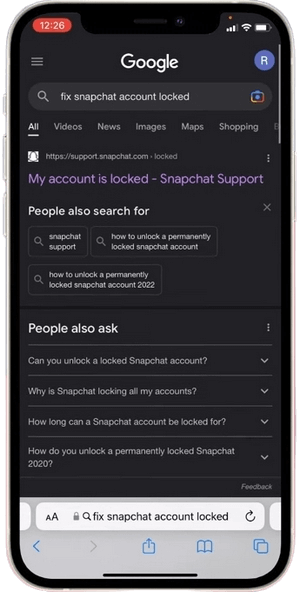
Step 2. Scroll down to the “Your account has been temporarily locked” section, and hit “going here”.
Also Read: How to Add Music to Instagram Stories, Posts, or Reels
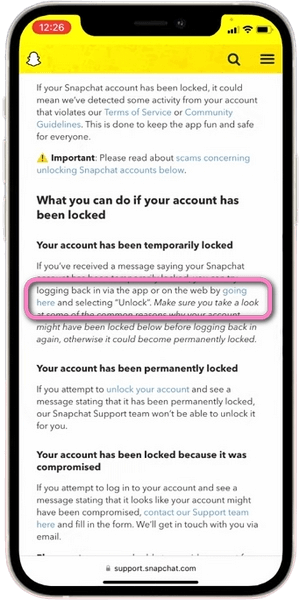
Step 3. Log into Snapchat with your locked Snapchat account.
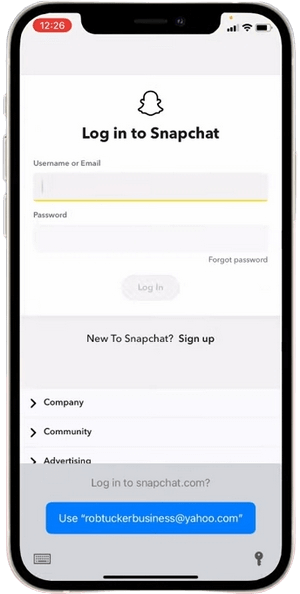
Step 4. From the list of options, hit the UNLOCK MY ACCOUNT button.
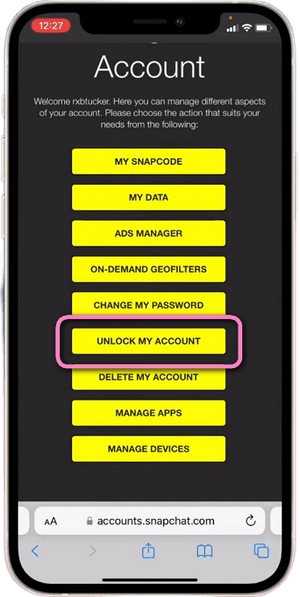
Step 5. Then follow the further steps to recover your temporarily locked Snapchat account.
How to Unlock a Permanently Locked Snapchat Account
Step 1. Search for “Snapchat support” on Google, and go to the search result from the Snapchat Support website: support.snapchat.com.
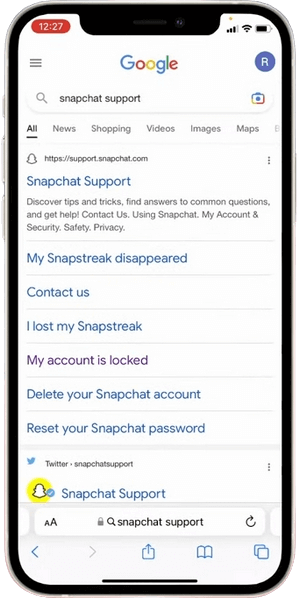
Step 2. From the Snapchat Support homepage, hit the Contact Us button.
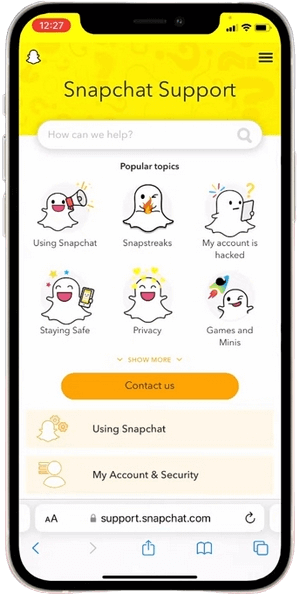
Step 3. From the Contact Us page, go to the “How can we help?” section, and select I can’t access my account.
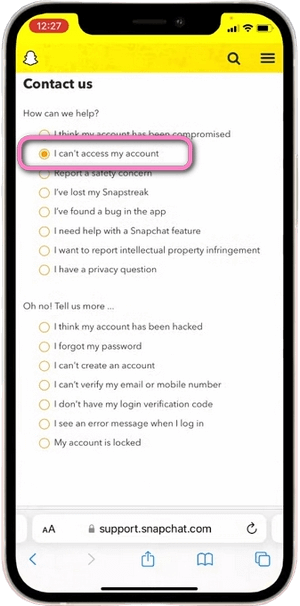
Step 4. Then scroll to the “Oh no! Tell us more…” section and select the I see an error message when I log in option. You can also try with the I think my account has been hacked option later.
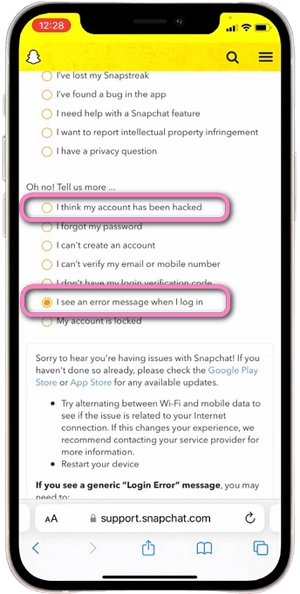
Step 5. Scroll down further to the “Need help with something else?” section, and tap on the YES button.
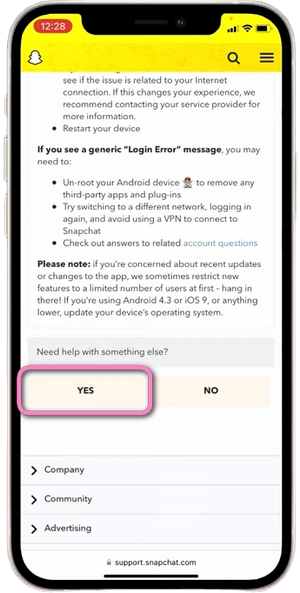
Step 6. Provide the information associated with your locked Snapchat account, such as Username, Email address, Mobile number, etc.
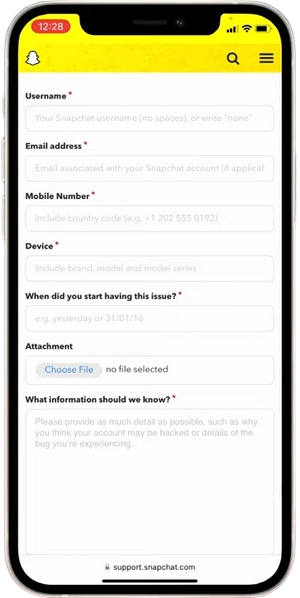
Step 7. After filling in your information, complete the reCAPTCHA below and hit Send.
Step 8. Wait patiently for the Snapchat Support team to review your case and unlock your Snapchat account. There’s no need to do anything else.
Better Chance of Recovering Snapchat Account: The Tips
As mentioned in Step 6 of the previous tutorial, you’ll be asked to provide additional information for your appeal.
What you input in the information field is very important. You should explicitly express that you haven’t violated any Snapchat rules or regulations, and you haven’t used any third-party apps with Snapchat.
You can also state that your account may have been hacked recently, and any suspicious behavior from your Snapchat account isn’t from your end, and the support team will look into the issue for you.
If it’s indeed the case, you may well get your locked Snapchat account back. Just make sure your message sounds genuine and trustworthy!
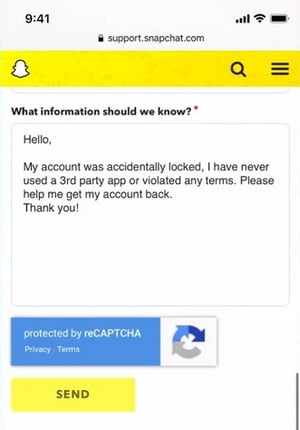
How to Recover a Snapchat Account without Email or Phone Number
It’s really hard to recover a Snapchat account without the originally associated Email address and phone number, but it’s not impossible. Follow the steps below:
- Use another Email address and phone number that your Snapchat account is associated with
- Go to Snapchat Support > I Need Help > My Account & Security > Account Information > I can’t log in, and verify your identity using the information other than phone number or Email
- Use the recovery code that you have previously acquired or contact Snapchat Support for another one
FAQs on Unlocking Snapchat Account
Why did my Snapchat get permanently locked?
According to the official statements from the Snapchat Support website, the reasons that your Snapchat account gets permanently locked include:
- The use of third-party applications or tweaks
- Sending spam using your Snapchat account
- Reported or detected abusive behaviors on Snapchat
- Other activities that violate Snapchat’s Community Guidelines or Terms of Service
Why can’t I unlock my Snapchat account?
Despite that we have introduced 2 feasible ways to unlock Snapchat accounts, the fact is that there is no guarantee of successfully unlocking Snapchat. It subjects highly to the Snapchat support team and the actual causes of your locked Snapchat, which are certainly unknown to us.
How long is a Snapchat account locked?
A temporary Snapchat account lock lasts 24 hours, and you regain access to your Snapchat account after then. On the other hand, a permanent Snapchat account lock lasts forever, unless certain actions are taken.
How do I recover my Snapchat?
The only way to recover a locked Snapchat account is by applying to Snapchat Support. Follow the instructions on this post to recover temporarily or permanently locked Snapchat accounts.
Wrap-up
As mentioned, you should stick with the official method to recover your locked Snapchat account. It’s not safe for your Snapchat account and private information to go with third-party “Snapchat unlocker” apps or services, so make sure you follow the tutorial in this guide to unlock Snapchat.
And if you do find something we missed, please drop us a line in the comment section below to share your insights, I believe you can certainly enrich this guide and benefit more people.
⭐Motricialy is a technology blog that’s dedicated to delivering up-to-date information on everything new in today’s technology world. Go to Motricialy’s home page for more valuable posts like this. If you find our content appealing or useful, don’t forget to bookmark the site and check back later. Besides, your kind sharing would mean a bunch to us!
Further Reading: How to Add Any Music to WhatsApp Status Update

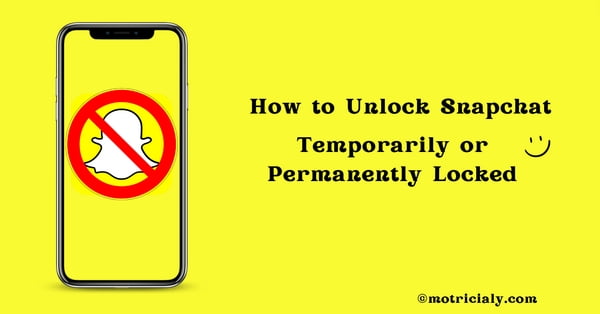
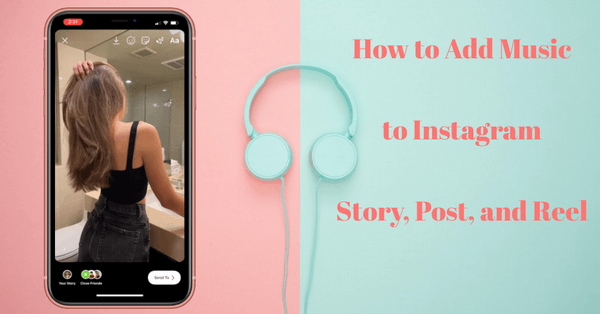


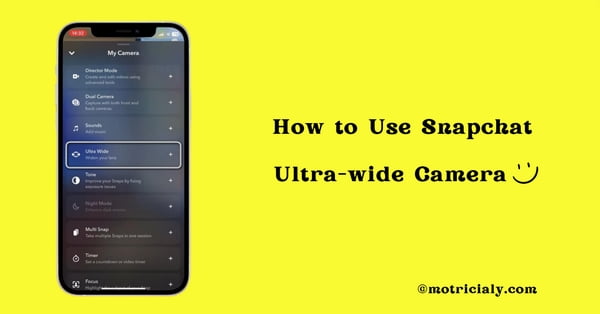

![Read more about the article How to Download Instagram Photos and Videos [3 Fast Methods]](https://motricialy.com/wp-content/uploads/2022/10/how-to-download-instagram-photos-videos-1.png)