To make Instagram highlights appear without a name, you can use a simple trick using invisible Unicode characters. Here is a step-by-step guide based on the provided sources:
👍Also Read:
- How to Delete Instagram Messages from both Sides Without Them Knowing
- How to Make Music on Instagram Story Longer than 5 or 15 Seconds
- How to Add Music to Instagram Stories, Posts, or Reels
- How to See Liked Posts on Instagram for Mobile and Computer
1. Copy an Invisible Character
Copy the invisible character provided here (between the Parentheses): (ㅤ)
This could be a Zero Width Joiner, Hangul Filler, or Blank Braille Pattern.
2. Open Instagram and Navigate to Your Profile
Open the Instagram app on your mobile device.
Go to your profile page by tapping on your profile picture at the bottom right corner.
3. Edit the Highlight
Tap and hold on the highlight you want to edit.
Select the “Edit Highlight” option from the menu that appears.
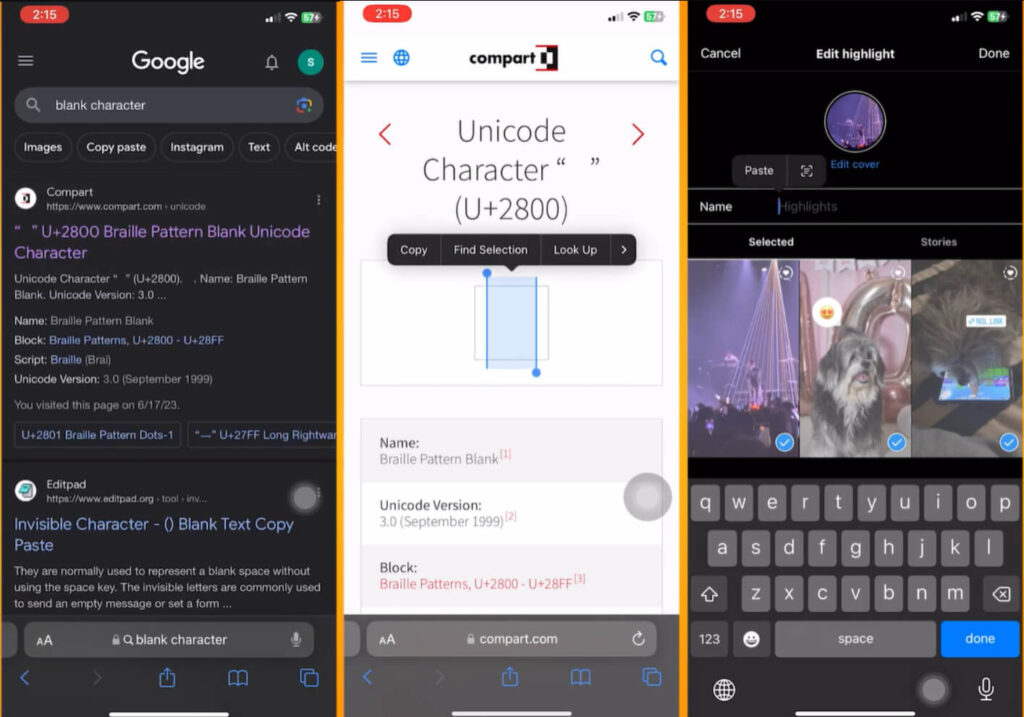
4. Remove the Existing Name
In the “Edit Highlight” screen, delete the existing name or title.
5. Paste the Invisible Character
Paste the invisible character you copied earlier into the title field.
6. Save the Changes
Tap the “Done” button to save your changes. The highlight should now appear without a name.
FAQs
Can you completely remove the name of an Instagram highlight?
No, Instagram does not provide an option to completely remove the name or title of a highlight. However, you can make the highlight name appear blank by using an invisible character.
Where can I find an invisible character to use for my highlight name?
You can find invisible characters on various websites that provide blank or empty text. Some recommended sources include Compart, blank text generators, or specific websites dedicated to providing invisible characters.
Is it safe to use an invisible character for Instagram highlight names?
Yes, it is safe to use an invisible character for Instagram highlight names. These characters are globally recognized Unicode characters and do not pose any risk to your account.
Will Instagram updates affect the ability to have blank highlight names?
While the current method works, Instagram may introduce new features or updates in the future that could change the availability of removing highlight names entirely. It is always good to stay updated with Instagram’s latest features.
Can I rename an Instagram highlight after making it blank?
Yes, you can rename an Instagram highlight at any time. Simply follow the same steps to edit the highlight and replace the invisible character with a new name if desired.
Why would someone want to have a blank highlight name on Instagram?
Having a blank highlight name can contribute to a cleaner and more minimalistic profile appearance. It allows the focus to be on the highlight covers, which can enhance the overall aesthetic and professional look of the profile.



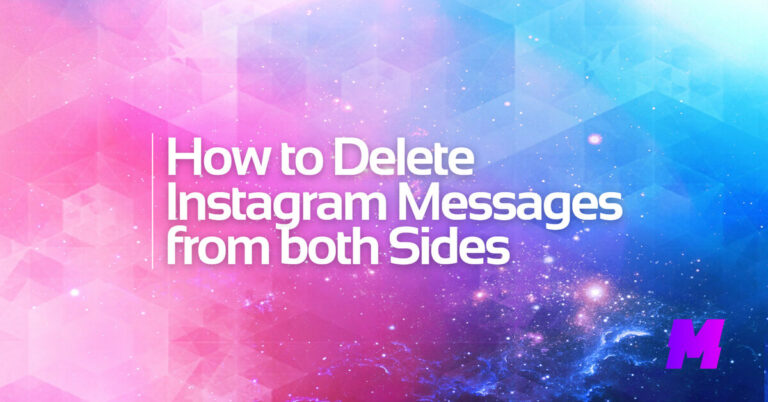
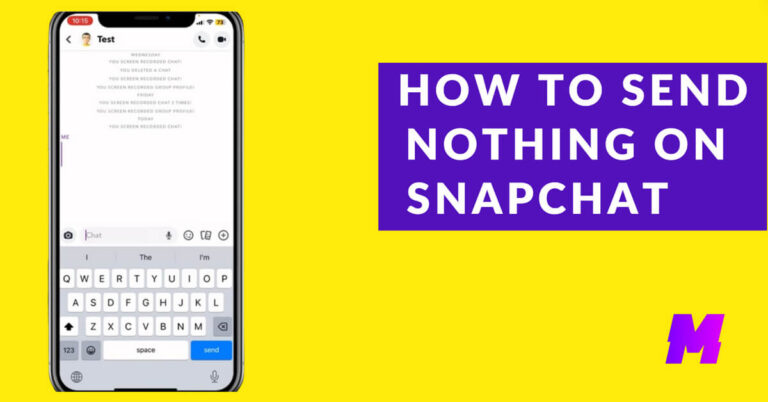

![Read more about the article How to View Instagram Without an Account [3 Working Methods]](https://motricialy.com/wp-content/uploads/2022/10/how-to-view-instagram-without-account-1.png)
