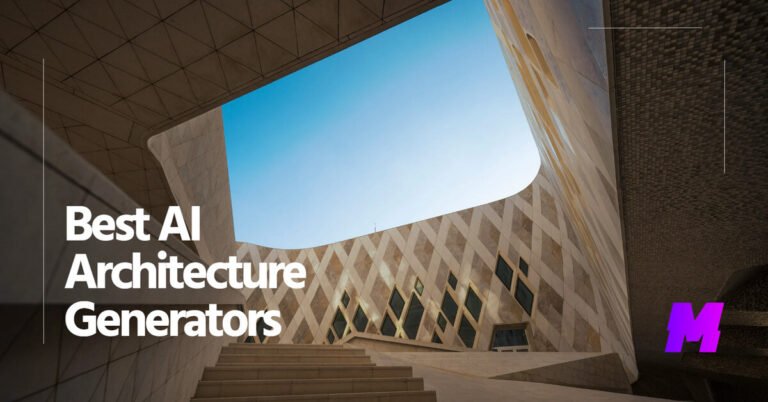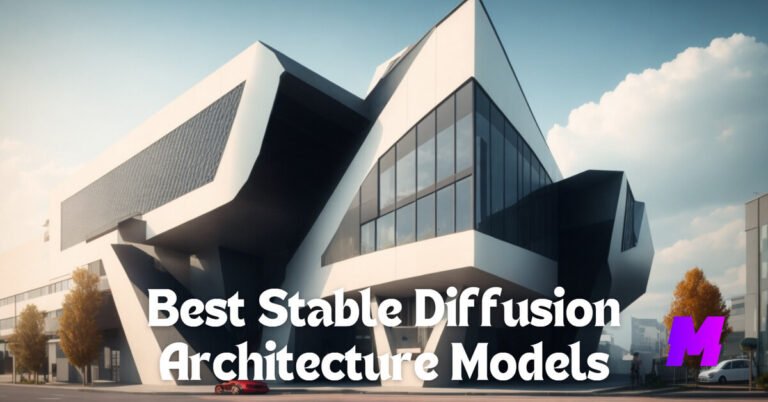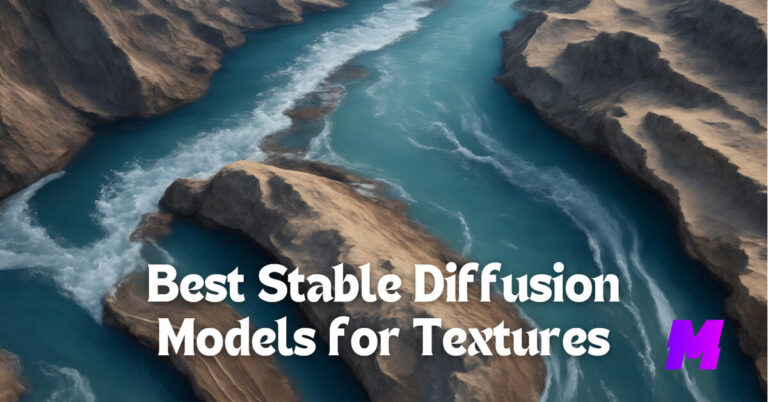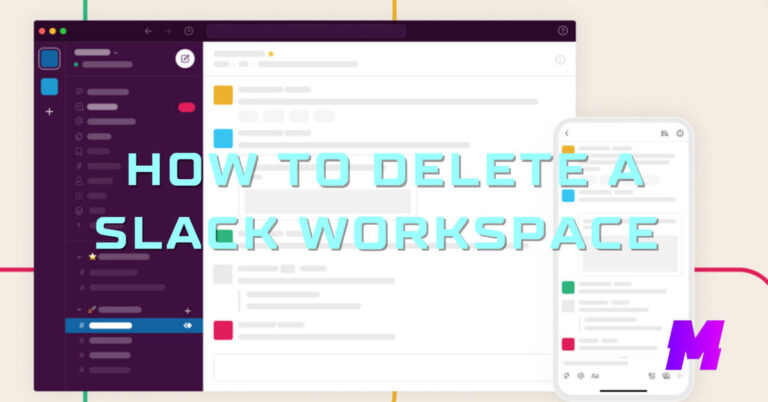Are you looking for the top free photo editing software for Windows and Mac that won’t break the bank? With so many options available, finding the perfect solution for your editing needs can be challenging. Fortunately, we’ve compiled the 17 best photo editing software for PC and Mac that are either free or offer free trial options. From robust suites such as Adobe Express to more user-friendly tools like GIMP and Luminar Neo, these programs have everything you need to take your photos to the next level.
⭐This post is a part of Motricialy’s Software category from which you’ll find other useful information regarding the best free or cost-effective software. Additionally, don’t forget to check other engaging topics on Motricialy.
And if you’re also into drawing, make sure to check the 11 Best Free Drawing apps for iPhones and iPads.
Contents in this article mainly include:
- Comparison table of the 17 best free photo editing software
- In-depth reviews of the 17 best free photo editing software
- FAQs on the best free photo editing software
Photo Editing Software Market Share: The Infographic
Statista data suggests that the photo editing software market is ruthlessly ruled by Adobe. Non-Adobe photo editing companies are scrambling for 15% percent of the market. As a result, it’s difficult for photographers to find an actually costless photo editor tool.
Do Not Miss: The 25 Best Free Anime Websites to Watch Anime Online
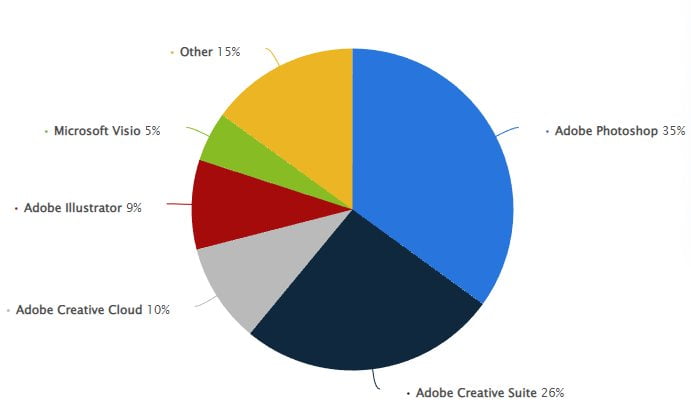
Top 17 Free Photo Editing Software: The Comparison Table
| Software | Price | Platforms | Layer Support | Best For |
|---|---|---|---|---|
| Photopea | Free; Premium: From $3.33/month | Windows and Mac | Yes | Creative photo editing and manipulation |
| Pixlr | Free; Premium: $4.90/month; Team: $9.91/month | Windows and Mac | Yes | Easy and quick edits on-the-go |
| Canva | Free; Pro: $119.99/year; Teams: $149.90/year | Windows, Mac, and Chrome | Yes | Creating graphics and social media posts with added text and design elements |
| Adobe Express | Free; Premium: $9.99/month | Windows and Mac | Yes | Basic edits and simple adjustments |
| Picsart | Free | Windows, Mac, and Chrome | Yes | Adding creative effects and filters to photos |
| GIMP | Free | Windows and Mac | Yes | Open-source, free, and professional-level photo editing |
| Lightroom | 7-day free trial, then $9.99/month | Windows and Mac | No | Professional photographers and photo editing enthusiasts |
| Paint.NET | Free | Windows | Yes | Basic image editing and manipulation for Windows users |
| BeFunky | Free; Premium: $9.99/month | Windows and Mac | Yes | Adding fun and unique effects to photos |
| LunaPic | Free | Windows and Mac | Yes | Easy online photo editing and manipulation |
| PhotoScape | Free | Windows | No | Simple and easy photo editing and organization |
| Fotor | Free; Pro: $8.99/month; Pro+: $19.99/month | Windows and Mac | No | Basic photo editing and adding text and design elements |
| Polarr | Free; $7.99/month | Windows and Mac | Yes | Advanced photo editing and manipulation |
| PaintShop | 30-Day free trial; Premium: $79.99 | Windows | Yes | Budget-friendly, professional-level photo editing |
| Darktable | Free | Windows, Mac, and Linux | No | Non-destructive editing and RAW image processing |
| Luminar Neo | Explore: $9.95/month; Pro: $14.95/month; Lifetime: $149 for one computer | Windows and Mac | Yes | Professional photo editing and organization with AI-powered tools |
| ACDSee Ultimate | 30-Day free trial; Premium: $8.90/month | Windows and Mac | Yes | Advanced photo editing and management with extensive organizational tools |
The 17 Best Free Photo Editing Software: Detailed Reviews
1. Photopea
Photopea is an online photo editor that offers an intuitive user interface and a variety of features perfect for amateur and professional photographers. It allows you to edit your images quickly using common formats like JPEG, PNG, and TIFF. You can also access many customization options and enjoy the automatic backup of edited pictures.
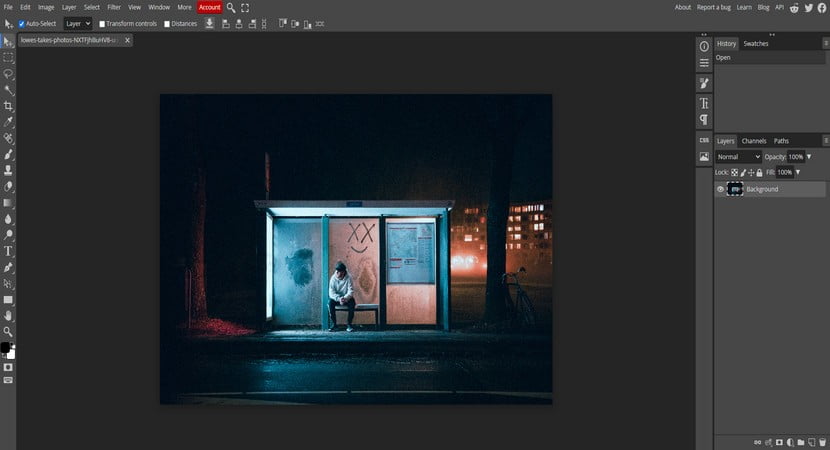
Also Read: Who Called Me From This Phone Number? 17 Best Ways to Know
Key Features:
- Supports a wide variety of file formats, including PSD, JPG, PNG, and GIF
- Tools for basic editings, such as cropping, resizing, and color adjustments
- Layers and layer masks for advanced editing
- Supports vector editing
- Supports batch processing
- Integration with Google Drive and Dropbox
Verdict: Photopea is a great choice for those looking for a versatile and feature-rich online photo editor that can handle a plethora of file formats.
Edit Photos with Photopea Online
2. Pixlr
Pixlr is a powerful web-based photo editor that enables you to create and edit photos from your browser. It supports multiple file formats and offers an array of tools, ranging from filters to AI CutOut and Design templates. With this software, you can instantly animate pictures, remove blemishes, and easily make collages.
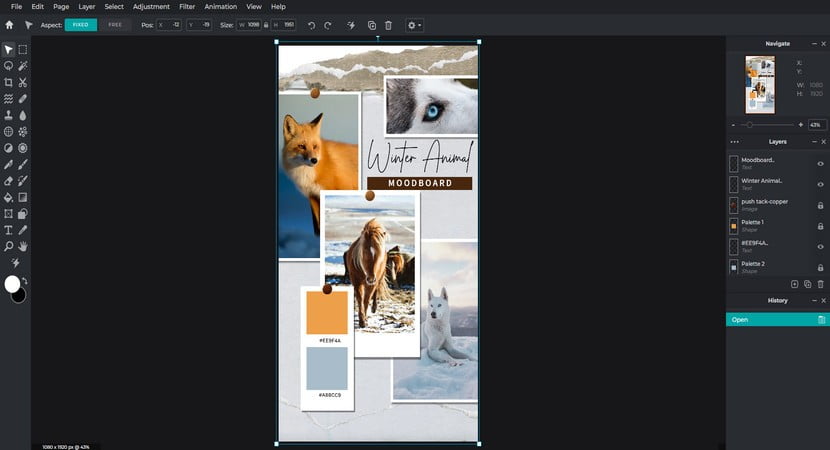
Key Features:
- Open any image format like PSD, JPEG, PNG, PXD, SVG, and more
- Create repetitive tasks using AI
- Unlock a vast library of delightful borders, icons, stickers, and decorative texts
- Add artistic effect with a mouse click
- Edit photos from mobile phones
- Edit and save photos in Google Drive
Verdict: Pixlr is an all-in-one online photo editor that enables users to create breathtaking visuals with its comprehensive set of features.
Free Download Pixlr from Official Website
3. Canva
Canva is a powerful, user-friendly online photo editor that allows users to create stunning graphics and designs easily. It’s packed with a wide range of features for both professional and amateur photographers alike, making it ideal for those who want to quickly edit their photos without having to learn complicated software.
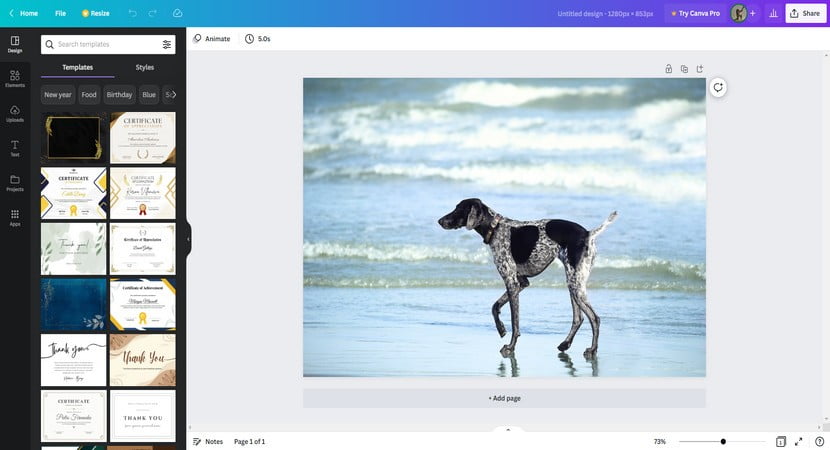
Key Features:
- Intuitive drag-and-drop interface with advanced functions
- Large library of templates and art assets
- Ability to customize fonts, sizes, colors, and elements
- Advanced editing tools such as layers, masks, gradients, filters, etc.
- Comprehensive batch editing capabilities
- Free or low-cost access, depending on your plan
Verdict: Canva is an intuitive and comprehensive photo editor that offers a wealth of features to make stunning graphics and designs with minimal effort.
4. Adobe Express
Adobe Express is a free photo editing software like Photoshop, making it an attractive alternative for users who don’t want to pay a high price for a premium photo-editing system. In addition, it features intuitive user controls and an extensive range of tools and options, allowing anyone to create professional-quality images on the go easily.
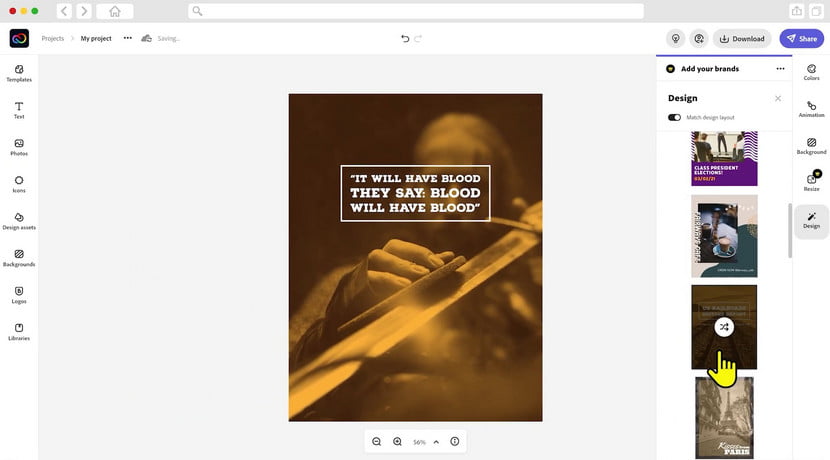
Key Features:
- A comprehensive library of editing tools
- Create and share albums with friends or family
- Variety of effects and filters for enhancing photos
- In-app tutorials for mastering the key features
- Ability to customize frames, backgrounds, and borders
- Add text and captions to personalize photos
Verdict: With its diverse selection of capabilities, Adobe Express offers an easy way for users to quickly create mesmerizing visuals without needing expensive software.
Free Download Adobe Express from Official Website
5. Picsart
Picsart is a powerful photo editor that enables users to customize and optimize their photos easily. It features an intuitive interface and comes with a wide range of creative tools and special effects, allowing users to create high-quality works of art. With Picsart, you can easily remove background objects, add text and frames to your photos, and much more.
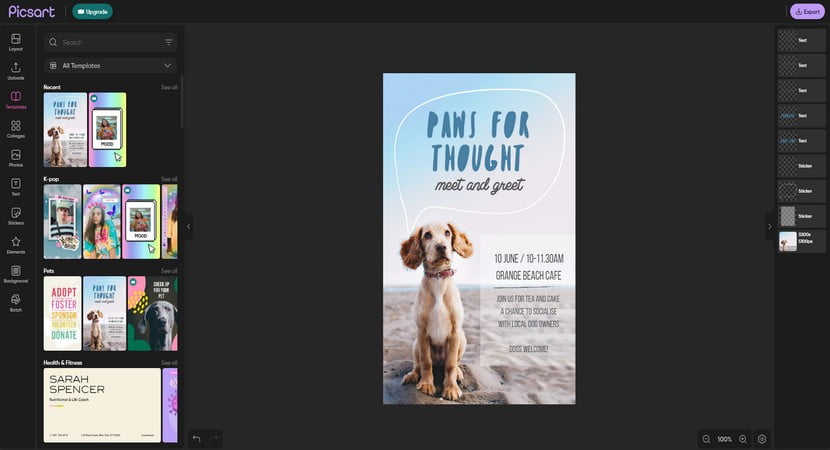
Key Features:
- A comprehensive range of effects
- Variety of brushes to work with
- Ability to customize photos with stickers, effects, etc.
- Versatile image manipulation tools
- Support for TIFF, JPG, PNG & PSD file formats
Verdict: With its extensive range of editing tools, creative effects, and a wide variety of templates, Picsart is the perfect photo editor for photographers looking to upgrade their photo editing capabilities.
Free Download Picsart from Official Website
6. GIMP
GIMP is a powerful open-source photo editor that provides users with various advanced tools for editing pictures. With layers, masking, color management features, and effects, GIMP is capable of creating complex digital art. It’s an excellent option for those who want to edit photos without spending money on costly software.

Key Features:
- Layer editing functions
- Masking capabilities
- Color management
- Parametric brush techniques
- Variety of creative effects
- Tone mapping abilities
- Assortment of graphic design elements
- Easy-to-use interface
Verdict: All in all, GIMP is an excellent free photo editor with plenty of features to make your images look better than ever.
Free Download GIMP from Official Website
7. Lightroom
Adobe Lightroom is a capable and versatile photo editor that allows users to manipulate, organize, and create stunning images. As an essential tool for any photographer, Lightroom’s intuitive interface makes it easy to merge photos, remove objects, improve brightness, correct color saturation, and more.

Key Features:
- Provides non-destructive editing so you can experiment without fear of ruining your original image
- The easy-to-use interface offers numerous tools for manipulating images with eye-catching results
- Create high dynamic range (HDR) images by combining multiple exposures
- Utilize brush modes and filters to make localized adjustments to images
- Versatile export options let you share your edited work across various platforms
Verdict: Lightroom is an excellent choice for anyone looking for a comprehensive photo editor that offers unparalleled control over the editing process.
Free Download Lightroom from Official Website
8. Paint.NET
Paint.NET is the perfect free photo editor for all your image manipulation needs. It offers a wide range of powerful editing tools, including blur and sharpen effects, layers, gradients, perspective and tilt transformations, and more. With its user-friendly interface, you can quickly blur faces or make any other adjustments to your photos for the perfect final product.
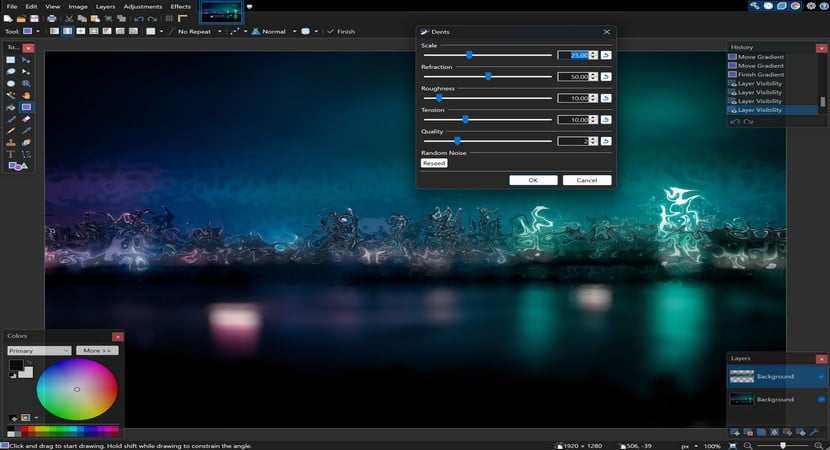
Key Features:
- Adjustable layers to enable easy editing
- Powerful gradient tool for custom backgrounds
- Unique 3D Rotate/Zoom effect for perspective and tilting
- Clone stamp tool to duplicate parts of an image
- Drawing tools for Bezier curves
- Brightness, hue, saturation, contrast, and curves adjustments
Verdict: For an impressive range of powerful editing tools in a straightforward interface, Paint.NET is a phenomenal selection for both beginners and advanced users.
Free Download Paint.NET from Official Website
9. BeFunky
BeFunky is a powerful yet user-friendly photo editing software. It allows users to quickly and easily combine photos into collages, edit templates, upload images, adjust colors and lighting, and create custom graphics – all with intuitive drag-and-drop tools. Additionally, the platform offers more than one million free stock images for users to choose from.
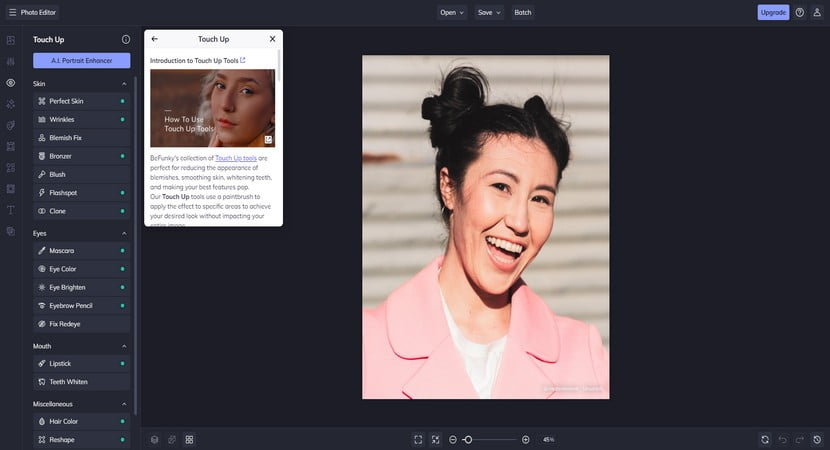
Key Features:
- Graphic design workflow to quickly create beautiful designs
- Unique filters to enhance photos automatically
- Easy customization options for collages or graphics
- Ten photo editing modules for minor tweaks
- Cutout tools to precisely remove unwanted elements from pictures
- Background replacement with the Brush tool to blend in seamless backgrounds
- Color replacement tool to instantly change colors on multiple parts of an image at once.
Verdict: BeFunky is an exceptional option for amateur photographers looking for simple yet powerful photo editing capabilities.
Edit Photos with BeFunky Online
10. LunaPic
LunaPic is an easy-to-use photo editor that provides a robust set of tools to help you create beautiful images. It allows users to customize any picture with a wide range of editing and design options, from adding text and cropping to blending images. This editing software can also change background color and apply various effects and filters to make your photos stand out.
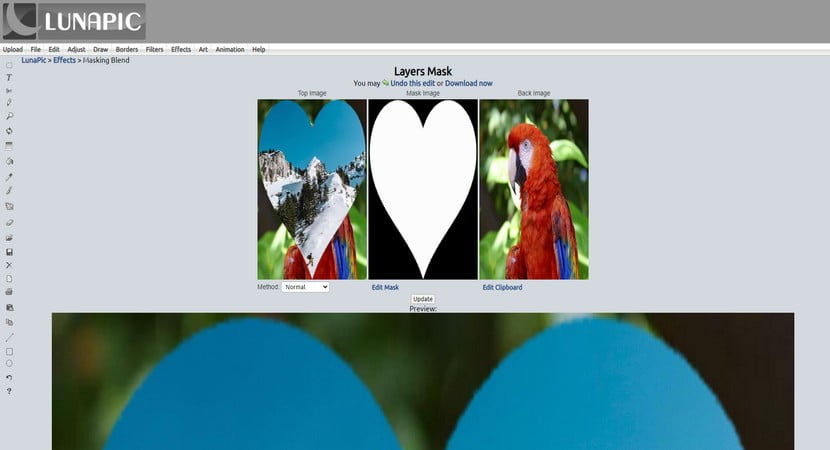
Key Features:
- Simple user interface for quick edits
- Numerous filters and effects to give your images an extra kick
- Art effects including Sketch, Fairy, Picasso, and Watercolor
- AI-powered tools for removing backgrounds and objects, as well as colorizing black & white photos
Verdict: LunaPic is perfect for both amateur photographers looking to make basic adjustments and professional graphic designers wanting to get creative with their work.
Edit Photos with LunaPic Online
11. PhotoScape
PhotoScape is a powerful and easy-to-use photo editing software that offers a great range of features for improving your photos. Its intuitive editing tools enable you to quickly and easily fix, enhance, and share photos. Its batch editor can also help you enhance multiple photos at once, making it perfect for photo enthusiasts and professionals alike.
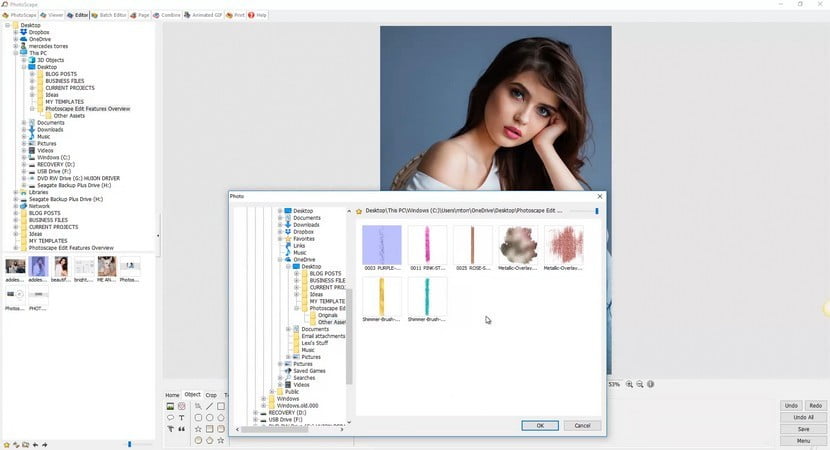
Key Features:
- Editor: includes features such as resizing, brightness adjustment, white balance, backlight correction, frames, etc.
- Batch editor: allows you to apply adjustments to multiple images in one go
- Page: merge multiple images into one single page frame
- Combine: combine several photos horizontally or vertically into one image
- Animated GIF: create an animated picture from different frames
Verdict: PhotoScape’s extensive editing tools make it an outstanding selection for amateur and professional photographers.
Free Download PhotoScape from Official Website
12. Fotor
Fotor is a powerful and user-friendly online photo editor designed for quick and easy editing. It offers an array of features, from basic editing functions such as cropping, straightening, and blurring to more advanced tools like exposure adjustment, clone stamping, reshaping, and red-eye removal.
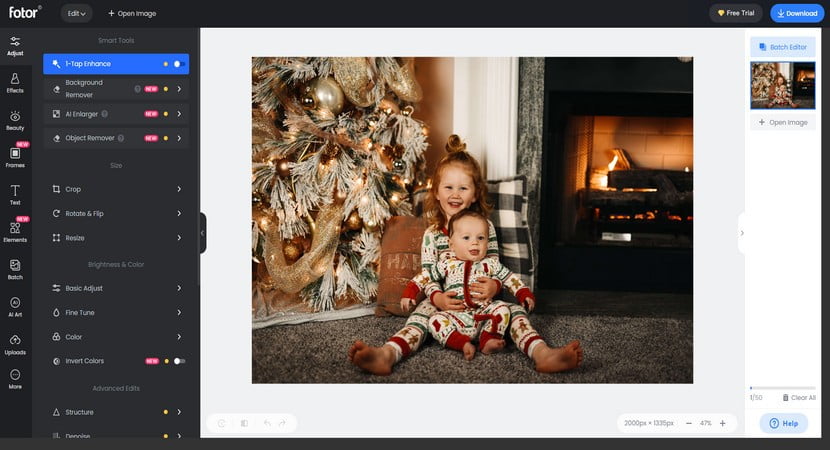
Key Features:
- Supports multiple file formats, including JPG, PNG, and PDF
- Requires minimum 1GB RAM and 1024 x 576 display resolution
- Offers a wide variety of effects, filters, and plugins to personalize images
- Enables users to add stickers to photos
- Allows users to quickly share edited images on social media platforms like Facebook, Twitter, Pinterest, etc.
Verdict: Fotor is a comprehensive image editor with an intuitive interface that allows any level of user to edit images quickly and easily.
13. Polarr
Polarr is a powerful photo editor that allows you to add watermarks and make precise color corrections with its masking tool. It comes packed with an array of advanced features for processing every minute detail in your photos and offering a full set of tools for creating unique presets.
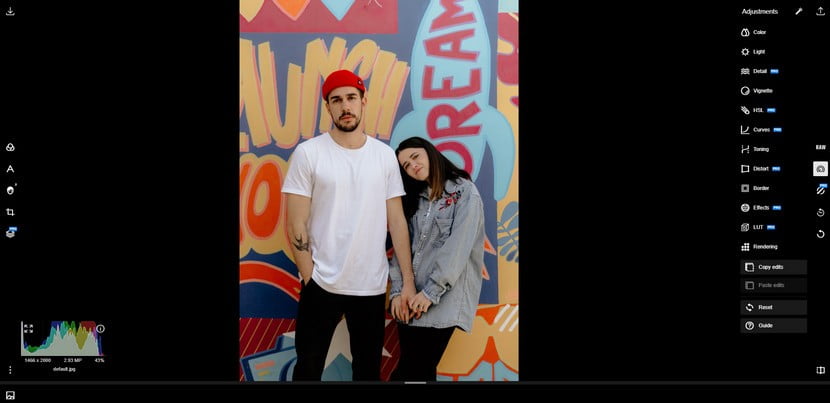
Key Features:
- Spot image correction capability with plenty of advanced features for precise photo processing
- Support for all platforms, including mobile devices
- Watermark addition feature available
- Comparison mode between “before” and “after” edits
- Ability to handle large JPEG images up to 30MP in size
Verdict: Polarr provides an intuitive and comprehensive solution for photo editing, perfect for all levels of photographers looking to craft captivating projects.
Edit Photos with Polarr Online
14. PaintShop
PaintShop is an AI-powered photo editor that provides next-level features to enhance and edit photos with more precision and accuracy. This powerful software can help users create engaging graphics, stunning slideshows, and high-quality images with ease of use.
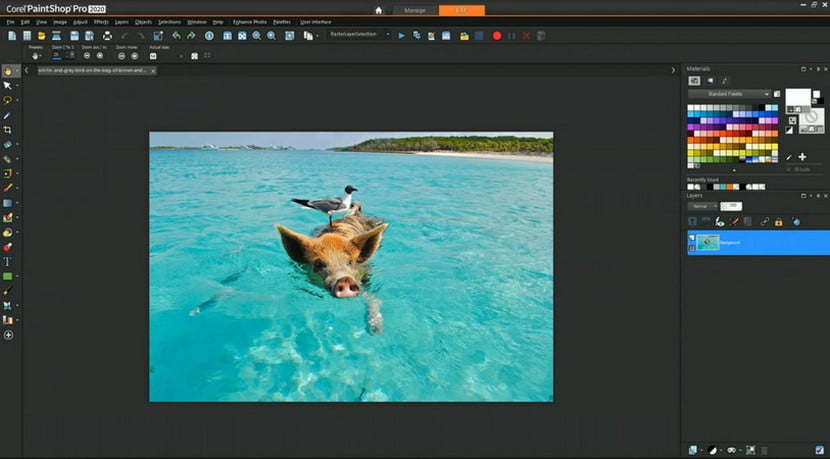
Key Features:
- Intuitive text, brushes, textures, patterns, and painting tools
- Hundreds of creative filters and fun effects
- Draw frames over a selected object, image, or text
- Real-time blend mode preview and focus stacking
- Cloud storage support for easy editing and saving of photos
Verdict: PaintShop is an extraordinary AI-powered photo editor that offers intuitive tools to create captivating visuals for any project in no time.
Free Download PaintShop from Official Website
15. Darktable
Darktable is a free photo editing software for Linux, Windows, and Mac users designed to deliver professional-level results. It provides the most powerful editing tools, extensive support for tethered shooting and RAW image processing, and efficient photo management capabilities.
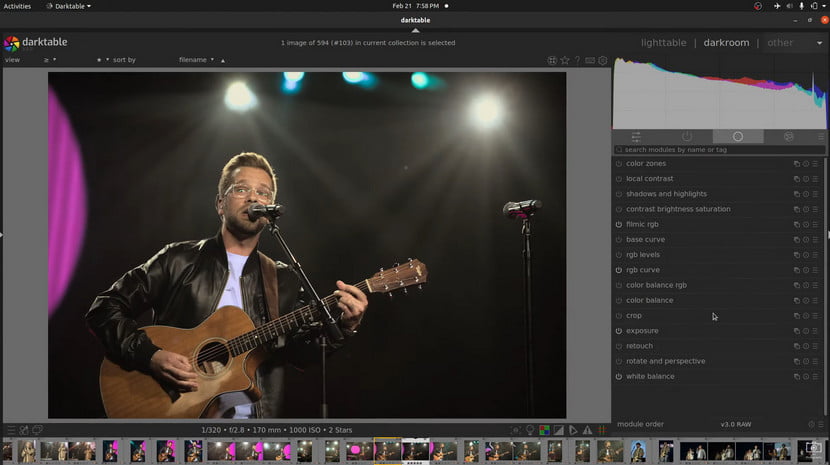
Key Features:
- Retouching options including precise color adjustment, hot pixel fixes, masking, and blending
- Geotagging support for adding location information to your images
- Support for 21 languages for global usability
- Advanced noise reduction algorithms for better image quality
- GPU-accelerated image processing and OpenCL support for an exceptionally fast performance
Verdict: Darktable is an unparalleled free photo editor with abundant features that can satisfy the needs of beginner and professional photographers.
Free Download Darktable from Official Website
16. Luminar Neo
Luminar Neo is a powerful and user-friendly photo editing software for computer users. It comes with cutting-edge AI technologies, allowing users to automate tedious editing tasks and quickly enhance their photos with a click. This state-of-the-art technology, combined with advanced tools like Sky AI, Structure AI, Skin AI, Sunrays, and Smart Contrast, makes this app an incredibly efficient and user-friendly solution for photographers of all levels.
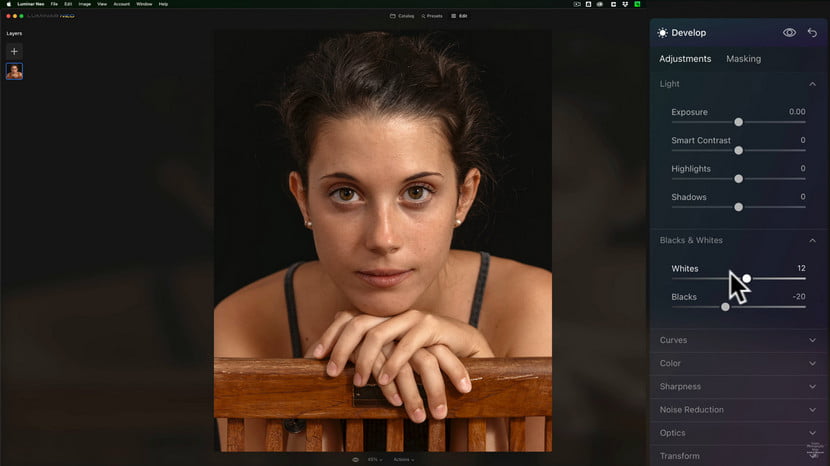
Key Features:
- Automated editing with advanced AI-powered tools
- Over 70 creative styles or “Presets”
- Layers, masks, blending modes, and other transformation tools
- Editing brushes and clone stamp tools
- Easy to customize to achieve the desired results
Verdict: Luminar Neo’s automated tools, combined with its customizable features, make it an efficient and user-friendly app that can help you take your photos to the next level in no time.
Free Download Luminar Neo from Official Website
17. ACDSee Ultimate
ACDSee Ultimate is a comprehensive photo editor that empowers users with powerful tools and capabilities to produce amazing images. It is loaded with all the necessary features one needs to manage, organize, edit, and enhance photos in an efficient manner.
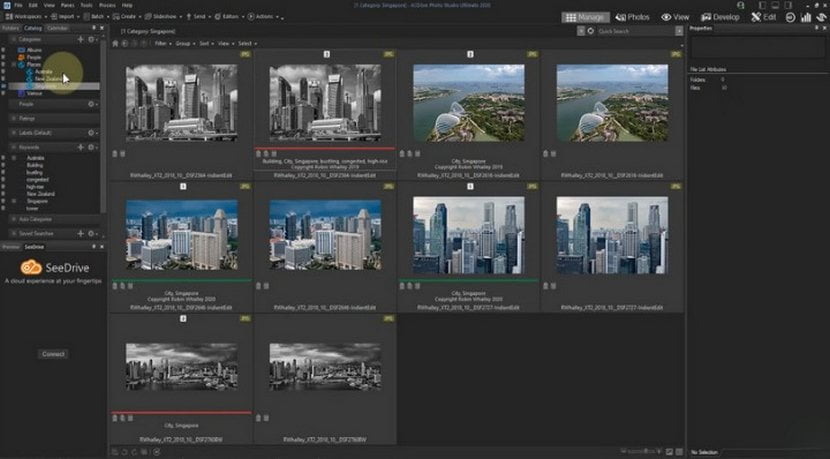
Key Features:
- Import photos from cloud storage applications like OneDrive or DropBox
- Convert multiple formats, including HEIF (High-Efficiency Image File Format)
- Automatically correct exposure levels of any photo
- Crop images for desired results
- Wirelessly send images from mobile to ACDSee Photo Studio
- Erase unwanted objects in the photo quickly and easily
Verdict: ACDSee Ultimate is an intuitive and reliable photo editor that allows users to create beautiful photographs with various editing tools and features.
Free Download ACDSee Ultimate from Official Website
Frequently Asked Questions on Free Photo Editing Software
What Is the Best Free Photo Editing Software for Windows 11?
In our opinion, GIMP and Paint.NET are both highly rated, free options for Windows 11 that are popular among users for their advanced editing tools and flexibility. Both GIMP and Paint.net are open-source and have a large community of users and developers who contribute to and support the software. Another alternative you can try is Adobe Express, which is a light version of Adobe Photoshop; it has a lot of features but with a simplified interface.
What Is the Best Free Photo Editing Software for Mac?
Some popular and widely used options for Mac include Darktable and Polarr. Darktable is a free and open-source raw image editor that is great for editing and organizing large numbers of photos. Polarr is a popular option for basic photo editing and has a user-friendly interface.
Which Free Photo Editing Software Is Best for Beginners?
Canva is an excellent free photo editor for beginners. It has a simple and intuitive drag-and-drop interface allows users to quickly create stunning designs and images with its various editing tools, templates, and effects. Canva also offers millions of photos, illustrations, and graphics from their library that can be used in your creations.
Where Can I Edit My Pictures Like Professionals for Free?
All of the free photo editors mentioned above provide professional-level editing capabilities. However, depending on what you need to do, each one has its own strengths and weaknesses. GIMP is probably the most advanced and widely used free photo editor and has all the features you need to make professional-level edits. Adobe Express is more beginner-friendly but also packs a lot of editing power. Polarr, Darktable, Canva, and Luminar Neo are great for basic photo enhancement.
What’s the Best Free RAW Photo Editing Software?
Darktable is a popular, well-regarded free, open-source RAW photo editing software. It is geared towards professional photographers and advanced hobbyists and offers a wide range of advanced editing tools and features, including support for non-destructive editing, tethered shooting, and color correction. Additionally, Darktable has a large and active community of users and developers, which means that it is constantly being updated and improved.
Conclusion
All in all, the free photo editing software listed here is ideal for novices and experts alike. With a range of free options available, you’re sure to find one that meets your needs. You can also take advantage of a few trial editions to check out features you may be interested in. No matter which route you choose, you can be sure that your photos will look gorgeous. So take your photography to the next level and use these robust photo editing programs today!
⭐Motricialy is a technology blog that’s dedicated to delivering up-to-date information on everything new in today’s technology world. Go to Motricialy’s home page for more valuable posts like this. If you find our content appealing or useful, don’t forget to bookmark the site and check back later. Besides, your kind sharing would mean a bunch to us!
Next Up: The 13 Best Websites to Watch Korean Drama Online with English Subtitles for Free