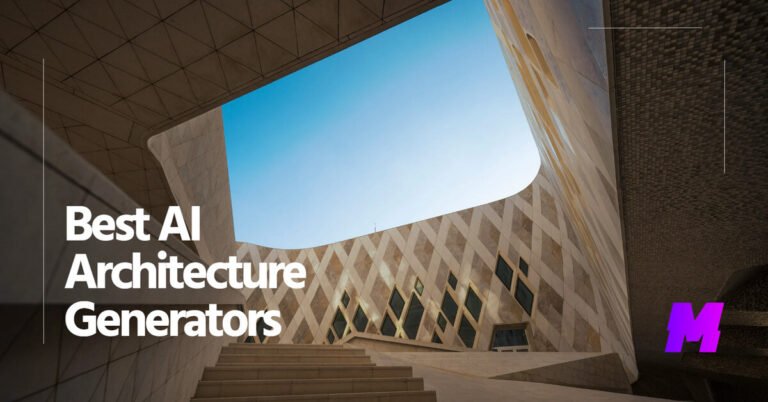Stable Diffusion models can be used by game developers to generate diverse, realistic, and complex game elements like characters, weapons, skins, and game scenes from text descriptions.
On this page, you’ll find out the best proven and tested Stable Diffusion models for game assets, which include concept art, icons, and images.
The list covers Checkpoint Trained models, Checkpoint Merge models, and LoRAs. If you don’t intend to install Stable Diffusion locally, you can also experience these models using Stable Diffusion websites.
👍For more options, make sure to also check out our complete list of the best Stable Diffusion models.
Table of Contents
【Game Assets】 Cartoon-style 3D isometric background assets for small games
【Game Assets】 Cartoon-style 3D isometric background assets for small games” is a Stable Diffusion LoRA model that can be used to generate game scene assets with a cute 3D pastoral style as the main theme.
It is designed to generate common scenes for small games, such as treehouse bedrooms, beds, and other pastoral elements in a 3D isometric cartoon style.

This model is a useful tool for indie game developers or hobbyists looking to create 2D or 2.5D game assets with a charming, hand-drawn aesthetic, without having to create them from scratch.
Moreover, for more cartoon-styled 3D assets, you may also try with some of the best Stable Diffusion cartoon models.
Download Cartoon-style 3D isometric from Civitai
2D Pixel Toolkit
2D Pixel Toolkit (2D像素工具包) is a Stable Diffusion LoRA model that helps generate high-quality 2D pixel art images, it is available in both 64×64 and 128×128 resolutions.
For generating game assets in pixel art style, you may also want to check out the best Stable Diffusion pixel art models.
It produces true pixel art images with clear edges and no blurriness or contamination. It is compatible with other character LoRA models and can be used simultaneously with them.

It is strongly recommended to use it with the palettize plugin to directly output pixel art images
It includes 8 different LoRAs for characters, sequence frame animations, weapons, plants, animals, books, and potion bottles, with more being continuously added.
The model was originally trained for indie game development but is now publicly available to help the indie game community
Keywords to use with this model include “pixel”, “pixel art”, “pixelart”, “xiangsu”, “xiang su”, and optionally “((Side view))”, “full body”, “solid background” for side-view character sprites.
Download 2D Pixel Toolkit from Civitai
isometric game assets
isometric game assets model is a LoRA model based on Stable Diffusion 1.5 for creating 3D isometric game assets and backgrounds in a cartoon/stylized style, particularly suited for cultivation/pastoral-themed games.
The model has a cute 3D pastoral style and can be used to generate common scenes for “cultivation-type games”. It is recommended to use the model with ControlNet to improve the consistency and refinement of the generated assets.

Recommended prompts include keywords like “masterpiece, high quality, garden, tree, flower, j_game_background”.
Download isometric game assets from Civitai
Visual Novel Game Assets
Visual Novel Game Assets is a Stable Diffusion LoRA model that was created to generate background images for visual novel games, particularly train station scenes.

The model was created to generate the background image of a game’s visual novel. It is recommended to use checkpoints in anime or cartoon style for better results.
Download Visual Novel Game Assets from Civitai
GAME DEV TOOLS 03 / TOPO
GAME DEV TOOLS 03 / TOPO is a LoRA model for Stable Diffusion that is used in game development, specifically for adding topology lines to 3D models.
This tool is aimed at enhancing character and product design through improved 3D modeling techniques. The model has undergone various iterations, with version 4 (v4) being the latest stable release.

The text-to-image model allows users to generate wireframe-style 3D topology models by adding “wireframe, lora:topo_v3_t2i:0.6” to their prompts. The optimal LoRA weight is between 0.6-0.9.
Download GAME DEV TOOLS 03 / TOPO from Civitai
SXZ WoW Icons [ Concept ]
SXZ WoW Icons [ Concept ] is a Stable Diffusion LoRA model that has been trained on remastered and upscaled skill icons from the video game World of Warcraft (WoW).
The model has been trained on WoW skill icons, allowing it to generate new concept art and designs for WoW-style icons.
![SXZ WoW Icons [ Concept ]](http://motricialy.com/wp-content/uploads/2024/05/sxz-wow-icons-concept-1024x258.jpg)
The icons and images cover a variety of WoW-inspired themes, characters, and designs, including a “Jaina Proudmoore” character from the Warcraft universe.
Download SXZ WoW Icons [ Concept ] from Civitai
FAQs
What is a Stable Diffusion model?
Stable Diffusion models are AI-powered tools that allow users to generate images in various styles by using carefully crafted prompts. These models are trained on large datasets of images to learn the nuances of different artistic styles.
What is Civitai.com?
Civitai is a rather popular online community and platform for sharing, discovering, and collaborating on AI art models, expecially for Stable Diffusion. There you can download a plethora of Stable Diffusion models and check art examples from other users.
What’s the difference between CKPT and SafeTensor models?
CKPT files store the weights of a trained Stable Diffusion model, while SafeTensor files use a different file format that is more secure and efficient for deployment.
How do I install a Stable Diffusion model?
To install a Stable Diffusion model, you need to download the .ckpt or .safetensors file and place it in the “models” > “Stable-diffusion” folder of your Stable Diffusion setup.
What are the benefits of using different Stable Diffusion models?
Each model is trained on a unique dataset and has its own strengths, allowing users to generate images in a wide range of styles, from photorealistic to abstract and vintage.
How do I choose the best Stable Diffusion model for my needs?
The best model depends on the type of images you want to create. Consider factors like the desired artistic style, level of realism, and the capabilities of your hardware.
Can I combine or fine-tune Stable Diffusion models?
Yes, users can experiment with mixing and matching different models or fine-tuning them on specific datasets to create custom models tailored to their needs.




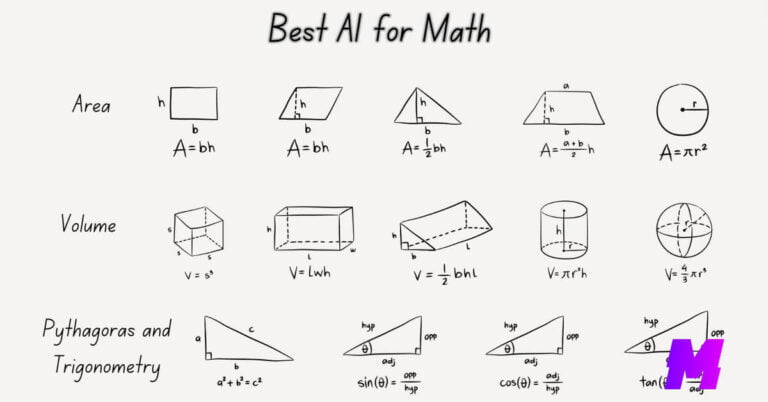
![Read more about the article How to Go Back in Premiere Pro [4 Handy Ways]](https://motricialy.com/wp-content/uploads/2024/06/how-to-go-back-on-premiere-pro-768x402.jpg)