While Midjourney is one of the best AI art generators, its paid plans are indeed pricy. On this page, you’ll find a detailed step-wise guide on how to cancel your Midjourney subscription.
Details such as getting refunds or the effects on the billing cycle will also be covered.
✅Also Read: How to Add Midjourney Bot to Your Own Discord Server
Table of Contents
How to Cancel Midjourney Subscription: Step by Step
To cancel your Midjourney subscription, follow these steps:
Step 1. Go to the Midjourney website (https://www.midjourney.com/account/).
Step 2. Sign in to your account.
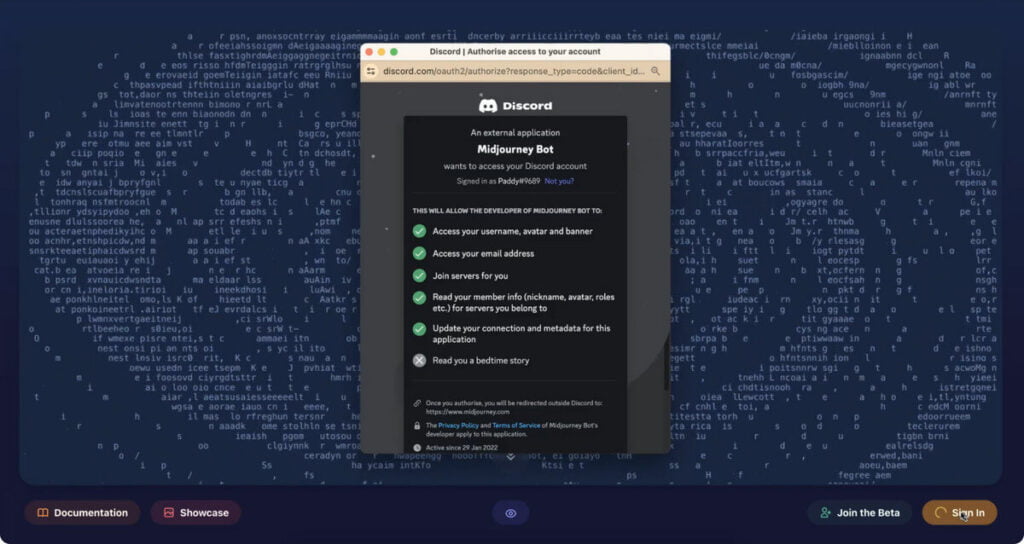
Step 3. Once signed in, navigate to the “Manage Sub” section on the left pane of the dashboard.
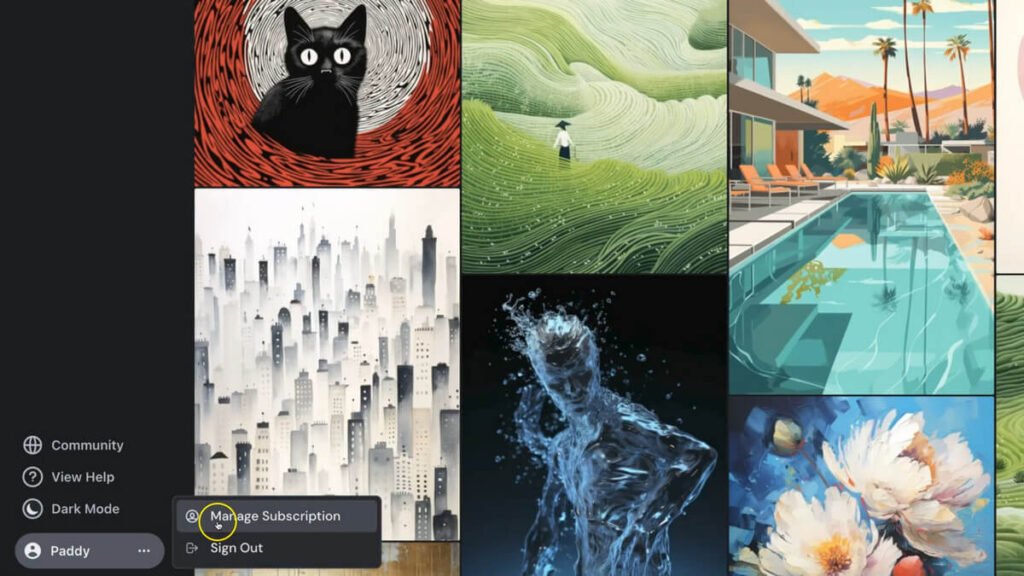
Step 4. In the “Plan Details” box, click on “Manage”.
Step 5. Select “Cancel Plan”.
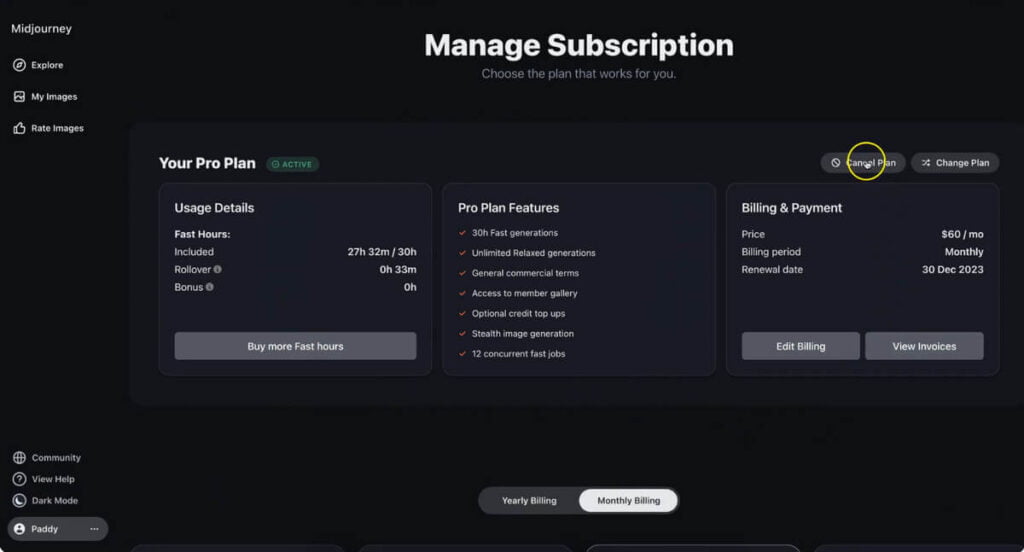
Step 6. When prompted, confirm your cancellation.
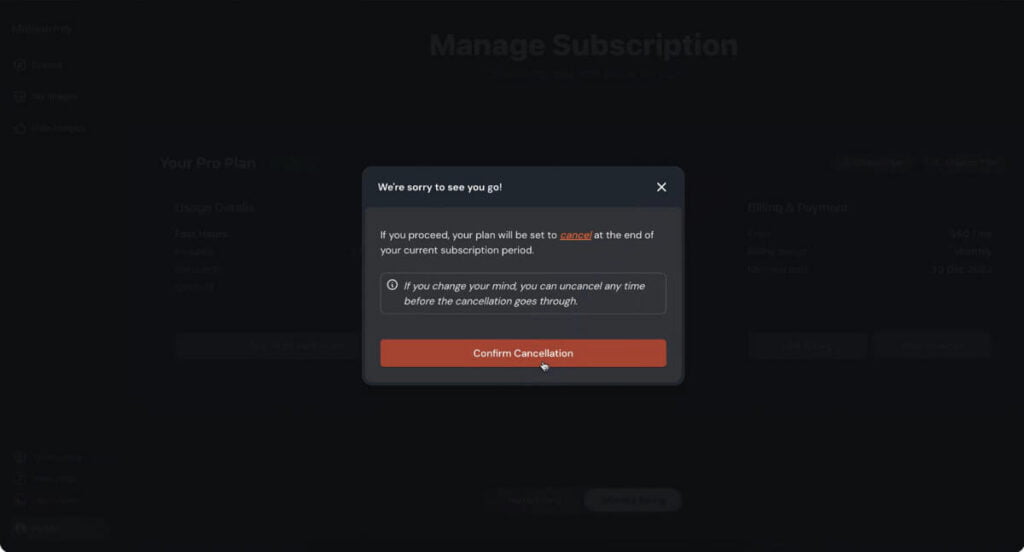
Cancel Midjourney with Refund
Please note that your cancellation will take effect at the end of your current billing cycle. This means you will still have access to your subscription benefits until the end of the current billing period.
If you have used less than 20 GPU minutes since your last payment, you may be eligible for a refund.
Your generated images and account page will not be deleted if you cancel your subscription.
You can re-subscribe to a plan at any time by visiting the same account page.
Free Midjourney Alternatives to Try
After canceling Midjourney subscription, you may want to try these free Midjourney alternative tools that are just as good as Midjourney.
📌For more software and apps like Midjourney, check our complete list of the best free Midjourney alternatives.
Leonardo.Ai
This new text-to-image generation model is being compared to Midjourney. It offers powerful performance and customization, although it has a limit of 150 free credits per day.
DALL-E 3
This AI art generator is a great choice for beginners. It allows users to generate 500 images per day for free, although it only allows one image to be generated at a time.
Stable Diffusion XL and SDXL Turbo
Stable Diffusion has been trained on billions of images and can produce results comparable to Midjourney. It allows users to generate images from text, modify images based on text, and fill in details on images.
FAQs
How do I cancel my Midjourney subscription?
To cancel your Midjourney subscription, log in to the Midjourney website using your Discord account, navigate to the ‘Manage Sub’ section, click on ‘Manage’ next to your plan details, and then select ‘Cancel Plan’. Confirm the cancellation to complete the process.
Can I pause my midjourney subscription instead of canceling it?
While Midjourney does not have an official ‘pause subscription’ feature, you can effectively pause your subscription by canceling it and then resubscribing when you’re ready to use the service again.
When you cancel your subscription, your account and the images you’ve created are not removed. You can resubscribe at any point and continue where you left off. However, please note that you will not have access to the benefits of a paid subscription during the period you are unsubscribed.
Can I cancel my subscription directly from Discord?
No, you cannot cancel your Midjourney subscription directly from Discord. You must use the Midjourney website to manage and cancel your subscription.
Will I receive a refund after canceling my subscription?
If you have used less than 20 GPU minutes since your last payment, you may be eligible for a refund upon cancellation. Otherwise, you will not be refunded for the current subscription period but will not be charged for subsequent periods.
What happens if I delete my Discord account?
If you delete your Discord account, your Midjourney subscription will not be automatically canceled. You will need to create a new Discord account, join the Midjourney Discord server, and explain your situation in the support channel to get assistance with canceling your plan and potentially receiving a refund.
Can I still use Midjourney after canceling my subscription?
Yes, you can continue to use Midjourney until the end of your current subscription period. The exact end date can be checked in the Billing and Renewal section on the website or by messaging the Midjourney bot “info”.
What happens to my images after I cancel my subscription?
Your images will not be deleted after you cancel your Midjourney subscription. You retain ownership of the assets you created even if you downgrade or cancel your subscription.
This means you can still access and use the images you’ve generated during your subscription period. However, if you want to delete your personal data, you can submit a request to Midjourney to do so.
Is it possible to resubscribe after canceling?
Yes, if you decide to return to Midjourney, you can resubscribe by following the subscription process on the Midjourney website.
How does it affect my billing cycle?
If you cancel the Midjourney subscription, you will not be charged for the next payment period, and you can resubscribe at any point in the future.
When you cancel, any pending prorations are left in place and still collected at the end of the period if you set the subscription to cancel at period end.
Therefore, canceling your subscription to pause it will not affect your current billing cycle, but it will prevent future charges until you decide to resubscribe.


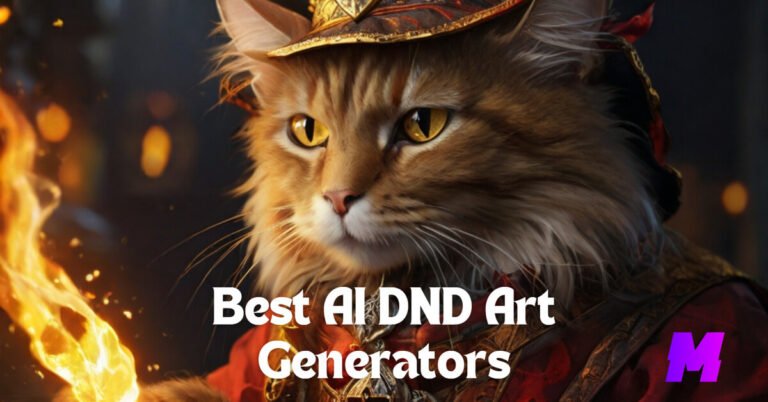
![Read more about the article How to Go Back in Premiere Pro [4 Handy Ways]](https://motricialy.com/wp-content/uploads/2024/06/how-to-go-back-on-premiere-pro-768x402.jpg)
![Read more about the article How to Install Stable Diffusion Using Easy Diffusion [Step by Step]](https://motricialy.com/wp-content/uploads/2023/07/easy-diffusion-768x402.jpg)


