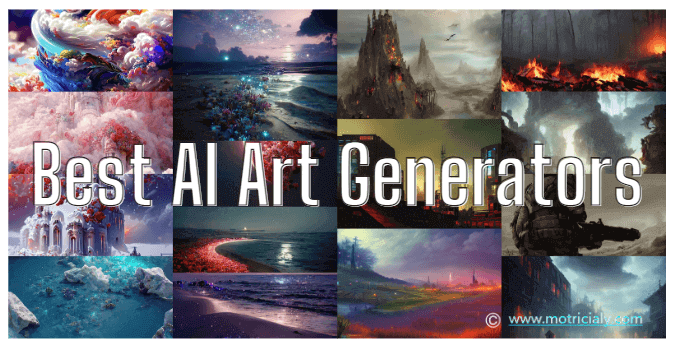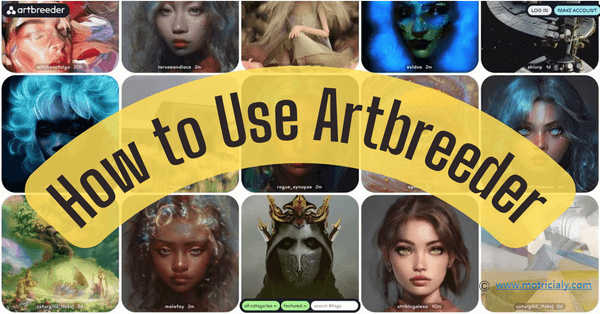The thing is, you don’t even need to every detail to make an AI art image from scratch. All you need is a suitable AI image generator, and you’ll be able to create your own AI artwork with a few clicks.
On this page, you’ll find out the 18 best AI art generators. Most introduced options are free to use, some of them have a credit system, and few of them are paid only, so make sure to choose the one that suits your budget!
Just like AI arts, AI-generated music is also insanely good, learn about the best AI music generators for more!
Pro Tip: If you’re looking for a quick try on AI-generated artwork, seek in the list the AI art generators that have a web version available. Most web-based AI art generators work great on both computers and mobile phones, and the installation of PC software or mobile app won’t be necessary.
Best AI Art Generators: Table of Contents
The 18 Best AI Art Generators: The Comparison Table
| AI Art Generator | Best for | Platform | Pricing Model |
| Artbreeder | Create gorgeous portraits of virtual characters and shine your creativity in the community. | Web | Free |
| Dream by Wombo | NFT collectors to generate AI artworks using their NFT images | Web, Android, and iOS | Freemium |
| DALL·E 2 | Who’s interested in this top OpenAI system | Web and API | Free and paid credits |
| Midjourney | Those who seek top-level AI paintings and have a Discord account | Discord (Windows, Mac, and Mobile) | Freemium |
| Hotpot | Web3 and NFT aficionados to make their modern-styled avatar images | Web and API | Free and paid credits |
| Nightcafe | Anyone who wants to try out the bleeding-edge AI painting online for free | Web | Free and paid credits |
| Craiyon (DALL-E mini) | Users who have no patience in the Dall-E waitlist | Web and Android | Free |
| Deep Dream Generator | Combining abstract painting arts with your own images using AI | Web | Freemium |
| Stable Diffusion | Generating eye-pleasing AI artworks using text prompts only | Web | Free |
| Dream Studio | Users who need to create precise AI art generation using detailed customization | Web and API | Free and paid credits |
| Pixary | Running on a personal computer using GitHub container | Web, API, and local devices | Free |
| DeepAI | Getting AI art generator API for external integrations | Web and API | Free |
| Photosonic | Beginners who don’t know what text prompts to use | Web | Free and paid credits |
| Jasper Art | Generating AI art for blog posts and social media, and website content | Web | Paid |
| The Big Sleep | Generating AI artworks from a Google Colab program using premade Python codes | Google Colaboratory and GitHub | Free |
| starryai | Who looking to make top-shelf AI art on mobile phones | Web, Android, and iOS | Free and paid credits |
| Wonder | Creating high-quality AI artworks using modern art styles and simple text prompts | Android and iOS | Freemium |
| TikTok | Those who want to have a quick try on AI-generated images using the popular social app TikTok | Android and iOS | Free |
Artbreeder
Coming up first is Artbreeder, the most impressive option from our testing and trials. Artbreeder, formerly known as Ganbreeder, is an AI art generator website that uses the models StyleGAN and BigGAN. Artbreeder is a collaborative platform where you can follow creators, recreate images from other people, and share your artwork in a large community.
The new collage feature on Artbreeder is for users to generate AI art using shapes, images, and text prompt. And the more sought-after choice is the Artbreeder “splicer” tool. Once logged in, you’ll be led to a picture wall of characters by other creators. Check the origin of the favored images and create your own artwork with any image from the “breed”.
The process of “Remixing” is like creating a character in video games. You can customize the character’s clothes, hair and eyes, expression, etc., and add “Genes” (the degree of variations) to notably change the image.
*For more details about Artbreeder, please check our guide on How to Use Artbreeder.
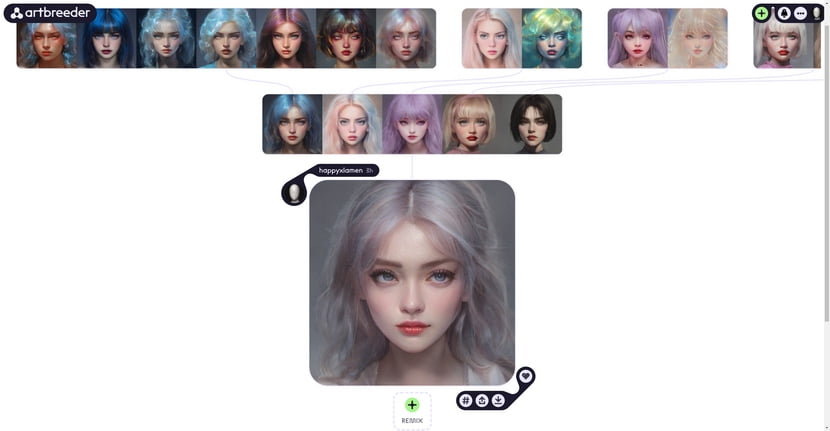
Best for: Create gorgeous portraits of virtual characters and shine your creativity among the community.
Platforms: Web
Pricing: Free to use. $8.99-$38.99/month paid plans for extra features.
Generate AI Art on the Artbreeder Website
Pros
- A unique workflow called “remix” unlike any other AI art generators
- Supports AI arts recreation, saving, and downloading from other creators
- Use tags to sort saved images and genes to easily find the wanted ones in the future
- A vibrant AI art community to join
- Unlimited AI art images for free users
Cons
- It takes time and effort to get the hang of Artbreeder
Dream by Wombo
If you have used the well-received AI-powered lip sync app Wombo, you should not miss out on the AI generator app: Dream by Wombo, which is developed by the same company, Wombo Studios Inc.
Dream by Wombo presents the free AI art generator utilities on both web and apps available on Android phones and iPhones. Dream by Wombo uses text prompt and 30+ aesthetic art styles to generate art in portrait orientation. One notable feature of Dream by Wombo is that it also uses your existing NFT images as reference images for art generation.
Additionally, Wombo is also one of the top deepfake apps to swap faces in videos for fun.
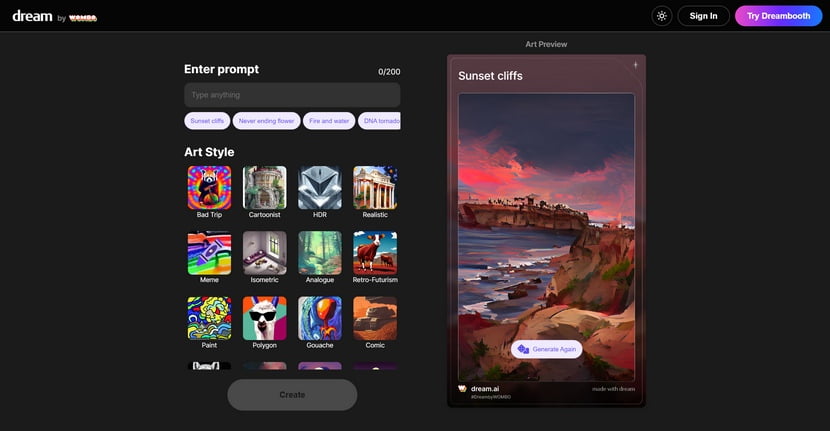
Best for: NFT collectors to generate AI artworks using their NFT images
Platforms: Web, Android, and iOS
Pricing: Free to use and $29.99 yearly premium
Generate AI art at Wombo Official Website
Pros
- Start generating your own AI art right away! No need for registration
- High-quality and hyper-realistic AI images generated
- Support the input of NFT images as starter image
Cons
- The web version only supports generating portrait format images
- Portrait images only, adjustment for aspect ratio is not supported
DALL·E 2
DALL·E 2 is a new AI system introduced by OpenAI in January 2021, it can turn text-based descriptions into unique and realistic photos. Another usage of DALL·E 2 is to edit and retouch the photos you already have, such as seamlessly changing objects in an image by in-painting, all you need to do is input descriptive words. In a nutshell, DALL·E is a text-to-image AI generator.
After signing up and logging in on the official website, you can use DALL·E 2. In September 2022, DALL·E removed the waitlist and allow users to use it immediately.
Do Not Miss: CapCut Online: How to Use CapCut Video Editor Online
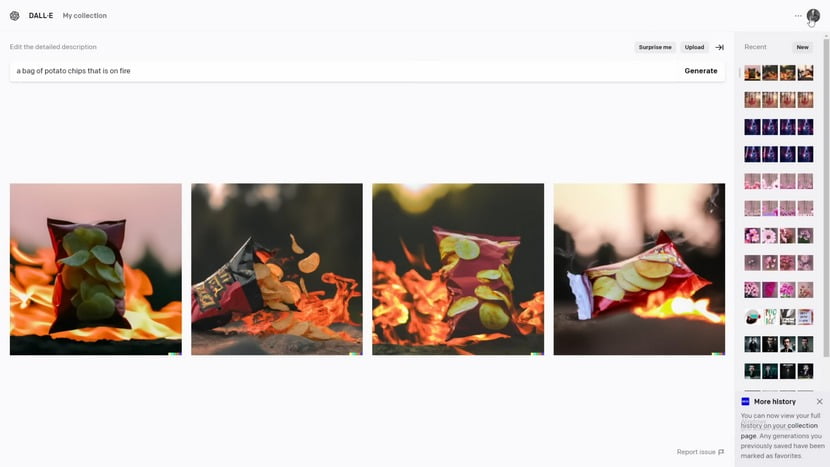
Best for: Who’s interested in this top OpenAI system
Platforms: Web and API
Pricing: Free and $15 for 115 credits
Generate AI Art on DALL·E 2 Website
Pros
- Free-to-use AI art generator
- Finally open to the public in beta, no more wait list
Cons
- OpenAI’s API is not available in China, Russia, Ukraine, Afghanistan, Belarus, Venezuela, and Iran
- Limited credits until you pay for more, $15 equivalent to 460 images.
Midjourney
As another state-of-the-art AI art generator tool, Midjourney has an exceptional (some might even say frustrating) working procedure, unlike any other AI image generators in this post. Midjourney is a Discord-based tool that conducts everything inside the chatting app Discord. Now with Niji Mode, Midjourney is also one of the best anime AI art generators.
You need to register for a Discord account (if you haven’t had one already), go to Midjourney.com and sign up for the beta, then accept the invite to join the required Discord group for account linking, enter a fitting channel, type /imagine in the channel, and then you can finally get to send text promptly and generate the image. The outcomes are usually satisfying, though they depend largely on the description words, and I hope you find it worth all the trouble.
The newbie channels are always crowded, but you can add a Midjourney bot to your own Discord server.
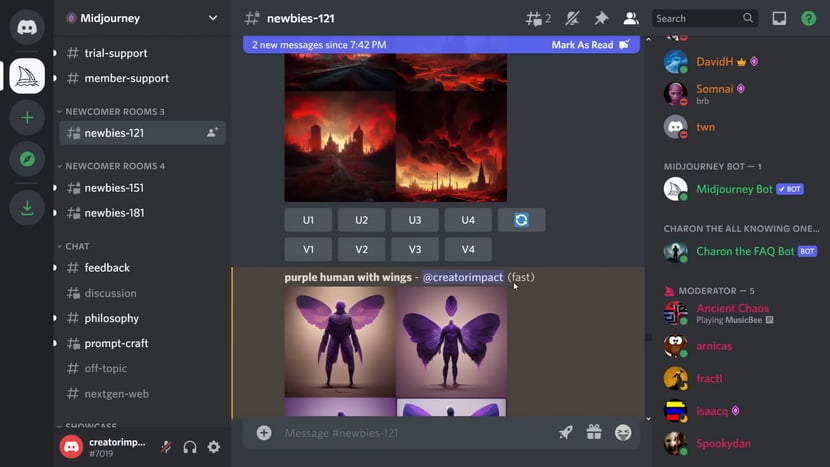
Best for: Those who seek top-level AI paintings and have a Discord account
Platforms: Discord (Windows, Mac, and Mobile)
Pricing: Free newbie channels and $10-30/month mainstream plans
Sign Up for the Beta on Midjourney Website
Pros
- Never get the same results for the same text prompts
- High-quality AI paintings
- Premium charges at a reasonable price (starting at $10/month)
- Upscale and create another version feature for created images
Cons
- Troublesome procedure to experience the tool
- Requires you to have the Discord application and account
- It’s a mess in the Discord channel that people are sending text and getting images altogether
- The Bot DM feature is available for premium users only
Hotpot
The free and robust AI art maker Hotpot offers about a hundred of beautiful art styles to create attractive AI art from text and images. The size of the generated image is limited to 256px to 640px square images, making it more than fitting for creating your own AI art avatars.
The premium features of Hotpot are worth the money, such as the bulk image creation feature, a genuine time saver. And the pricing model of Hotpot is acceptable for both individual and business owners. The personal use of Hotpot is free but don’t forget to credit Hotpot when you use the Hotpot-generated AI images!
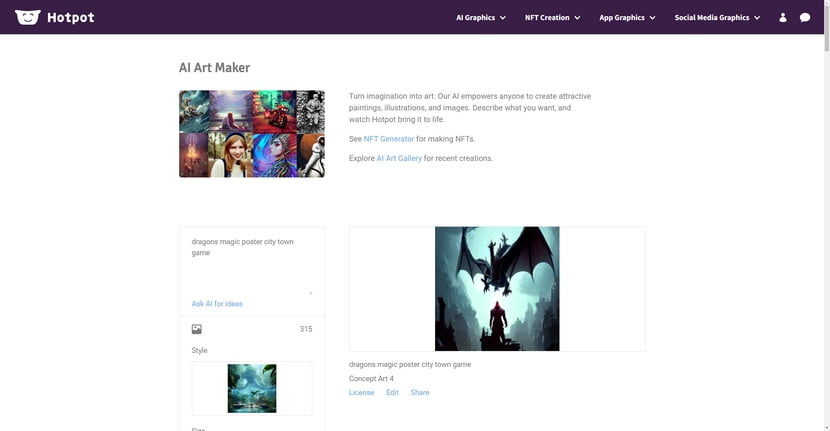
Best for: Web3 and NFT aficionados to make their modern-styled avatar images.
Platforms: Web and API
Pricing: Free to use (images don’t necessarily cost credits). $10 for 1000 credits/month
Create AI Art on Hotpot Website
Pros
- Around 100 quality art styles are available
- Get prompt inspiration from Hotpot’s AI Sparkwriter
- Hotpot also has an NFT generator tool to make your NFTs
- Unique “Make Different” feature to tell AI to act unpredictably.
Cons
- Hotpot API access or self-hosted containers require payments
- Squared-size images supported only
- Need to buy credits for commercial use, faster image generation, and image licensing
- Require credits for images larger than 256×256
Nightcafe
Coming up first is the AI art generator Nightcafe, an online text-to-image generator that is freely available to everybody. On the website, a quick login with your Facebook or Google account or signing up with email address will get you started.
On Nightcafe, four creation methods are offered: Stable uses an advanced algorithm, Coherent that offers more control and composition, Artistic that helps create beautiful images from text prompt, and Style transfer turns an image into a masterpiece. The Stable method is popular and ideal for most people, experienced or not.
When the creation method is chosen, you can select a painting style from 12 options. Advanced configurations such as Seed, Prompt Weight, and Sampling methods are supported.
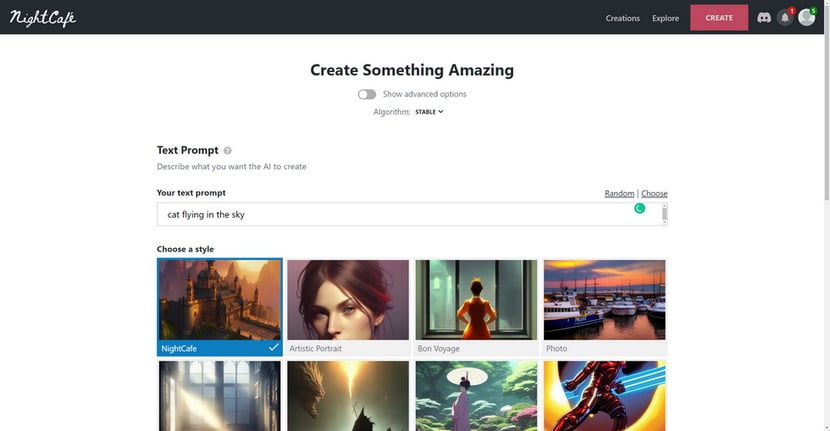
Best for: Anyone who wants to try out bleeding-edge AI painting online for free
Platforms: Web
Pricing: $0.10 – 0.053/month for each credit
Generate AI Art on Nightcafe Official Website
Pros
- One of the best free AI image generators that is available to the public
- Flexible creation methods and AI drawing styles
- Multiple prompt sets supported
- Creates an image from text and a start image
Cons
- Takes a bit of time to generate AI arts
- A credits system that slightly limits using times of the tool, new users have 5 credits
Craiyon (DALL-E mini)
Craiyon.com, formerly known as DALL-E mini, is another popular option to create your own AI images without cost. For the waitlist that DALL-E has had for a long time, Craiyon is the go-to place for many, as an open AI-based online tool based on that is competent for recognizing complex descriptions and generating related AI artwork.
The user interface of Craiyon is simple, you need to simply input the description and hit Run, with no more adjustments needed to be taken.
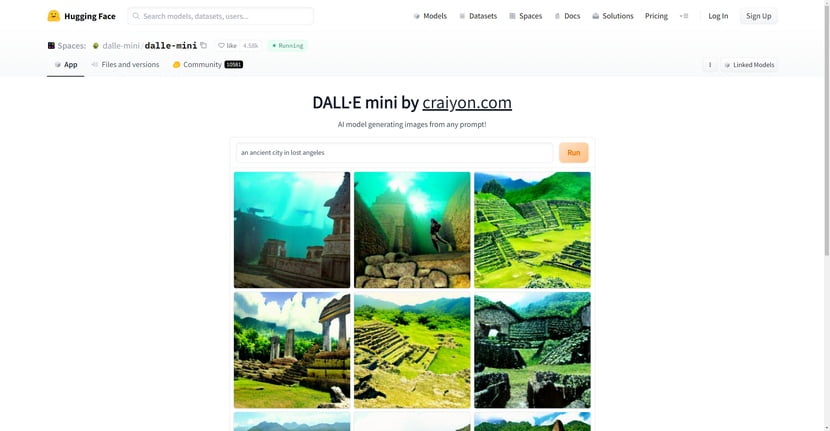
Best for: Users who have no patience in the Dall-E waitlist
Platforms: Web and Android
Pricing: Free
Generate AI art on Craiyon Website
Pros
- Free and easy-to-use AI image generator
- Simple and intuitive interface that works easily
- Easy to use text to AI art generator
Cons
- Time consumption for recognizing text prompt and generating art is a bit long
- Run-of-the-mill generated AI art quality
Deep Dream Generator
Deep Dream Generator is another AI text-to-image model based on Stable Diffusion deep learning. It uses text prompts to generate images of your dream, and make abstract art with unique features called Deep Style and Deep dream.
To use Deep Dream Generator, you need to either register for an account or log in with your Facebook or Google account, and hit the small Generate button from the top menu bar.
Deep Dream Generator is a community-oriented AI generator website. From the Trending section in Deep Dream Generator, you get to browse trending artworks from other creators, and if you find an appealing picture, you can facilely give its text prompt a try.
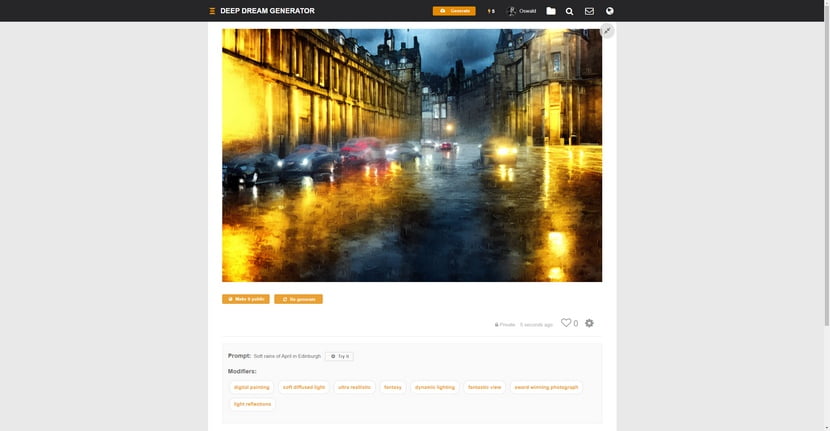
Best for: Combining abstract painting arts with your own images using AI.
Platforms: Web
Pricing: Free energy and $19 to 99/month
Generate AI Art on Deep Dream Generator Website
Pros
- The unique Deep Dream feature creates abstract and psychedelic artworks
- The unique Deep Style feature adds charming painting styles to images
- Use text prompt from trending artworks in the community
Cons
- Requires account registration or logging in to use Deep Dream Generator
- Use energy points to make AI art, which is a paid model like the credits systems
- Subscription-based AI art generator
Stable Diffusion
Stable Diffusion is a text-to-image model with the simplicity of use. It’s a web-based AI art generator from the text that works in a web browser. The Stable Diffusion model was trained on the LAION-5B dataset, and it generates AI arts from non-curated image-text-pairs from the internet.
The use of Stable Diffusion is plain and simple, type in the text prompt, hit the Generate Image button, and you are good to go. No more configurations are supported or required. The local installation of Stable Diffusion is complex, but you can choose to use Stable Diffusion websites.
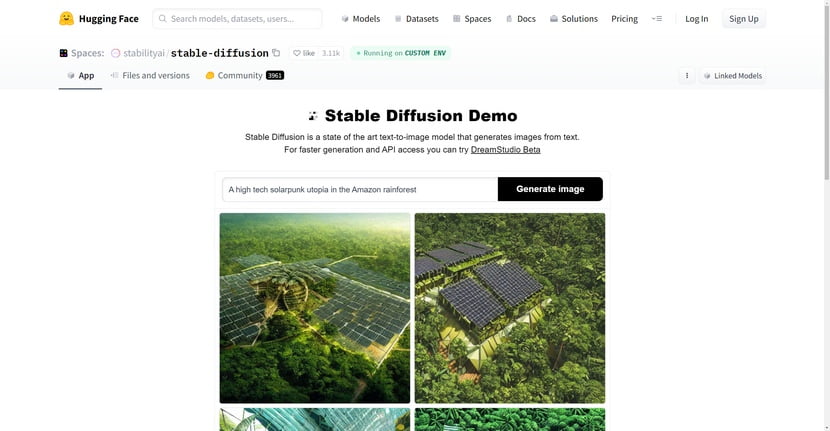
Best for: Generating eye-pleasing AI artworks using text prompts only
Platform: Web
Pricing: Free
Generate AI Art Using Stable Diffusion on Hugging Face
Pros
- Free of generating AI arts online and AI access
- Stable Diffusion deep learning is used in multiple AI generator tools
- Supports sharing your generated artwork with the Hugging Face community
- Relatively good AI artworks outputs
Cons
- Advanced options such as Images, Steps, Guidance Scale, and Seed are temporarily unavailable
- Faster generation and API access are available in DreamStudio instead
Dream Studio
As another Stable Diffusion AI art generation tool, Dream Studio is another free AI art generator option here. From a feature-rich UI, you can either drag and drop an image to get started or use description words without an image. From a large canvas screen (called Editor), users get to freely adjust the image’s width, and height.
On Dream Studio, using raw prompts, styling descriptions, and names of artists is a good way to generate desired images with the same amount of effort. New users get 200 free DreamStudio credits as a one-time bonus, so you need to buy more credits when they are used up.
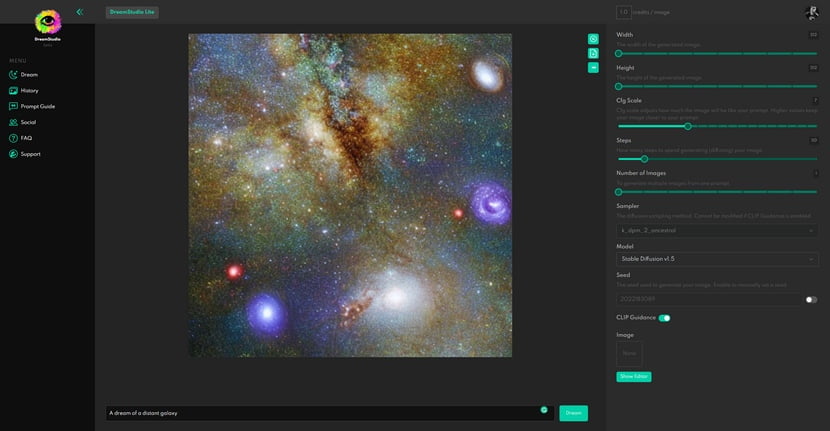
Best for: Users who need to create precise AI art generation using detailed customization
Platforms: Web and API
Pricing: 200 free credits for new users. $10 for 100 credits
Generate AI Art on Dream Studio Website
Pros
- Free credits are provided for newly created user accounts
- Flexible controls over the image’s aspect ratio
- Customizable parameters such as Image Strength, CFG scale, steps, sample, seed, and more
Cons
- The steep learning curve for AI art beginners
- The pricing module for the credits is a bit expensive
Pixary
Pixary is a clean and practical text-to-image converter that is powered by AI. Pixary uses prompt texts, 7 different render engines called “drawers”, and primary settings which apply larger impacts to create AI artworks.
Pixary is available to the public and you can easily give it a try by visiting its official website, and no registration or costs are needed.
Output images can be shared on GitHub or directly downloaded to your device.
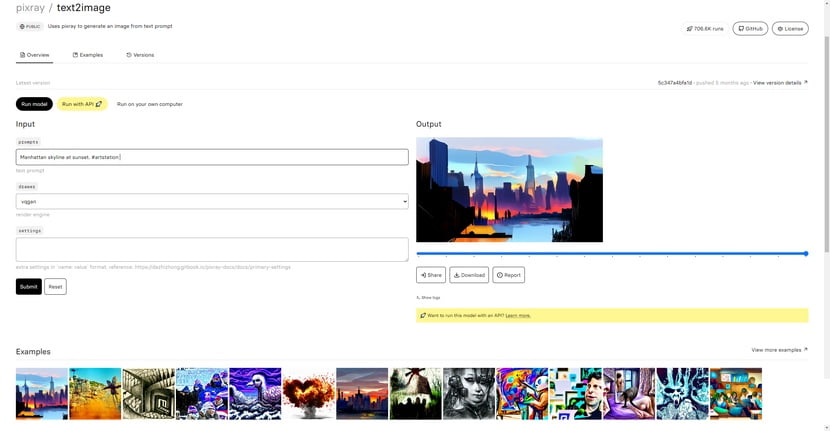
Best for: Running on a personal computer using GitHub container.
Platforms: Web, API, and local devices.
Pricing: Free
Generate AI Art on Pixary Website
Pros
- Available to run with model, API, or on your own computer using cog (container from GitHub)
- It keeps logs during the use of the application
Cons
- Limited drawer options compared with other free options
- Constrained render engines for advanced Art generating
DeepAI
DeepAI is an AI-related APIs provider that offers a variety of utilities such as AI Image Generator API, Text Generation API, Image Colorization API, and more. DeepAI is also based on Stable Diffusion, so the quality of output images is guaranteed.
With the DeepAI Text to Image AI generator, users can fast create AI images using prompts, or hit the recommended artworks below to try text prompts from other creators.
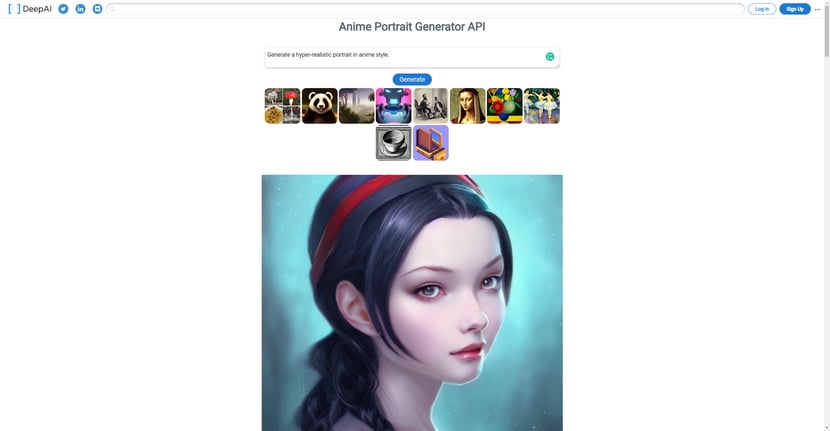
Best for: Getting AI art generator API for external integrations
Platforms: Web and API
Pricing: Free
Generate AI Art on DeepAI Website
Pros
- Free to use without logging in
- Ready-made cURL, Javascript, Python, Ruby, Csharp for external integrations
- Simple and easy-to-use Stable-Diffusion-based AI image creator
Cons
- DeepAI has advertisements from the bottom of the screen
- Slow image generation speed
- Doesn’t work well with certain text prompts
Photosonic
Photosonic, developed by the AI writer company Writesnoic, is another great free AI art generator that helps you paint your dreams and illustrations. For beginners, the Autocomplete Prompt with AI and Try an example features that give automatic prompt suggestions can come in handy.
In Photosonic, 11 art styles are provided to generate AI images from text: Painting, Fantasy, Anime, 3D, Cartoon, Sci-Fi, Photo, Illustration, Character, Cute, and Anything (For experts)
When you input the description text into the box, a category called Similar Results will automatically appear to show you similar AI images related to your text prompt.
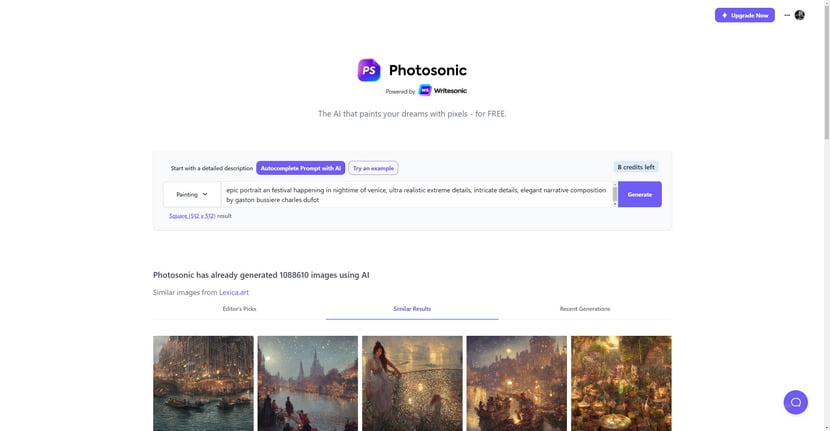
Best for: Beginners who don’t know what text prompts to use
Platforms: Web
Pricing: 10 free credits (around 5 images). $10/month for 100 credits and $25/month for unlimited credits
Generate AI Art on Photosonic Website
Pros
- You have full rights to the images generated in Photosonic, as long as you follow their rules and terms
- AI images from Editor’s picks, Similar Results, and Recent Generations for references
- Automatic text prompt suggestions from AI
Cons
- Watermarks in image exports in the free version
- Account registration and logging in are required to use Photosonic
- Blurry, inconsistent, distorted, or unrelated output images at times
- The amount of generating free images is limited by a paid credit system
Jasper Art
Jasper Art is an excellent option to create AI images and illustrations that perfectly match your text lines and messages. While Jasper Art is a paid AI art generator, given the quality of AI images generated, Jasper Art is suitable for small businesses, social media managers, and website owners.
Jasper Art offers several parameters for generating AI images: prompt, style, medium, artist, mood, and keyword. The generated images can be used for personal use and commercial projects, as long as following Japer Art’s terms and rules
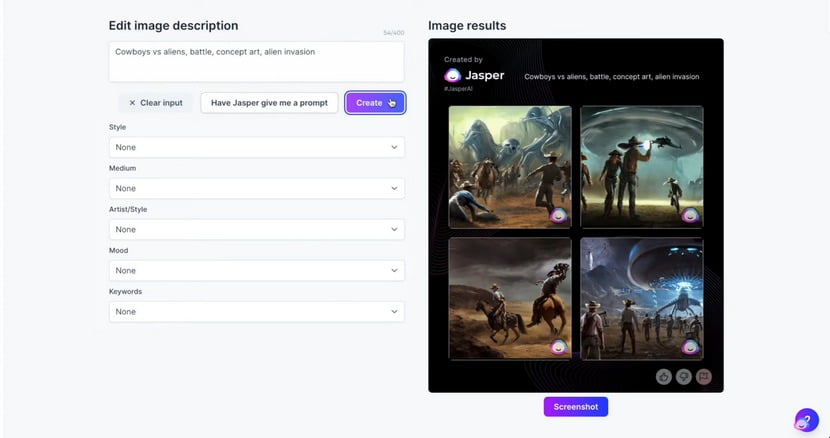
Best for: Generating AI arts for blog posts and social media, and website content
Platforms: Web
Pricing: A paid unlimited version that cost $20/month per user
Generate AI Art on Jasper Art Website
Pros
- High-quality AI images that match your description
- Four output AI images at a time
- No credit and no amount limitation in creating AI images
Cons
- Jasper Art is a paid tool that needs card information to proceed
- Your created AI images are creative commons (everyone can use your image)
- There’s a content filter that deletes sensitive or unsafe content
The Big Sleep
Originally released by Twitter user @advadnoun in January 2021, The Big Sleep is a Google-Colab-based text-to-image AI generation tool that uses BigGAN and Open AI’s Clip. Google Colab, the abbreviation of Google Colaboratory, is a product from Google Research that allows anybody to write and execute arbitrary python code through the browser, which is exactly the implementation method of generating AI arts using The Big Sleep.
To use the Python AI art generator The Big Sleep, users need to work with Python codes in the Google Colab UI. More detailed information and the instructions to using The Big Sleep are on the r/MachineLearning subreddit.
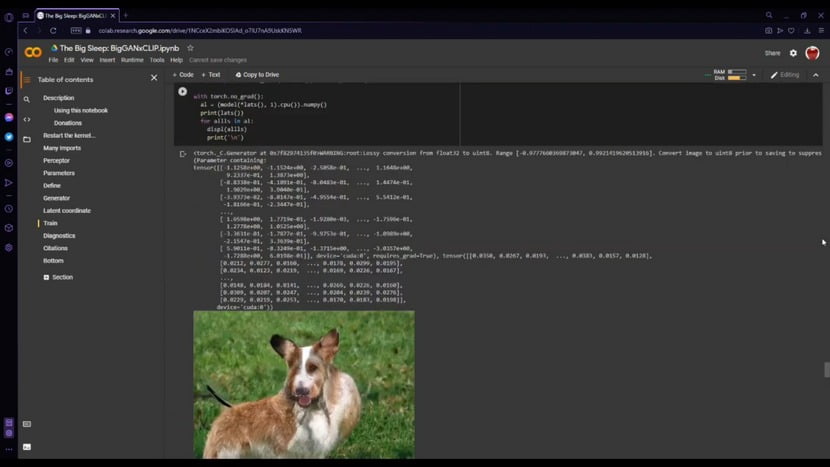
Best for: Generating AI artworks from a Google Colab program using premade Python codes
Platforms: Google Colaboratory and GitHub
Pricing: Free
Generate AI Art with The Big Sleep on Google Colaboratory
Pros
- Suitable for experienced users in programming and machine learning
- Constantly improving output artworks as the result of machine learning
Cons
- The complex process of generating art on Google Colab
- Basic Python coding skills required
- Long processing and generating time
starryai
For creating your next state-of-the-art quality AI art, here comes another solution, starryai. From an eye-please UI, log in to your Google or Apple account to quickly get started. starryai uses three different AI models to generate abstract, cohesive, or artistic image arts, and you can use 30 + style options to make the image more resemble your dream.
The images generated by starryai sometimes seem random, yet that can be easily fixed by trying different long text prompts, and the inputs of complex description words are supported.
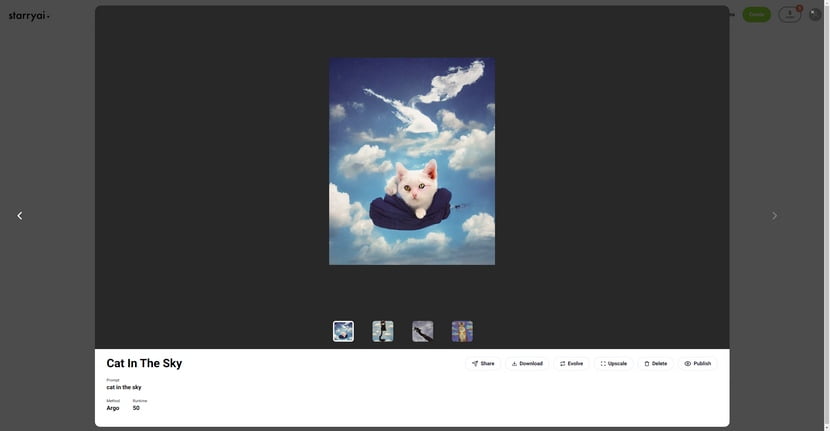
Best for: Who looking to make top-shelf AI art on mobile phones
Platforms: Web, Android, and iOS
Pricing: 10 free credits and $0.40-0.15 for each credit
Generate AI art on starryai Website
Pros
- Works great with both Windows & Mac computers and mobile phones
- Users have full ownership of the AI art created in starryai
- Support the use of a starter image
Cons
- Only 5 credits for newly registered users (1 image cost 1 credit)
- The reCAPTCHA used in the web version can be annoying at times
- Lacks customization for the AI photos generation
Wonder
Wonder, which bears the full name of Wonder – AI Art Generator, is an AI art generator app available on Android phones and iPhones. Wonder was developed to be as easy to use as possible, thus even the most inexperienced users can easily realize the images in their dreams using Wonder apps on mobile phones.
In the Wonder app, you can simply use your own words or suggested words and select from a dozen given styles to create your own AI digital artwork with the Wonder app.
It’s worth mentioning that the functionalities and interfaces of the Wonder app are similar to the introduced Dream by the Wombo app.
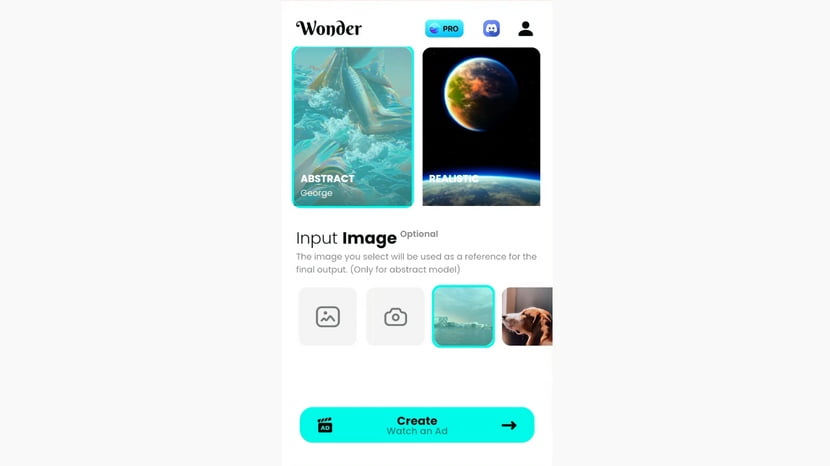
Best for: Creating high-quality AI artworks using modern art styles and simple text prompts
Platform: Android and iOS
Pricing: 3-day free trial and $ 29.99-lifetime premium
Download Wonder App from Google Play
Download Wonder App from App Store
Pros
- Funny and up-to-par AI art quality as a free application
- Instant sharing or uploading of the generated arts
- Inspiring suggestions for text prompts
Cos
- In-app payment for a premium version which is similar to a credits system
- Annoying advertisements and notifications during the use of the Wonder app
- 50+ art styles are for Wonder Pro (paid version) users only
TikTok
While it’s actually the popular video-sharing platform, the TikTok app has brought AI-generated art to the masses – which could be a part of the reasons that AI painting is booming right now, other than the stealing of Genshin Impact’s fanart.
TikTok now has a new in-app AI art filter called “AI greenscreen”, and it’s intrinsically an AI-powered text-to-image generator with which users can type in a text prompt and generate an image that can be used as a video background.

Best for: Those who want to have a quick try on AI-generated images using the popular social app TikTok
Platforms: Android and iOS
Pricing: Free
Download TikTok from Play Store
Download TikTok from App Store
Pros
- Experience the brand new AI art generation technology using the app at hand
- Share your AI generated art with your TikTok followers
Cons
- Basic AI system compared with leading options like Dall-E 2 and Midjourney
- Inflexible process for creating your own AI art
9 Tips and Tricks to Generate the Best AI Arts
A common issue for most beginners in the AI art generation is that the output AI images always fail to reach the anticipated results. To help you get satisfactory AI-generated images that resemble the pictures you have in mind, we’ve summarized these practical AI art generating tips and tricks for you.
Just remember, the creation of AI artwork is supposed to be a fun learning process riddle with trials and errors.
- Type in exactly what you have in mind as a text prompt
- Use as many descriptive words and phrases as possible, separated by comma
- Make sure to include details of the illustration in your dream
- Use the phrase “in the style of” to precisely give your image a style
- Use prompts like “insane details”, “realistic”, and “professional photograph” for generating hyper-realistic images
- Don’t focus solely on the main object, use descriptive words for the image’s background and scene
- Choose a proper painting style or use medium descriptions that best fit your dream
- Don’t be frustrate when an AI art generator returns a bad result, adjust prompts and styles and try again!
- Always get prompt inspiration from top-shelf AI images from other creators
How Popular are AI Artworks? The Data
How are AI-generated arts and images becoming the new trend? And how many people are using AI art generators? The data suggests that the global search interest in AI art generators has shot up to about 20 times in the past 12 months, reaching a 134K monthly global search volume in June 2022. And so is the case with the search interest of AI art.
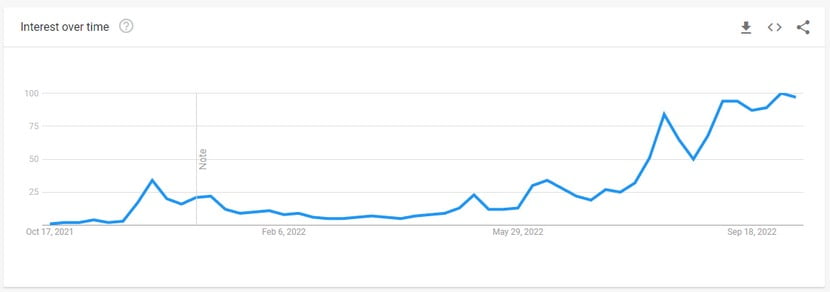
FAQs
What is an AI Art Generator?
AI art generators, also known as AI image generators, are utilities that use deep learning algorithms that have a massive training set of images – with descriptions of courses. It allows the algorithms to find variables in text and images and familiarize, in another word, translating between words and images.
The artificial intelligence programs allow you to create images from description words (called text prompts) and start images, and the result can be so realistic that is beyond your imagination. And now, it’s time to learn about the best tools to generate AI art!

How are the best AI art generators ranked?
To present the better AI art generators in prior places, we use generated AI art quality, ease of generating desired images, pricing, available platforms, available art styles, support for text prompts, and suitable user base as primary criteria.
Yet only when you have tried some of the options by yourself, will you be able to actually find the one that is suitable for you.
What is a text prompt in AI art generators?
In AI art generators and AI image generators, a text prompt is used to describe what you want the AI to paint and create. To write a good text prompt, use descriptive, exhaustive, and natural language.
What are the best AI art generators for PC and Mac?
The best AI art generators for Windows, Mac, Linux, etc. computers are online AI art generators, which are easily accessible without software installation. Some of the best AI art generators for computers include:
- Artbreeder
- Dream by Wombo
- Nightcafe
- DALL-E 2
- Midjourney
- Hotpot
- Craiyon (DALL-E mini)
- Stable Diffusion
And you can find a dozen of reviewed options from our list of the 18 best AI art generators.
What are the best AI art generators for Android phones?
Some of the best AI art generator apps for Android mobile phones include:
- Starryai
- Dream by WOMBO
- Wonder
- Fantasy
- Dawn
- Dream Art
- Craiyon
And you can find more reviewed options from our list.
What are the best AI art generators for iPhones?
Some of the best AI art generator apps for iPhones include:
- Starryai
- Dream by WOMBO
- Wonder
- Uni Dream
- AI art
- Nesai
And you can find more reviewed options from our list.
Now It’s Your Turn
So that’ll be all about the 18 best AI art generators, I hope you have managed to find the ideal option from this list, please share the good information if so!
And now it’s time to hear from you, what is the best AI art generator in your mind, and what merit do you think makes an AI image generator the “best”? If you have any insights to share with us or questions to ask, don’t hesitate to drop a line in the comment section below! And we’ll quickly get back to you.
Further Reading: The 11 Best Free Drawing Apps for iPhone and iPad