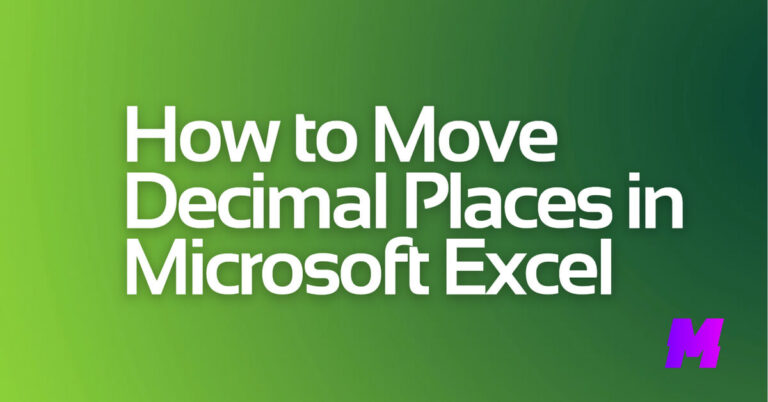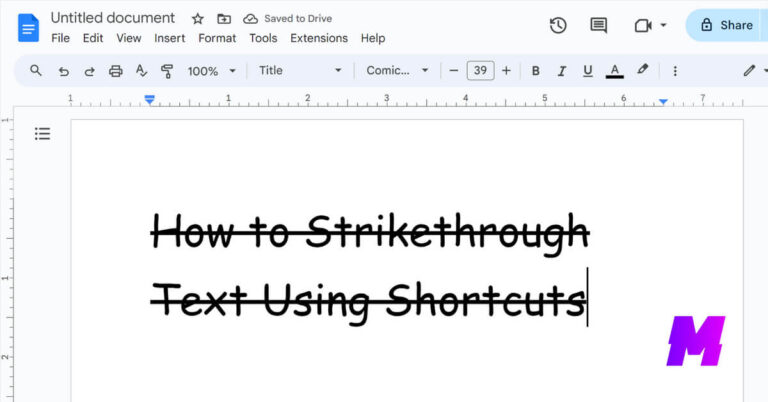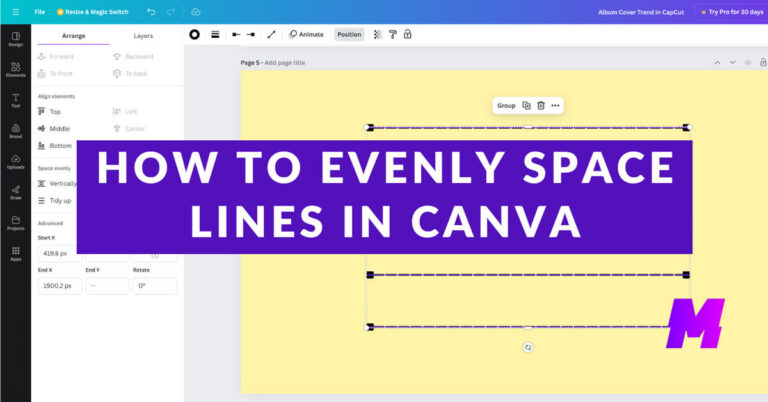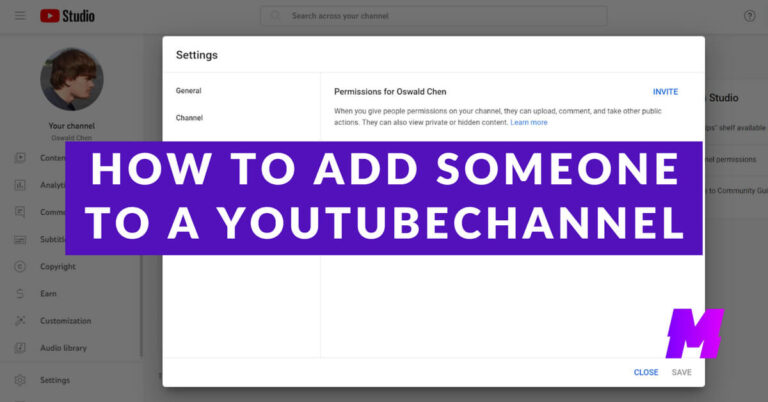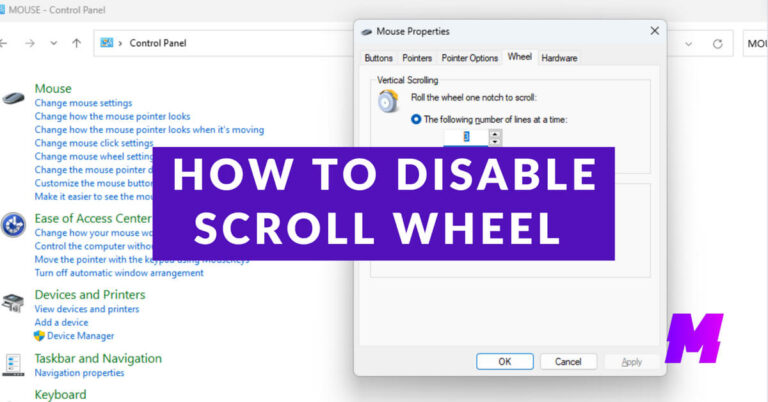If you have an older iPad that’s running slowly, there are several steps you can take to try to improve its performance. Here’s a list of tips to help you speed up your old iPad.
Remember to back up your iPad before performing any major changes, like an iOS update, resetting settings, or restoring the device to factory settings, to avoid losing your data.
👍Also Read:
- The 17 Best Live Wallpaper Apps for iPhone and iPad
- The 11 Best Free Drawing Apps for iPhone and iPad
- How to Undo/Redo in Procreate, Dreams, and Pocket
1. Update iPadOS
Make sure your iPad is running the latest version of iOS that it supports. New updates can offer performance improvements and security patches.
Go to Settings > General, then tap Software Update.
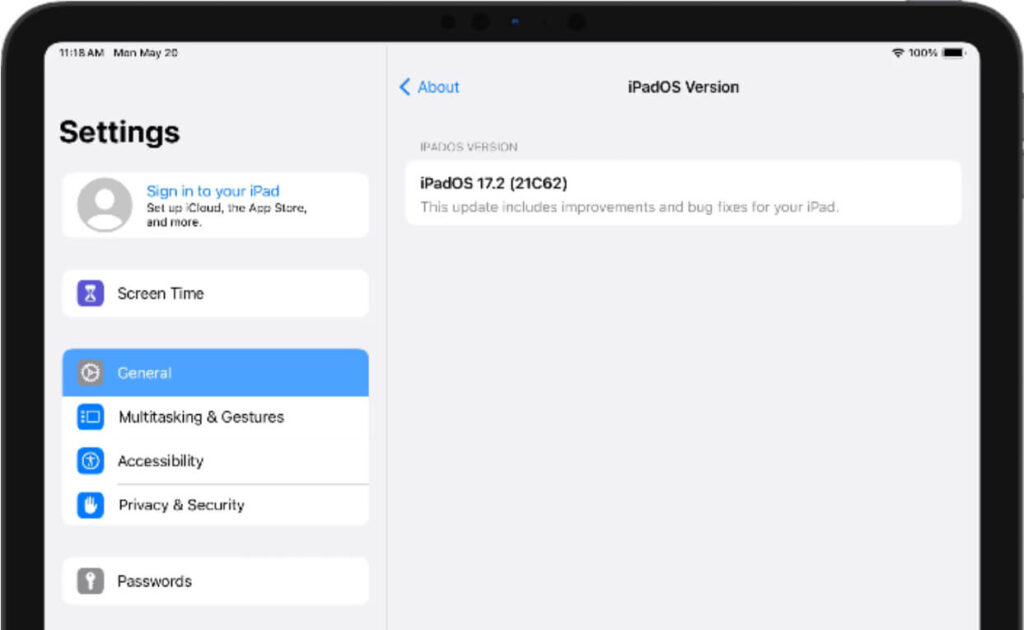
2. Close Unused Apps
Double-click the Home button to view all currently running apps and swipe up on apps you’re not using to close them. This can free up memory and processing power.
3. Reduce Background Processes
- Background App Refresh: Go to Settings > General > Background App Refresh and turn it off for apps that don’t need to update in the background.
- Notifications: Go to Settings > Notifications and disable notifications for apps that aren’t essential.
4. Clear Storage Space
- Check the iPad’s storage by going to Settings > General > [iPad] Storage. Remove any apps, photos, videos, or music that you don’t need.
- Consider using iCloud or another cloud service to store photos and other media.
5. Turn Off Visual Effects
- Reduce motion by going to Settings > Accessibility > Motion and turn on Reduce Motion.
- Reduce transparency by going to Settings > Accessibility > Display & Text Size and turn on Reduce Transparency.
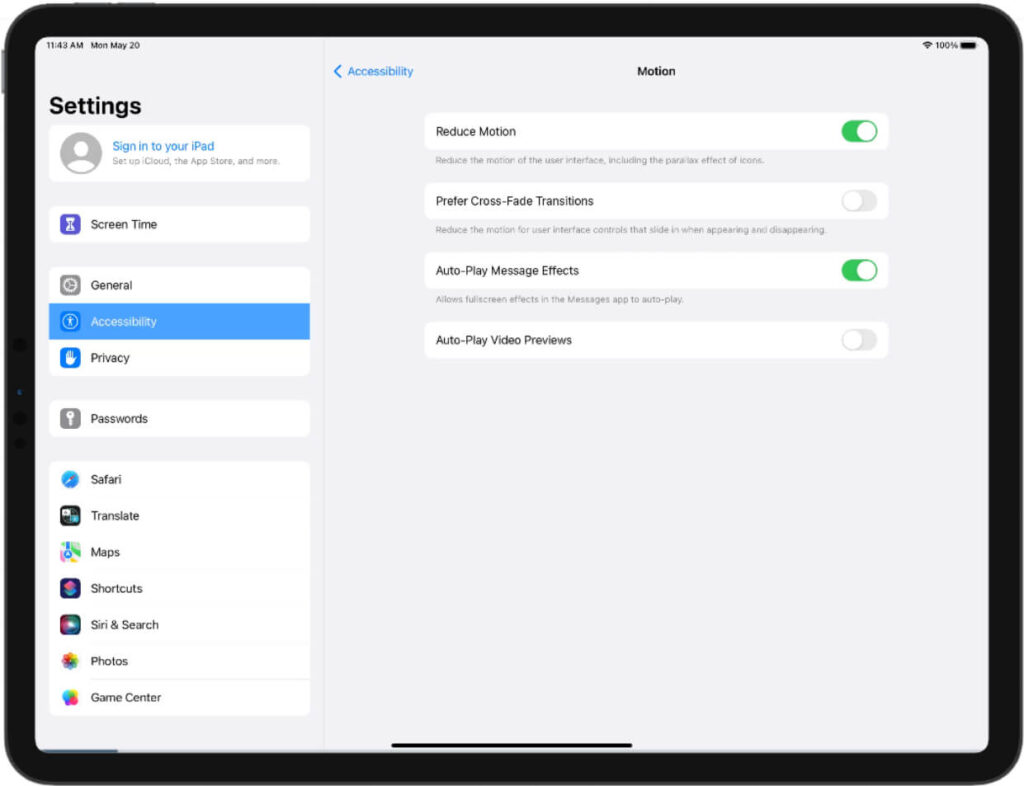
6. Reset Settings
If your iPad is still slow, try resetting all settings by going to Settings > General > Reset > Reset All Settings. This will not delete your apps or data but will reset system settings to default.
7. Battery Health
Check your battery health (for iPads that support this feature) under Settings > Battery > Battery Health. If your battery is significantly degraded, it might affect performance, and you might consider replacing the battery.
8. Turn Off Automatic Updates and Downloads
Go to Settings > iTunes & App Store and turn off automatic downloads for Music, Apps, Books & Audiobooks, and Updates.
9. Keep Your iPad Cool
iPads can throttle performance if they get too hot. Make sure you’re not using your iPad in overly hot conditions and take off any case while performing intensive tasks to help keep it cool.
10. Hard Reset
If all else fails, you can try a hard reset by holding down the power button and the home button until the Apple logo appears. This can sometimes clear out any issues that are causing slowdowns.
11. Restore as New
If your iPad is still slow, you can try restoring it to factory settings and setting it up as a new device. Make sure you back up your data first. Go to Settings > General > Reset > Erase All Content and Settings.
12. Clear Safari Cookies and Cache
Clearing Safari cookies and cache can improve web browsing speed:
- Open Settings.
- Scroll down and select Safari.
- Tap Clear History and Website Data and confirm your choice
FAQs
Why is my old iPad running slow?
Aging hardware, outdated software, full storage, too many background processes, and battery health can all contribute to a slower iPad.
Can updating iOS make my iPad faster?
Sometimes, yes. Updates can improve performance and security, but be aware that very new versions of iOS might not always run well on much older devices.
Will closing apps running in the background speed up my iPad?
It can help, especially if apps are using memory or processing power in the background. However, iOS is generally good at managing resources, so this might not have a significant impact.
How does freeing up storage space help my iPad run faster?
When your iPad is low on storage, it can slow down as the system struggles to find space to perform tasks. Cleaning up space allows the operating system to operate more efficiently.
Do visual effects and animations affect the speed of my iPad?
Yes, they can. Reducing motion and transparency can help improve performance, especially on older devices with less powerful graphics hardware.
What should I do if none of the basic tips are working to speed up my iPad?
If standard fixes don’t work, you can try more drastic measures like resetting all settings or even erasing all content and setting up the iPad as new. If performance is still an issue, it might be a hardware limitation.
Is it worth replacing the battery on an old iPad?
It can be if the battery is significantly degraded and performance is impacted as a result. However, consider the cost of battery replacement versus the benefits of potentially improved performance or the value of investing in a new device.