The CapCut app that’s used as the dedicated video editor tool for TikTok helps millions of content creators shine their creativity. And TikTok is in turn a good place for showcasing and sharing awesome CapCut templates. However, sometimes we may find that the “CapCut Try this Template” button missing from the TikTok video, which is quite annoying when you really want the template or your video.
If you’re having the same issue, this page is precisely for you. 4 thoroughly tested methods to fix CapCut template not showing issue are provided, all with step-by-step tutorials, and I believe there’s at least one that suits your case.
⭐This post is a part of Motricialy’s Video category from which you’ll find other useful information regarding video editing and video content creations. Additionally, don’t forget to check other engaging topics on Motricialy.
Related Post: Have you tried CapCut.com? Learn from the detailed guide to using CapCut online.
Content Table:
Method 1. Search for Actual CapCut Template Video
The first important thing to check, when you find the CapCut template button missing on TikTok, is if the video you’re watching is an actual CapCut template video since only the TikTok videos that are created with CapCut templates will have the Try this template button. Some users have downloaded the CapCut templates video and re-uploaded them to TikTok, making template-like videos without the actual template feature.
To resolve the issue, search for actual CapCut templates on TikTok using the steps below.
Also Read: The 11 Best Free Drawing Apps for iPhone and iPad
Step 1. Go to Friends Page
From the TikTok app home screen, go to the TikTok Friends page, and tap on the upper-right magnifying glass icon to go to the search feature.
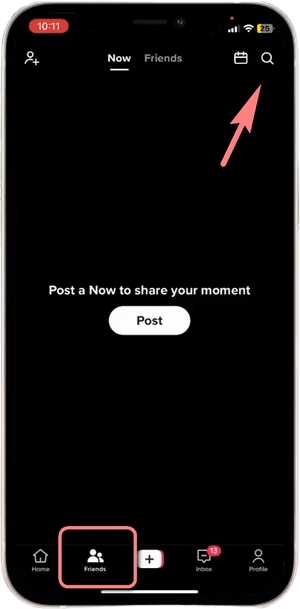
Step 2. Search for CapCut Template
Search for “CapCut template”, the TikTok videos that appear in the search result are all CapCut-template-created videos, with the Try this Template button provided. Then select any one of them.
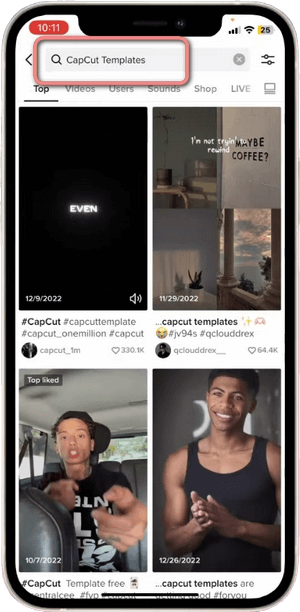
Step 3. Check for Try This Template Button
Open a CapCut template video and scroll down for more videos, and check if these videos have the CapCut Try this template button. If not, check below for more solutions.
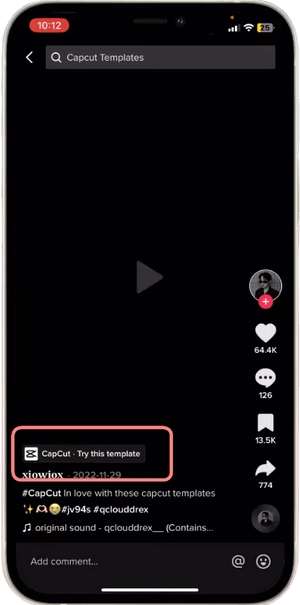
Method 2. Switch the TikTok Account
If you find the search method not working for you, that means you’re actually seeing CapCut-template-created videos on TikTok, and it’s another TikTok issue that causes the trouble.
According to our testing results, another commonest cause, in that case, is that you’re experiencing a TikTok account issue/bug, and following the tutorial below can help you check if it’s that.
Step 1. From the TikTok app home screen, go to the Profile page.
Step 2. Tap on the triple-bars icon from the upper-right corner, and go to Settings and Privacy.
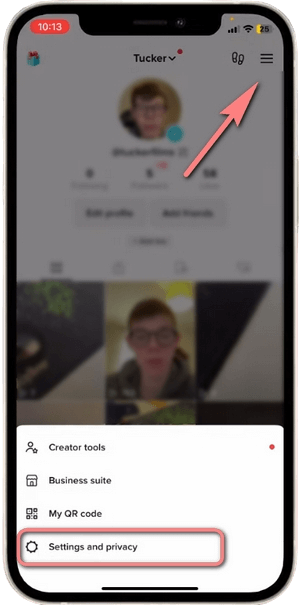
Step 3. From TikTok Settings and Privacy, scroll down and tap on Switch account.
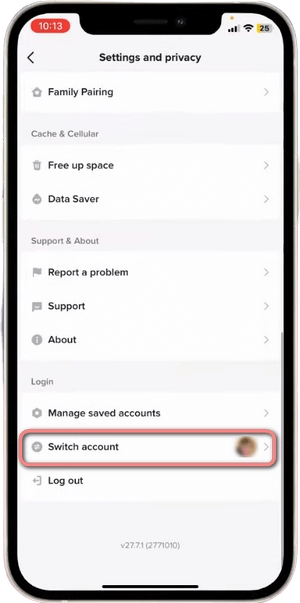
Step 4. Log in with your other TikTok account, or sign up for one, if you don’t have one already.
Step 5. You can then go to the TikTok Friends page, search for the CapCut template, and see if the CapCut template button missing issue is solved.
Method 3. Crisp Reinstall TikTok App
If you have tried the abovementioned methods and they still don’t work for you, the CapCut template button not showing issue on your phone could also be a systematical issue that can’t be easily resolved within the app.
In that case, a good rule of thumb is to do a complete uninstallation and reinstallation for the buggy app. It’s quite simple, making it worth a try. And by doing so, you naturally get to install the latest version of TikTok, while updating apps to the latest version is also a useful trick to solve app bugs.
Now follow the steps below to do a crisp reinstallation for your TikTok app, and I’ll use the TikTok app on my iPhone for demonstration, it goes with the same principle on Android devices.
Step 1. Long press the TikTok app, hit Remove App, and then hit Delete App from the pop-up window.
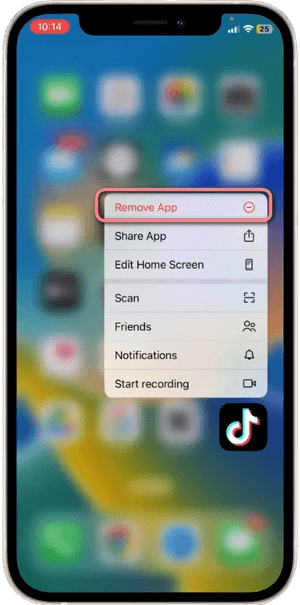
Step 2. Go to App Store and search for TikTok app.
Step 3. Install the latest version of the TikTok app from the App Store or Google Play.
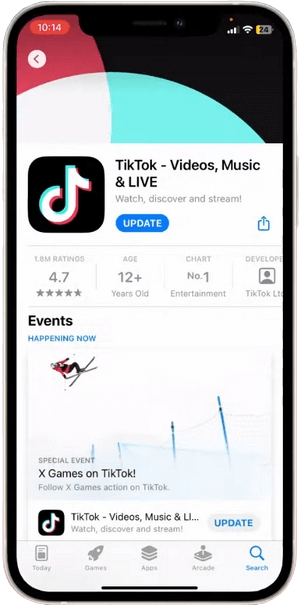
Step 4. Once again, when the TikTok app is installed, go to the Friends page and search for the CapCut template, to see if the missing CapCut Try this template button is back now.
Method 4. Get Templates from CapCut.net
If none of the introduced methods work for you, no worries, there’s still a way. As the last resort, this method will work for 90% of cases where you’re suffering from the TikTok CapCut template button missing issue.
A fact that many TikTok users don’t know is that there’s an official website called CapCut.net that serves as a powerhouse for CapCut templates, and you can download and use CapCut templates from the website as well.
Step 1. Open a web browser application on your mobile phone.
Step 2. Go to Google and search for “CapCut template”. Use additional search keywords to get more precise CapCut templates such as Habibi CapCut.
Step 3. Then in the search result, you’ll find CapCut.net, along with CapCut.net template pages of different hashtags.
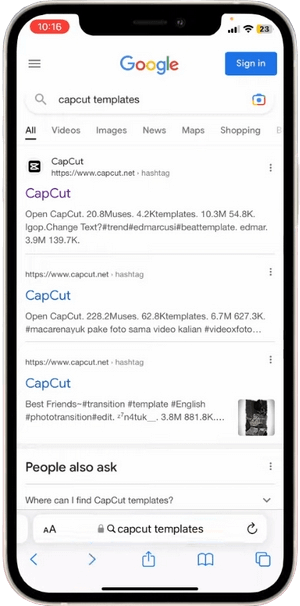
Step 4. Enter the CapCut.net template page, and browse for and choose the CapCut template you want.
Step 5. From the “Open in CapCut” pop-up window, hit open.
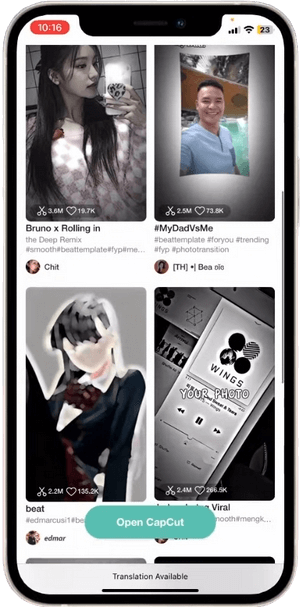
Step 6. Then you’re previewing the CapCut template in the CapCut app, hit the lower-right “Use template” button to use it in CapCut.
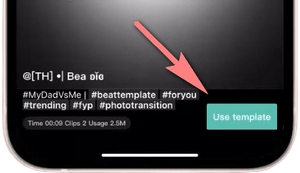
Wrap-up
We’ve gathered all possible solutions to the CapCut template button not showing on the TikTok issue, to make sure that your problem gets solved. If you have further issues when trying the recommended methods, don’t hesitate to drop us a line and let us help.
Additionally, if you have another recommended method in this regard, kindly share your insight and let it help more people.
⭐Motricialy is a technology blog that’s dedicated to delivering up-to-date information on everything new in today’s technology world. Go to Motricialy’s home page for more valuable posts like this. If you find our content appealing or useful, don’t forget to bookmark the site and check back later. Besides, your kind sharing would mean a bunch to us!
Further Reading: The 17 Best Free and Legal Music Download Websites

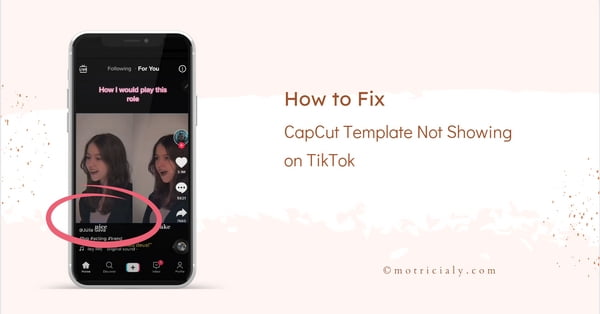
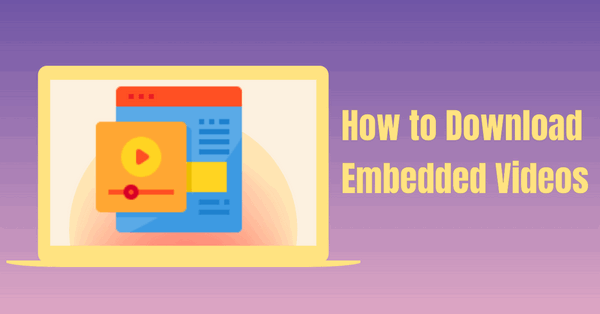

![Read more about the article CapCut Online: How to Use CapCut Video Editor Online [The Complete Guide]](https://motricialy.com/wp-content/uploads/2022/10/capcut-online-1.png)
