The new editing trend Habibi CapCut has earned immense popularity with its high quality, awesome music, charming HDR filter, and cool motion effects.
With the Habibi CapCut template, I believe you can easily make viral content on TikTok and YouTube, whether you’re experienced in video editing or not! The Habibi CapCut template makes it possible for you to make and edit attractive and eye-pleasing videos with simple clicks.
Now it’s time for details, let’s know what is the Habibi CapCut template, free download the Habibi CapCut template, and learn from the tutorial on how to use the Habibi CapCut template to make your next viral video!
⭐This post is a part of Motricialy’s Video category from which you’ll find other useful information regarding video editing and video content creation. Additionally, don’t forget to check other engaging topics on Motricialy.
Do Not Miss: The 7 Best Ways to Free Download Embedded Videos from Any Website
How to Download and Use Habibi CapCut Template: Table of Contents
What is Habibi CapCut Template?
The Habibi CapCut template is one of the most thought-after CapCut templates for its quality feel, melodious music, and impressive video effects. Created by CapCut user [BP] Petmalu Edits, the Habibi template now has over 3 million using times on CapCut, and it’s one of the best CapCut templates available today.
The Habibi CapCut template is a ready-made video editing project that requires subtle adjustments to become a fancy and well-edited video. Since the popular all-in-one video editing app CapCut allows the use of templates, even video editing beginners can quickly start their own editing and make beautiful video edits with their videos and images.
In the following tutorial, you’ll find the free download link for CapCut Habibi template, learn how to download the Habibi template on your CapCut, and use it for your own video editing.
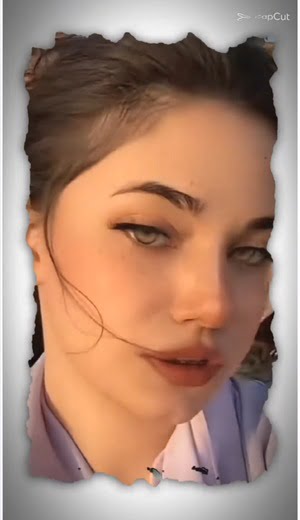
Habibi CapCut Template Free Download Link
To get started, you need to download CapCut Habibi template on your mobile phone. Habibi CapCut template is freely available from CapCut’s template library, and you can easily get it using the link below.
Make sure you‘re using a web browser mobile app for downloading Habibi CapCut template, and that you have the CapCut app installed on your mobile phone.
- Free Download Habibi CapCut Template by [BP] Petmalu Edits (Official Link)
Step-by-step Tutorial on How to Download and Use Habibi CapCut Template
Prior to starting, make sure you have CapCut app installed on your iPhone and Android phone. This tutorial is demonstrated using CapCut video editing app on an Android phone, and the method can be applied to CapCut on iPhone.
As of the writing of this post, Habibi CapCut template only works with the mobile version of CapCut, so if you’re using the online version of CapCut, CapCut Desktop, or CapCut on an Android emulator, you won’t be able to use Habibi CapCut template.
You can also search for and use Habibi CapCut template on TikTok, and see fixes if you find the CapCut template not showing on TikTok.
Step 1. Free Download Habibi CapCut Template
Use a web browser application on your mobile phone to navigate to the official source of Habibi CapCut template on CapCut.com. When the Habibi CapCut template is fully loaded in the web browser, scroll down and hit the red Use Template in CapCut button, and you’ll be led to the CapCut app on your mobile phone.

Step 2. Use Habibi Template in CapCut
Then you’ll see the Habibi template in CapCut app, hit the Use template button in the bottom-right corner to start using the CapCut Habibi template!
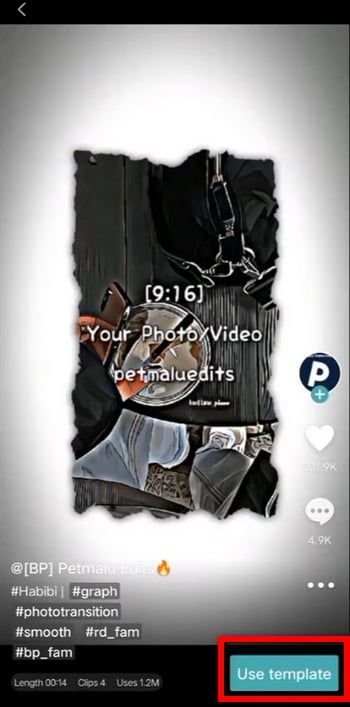
Step 3. Import Photos to Habibi CapCut
Select four clips from your mobile phone’s album, in the order you want them to show, and hit Next button to use in the Habibi CapCut template. The duration for each clip is shown below.

Step 4. Adjust and Export Habibi CapCut Editing
At the preview screen, tap on the clip below to adjust how the clip fits within the frame. When ready, hit the blur Export button from the upper-right side to export the Habibi CapCut video editing.
That’s it! Now you’ve got your own Habibi CapCut video editing, it’s time to share it with your friends or on TikTok!

Why I Can’t Use Habibi CapCut Template?
CapCut templates are only available in specific countries such as Japan, Indonesia, Philippines, etc. If you’re located in an unsupported country such as the United States, you may fail to open the Habibi CapCut link in your mobile phone’s web browser.
Conclusion
The popularity of the Habibi CapCut template stands to reason, it makes it possible for video editing beginners to make advanced video editing in simple steps. So you’re recommended to follow the tutorial in this post and give it a try!
And if you have any questions or insights on using the Habibi CapCut template, please drop us a line in the comment section and let us know!
⭐Motricialy is a technology blog that’s dedicated to delivering up-to-date information on everything new in today’s technology world. Go to Motricialy’s home page for more valuable posts like this. If you find our content appealing or useful, don’t forget to bookmark the site and check back later. Besides, your kind sharing would mean a bunch to us!


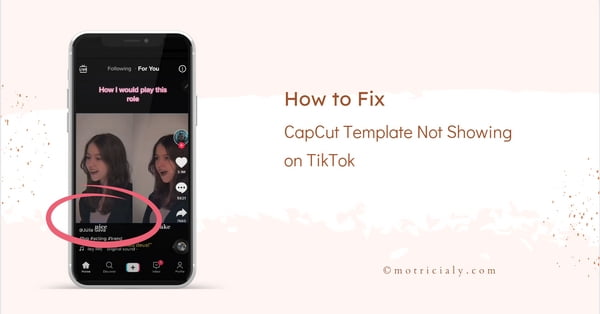
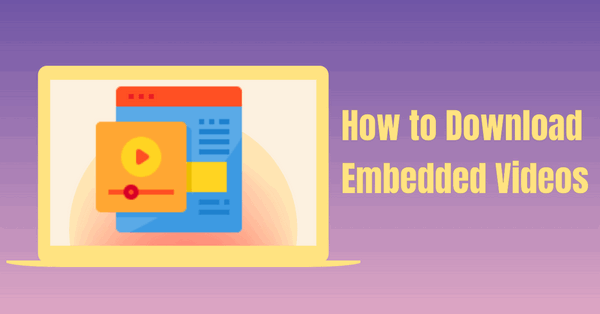
![Read more about the article CapCut Online: How to Use CapCut Video Editor Online [The Complete Guide]](https://motricialy.com/wp-content/uploads/2022/10/capcut-online-1.png)
