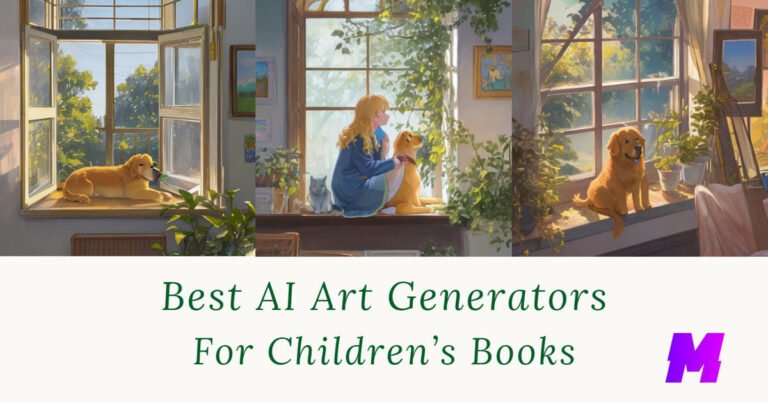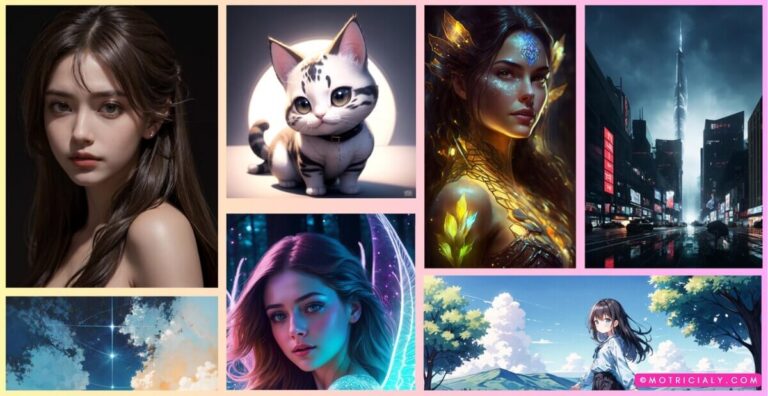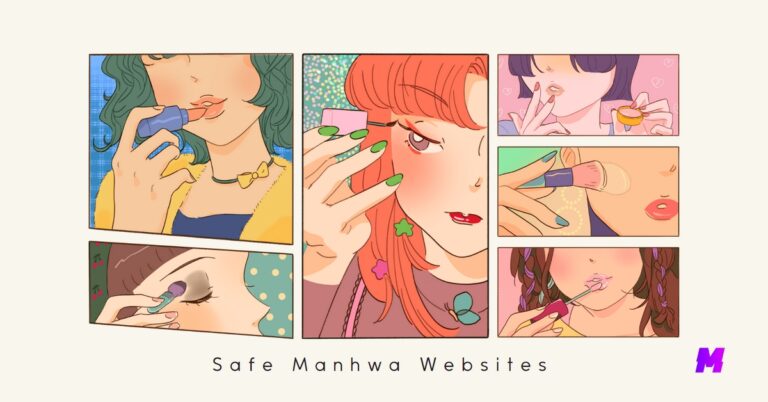AI 3D video generators allow you to transform text or images into videos, which often contain realistic avatars that can speak and act.
On this page, you’ll discover some of the best and well-tested AI 3D video generator tools for educational videos, marketing, customer service, content creation, and more.
Top 3 AI 3D Video Generators Compared
| AI Tools | Key Features | Free Trial | Pricing |
|---|---|---|---|
| Synthesia | Text-to-speech/video, voice clone, automatic video script creation | Yes | Starting from $22/month |
| HeyGen | One-click video translation, customizable clothing options for avatars | Yes | Starting from $24/month |
| D-ID | Create talking head videos from text or audio, photos into video presenters | Yes | Starting from $4.7/month |
Synthesia
Synthesia is a leading AI 3D video generator that allows users to create professional-grade videos with simple text input, without the need for traditional filming equipment or actors. Currently, the video quality is “too refined to be real”.
The platform boasts a diverse selection of over 60 video templates, and 140 realistic digital avatars and supports narration in more than 120 languages.
Synthesia also ranks top on our lists of the best AI voice generators and AI animation generators.
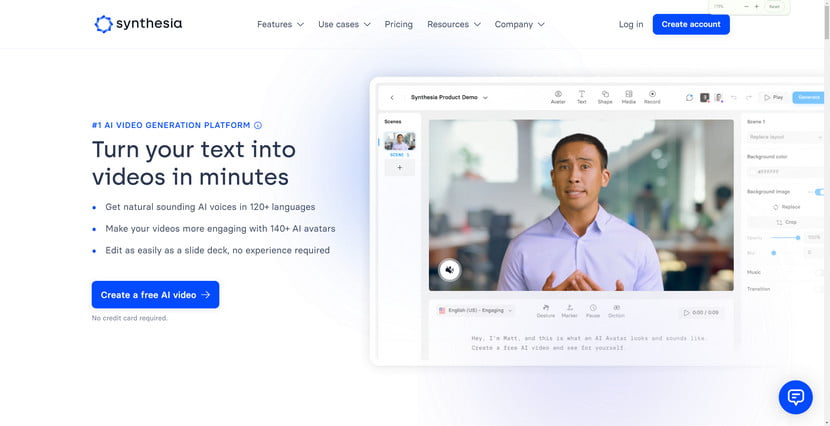
Additionally, Synthesia’s automated editing and rendering processes significantly reduce production time.
Synthesia is particularly popular for creating training videos, how-to guides, and product marketing videos.
Pricing: Starting from $22/month
HeyGen
HeyGen, also a top AI avatar generator, is an uprising AI that transforms text into professional-looking videos.
HeyGen allows users to upload and manage their own images, videos, and audio files, and it offers an extensive selection of adjustable templates
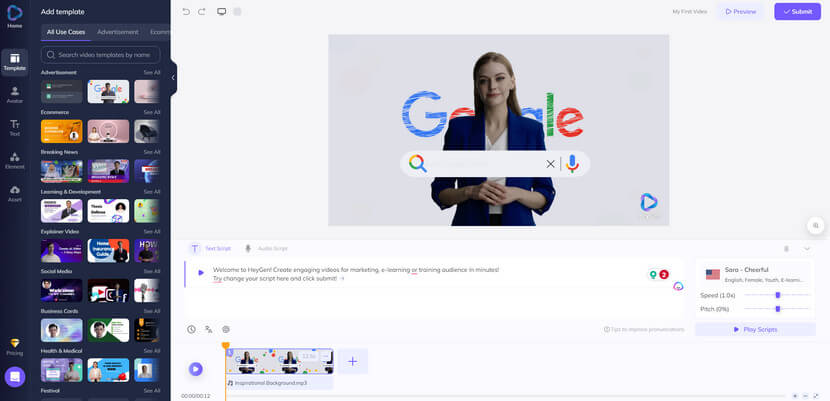
It offers a vast library of realistic avatars for customization and viewer interaction. These avatars can mimic human behavior and can be adjusted to reflect different ethnicities, ages, and clothing styles.
It also offers unique features such as the ability to change the spoken language for different viewers and low production costs.
Pricing: Starting from $24 per month
D-ID
D-ID allows users to create AI videos and interact with talking AI avatars using “Speaking Portrait” or “Creative Reality”.
Speaking Portrait allows users to create a realistic video of a human presenter by simply inputting an image, text, or an audio file.
Creative Reality, on the other hand, is a feature to animate faces and create digital people right from their phones.
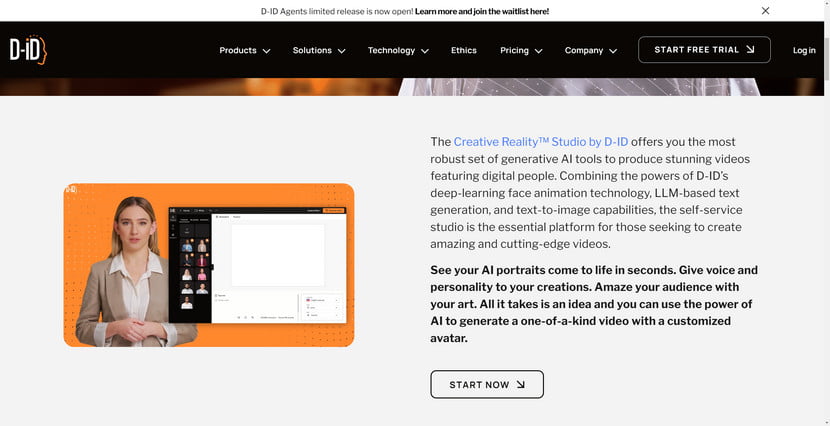
The platform uses GPT-3 from Open AI and Stable Diffusion, allowing users to generate videos in 119 languages based on their text prompts.
However, when compared with dedicated text-to-speech platforms, the voices generated by D-ID sounded a bit robotic.
Pricing: Starts at $4.7 per month
Pictory
Pictory is a cloud-based video creation platform that helps easily create professional-quality videos from text without software downloads. It creates videos that look and sound great, with diverse and relevant stock footage, natural and clear voice-overs, and catchy and appropriate music.
With its “Script to Video” tool, users can transform any script into a captivating video with just a few clicks, choosing from millions of high-quality visuals, music tracks, voiceovers, animations, and more.
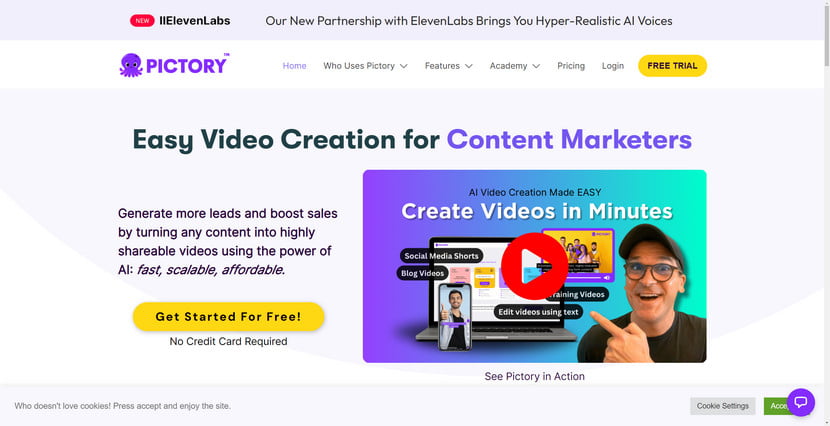
Despite the limited range of voices, the unsatisfactory scenes or images for the text, the mispronounced voice-over, and manual editing requirements, the platform has been generally well-received.
Pricing: Starting from $19/month
InVideo
InVideo is an AI-powered and web-based video creator that offers a library of over 5,000 customizable templates and access to a standard media library with over 3 million stock video clips, images, and graphics that can be incorporated into projects.
It also offers advanced editing options, pre-built templates, and a content library of images and videos from online repositories including Storyblocks and Shutterstock.
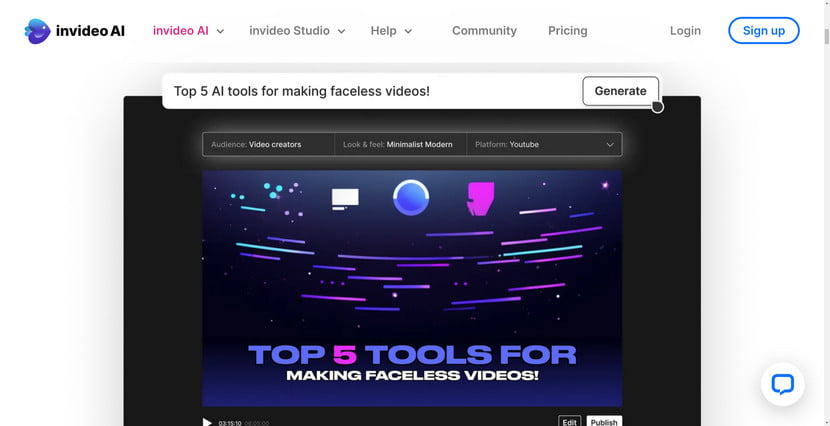
InVideo’s features include the ability to generate a script, create scenes, add voiceovers, built-in editors, real-time previews, and tweak the video at your command.
Pricing: Starting from $20/month
Lumen5
Lumen5 helps brands and businesses produce videos for social media posts, stories, ads, and other marketing purposes,
The platform allows users to input text, such as a link to an article or blog post, and then automatically generates a video storyboard. Users can then customize the video by adding music/photos, changing the format, and inserting their own branding elements like logos and watermarks.
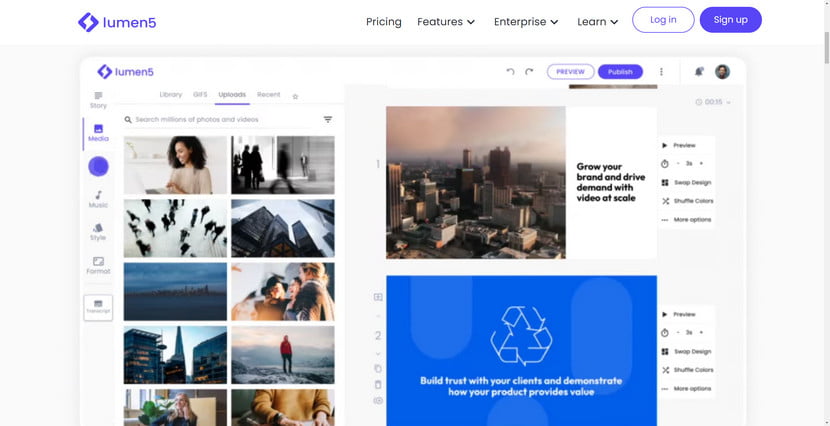
Lumen5’s AI assists in selecting relevant media files to match the content, ensuring that the videos are visually appealing and on-topic.
Pricing: Starting from 29 USD/month
VEED.io
VEED.io is a popular website that offers a suite of tools for creating and editing videos, including an AI 3D model generation tool. It allows users to transform simple text into stunning 3D characters and objects.
VEED.io’s AI video generator enables users to create personalized videos with lifelike digital avatars, instant voice-overs from text, and automatic subtitles. It also provides a library of royalty-free stock audio and video clips that users can incorporate into their videos.
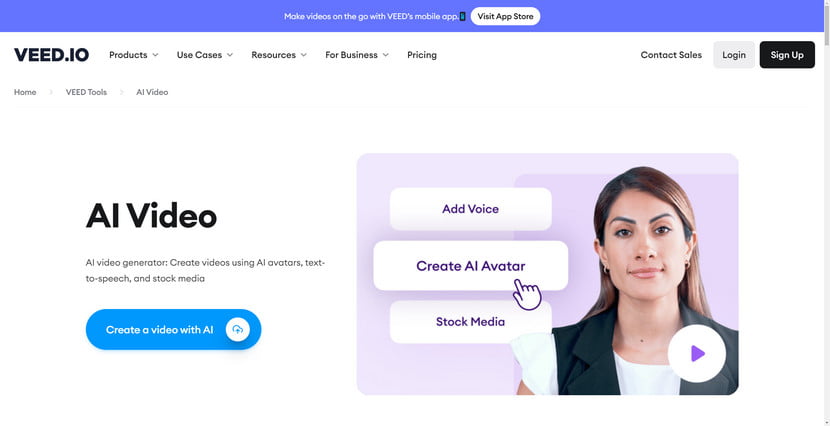
The platform also features an AI script generator that can generate compelling video scripts from text prompts.
After our testing, some major defects of VEED.io including its high pricing, occasional bugs, and unreliability.
Pricing: Starting from $18 per month.
FAQs
What is an AI 3D video generator?
An AI 3D video generator is a tool that uses artificial intelligence to create videos based on user input, such as text or images.
It can automate many processes that traditional video-making tools require manual editing and arrangement for, creating videos with minimal user intervention.
How does an AI 3D video generator work?
AI 3D video generators analyze the provided text or images and automatically generate a video storyboard. Users can then customize the video by adding images, music, and their own branding elements.
Some AI video generators also offer a library of customizable avatars that can mimic human behavior, adding a personal touch to the videos.
What are the benefits of using an AI 3D video generator?
AI 3D video generators can automate the video creation process, making it more efficient and accessible to users without extensive video editing skills.
They can convert text or images into engaging videos, which can be used for various purposes such as marketing, education, and social media content.
Some AI video generators also offer unique features like changing the spoken language for different viewers and low production costs.
Can AI 3D video generators create realistic videos?
Yes, AI 3D video generators can create realistic videos. They use advanced AI technology to analyze the provided text or images and generate a video that is visually appealing and on-topic.
However, the level of realism may vary depending on the specific tool and the quality of the input.
Do I need any technical knowledge to use an AI 3D video generator?
No, most AI 3D video generators are designed to be user-friendly and do not require extensive technical knowledge or video editing skills.
Users can easily input their text or images, and the AI technology will handle the rest of the video creation process.