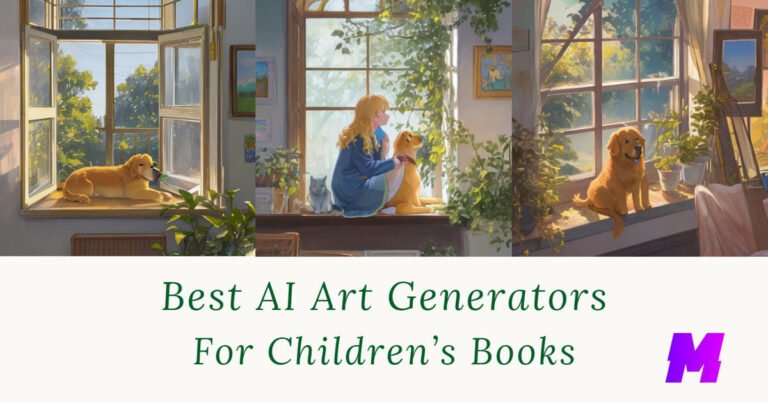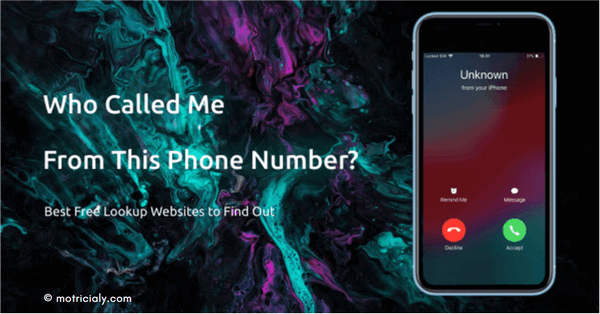Step into a captivating universe once dominated by grayscale, where AI photo colorizers have sparked a visual renaissance. Picture a somber photograph magically transformed into a vibrant masterpiece, echoing the vividness of life itself.
These AI marvels delicately infuse monochrome images with radiant shades, breathing new life into the past and paving the way for a mesmerizing journey of transformation and discovery in this digital landscape. Come join us as technology dances with creativity, and witness the extraordinary prowess of the best AI photo colorizers.
Top AI Photo Colorizers Compared
| Products | Verdict |
| palette.fm | Experience the magic of transforming your monochrome memories into vibrant realities with this innovative AI-powered tool. |
| Deep AI Image Colorization API | A vibrant symphony of AI magic and artistic flair that breathes new life into grayscale imagery. |
| Stable Diffusion | Unleash your creativity to add vibrant colors and transform images into captivating works of art. |
| Hotpot AI | A revolutionary tool offering vibrant palettes and intelligent features for transforming monochrome memories into colorful masterpieces. |
| Vance AI | Breathe life into your monochrome images with this AI-driven tool, offering vibrant transformations and detail enhancement. |
| Cutout.Pro | Effortlessly brings black-and-white moments to life, instantly transforming them into captivating and vibrant visuals. |
| DeOldify | Discover the allure of the past with our AI colorizer, bringing enchanting colors to life with meticulous craftsmanship. |
| MyHeritage Incolor | Use this AI photo colorizer to bring your black-and-white memories to life with vibrant colors! |
Top AI Photo Colorizers Reviewed
palette.fm
palette.fm is a free community AI colorizer created by Reddit user u/emilwallner, which can harness the power of AI to breathe life into your monochrome images, transforming them into vibrant, colored masterpieces in a matter of seconds.
The magic lies in its diverse color filters – 21 to be precise, each one designed to cater to a different style and mood. Say goodbye to tedious manual colorization; with this tool, you can apply stunning filters that instantly enhance and personalize your images. One filter might lend your image a warm, nostalgic feel, while another might give it a vibrant, modern twist.
What distinguishes this tool from others is its exceptional set of features. It goes beyond mere color enhancement, taking it a step further by intelligently filling in missing image details and refining skin tones. This results in pictures that exude a sense of realism and refinement.
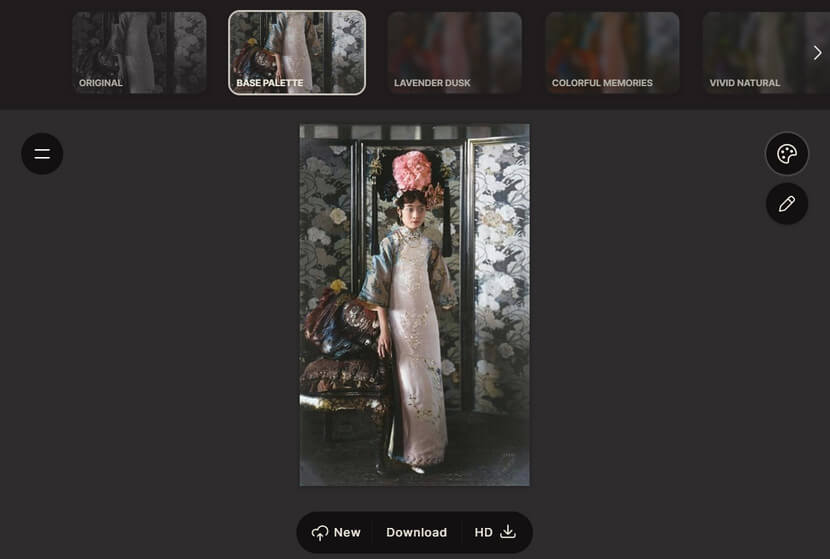
Price
Free; Paid plan starting at $9/month
Platform
Online
Experience the magic of AI photo colorization with palette.fm!
Deep AI Image Colorization API
Deep AI Image Colorization API is a fascinating tool sweeping the photography world with its ability to breathe life into black-and-white images. It operates using a deep learning model trained on an extensive collection of grayscale and color image pairs. This sophisticated tool can add color to old and new black-and-white photographs, offering intriguing possibilities for professionals and hobbyists alike.
The API offers a broad range of color palettes and styles, allowing users to customize and enhance their images to their liking. For example, you could use a warm, vintage palette for an old family photo or a vibrant, modern style for a recent black-and-white portrait. Additionally, unique features such as its ability to fill in missing image details or smooth out skin tones make this tool stand out.
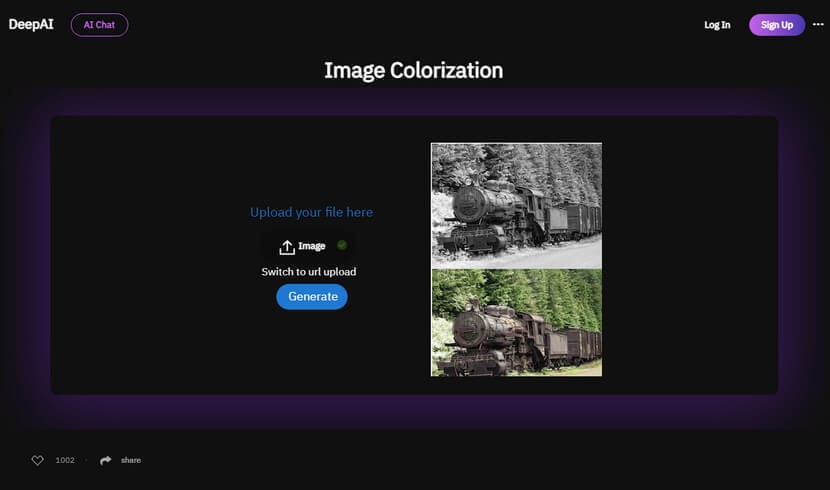
Price
$4.99/month, or Starting at $5 for Pay as you go
Platform
Online
Experience the magic of AI photo colorization with Deep AI Image Colorization API!
Stable Diffusion
Stable Diffusion is a powerful AI photo colorizer that requires preparation and editing skills. Install the Automatic 1111 web UI on your computer and place the Realistic Vision v2.0 checkpoint in the model’s folder. Ensure the Variational Autoencoder (VAE) and ControlNet extension are installed for optimal results.
Prepare your image by cropping, resizing, and cleaning it in software like Affinity. Import it into ControlNet and establish control models for depth mapping, edge detection, and pose consistency. Adjust the sampling method, steps, batch count, and dimensions in Stable Diffusion to meet your needs. Use the “interrogate clip” feature to create a comprehensive colorizing prompt.
After generating initial results, make necessary adjustments and save the open pose data. Colorize the photo using an editing program, fine-tuning curves and blending modes. Enhance the image, eliminate noise, and resize it using the img2img process. While Stable Diffusion yields exceptional outcomes, manual fine-tuning may be necessary for perfection.
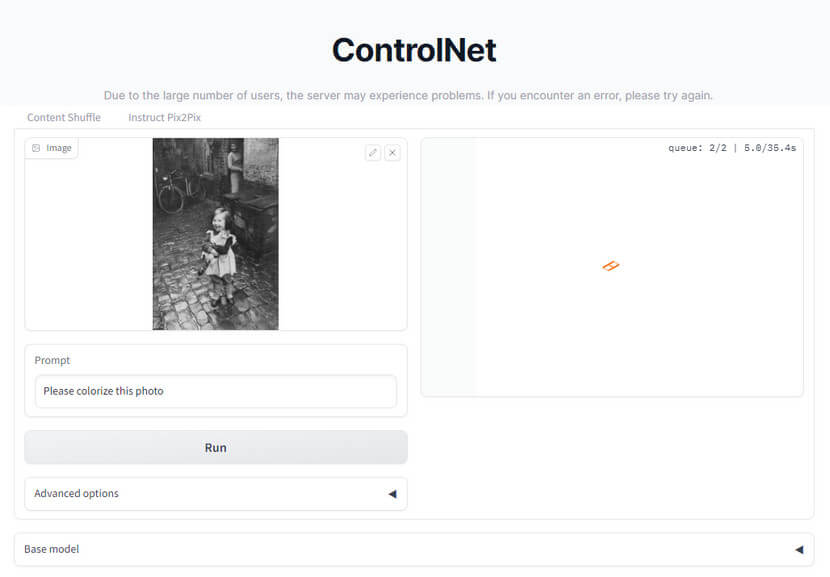
Price
$9.99/month, $99.99/year
Platform
Online, Windows, MacOS, Android, iOS
Get Stable Diffusion AUTOMATIC1111 WebUI
How to Install Stable Diffusion
Hotpot AI
In the exciting world of AI photo colorizers, “Hotpot AI” stands out prominently. Apart from providing an AI art generator without signing up and a background changer AI, this ingenious tool uses advanced algorithms to convert grayscale images into vibrant, full-color photographs. But where Hotpot AI really shines is its user-friendly interface. It allows users to add color to their monochromatic images in mere seconds, making it an ideal tool for those who want to breathe new life into old photos or reimagine historical images in vivid color.
One of Hotpot AI’s distinguishing features is its support for user-specified colorization factors. This allows users to guide the colorization process to achieve desired effects, a feature that has garnered positive feedback in comparative studies. Another impressive feature of Hotpot AI is its ability to automatically remove scratches, sharpen colors, and enhance facial features, ensuring that even damaged photos are restored to their former glory.
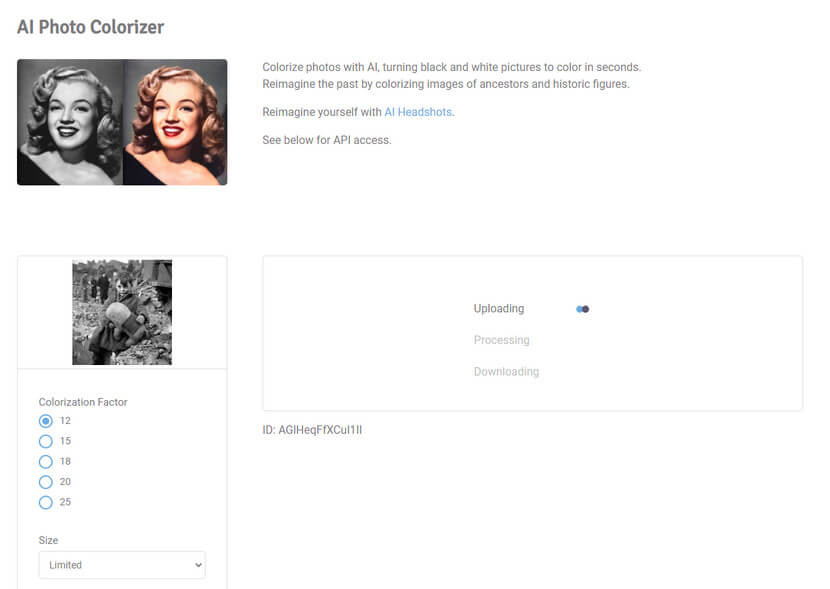
Price
Free; Paid plan: $0.02 – $0.25 per image
Platform
Online
Experience the magic of AI photo colorization with Hotpot AI!
Vance AI
Vance AI stands out in the realm of AI photo colorizers. With innovative technology and a user-friendly interface, this tool transforms black-and-white photos into vibrant color images. It’s a game-changer for photography enthusiasts and professionals, adding depth and dimension to old or monochrome shots.
Vance AI works on various images, from family photos to historical moments and pencil drawings. Simply upload your image, let the AI work its magic, and you’ll have a colorized version in seconds. The results are stunning, with realistic colors that stay true to the original era and style.
What sets Vance AI apart is its unique feature of filling in missing image details. It enhances the overall quality, smoothing skin tones and adding texture. It’s like having a professional photo restorer at your fingertips.
While Vance AI excels in most areas, it can occasionally struggle with complex images or unusual color palettes. But considering its ease of use and quality results, these minor flaws are easily overlooked.
What’s more, Vance AI is also at the top of our lists of the best AI photo editors and best AI image upscalers.
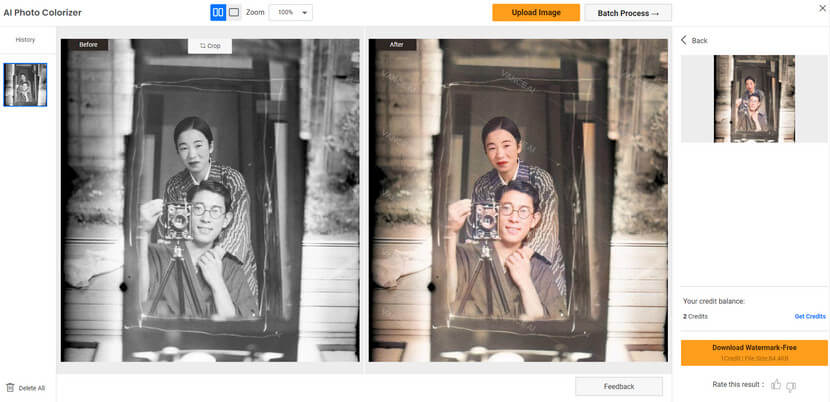
Price
Online service: Starting at $4.95/100 Credits
Desktop version: $39.90/month, $99.90/year, $129.90/lifetime
Platform
Online, Windows
Experience the magic of AI photo colorization with Vance AI!
Cutout.Pro
Cutout.Pro specializes in colorizing black and white photos, transforming faded memories into vibrant recollections. Thanks to this tool, family photos and even historical figure portraits can be rejuvenated with a splash of color. For those on the go, Cutout.Pro offers a mobile app for convenient photo colorization anytime, anywhere.
What sets this tool apart is its ability to fill in missing image details, balance colors, adjust exposure, and perfect contrast. It’s like having a professional photo editor at your fingertips without the steep learning curve. Moreover, Cutout.Pro offers an automatic color correction feature that fixes color balance, exposure, and contrast problems in a single click.
Now, let’s talk about the available color palettes and styles. Cutout.Pro offers a wide range of options, allowing you to choose the most suitable one for your image. Whether it’s recreating the rich hues of a summer sunset or the cool tones of a winter landscape, Cutout.Pro has got you covered. Simply upload your image, select your preferred palette or style, and let the tool work its magic.
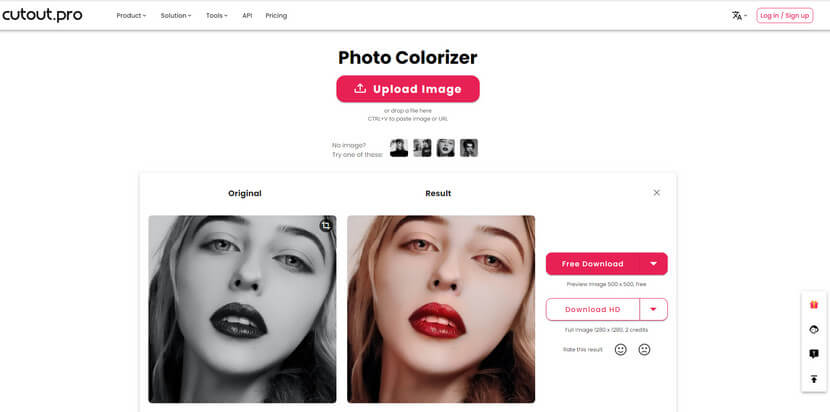
Price
Free; Paid plan starting at $5/month
Platform
Online, Windows, MacOS, Android, iOS
Experience the magic of AI photo colorization with Cutout.Pro!
DeOldify
DeOldify is an open-source project available on Google Colab, and is an incredible tool for transforming black-and-white images into vibrant, color-saturated masterpieces. Developed by Jason Antic, it’s a deep-learning model that breathes life back into old and grayscale photos. Using Python, you can unleash the potential of this AI to reinvigorate your cherished memories or professional projects.
What makes DeOldify stand out is the detail it captures. It doesn’t just slap a color palette onto your photos; it assesses each segment, deciding the optimal shades and tones. From the rosy blush on a vintage portrait to the verdant hues of a forgotten landscape, the results are nothing short of breathtaking.
However, DeOldify isn’t without its quirks. The Python coding requirement might be a hurdle for non-coders, and the color vibrancy can sometimes feel overdone. That said, the overall experience is undeniably extraordinary.
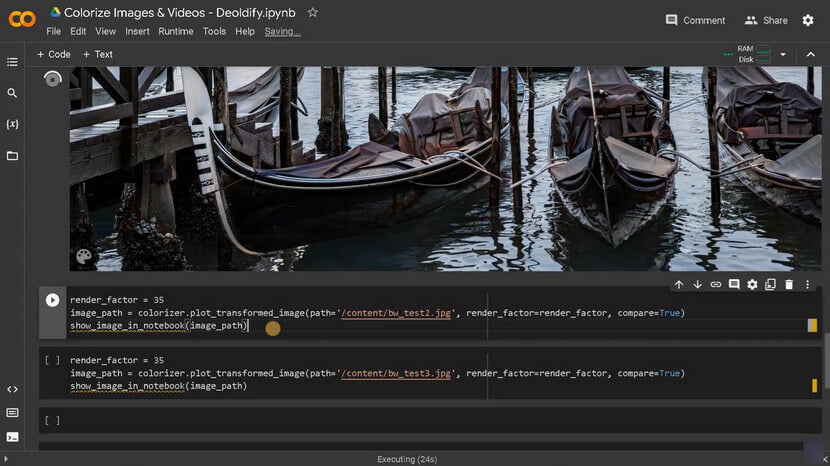
Price
Free
Platform
Windows or MacOS (both with android emulator)
Experience the magic of AI photo colorization with DeOldify!
MyHeritage Incolor
The AI photo colorizer tool, MyHeritage InColor, is an innovative software that uses advanced deep learning technology to colorize monochrome images. It’s ideal for anyone looking to breathe new life into their old family portraits or any other black-and-white photographs.
The platform offers a user-friendly web-based interface, making it easy to apply color palettes and styles. Each palette can be used effectively to enhance or alter an image’s mood, allowing users to personalize their photos. One of the standout features of MyHeritage InColor is its ability to restore colors in faded photos. Once you upload a faded image, the tool can detect if the photo was originally taken in color and restore it accordingly.
However, as impressive as this technology is, it does have its limitations. The free version allows you to colorize up to 10 photos, after which you would need to subscribe to their complete plan. And there may be minor color discrepancies, but they can be rectified easily using Photoshop.
Additionally, MyHeritage is also a renowned brand in the AI field, providing AI tools for AI animation and deepfake videos.
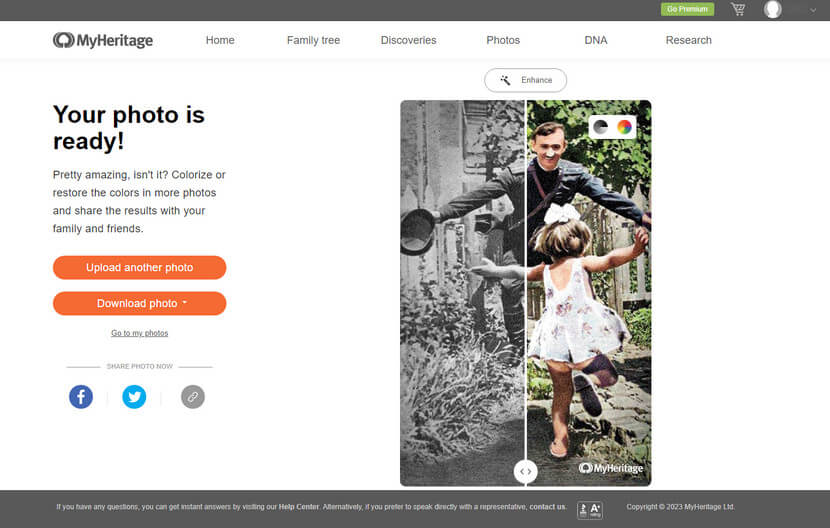
Price
Free; Paid plan starting at $49/1st year
Platform
Online, Android, iOS
Experience the magic of AI photo colorization with MyHeritage Incolor!
How Do AI Photo Colorizers Work?
- AI photo colorizers work by analyzing the content of a black-and-white photo and applying color based on patterns and learned information.
- The technique involves using artificial neural networks to learn and recreate patterns in an image.
- This process is automated through a technology known as deep learning.
- The AI must fully understand the picture, recognize the objects in it, and colorize it accurately.
- They cannot always color old photos accurately due to the inherent limitations of the source material.
Conclusion
AI has the remarkable ability to infuse our past with vitality through ingenious tools like AI photo colorizers. Despite a few limitations, these technologies give us an unparalleled opportunity to witness our history in a fresh, dynamic light. From rekindling cherished family photos to imbuing historical images with color, the possibilities are truly awe-inspiring. Embrace this digital enchantment, and together, let’s forge ahead, pushing the boundaries of what is possible with AI.