AI 3D model generators are advanced software tools that use artificial intelligence, particularly machine learning algorithms, to create three-dimensional (3D) models from 2D images or text inputs.
On this page, you’ll find out the best AI 3D model generators that create unlimitedly realistic 3D models without complex user input, high hardware requirements, or steep learning curves.
👉You may also find something of interest from our list of the Best AI 3D Video Generators.
Top 3 AI 3D Model Generators Compared
- OpenAI Shap-E: Render as both textured meshes and neural radiance fields. Free & Open-source.
- Spline AI: Prompt-based 3D creation, AI style transfer. $7 per month.
- BlenderGPT: Executes Blender tasks via natural language. Free.
OpenAI Shap-E
OpenAI Shap-E is an AI tool that generates complex and diverse 3D models, based on the text or image inputs in a matter of seconds. It can create 3D image from either a text prompt or from a synthetic 2D image.
Unlike other 3D generative models that produce a single output representation, Shap-E directly generates the parameters of implicit functions that can be rendered as both textured meshes and neural radiance fields. This makes it a versatile tool for a variety of applications, from 3D printing to game development and beyond.
👍OpenAI also has a top AI music generator called Jukebox.
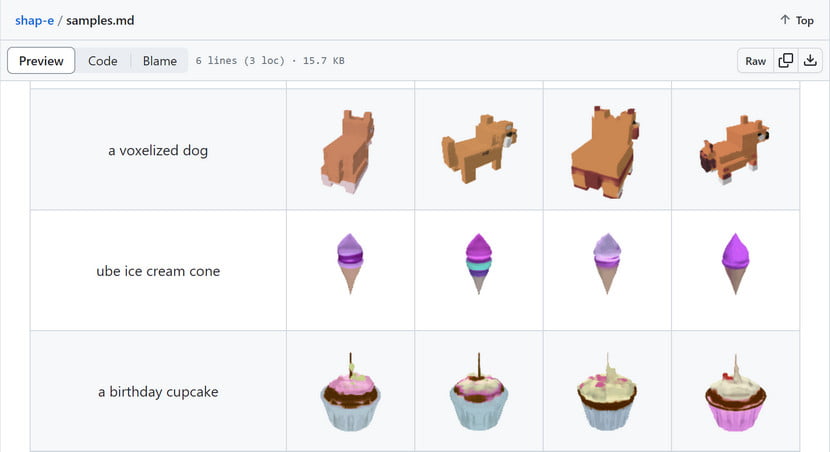
The tool is available for free on GitHub and can be run on a user’s own computer. It’s also faster and more accurate than OpenAI’s own Point E, another text-to-3D AI model.
With merits above, Shap-E does have room for improvement, particularly in handling complex compositions and capturing fine details.
To use Shap-E, you first need to install it using pip. Then, you can use it to sample a 3D model, conditioned on a text prompt or a synthetic view image. The generated 3D objects can be opened in software like Microsoft Paint 3D or even converted into STL files for 3D printing.
Pricing: Free and open-source
Spline AI
Spline AI is an AI-powered 3D design tool. Currently in its alpha phase, Spline AI offers features such as AI Textures, which allows for the generation of seamless textures for 3D objects using text prompts.
Users can also create animations, modify objects, apply materials, add lighting, and collaborate in real-time with teammates.
The platform is available on a waitlist basis and is focused on community engagement and providing resources like tutorials and customer support.
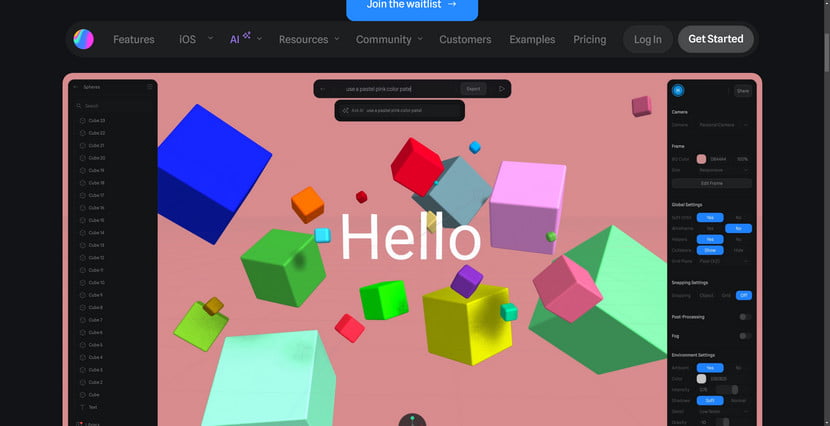
Spline AI is particularly suitable for designers who are looking to optimize their workflow and incorporate AI into their 3D design projects.
While Spline AI was a bit unstable and rough in its early stages, the onboarding process and the ability to create 3D elements that can be easily animated are impressive. Additionally, the free options are robust.
Pricing: Starting from $7 per month
BlenderGPT
BlenderGPT is an AI-powered 3D model generator that uses a plugin to integrate OpenAI’s GPT-4 or GPT-3.5 into Blender, a popular open-source 3D creation suite.
The key feature of BlenderGPT is its ability to interpret and execute natural language commands, allowing users to control Blender using simple English phrases. For example, a user could type “create a cube at the origin,” and the plugin would generate and execute the corresponding Python script in Blender.
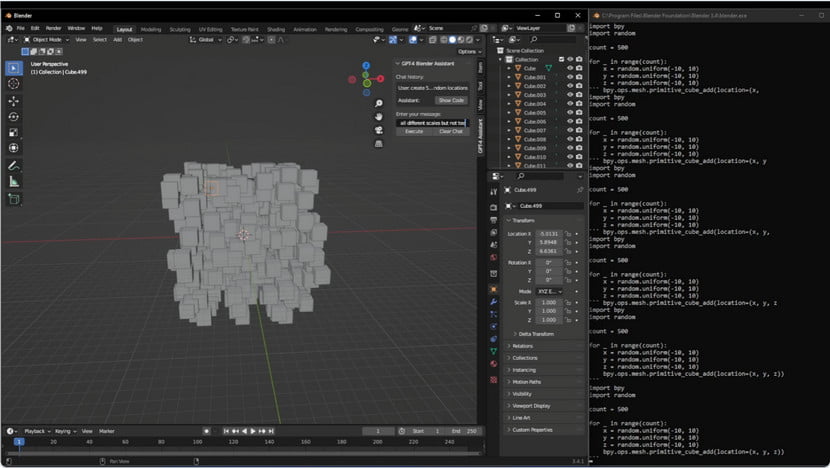
To install BlenderGPT, users need to clone the repository from GitHub, install the add-on in Blender, enable it, and paste their OpenAI API key in the Addon preferences menu.
Once installed, users can view the code generations in real time and use the GPT-4 Assistant tab in the 3D View sidebar to input their natural language commands.
The requirements for using BlenderGPT include Blender 3.1 or later and an OpenAI API key
Pricing: Free
3DFY AI
3DFY AI enables users to create high-quality 3D models from simple text prompts or even a single image, bypassing the traditional constraints of 3D modeling methods such as photogrammetry, 3D scanning, and manual creation.
3DFY AI’s generated models come with professional meshing topology, including high-poly models with quad-meshed adaptive density and low-poly models optimized for polygon count.
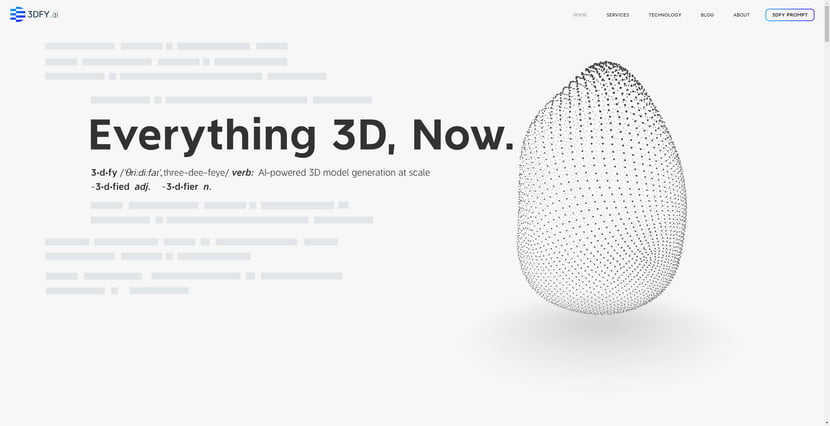
The models are equipped with high-quality UV maps and physically-based rendering material textures, adhering to the common base color, metalness, roughness, and normals workflow.
Users can select the desired texture atlas resolution to suit their application, ranging from 512 to 4K.
Pricing: US$5 for one download and 10 generations
Masterpiece Studio
Masterpiece Studio, also known as Masterpiece X, is the first generative AI text-to-3D application that enables users to create assets complete with mesh, textures, and animations. Its feature to paint directly on models in VR is not possible with traditional 3D software.
Users can generate 3D models with just a simple text prompt, requiring no additional hardware, complex software, or extensive 3D modeling skills.
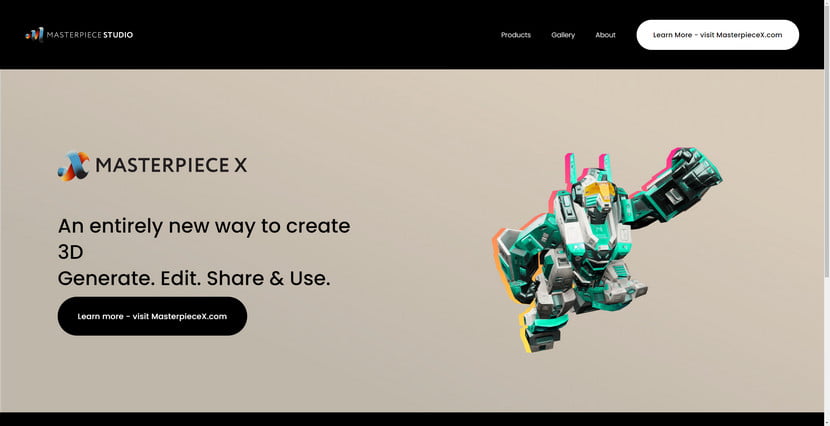
Masterpiece Studio’s 3D models are compatible with industry-standard game engines like Unreal Engine and Unity. The platform also includes features such as Text-to-Animation, Auto-UV, and Auto-Rig, which further streamline the 3D modeling process and produce optimized models ready for use in various applications.
The generated models can be further customized and are stored in the cloud for easy access and deployment
Pricing: Free license for non-commercial use. For commercial use and private exports, pricing starts from $19.95 per month
Go to Masterpiece Studio Website
Luma AI Imagine 3D
Luma AI has introduced a groundbreaking feature called Imagine 3D to translate simple text prompts into fully solid, full-color 3D models. Luma AI also offers the ability to transform 2D images into high-resolution 3D models with only a smartphone.
Alongside Imagine 3D, Luma AI also introduced Genie on their Discord server. Genie is a tool designed to simplify the 3D modeling process. Users can generate four different 3D models by merely typing /genie followed by their desired prompt.
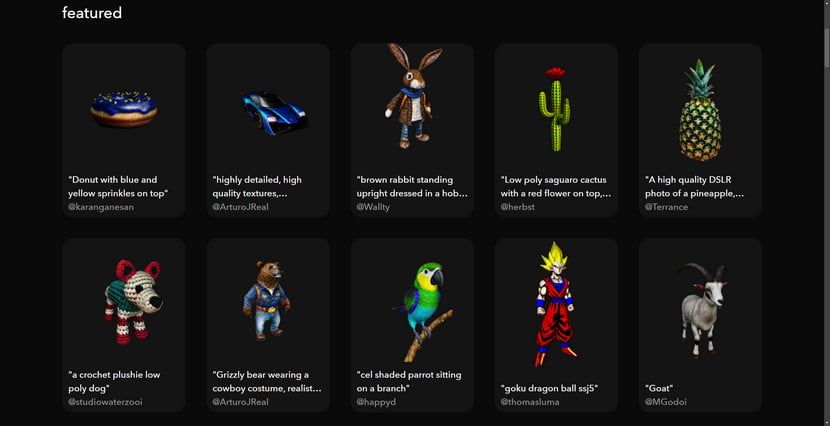
Luma AI is able to create realistic, quick processing 3D models, which is useful for creating draft models or visual effects. Luma AI’s 3D scanning system, on the other hand, is quite effective and is competitive to primary non-hardware 3D scanning approaches.
It can swiftly create background props adding depth to 3D scenes, or help in rapidly constructing blockouts to establish visual storytelling elements like lighting and composition in larger scenes.
Pricing: Free. $1 per 3D model in Video to 3D API.
Go to Luma AI Imagine 3D Website
Kaedim 3D
Kaedim 3D is an AI tool that allows inexperienced users to generate high-definition 3D models from 2D images or descriptions easily.
To use it, users only need to upload anywhere from one to six images of the object or character, name their asset, input the target height for their model, choose the generation quality, and wait for the model to be able to download.
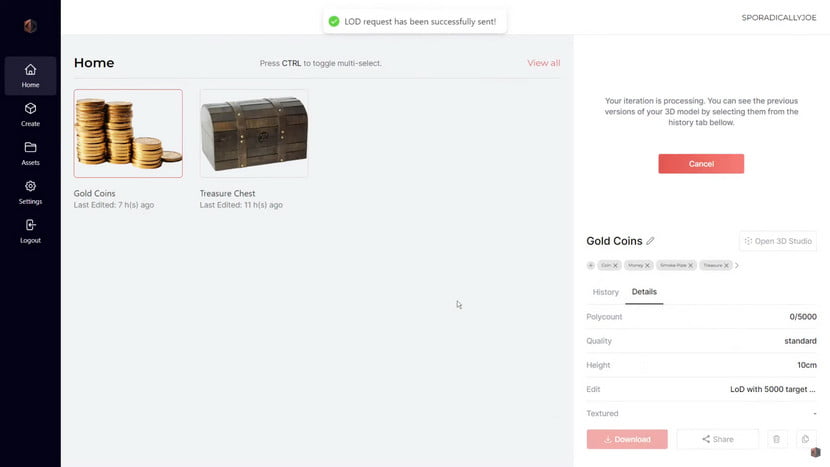
During our testing, Kaedim 3D takes relatively longer to generate 3D models, the entire process took from 20 minutes to an hour.
In addition to its web app, Kaedim also offers an API and ready-made plugins for popular software.
Kaedim is also used for integrating 3D User-Generated Content (UGC) in games, apps, or the Metaverse. With the API, end-users can create in 3D by just submitting an image.
Pricing: Starting at $150/mo
Sloyd
Sloyd is a text-to-3d-model AI generator tool that transforms textual descriptions into detailed 3D models, which can be used in various applications such as video games and other digital environments.
Sloyd provides a vast library of high-quality models that can be tailored to fit specific project needs. These models are designed to be game-ready, complete with automatic UV unwrapping and level of detail (LOD) optimizations, making them suitable for immediate use in game development.
One of the key features of Sloyd is the Randomizer, which helps users explore a wide range of design possibilities by generating different iterations of models.
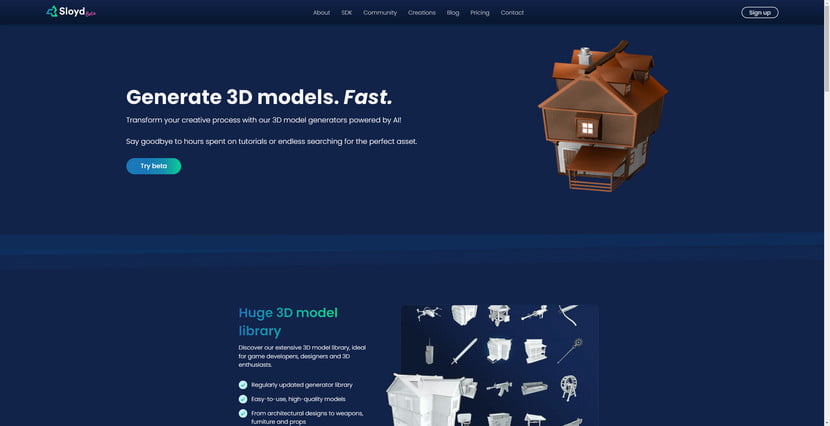
Sloyd is also working on expanding its capabilities, including the ability to iterate on models using text, understand color and material changes, and integrate AI-generated textures.
The platform is accessible online, and signing up is free, allowing users to start creating in just a few seconds. Sloyd also offers resources such as FAQs, a dedicated Discord server, and other assistance tools to support its users
Pricing: Free. Or subscription starting from $15 per month per user
Rodin Diffusion
Rodin Diffusion, developed by Microsoft Research, is a 3D generative model that uses diffusion models to automatically generate 3D digital avatars represented as neural radiance fields. The input to the model can be an image, random noise, or a text description of the desired avatar.
It uses diffusion-based generative model, and is capable of creating personalized avatars from inputs such as portraits or text prompts. It also offers intuitive editing capabilities for attributes like hairstyles, facial hair, accessories, outfits, and facial expressions.
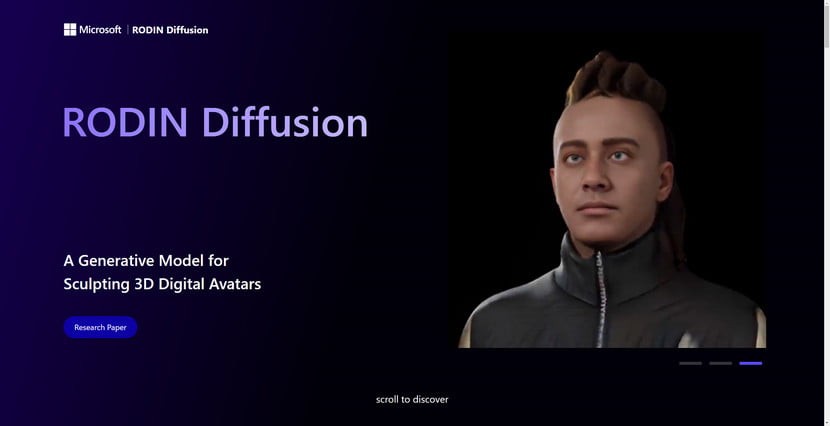
The technology behind Rodin Diffusion is known as the roll-out diffusion network (Rodin), which represents a neural radiance field as multiple 2D feature maps. These maps are then rolled out into a single 2D feature plane where 3D-aware diffusion is performed.
The model also uses latent conditioning to orchestrate the feature generation for global coherence, leading to high-fidelity avatars and enabling their semantic editing based on text prompts
The generated avatars are viewable in 360 degrees and have unmatched quality. This tool has a wide range of applications, including gaming, virtual reality, and animation.
Pricing: Unavailable yet.
How were the best AI 3D generators evaluated?
The best AI 3D generators were evaluated based on five key points, including cost, feature set, ease of use, quality of output, and support.
Primary product data was collected from the vendors’ websites, including information on pricing, features, and customer support.
What factors should be considered when choosing?
When choosing an AI 3D model generator, one must consider factors like accuracy, complexity, training data, user-friendliness, flexibility, perplexity, and burstiness.
The level of detail, textures, and overall fidelity play a crucial role in determining the accuracy of the generated models.
FAQs
What is an AI 3D model generator?
AI 3D model generators are tools that use artificial intelligence to create and visualize 3D models. They have revolutionized the field of 3D object generation by making the process more efficient, accurate, and accessible to everyone. These tools are beneficial for game developers, graphic designers, and tech enthusiasts, among others.
What are some of the best AI 3D model generators?
Some of the best AI 3D model generators include Spline, Masterpiece Studio, Meshcapade, Luma AI, 3DFY AI, and RODIN Diffusion by Microsoft.
What are the benefits of using AI 3D model generators?
AI 3D model generators have revolutionized the way we create and visualize 3D models, making the process more efficient, accurate, and accessible to everyone. They eliminate the need for costly, time-consuming, and impracticable manufacturing or scanning methods, making the creation of 3D content accessible to everybody.
Are AI 3D model generators suitable for professional use?
Yes, AI 3D model generators are increasingly used in various professional industries, such as gaming, architecture, and entertainment, due to their high-quality outputs.
How do AI 3D model generators work?
AI 3D model generators employ advanced AI algorithms to create 3D models from text descriptions or 2D images. They have become a crucial tool in the animation industry, enabling creators to transform complex processes into engaging user interactions with just a few clicks.


![Read more about the article How to Go Back in Premiere Pro [4 Handy Ways]](https://motricialy.com/wp-content/uploads/2024/06/how-to-go-back-on-premiere-pro-768x402.jpg)


![Read more about the article How to Install Stable Diffusion Using Easy Diffusion [Step by Step]](https://motricialy.com/wp-content/uploads/2023/07/easy-diffusion-768x402.jpg)

