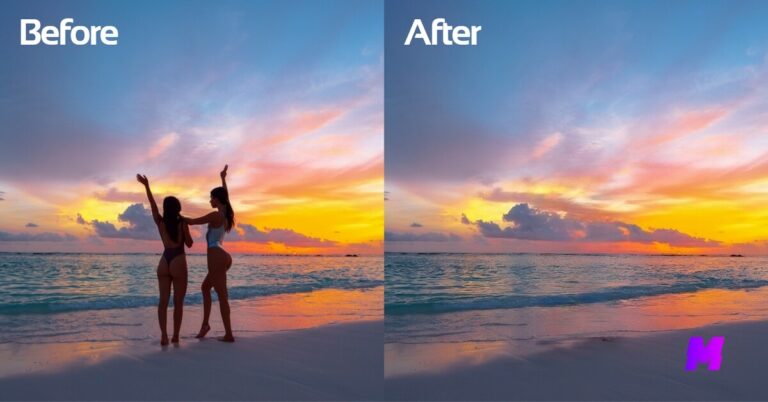AI music video generators are specific AI video creators that analyze the audio track of a song and produce a corresponding visual video that synchronizes with the music.
On this page, you’ll find out the best AI music video generators with a range of customization options, such as adding filters, and effects, and choreographing dance routines. Some of them even offer pre-built templates or styles.
👏For content creators, you may also find something worthy on our lists of the best AI object removers and best AI background changers.
Comparing the Top 3 AI Tools
Mubert
Create AI music from text. Use Adobe After Effects and Premiere Pro extensions for video creations.
Kaiber
A dedicated AI music video creator that analyzes a song’s beat and mood to create striking music videos.
Beat.ly
A video editing & content creation mobile app to create unique music videos with tons of templates and effects.
Mubert
As we previously introduced in our list of the best AI music generators, Mubert AI is an AI platform to generate royalty-free music for various uses. When used with an extension in video editors, it can help seamlessly create music videos.
Mubert generates new pieces of music by drawing from millions of samples provided by hundreds of artists. Users can select the genre, specify the duration of the music, and customize elements such as tempo and intensity to align the music perfectly with their video or podcast content.
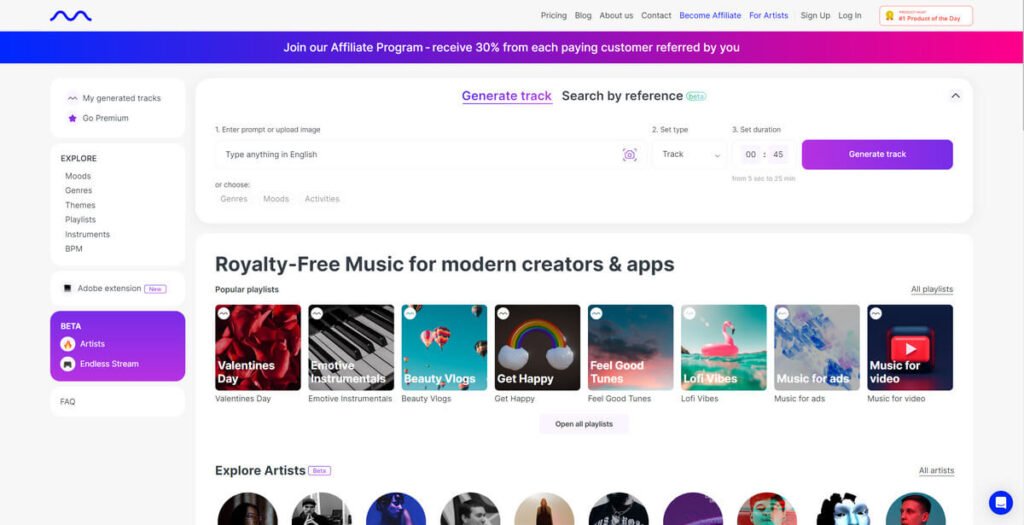
Content creators can use Mubert to easily render soundtracks of specific genres, moods, and lengths, creating tailor-made music tracks for their production needs.
This can be particularly useful for music videos, as the platform can help generate a unique and fitting soundtrack that enhances the visual content of the video.
For those who use video editing software like Adobe After Effects or Premiere Pro, Mubert also offers an extension that allows users to generate music directly within their editor of choice, which can then be inserted into the project timeline, streamlining the process of adding music to videos.
Pricing: Free. Paid plans start from $11.69/mo.
Kaiber
Kaiber AI enables users to create professional-quality music videos, AI animations, and other types of digital content quickly and easily using AI, in a wide range of video styles such as anime, concept art, and impressionism.
Kaiber AI uses advanced artificial intelligence algorithms to generate unique visual effects and animations based on user inputs. Users can upload their initial files, direct their vision, adjust settings, select a starting frame, and then download their video. The AI handles the complex tasks of generating the content, which can include features like animation, storyboarding, and audio reactivity.
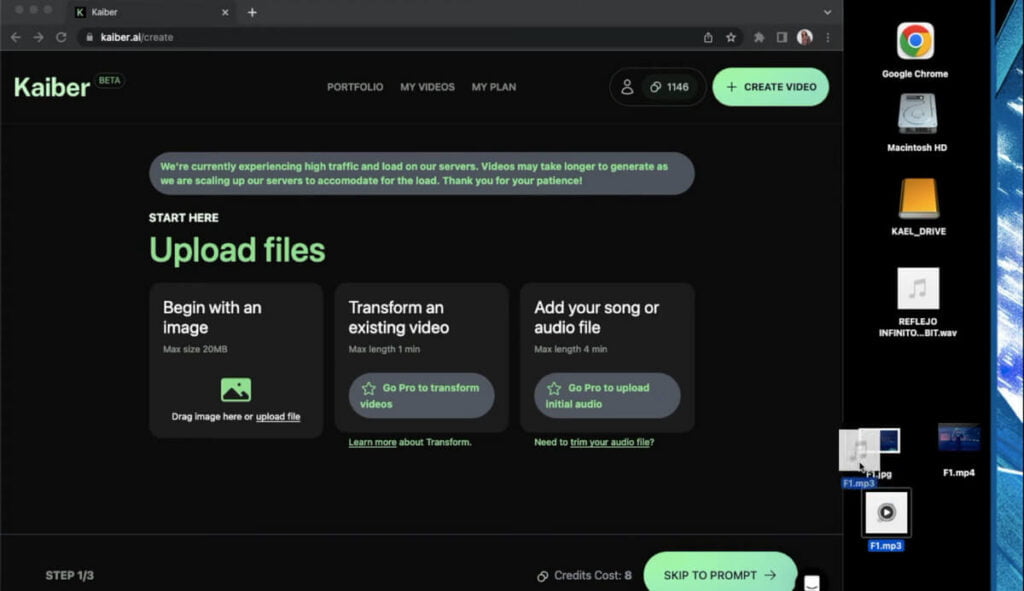
The platform offers features such as audioreactive visualizers, which means the visual output can respond to the audio that the user uploads, creating a synchronized audio-visual experience.
The platform provides two types of animation styles: “Flipbook,” which gives a frame-by-frame effect, and “Motion,” which allows for fluid transitions between frames. Users can describe how they want their video to look and feel, and Kaiber AI generates the content accordingly.
The platform also includes a Spotify Canvas generator, which musicians can use to create visual content for their music streams and shares on Spotify.
It’s worth mentioning that Kaiber has been used for a number of notable projects, including the revival of an archived Linkin Park song called “Lost”.
Pricing: Starting from $5/mo.
Beat.ly
Beat.ly: AI Music Video Maker is a comprehensive video editing and content creation tool designed for mobile devices. It allows users to create high-definition music videos and photo slideshows with a variety of effects and transitions.
The application is equipped with AI art templates that make it easy for users to generate AI art without experience.
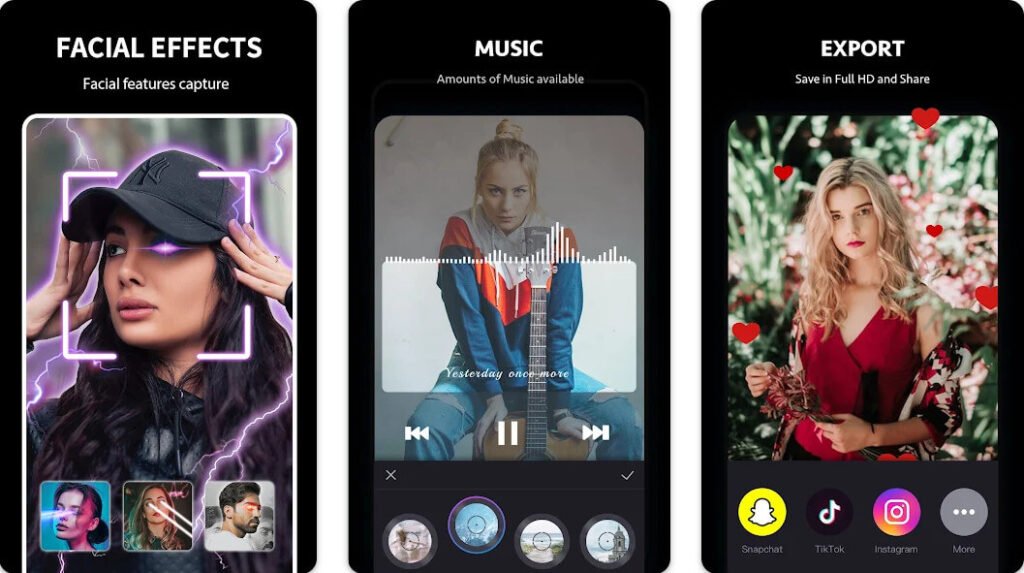
It offers a wide range of trendy templates, popular music, and stunning transitions that follow the exact music rhythm, creating a visually captivating experience.
Beat.ly also provides a high-quality editing process, allowing users to merge multiple photos into one music video without losing quality.
It supports an unlimited mix of photo clips, making it a versatile tool for creating unique and personalized videos.
Designed with influencers and vloggers in mind, Beat.ly allows users to share their creations on various social media platforms, including YouTube, Instagram, Facebook, and Whatsapp.
While the application offers a range of features for free, it also includes some elements and templates that need to be paid for.
The free version of the app also includes a watermark on the exported videos, which can be removed with a paid upgrade.
Pricing: Free with ads.
Get Beat.ly App from Google Play
Runway Gen-2
Runway Gen-2 is an AI system designed to generate high-quality videos from text descriptions, images, or video clips. The Gen-2 model is also suitable for creating music videos, with artists editing together sequences to create narrative music videos and short films.
The system offers eight modes that allow for different types of video generation, including “Text to Video”, “Text+Image to Video”, and “Image to Video”.
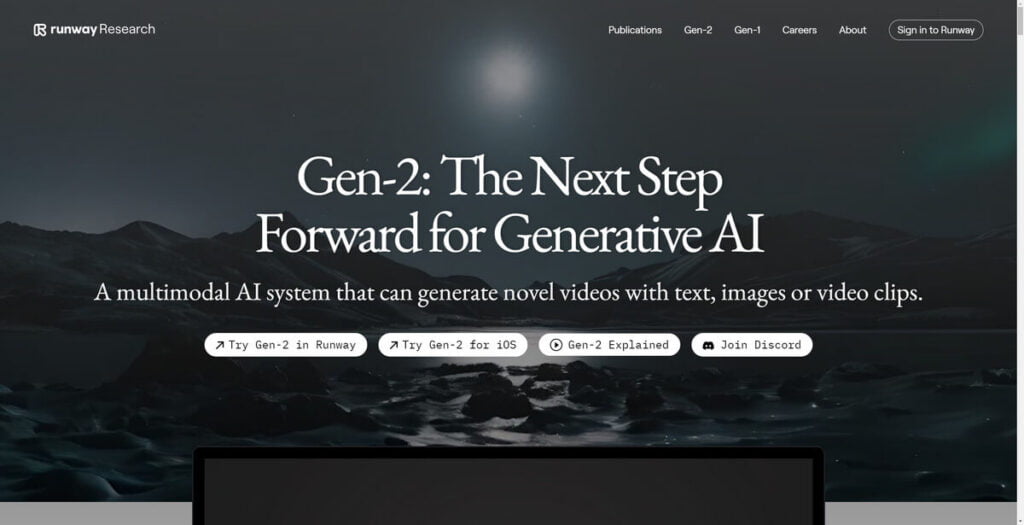
To get the best results, users are advised to use specific and detailed prompts that include the style, shot, subject, action, setting, and lighting.
The Gen-2 model allows users to generate new four- or upload images to which Gen-2 could add motion, the maximum length of a video that can be generated is 18 seconds. However, these clips can be edited together to create longer narrative music videos.
Users can then adjust settings to fine-tune their generations, such as saving seed numbers for future generations, enabling upscaling for enhanced video resolution, or using interpolation to smooth out frames.
Pricing: Free. Or paid plans starting from $12 per user per month.
AIVA
If you’re looking for impeccable music quality, you should totally check AIVA.
The music creator AI AIVA (Artificial Intelligence Virtual Artist), can generate new songs in more than 250 different styles in a matter of seconds, and it can also be used in the creation of music videos. It can help create original and emotional music for various projects.
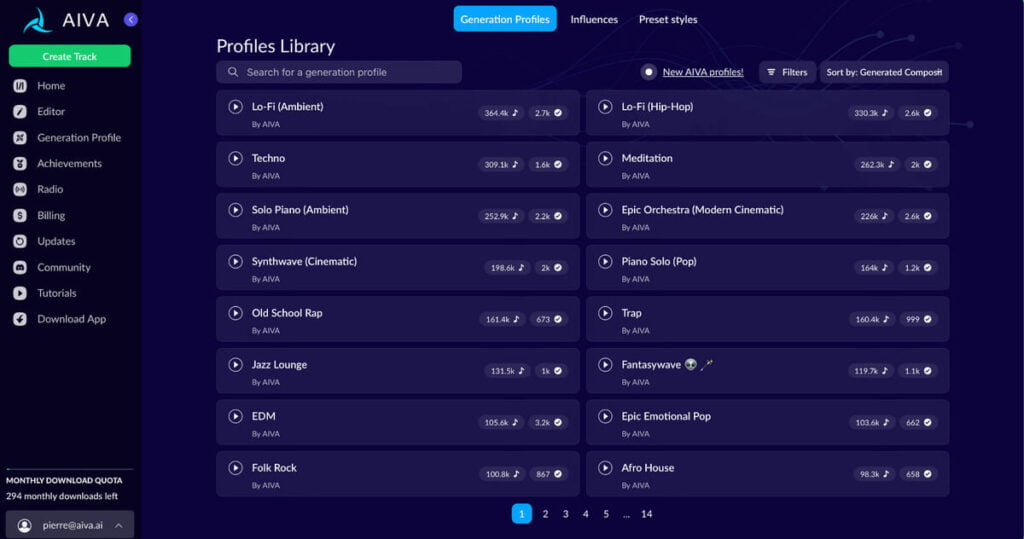
While AIVA itself does not create visual content, it can be integrated with video editing software to streamline the process of creating music videos. For instance, AIVA can be integrated with Descript, a video editing software that uses artificial intelligence to transcribe and edit videos.
Moreover, AIVA can be used to generate music that fits the edit of a video. This can be particularly useful in creating music videos, as the music can be tailored to match the visual content of the video.
Users can upload an audio or MIDI influence, edit their generated tracks, and download them in any file format.
AIVA uses a deep-learning algorithm to detect patterns in a large collection of existing works of classical music composed by humans, and use these patterns to compose new music.
However, it’s important to note that while AIVA can generate music, the creation of music videos still requires further video editing.
AIVA also offers a Pro Plan that allows creators to own the full copyright of their compositions and monetize them without restrictions
Pricing: Free. Or paid plans starting from €11 / month.
Pika Labs
Pika Labs is a powerful Text-to-Video platform that offers features like Img2Vid and Text 2 Video, allowing users to create dynamic videos with ease.
Pika offers various styles including 3D animation, anime, cartoon, and cinematic for your music video creation.
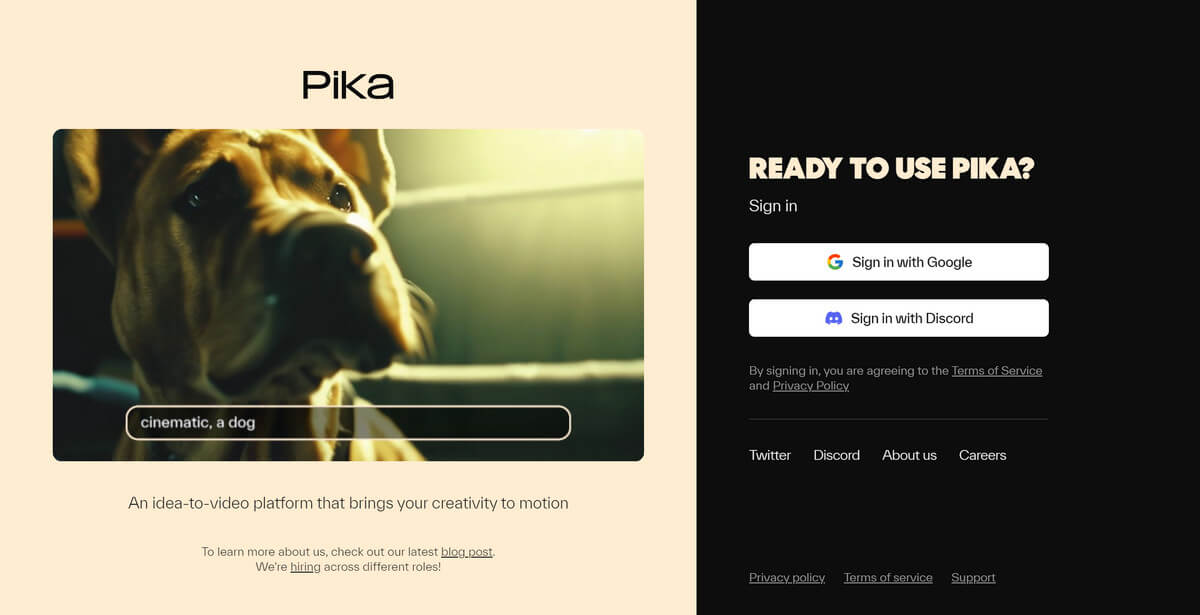
The AI video generator introduced by, known as Pika 1.0, is capable of generating and editing music videos based on simple idea prompts.
It can produce music videos in various styles, including anime, cartoon, or cinematic, and has been recognized for its high-quality output.
During the testing process, we noted the richness of movement and the quality of videos produced, especially when using high-quality image prompts.
To create your music video, you can type text in the prompt with parameters like aspect ratio and motion, or import an image from their computer, and Pika 1.0 can also animate images in the videos.
Camera Movements: Pika 1.0 allows users to create dynamic camera movements for their videos, and it provides editing features that enable users to modify and enhance generated videos, including region modification and video inpainting.
Pika 1.0 combines its advanced model with impressive motion graphics, resulting in high-quality video outputs. It can render anime-style animations and mimic late 90s Disney Animation styles.
Pricing: $60/month
FAQs
What is an AI music video generator?
AI music video generators are tools that use artificial intelligence to analyze audio tracks and produce visually engaging videos that respond to the frequency, rhythm, instrumentation, structure, and mood of the music. They import the music file, detect beats, peaks, drops, vocals, and intensity, and generate animated graphics accordingly.
What are some of the best AI music video generators?
Some of the best AI music video generators include Neural Frames, Kaiber, Nova.AI, Runway Gen-2, and Pika Labs. These tools offer unique features for creating visually engaging music videos.
What are the benefits of using AI music video generators?
AI music video generators provide an easy and cost-effective way for independent artists to create professional-looking music videos. They don’t require any video editing skills, allowing artists to focus on their music while still producing high-quality video content.
What are the limitations of AI music video generators?
While AI music video generators can create visually engaging videos, they might not fully align with complex music theory. The AI might miss subtleties a human would catch. Additionally, there may be limitations on the number of free downloads, and some video editing skills might be needed to ensure the quality of the clips.
Can AI music video generators be used for any genre of music?
Yes, AI music video generators can be used for any genre of music. They analyze the audio track and generate visuals that are in sync with the frequency, rhythm, instrumentation, structure, and mood of the music, regardless of the genre.
Are there any tips for creating effective AI-generated music videos?
Yes, some best practices for crafting AI-generated music videos include using instrumentals or stems for more reactive animations unobstructed by vocals, and timing motion graphics appearing/transforming to instrumental and vocal cues.