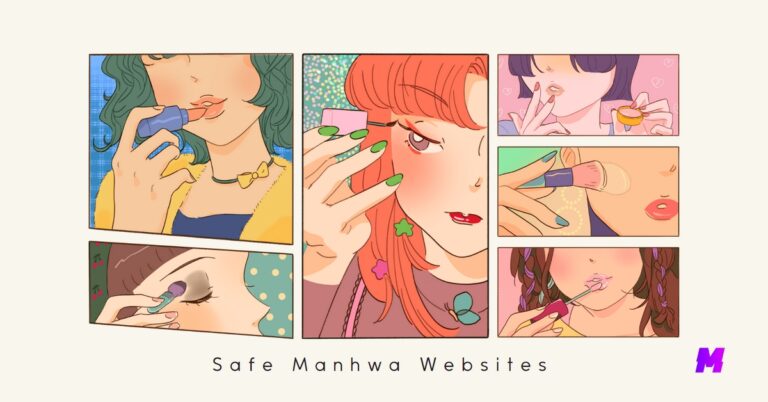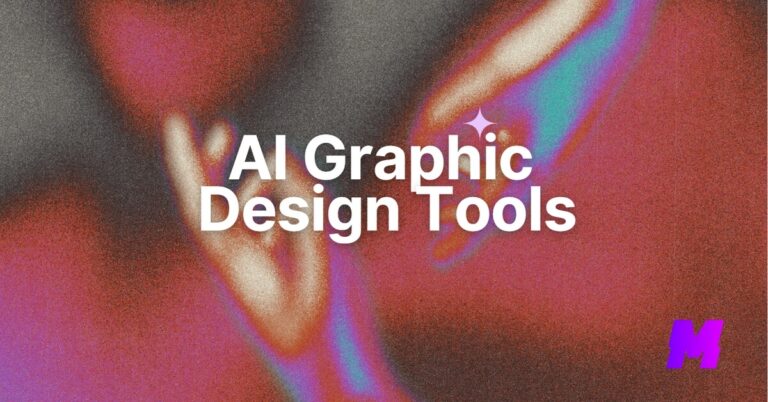With the advent of AI technology, image and video editing has never been easier. AI-powered apps can quickly and efficiently edit your photos and videos to make them look as good – or better than those created by professional editors.
Among the many available tools are background changers: software that instantly replaces your existing background with a new one of your choice. Whether you want to remove an unsightly backdrop or add more creative touches to your work, these AI-based changers can do it all.
Top AI Background Changers Compared
| Products | Verdict |
| Remove.bg | A straightforward tool that marries affordability with precision, creating an effortless background removal experience. |
| CapCut | A potent blend of simplicity and advanced technology as your go-to for effortless and efficient background changing. |
| Photoshop Generative Fill | Influential in transforming low-resolution images, with the added capability of manipulating elements within photos. |
| Hotpot AI | A versatile image editing tool with impressive AI-powered background removal and restoration features. |
| ZMO.AI Background Changer | A versatile online tool that effortlessly enhances photo and video backgrounds with unparalleled precision and consistency. |
| Firefly AI | Standing out as the ultimate option for seamlessly altering photo and video backgrounds. |
| Background Matting V2 | Equipped with advanced AI-based algorithms, you can manipulate backgrounds with accuracy and speed. |
| Slazzer | Revolutionizing photo editing with AI and an intuitive interface, effortlessly changing backgrounds with a single click. |
| Phot.ai | With its blend of speed, precision, and intuitive design, Phot.ai creates an exceptional AI background-changing experience. |
Top AI Background Changers Reviewed
Remove.bg
In the realm of online AI background changers, Remove.bg shines brighter than others with its seamless functionality and top-notch results. Its ability to automatically remove any background within seconds makes it a go-to for many professionals, including bloggers, photographers, designers, and videographers.
Remove.bg’s user interface is intuitive and easy to navigate, allowing even those who are not tech-savvy to utilize its features effectively. The format options are versatile, catering to a wide range of preferences and needs. Furthermore, The features and capabilities of the workflow are optimized to ensure a smooth and fast process, saving users precious time.
Its distinguishing factor lies in its advanced AI technology, which ensures accuracy and quality in every task. Compared to competitors, Remove.bg offers a preview at a resolution of 612 x 408, a feature that might not seem significant but proves beneficial for detailed work.
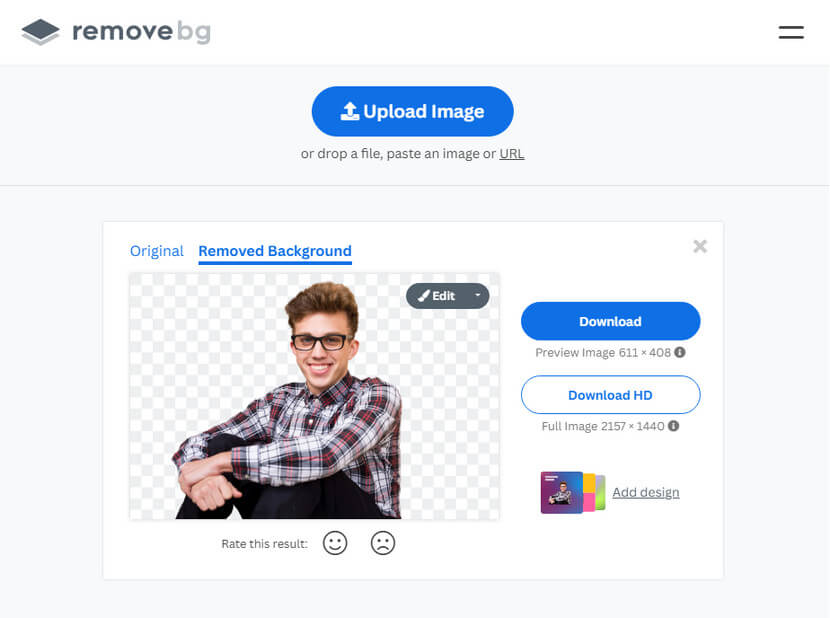
Price
Free trial. Starts from $0.20/image
Platform
Online / Windows / Mac / Linux / Android
Start transforming your images today with Remove.bg!
CapCut
Thanks to its commendable features and user-friendly interface, the CapCut video editor has garnered considerable attention in AI background changers. In the sea of similar tools, CapCut stands out for its ease of use and impressive output quality when changing the background of photos and videos, and it also helps to remove objects from videos.
One of the standout features of CapCut is its automatic face recognition technology, which allows users to effortlessly transform the backdrop of their content with a single click. This feature, coupled with its ability to support a variety of file types, sets CapCut apart from its competitors.
From personal experience, the tool’s user interface is intuitive, making the process of editing and exporting content a breeze. The functionalities of its workflow are efficient, minimizing the time spent on editing and ensuring a seamless user experience. Despite minor limitations, the overall accuracy and quality of CapCut are noteworthy.
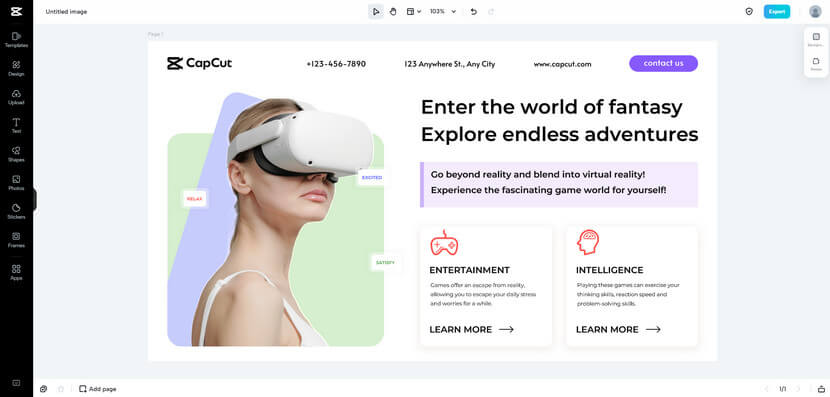
Price
Free to download. Starts from $7.99/month
Platform
Online / Windows / Mac / iOS / Android
Start transforming your images today with CapCut!
Photoshop Generative Fill
In the world of AI background changers, Adobe’s Photoshop Generative Fill has carved a unique niche for itself. This AI background changer app has been hailed for its uncanny ability to generate results that are often indistinguishable from real photos. It performs best with low-resolution images, allowing users to explore a variety of editing options.
The user interface is clean and direct, making it a breeze for even novice users. Regarding usage and workflow features, the Generative Fill function allows for extending any image background and making other modifications. It’s a handy tool for those who need to turn one image into multiple formats.
Not just a background changer, this tool offers the added advantage of adding and removing elements from your photos. Despite its impressive features, it’s worth noting that the tool can also be used to create deepfakes, raising ethical concerns.
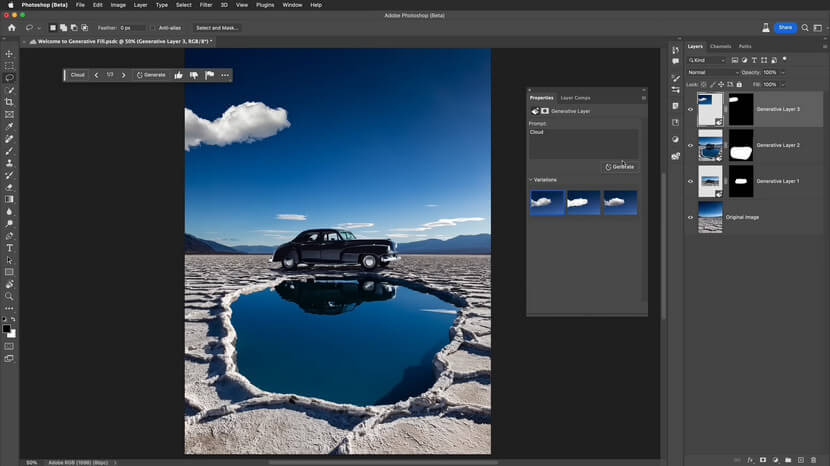
Price
7-day free trial, then US$20.99/month
Platform
Online / Windows / Mac / iOS / Android
Start transforming your images today with Photoshop Generative Fill!
Hotpot AI
Hotpot AI, also among the best AI art generators, impresses with its speed and accuracy. With just a few clicks, backgrounds are seamlessly erased, leaving you with a clean image ready for further editing or use. The AI software recognizes products and people, automatically erasing the background in seconds. This feature sets it apart from other similar tools and makes it an excellent choice for both beginners and professionals alike.
The user interface of Hotpot AI is user-friendly and intuitive, making the background removal process a breeze. I found the workflow is straightforward and easy to navigate. The tool offers various export formats, adding versatility and convenience.
Beyond background removal, Hotpot AI also offers additional features like photo restoration. It has the ability to perfectly restore old or scratched photos, remove scratches, enhance colors, and sharpen blurry parts of old photographs. This feature can be a game-changer, especially for those working with vintage or damaged photos.
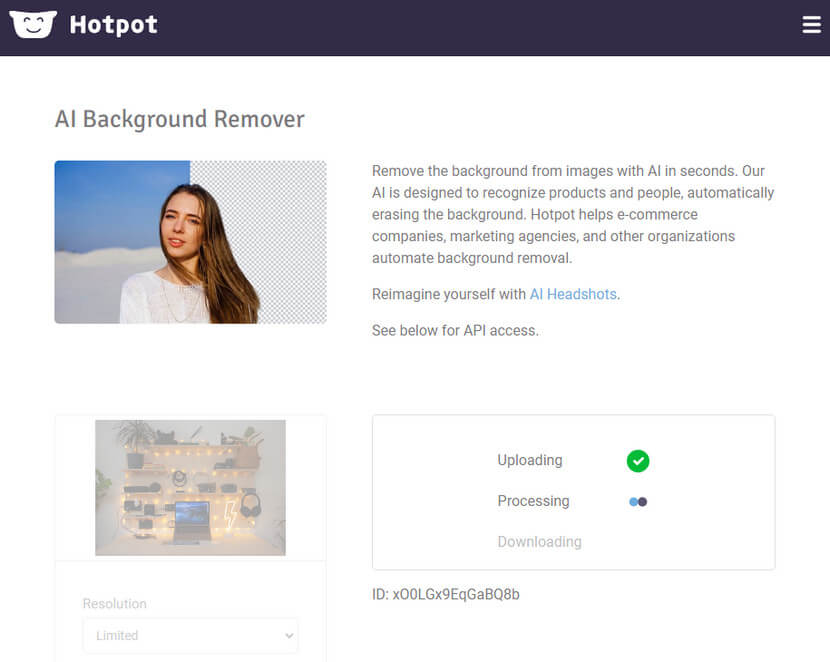
Price
$0.01 – $0.25 per image depending on plans
Platform
Online
Start transforming your images today with Hotpot AI!
ZMO.AI Background Changer
ZMO.AI Background Changer is an impressive free AI background changer that has caught my attention, and it’s also one of the best anime AI art generators. The software’s imaging capabilities are precious for branding and marketing needs, offering a suite of AI-powered features that distinguish it from other products.
What sets ZMO.AI apart is its ability to generate realistic, studio-quality backgrounds with one click. This function matches the lighting of the original image, ensuring a seamless and natural-looking result. A few mouse clicks are all it takes to crop, resize, or add text to your photos, making editing easy and efficient.
It offers support for a range of export formats, offering flexibility in selecting the preferred format for your edited images. Moreover, its workflow functionalities streamline the editing process of simultaneously editing multiple photos, which can be a real time-saver.
While ZMO.AI excels in many areas, there’s room for improvement regarding the consistency of results. Sometimes, the background generated might not fully match the tone or style of the original image.
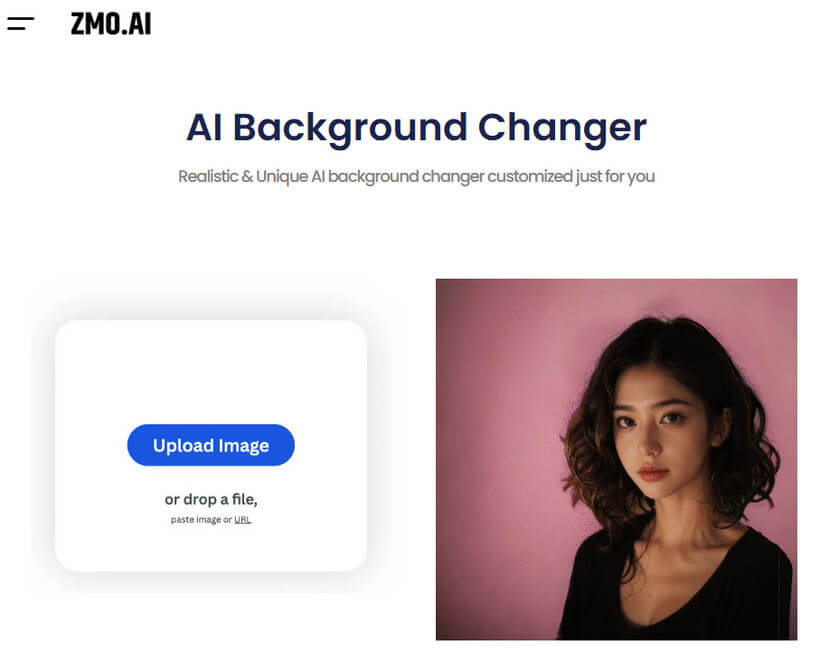
Price
Free
Platform
Online
Start transforming your images today with ZMO.AI Background Changer!
Firefly AI
Firefly AI, a product developed by Adobe, is a revolutionary tool that has changed the game in photo and video editing, particularly with its background-changing capabilities. This software uses advanced artificial intelligence to allow users to add, extend, or remove objects in images with simple word prompts, making the process effortless and intuitive.
A unique feature of Firefly AI is its Generative Fill function, which uses AI to fill in the gaps when an object is removed from an image. This feature has been seamlessly integrated into Photoshop, enhancing the user experience. Additionally, Firefly AI supports prompts in over 100 languages, making it accessible to users worldwide.
In terms of usability, Firefly AI’s interface is user-friendly and straightforward. Its workflow functionality is well-designed, ensuring a smooth editing process from start to finish.
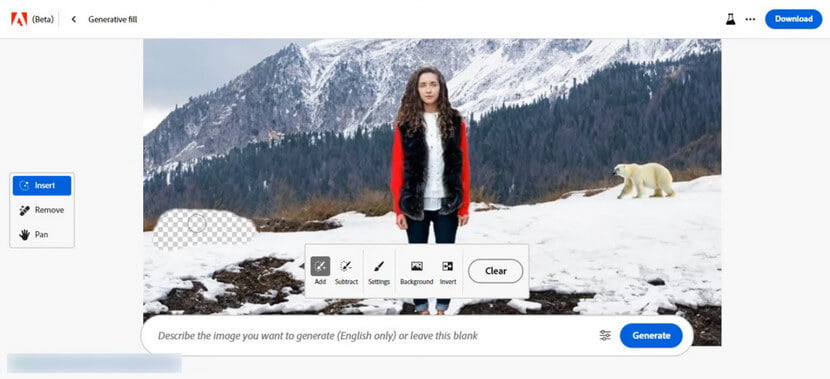
Price
Free; US$4.99/month
Platform
Online / Windows / Mac / ChromeOS / iOS / Android
Start transforming your images today with Firefly AI!
Background Matting V2
Background Matting V2 is more than just an ordinary background changer; it’s a real-time, high-resolution matting technique that operates impressively at 30fps in 4K resolution and even at 60fps for HD on a modern GPU.
Behind the scenes, Background Matting V2 utilizes a two-stage deep neural network model for real-time segmentation, providing highly accurate estimations of the foreground object in images and videos. This level of precision is a game-changer, especially when dealing with complex scenes or intricate details.
The user interface is intuitive and straightforward, simplifying changing backgrounds. The workflow functionalities are efficient, allowing users to produce state-of-the-art results swiftly. However, it’s worth noting that the tool requires capturing an additional background image, which might be a minor inconvenience for some users.
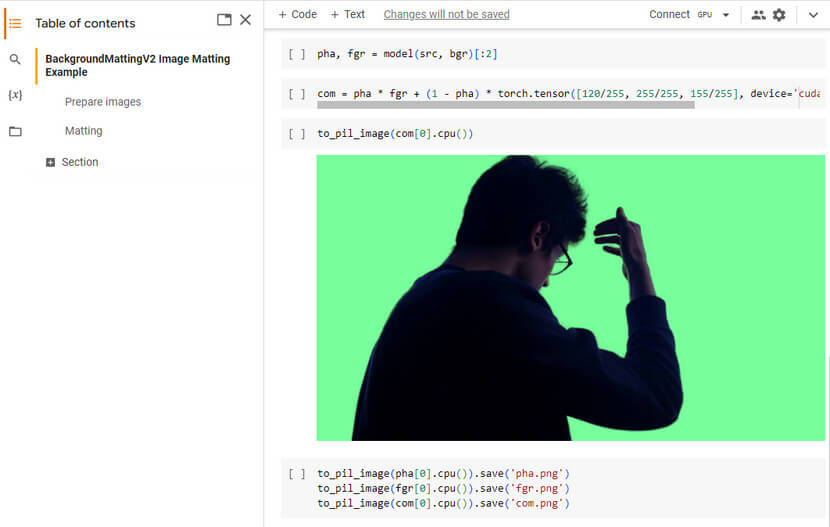
Price
Free
Platform
PyTorch, TorchScript, TensorFlow, and ONNX
Start transforming your images today with Background Matting V2!
Slazzer
Slazzer harnesses advanced computer vision algorithms to remove the background from any image in seconds automatically. It’s like having a digital scalpel that precisely cuts around your subjects, leaving them intact while discarding the unwanted background.
Slazzer can replace the removed background with transparency, solid color, or even a different image. This feature can be a game-changer for creative professionals, allowing them to experiment with various backgrounds effortlessly.
The tool supports a wide range of export formats, guaranteeing compatibility across diverse platforms. In terms of workflow, Slazzer integrates seamlessly into any photo editing routine thanks to its fast processing and high-quality output.
Beyond merely removing backgrounds, Slazzer also offers an array of inbuilt backgrounds that you can use to replace the original one. This feature adds an extra layer of convenience, as you don’t have to search elsewhere for suitable backgrounds.
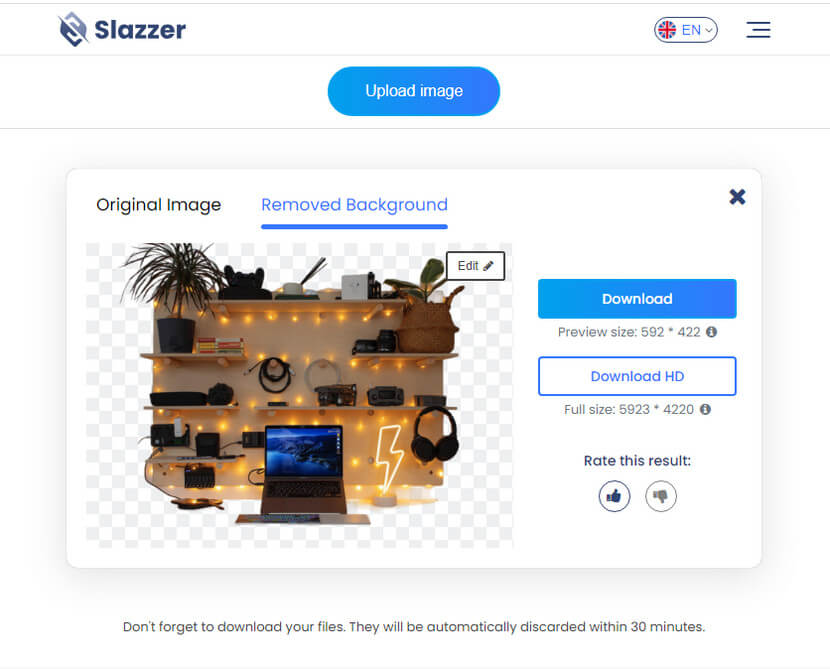
Price
Free; Starts from &11.0/month
Platform
Online / Windows / Mac / Linux
Start transforming your images today with Slazzer!
Phot.ai
Phot.ai enables users to effortlessly replace the original backdrop with a new one, preserving the quality of the image throughout the process. What sets it apart is its ability to understand the context of the image, ensuring that the replacement background complements the overall composition of the photo or video.
Moreover, the user interface of Phot.ai is designed to be extraordinarily straightforward and approachable, making it accessible even for beginners. The streamlined workflow features ensure a smooth editing process from start to finish. The tool supports various image formats, allowing users to choose the most suitable one based on their needs.
Moving on to its inbuilt backgrounds, Phot.ai offers diverse options. Whether you’re looking to add a natural landscape, an urban cityscape, or a simple monochrome background, Phot.ai has got you covered. Each background option is designed with meticulous attention to detail, ensuring they add value to your photo or video rather than detract from it.
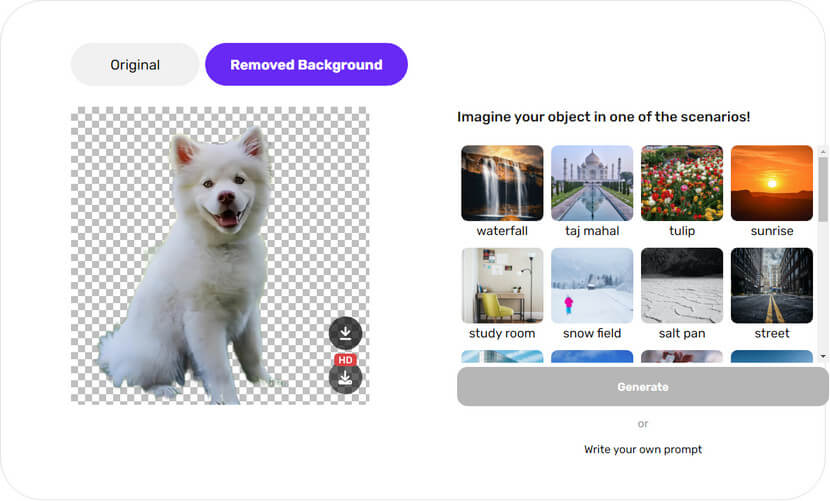
Price
$19.99/month
Platform
Online
Start transforming your images today with Phot.ai!
What’s the Benefits of Using AI Camera Apps?
AI camera apps offer several benefits compared to traditional photo and video editing software:
- Enhanced ability to take high-quality photos and videos with less effort.
- Use of artificial intelligence technology and machine learning to produce precise and accurate results.
- Automatic background removal and replacement with more realistic and aesthetic backgrounds.
- Real-time editing and previewing of photos and videos.
- User-friendly interface and intuitive controls.
- Cost-effective and time-saving compared to hiring professional photographers or editors.
Conclusion
In conclusion, AI background changers are a game-changer in the world of photo and video editing. They offer an effortless way to transform your visuals with just a few clicks. Whether you want to remove an unwanted backdrop or transport your subject to a different locale, these top 9 AI background changers have covered you. Start exploring these tools today and elevate your visual content to new heights!