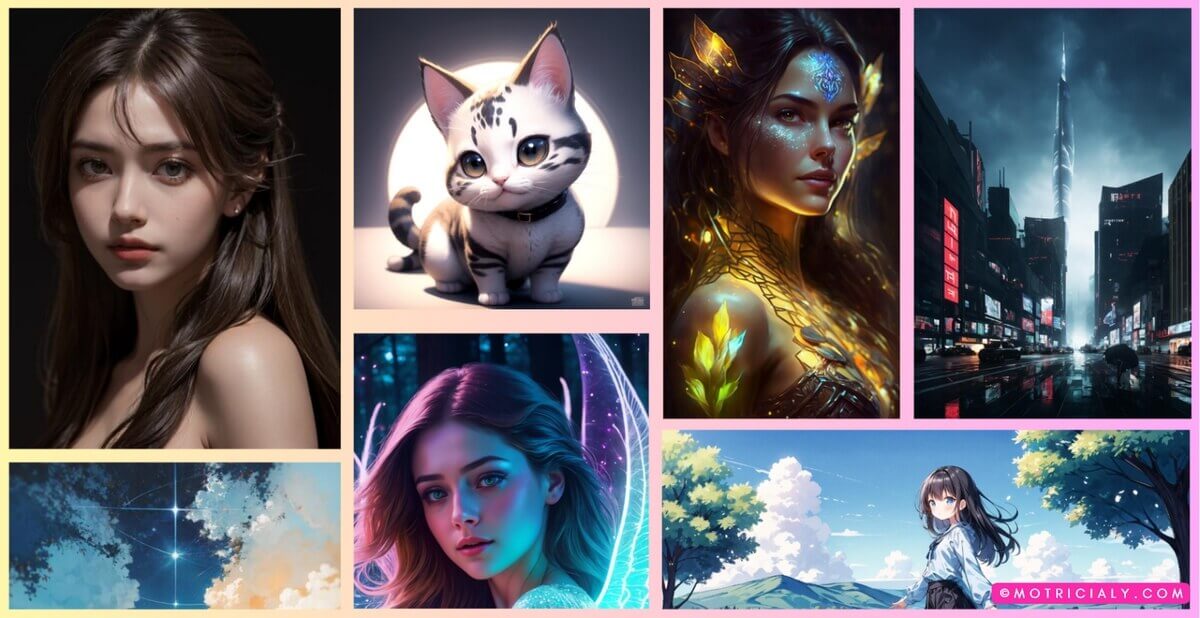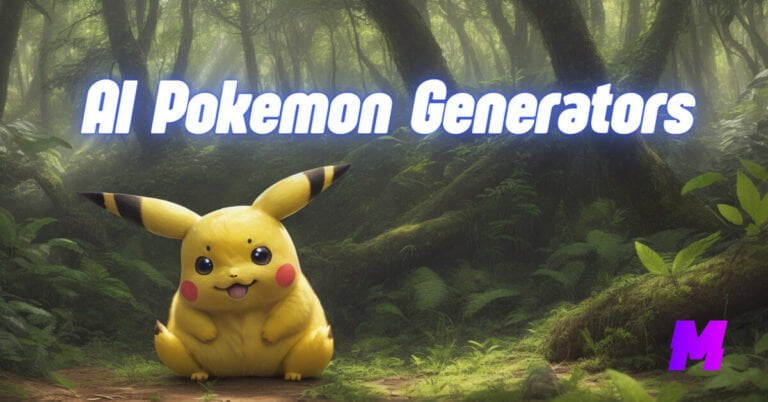Stable Diffusion is the foundation of many state-of-the-art AI art tools like Midjourney, it’s more than capable of creating high-quality and realistic pictures.
However, the local installation and configuration for Stable Diffusion models are exceptionally complex, which indeed baffle AI art beginners who simply want to take a glance into the technology of the next generation.
No worries, there are much easier ways to generate AI art with Stable Diffusion, and one of the best of them is using free Stable Diffusion websites, which intrinsically are AI art generators based on the open-source Stable Diffusion model, or using Stable Diffusion API. After the thorough testing of 60+ of Stable Diffusion websites, here we list the best of them for you.
Content Table
Leonardo.ai
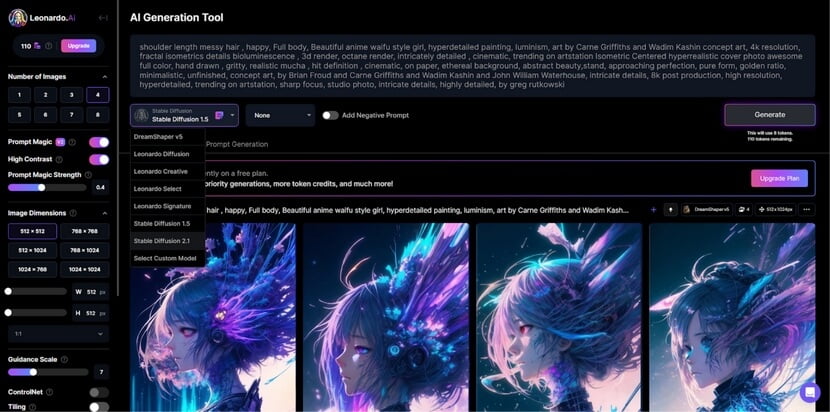
As a newcomer in the AI art city, Leonardo.ai is steadily gaining people’s attention with all the impressive stuff it has to offer.
Leonardo.ai offers fine-tuned Stable Diffusion models to generate Midjourney-level artworks, as you can see from the screenshot above. Other than Leonardo models, from the AI Anime Generation feature in Leonardo.ai, you can also find Stable Diffusion 1.5, Stable Diffusion 2.1, and DreamShaper v5 for custom generations.
Moreover, the best part of Leonardo.ai is that it’s currently entirely free to use, making it one of the most recommended free Midjourney alternatives. You only need to sign up for an account, and request for early access, and you’ll be whitelisted shortly, typically within a day.
Pricing: Free. Optional subscriptions start at $10 / month
Playground AI
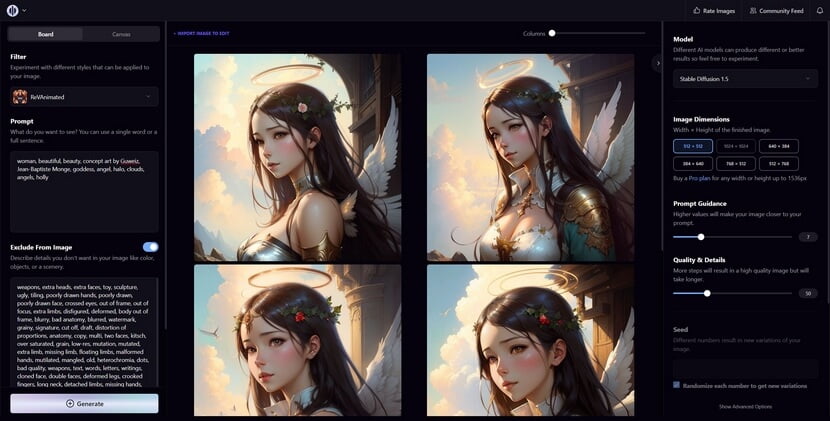
When used with exhaustive text prompts, Playground AI is really good at generating character art images, the image quality is insane, and images are full of details. Some of the most unique features include the fast AI image generation, and the 1-click background removal feature that is helpful when blending with other images.
Meanwhile, Playground AI is also one of the few AI tools (another is Getimg.ai) that offers an Outpainting feature to extend your images beyond their frames, letting you tell a bigger story with your art.
At a free price, Playground AI delivers 4 generative models: Stable Diffusion v1.5, Stable Diffusion v2.1, DALLE 2, and its own model PLayground v1.
Pricing: Free or optional $15/month subscription
Getimg.ai
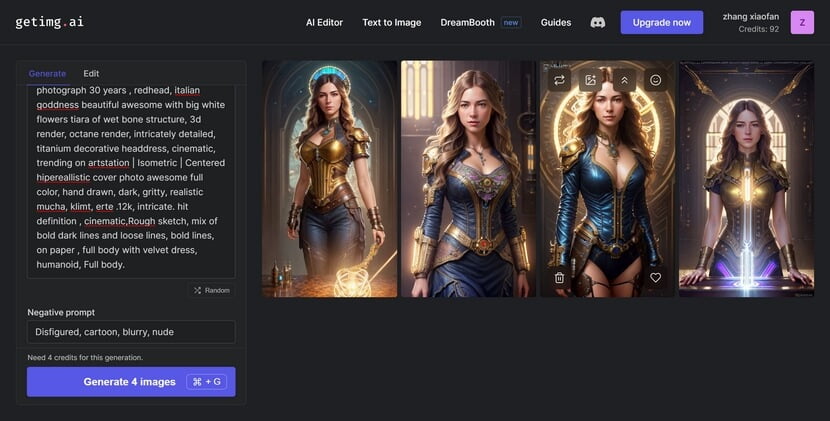
Getimg.ai is a free, powerful, and applaudable AI website for creating art and images in excellent quality from text prompts.
Getimg.ai boasts an enormous repository of AI art generator models. For Stable Diffusion generation, Getting.ai has the popular Stable Diffusion 1.5 and Stable Diffusion 2.1, and here you can also find other 25+ community trained Stable Diffusion models like Realistic Vision, Anime Diffusion, NeberEnding Dream, Analog Diffusion, Openjourney, RPG, Morden Disney Diffusion, Ghibili Diffusion, etc.
Additionally, here are some other notable features of Getimg.ai. The ControlNet pipelines to guide the generation with input images, the support for applying subtle edits to images using text-based instructions, inpainting models and outpainting, the DreamBooth to turn photos into personalized Text to Image models, etc.
Pricing: Free. Optional subscriptions start at $12/month
Lexica.art
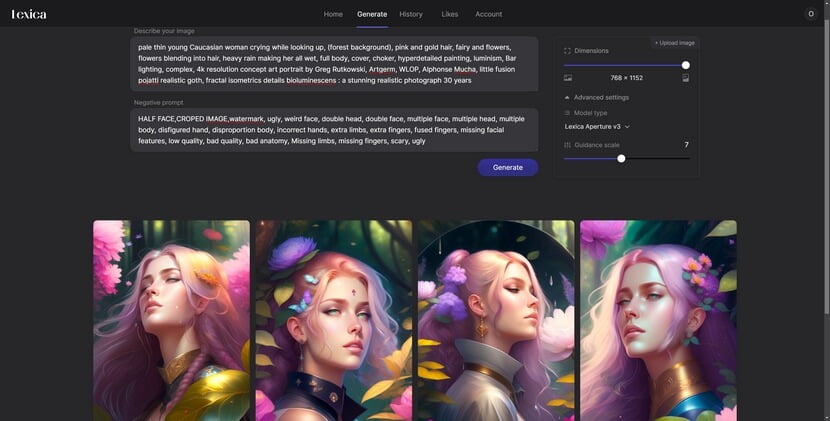
Lexica.art mainly serves as a search engine for Stable Diffusion generated AI arts, allowing you to search for desired Stable Diffusion images using text prompts and keywords.
On the other end of the spectrum, you can also create photorealistic artworks using Lexica’s inbuilt AI art generator tool. Lexica provides two generative models: Lexica Aperture v2 and Lexica Aperture v3, which are both custom trained Stable Diffusion models with high resolution pictures.
For generating images, Lexica.art is good with inexperienced users, as it only offers simple customization like Dimension, Model, and Guidance scale.
On Lexica.art, the uses of the Stable Diffusion search engine and the Stable Diffusion generator are free, but you can opt for the paid subscriptions that start at $8/ month for privileges like fast generations, Commercial license, publicly available images, etc.
Price: Free. Optional subscriptions start at $8/month
Dezgo
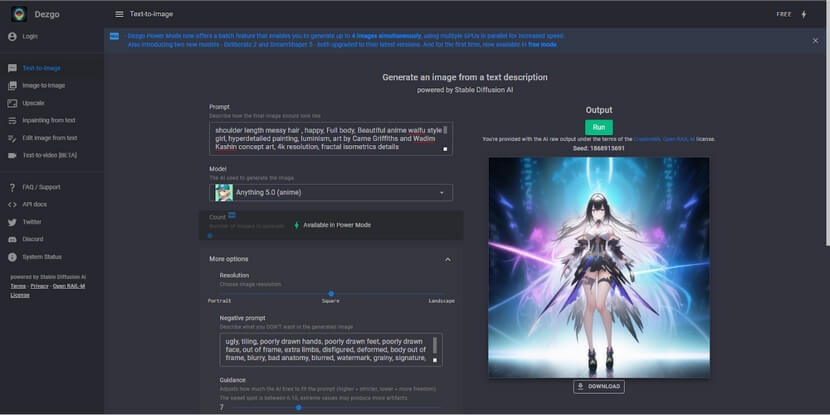
Dezgo is an uncensored text-to-image website that gathers a collection of Stable Diffusion in one place, including general and anime Stable Diffusion models, making it one of the best AI anime art generators. The website is completely free to use, it works without registration, and the image quality is up to par.
Provided AI art generator models include: Anything 3.0 (anime), Anything 4.0 (anime), Anything 5.0 (anime), Epic diffusion 1.1 (general), Stable Diffusion 1.4 (general), Stable Diffusion 1.5 (general), Stable Diffusion 2.1 (512px) (general), Vintedois Diffusion (simple, general), Waifu Diffusion 1.3 (anime), and Waifu Diffusion 1.4 (anime).
Dezgo also offers additional advanced customization options like Negative prompt, Guidance, Sampler, Seed for the precise results. There are also other tools for image-to-image, inpainting from text, text-to-video, etc.
Pricing: Free. The power mode costs around 0.0019 USD per request
Mage Space
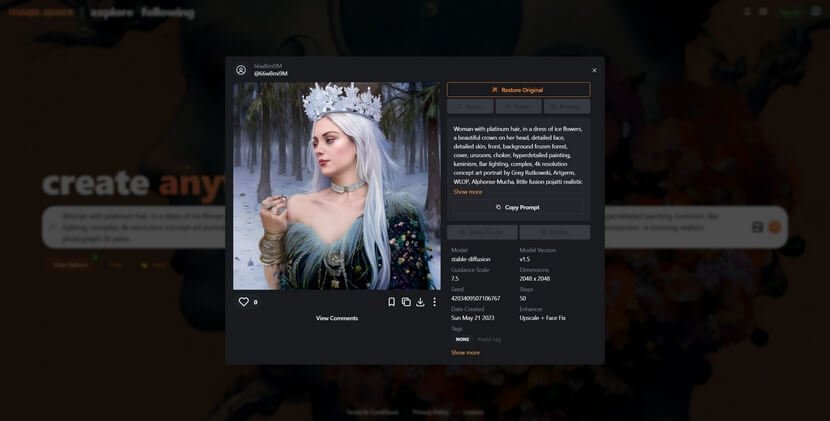
Mage Space is a fast and uncensored Stable Diffusion website where you can easily generate practically any image you have in mind, that said, the unfiltered privilege is now only available on a paid tier.
Mage Space is a Stable Diffusion website that works without signing up, and it comes in handy. You just enter your text prompt into the text box right from the home page, press the Enter button, and the image generation begins, no muss, no fuss.
Mage Space uses Stable Diffusion v1.5 as the base model, and it automatically defines Guidance Scale, Dimensions, Seed, and Steps for the 1-click generations (all customizable at View Options). It exports images at 2K quality, and you can use the free enhance tool to improve the details of your images and fix faces.
However, you only get one image generation at a time, and if you want to upload and create with an existing image, you’ll need to register for an account.
Upgrading to the Pro version gives you access to more base models including Stable Diffusion v2.1, Analog, Anime Pastel Dream, Anything V3, Anything V5, Arcane, Archer, etc.
Pricing: Free and unlimited. Optional subscriptions start at $4 per month
Holara
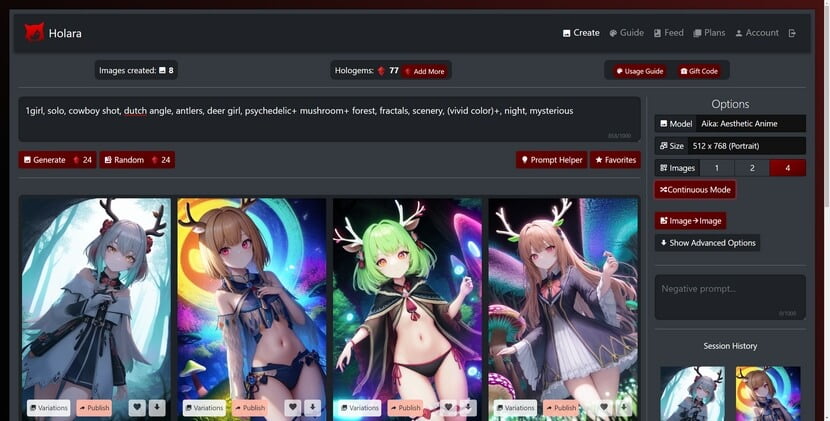
Holara is another Stable Diffusion web UI that is dedicated to creating high-quality AI anime images. Holara generated images results are generally steady, regardless of the writing of text prompts, but that inevitably means you have less control using text prompts.
Holara provides 3 generative models including Aika Aesthetic Anime, Yami, Alternative Anime, and Akasha Anime, which are all custom Stable Diffusion models trained with anime images on the internet. Advanced options include Steps, Scale, Seed, Quality Tags, Tag Accuracy, Random, Variations, and Save Prompts.
To use Holara, you’re required to log in with Discord or Email (yes, instant Gmail login isn’t an option). New users start with 125 credits which are called Hologems on Holara, and each generated image costs 6 Hologems.
Pricing: Free. Optional subscriptions start at $10/month.
RunwayML
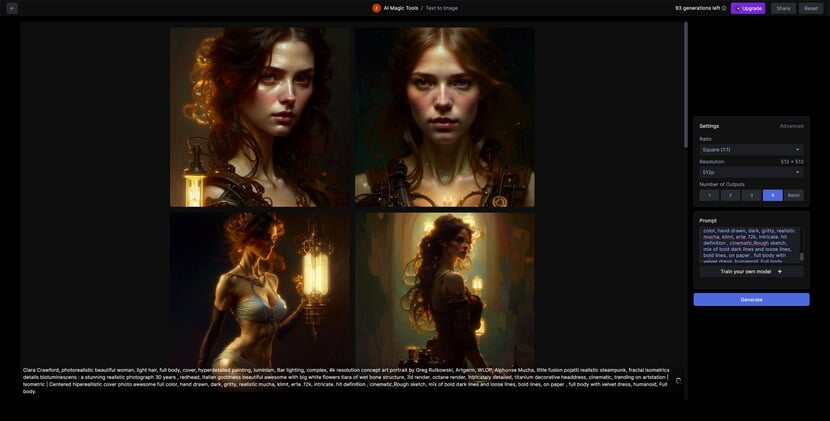
RunwayML is a commercial, cloud-based, and real-time collaboration suite for content creators, it mainly helps produce image and video materials, and is also among the best AI animation generators. Runway’s Image to Image, Infinite Image, and Text to Image tools are based on and trained from Stable Diffusion base models.
The text to image tool has 5 aspect ratio presets: Square (1:1), Widescreen (16:9), Mobile Vertical (9:16), Landscape (3:2), and Portrait (4:5). Free users can generate images and photos with the up to 512 p resolution, which is its biggest drawback, considering the 4K and even 8K outputs on other free platforms.
To use RunwayML’s content creations tools, you’re required to sign up for an account, or log in directly using your Google account. For free users, you can choose the free plan that covers 125 credits and 3 video projects.
Pricing: Free. Optional subscriptions start at $12 per month.
Stable Diffusion Online
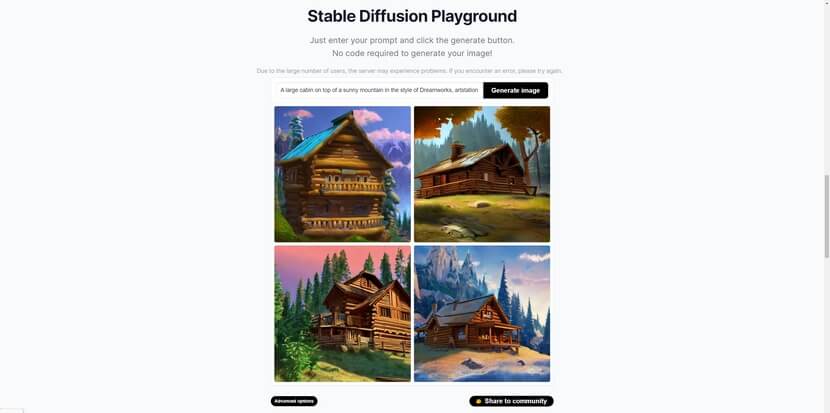
Stable Diffusion Online, as its name suggests, is a website that allows you to use Stable Diffusion on the web. It provides a plain vanilla AI art tool that generates art from texts.
What makes Stable DIffusion Online special is not the quality of the generated images, but the speedy AI art generations, and the 1-click generation using the suggested prompts. If you’re a beginner, you’ll find Stable Diffusion Online easy to use.
On Stable Diffusion Online, the Stable Diffusion Playground feature, which is the text-to-image generator, does offer advanced options including Images, Steps, Guidance Scale, and Seed, but they don’t really do much if you’re actually picky about the outputs.
Pricing: Free. Subscriptions starts at $9/month for API
Go to Stable Diffusion Online Website
DreamStudio
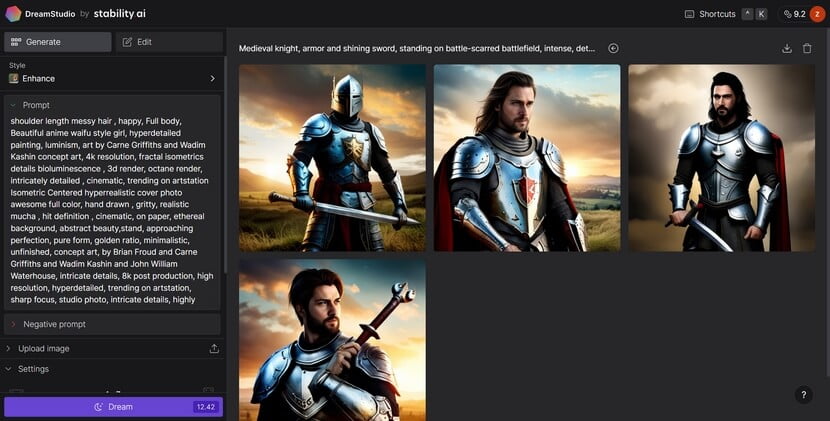
Dream Studio is a web-based text-to-image and image-to-image AI that is presented by Stability.ai, the very AI start-up that released Stable Diffusion.
Dream Studio doesn’t have many advanced options for tweaking, but a dozen of distinctive styles are provided for you to define the art style for the outputs, and they work similarly to the Filters in Playground AI.
The model customization is available in the Advanced Settings, and you need to log in to your account to view models. These models include Stable Diffusion v2.1, Stable Diffusion v2.1-768, and SDXL Beta that will soon be available when the training is done. Of course, you can notice that the relatively stabler Stable Diffusion v1.5 is not there.
Compared with many abovementioned Stable Diffusion sites, the AI image generations on DreamStudio are significantly slower, while the image quality is generally neck and neck.
Pricing: Free users start with 25 credits, $10 for 1000 credits.
More Online Stable Diffusion Websites to Try
| Online Stable Diffusions | URL |
|---|---|
| Visualise Studio | https://visualise.ai/ |
| Stable UI | https://aqualxx.github.io/stable-ui/ |
| ArtBot | https://tinybots.net/artbot |
| Avyn | https://avyn.com/ |
| Dreamlike.art | https://dreamlike.art/ |
| Prodia | https://app.prodia.com/#/art-ai?model=SD%201.5 |
| Ocriador.app | https://ocriador.app/ |
| Artsio.xyz | https://artsio.xyz/ |
| Stable Boost | https://stableboost.ai/ |
| RunDiffusion | https://rundiffusion.com/ |
| AiPaintr | https://aipaintr.com/index.html |
| Visuali.io | https://visuali.io/ |
FAQs
How to use Stable Diffusion online?
There are two ways to use the Stable Diffusion models online in a web browser. One is using a Stable Diffusion web UI, and a popular one is AUTOMATIC1111 on Github, while the use of which requires complicated installation and Python coding skills. So the more recommended way to use Stable Diffusion hosted on the internet, by choosing a Stable Diffusion website from our list.
What’s the benefits of using Stable Diffusion websites?
By using Stable Diffusion websites, you’ll be able to generate superb quality AI art images using Stable Diffusion models, without involving the complicated process of the local installation and configuration of which, and without mastering coding skills.
What’s the best website to download Stable Diffusion models?
The best place to download Stable Diffusion models is Civitai.com, which is a website for sharing and downloading custom made Stable Diffusion models, and it’s well-accepted and trusted by AI communities.
What is the best Stable Diffusion website?
Some of the best Stable Diffusion websites for generating AI arts online include:
- Leonardo.ai
- Playground AI
- Getimg.ai
- Lexica.art
- Dezgo
- Holara
- DreamStudio
Wrapping-up
With these Stable Diffusion websites, you’ll be able to create high-quality AI images in simple clicks, and these AIs are really fun to play with! So I suggest you have a try on some of these tools, and I’m sure you’ll find the one you’re looking for.
Additionally, if you have any questions or better suggestions, please drop a line and let us know.
Further Reading: The 22 Best AI Music Generators to Create Royalty-Free Tracks