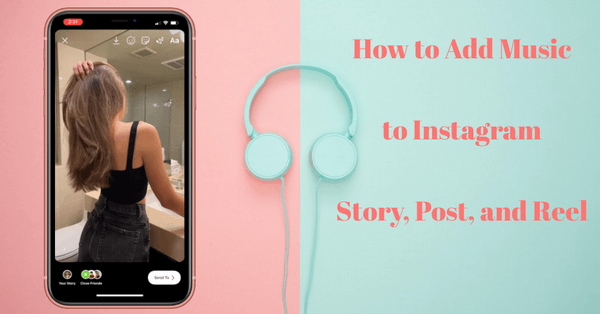Meta Description: Learn how to delete Instagram messages for both sender and recipient. Follow our concise guide to unsend messages and clear conversations.
Ever sent a message on Instagram you wish you hadn’t? Our guide shows you how to swiftly delete messages from both sides.
👍Also Read:
- How to Make Music on Instagram Story Longer than 5 or 15 Seconds
- How to Add Music to Instagram Stories, Posts, or Reels
- How to See Liked Posts on Instagram
Deleting Individual Messages
- Open the Instagram app and find the message you want to delete.
- Long press on the message you want to delete.
- In the pop-up menu, select the “Unsend” option.
- Confirm that you want to delete the message.
- This will remove the message from both your side and the recipient’s side of the conversation.
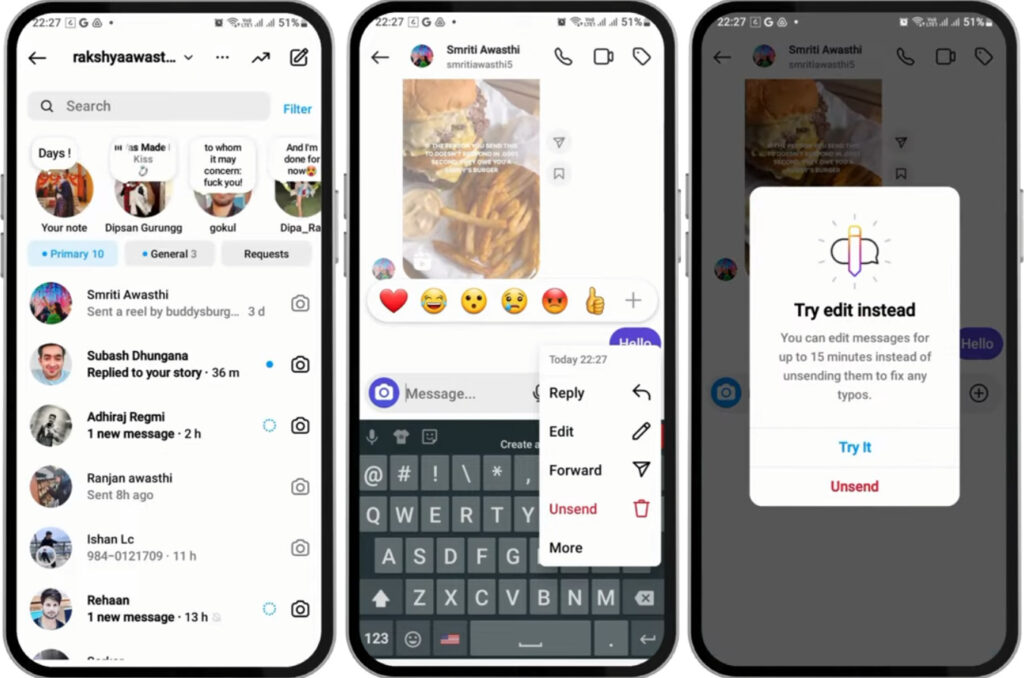
Deleting Entire Conversations
- Open the Instagram app and go to your messages.
- Tap the icon in the top right that looks like a bulleted list.
- Select the conversations you want to delete.
- Tap the “Delete” button in the bottom right.
- Confirm that you want to delete the selected conversations.
- Deleting an entire conversation will remove it from your inbox, but the other person(s) in the conversation will still be able to see the messages unless they delete the conversation as well.
What Happens When You Unsend a Message
- No Notification to the Recipient: The recipient will not receive any notification that a message has been unsent.
- Immediate Removal: The message is immediately removed from the conversation on both sides.
- Potential Limitations: If the recipient has already seen the message, they will know it existed before it was unsent. Additionally, unsending a message does not prevent the recipient from having taken a screenshot or another form of copy before the message was removed.
FAQs
Does unsending a message on Instagram work after the recipient has read it?
Yes, you can unsend a message on Instagram even after the recipient has read it. Unsending a message removes it from the conversation, though the recipient may have already seen the content before you deleted it.
Does the other person know when you delete a conversation on Instagram?
No, the other person will not know if you delete a conversation on Instagram. Deleting a conversation only affects your account and not the other person’s inbox.
If I permanently delete my Instagram account, can the other person still see our past conversations?
Yes, if you permanently delete your Instagram account, the other person can still see your past conversations with them. The messages will still be visible, but your username will be replaced with “Instagrammer” or something similar.
Can I delete an Instagram conversation from both sides?
No, there is no built-in way to delete an Instagram conversation from both sides. Deleting a conversation only removes it from your own inbox, not the other person’s.
Is there a way to quickly delete all my Instagram messages?
Instagram does not provide a bulk delete option for messages. You have to delete conversations individually either on the mobile app or website.

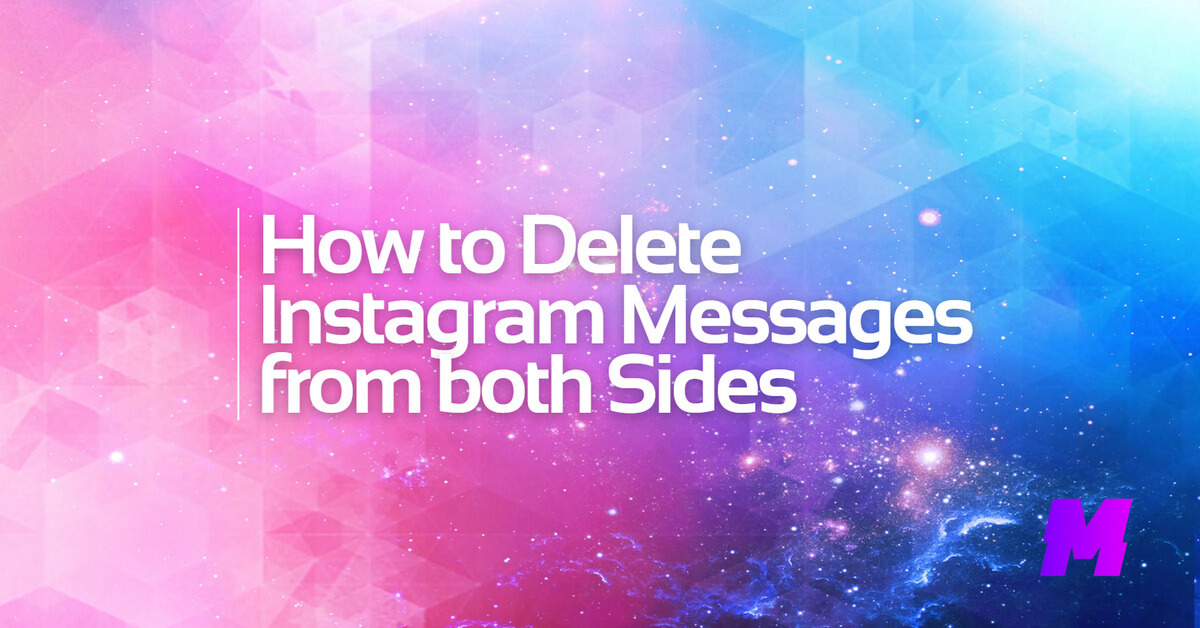

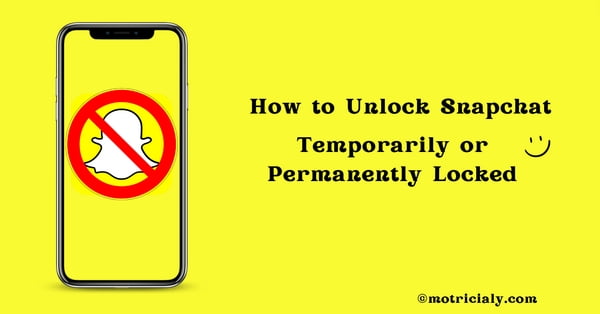
![Read more about the article How to Download Instagram Photos and Videos [3 Fast Methods]](https://motricialy.com/wp-content/uploads/2022/10/how-to-download-instagram-photos-videos-1.png)