The introduction of Instagram’s new highlights feature has completed what the Instagram stories failed to do – keeping your best-received Instagram story stuck to your profile page permanently, without disappearing after 24 hours. Properly utilizing the new Instagram highlight feature will certainly be helpful in keeping your top stories evergreen, showing your most remarkable content, and boosting your followers significantly.
Since Instagram highlights are the curation of an Instagram account, they are usually full of surprises. Every now and then, we may come across some fancy Instagram highlights from others that we want to download for future appreciation or reference.
So, is it possible to download Instagram highlights? The answer is positive. And to help you in doing so, this page has gathered the 6 best Instagram highlights downloaders, they are web-based applications and work on both computers and mobile phones, to help you get the desired Instagram highlights download, fast and easily.
⭐This post is a part of Motricialy’s Social category from which you’ll find other useful information regarding social sharing and social media marketing. Additionally, don’t forget to check other engaging topics on Motricialy.
Pro Tip: Most Instagram highlights downloaders work with the username of the Instagram account or the URL of the Instagram highlight/story you intend to download. Prior to starting, please jump to the “How to Get Instagram Highlights Username and URL” section of this post, if you don’t know already.
How to Get Instagram Highlights Downloads for Free
To easily download images and videos from Instagram highlights for free, without the installation of additional software or app, the best approach is to use online Instagram highlights downloaders. We’ve gathered the options that work on Windows, Mac, Linux, iPhone, and Android phones, so you can get started with your device right away.
Popular Right Now: How to View Instagram Without an Account [2 Working Methods]
What are Instagram Highlights Downloaders?
Instagram highlights downloaders are applications for you to save videos and images from Instagram highlights using the Instagram account username or Instagram highlights URL.
Some are originally Instagram stories downloaders with added support for downloading Instagram highlights, and others are dedicated Instagram highlights downloaders. Now let’s check the 6 best Instagram highlights downloaders!
Save Insta
Save Insta is a free and useful Instagram highlights downloader for users to download fancied Instagram highlights in full HD high quality, no muss, no fuss, it has been listed as one of the 13 Best Instagram Story Downloaders as well.
Save Insta has a powerful recognition feature that supports the input of both Instagram usernames and highlights URLs. And it allows you to browse for and download Instagram highlights in high quality.
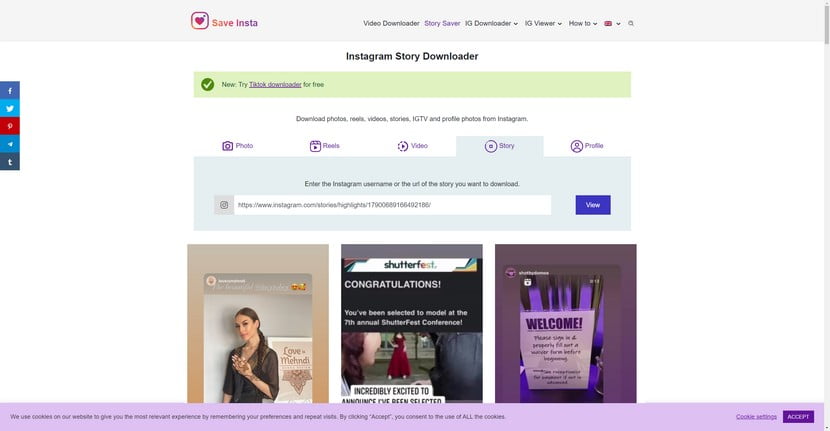
Pros
Efficiently download Instagram highlights in two simple clicks
Instagram account username and Instagram highlights URL are both supported
No advertisements
Cons
Uses cookies on their website
How to Download Instagram Highlights Using Save Insta
Step 1. Copy the Instagram user name or highlights URL, and navigate to Save Insta Instagram Story Downloader
Step 2. Enter the Instagram username into the box in the middle and hit the View button.
Step 3. Scroll down and hit the Download Image or Download Video button to download the highlights you want
StorySaver.net
StorySave.net is yet another great Instagram highlights downloader web application. It has an intuitive interface for you to get your desired Instagram highlights, old or new, real quick. What makes StorySave.net special is that it uses Instagram account username to search for desired Instagram highlights, instead of using the URL of the Instagram highlights.
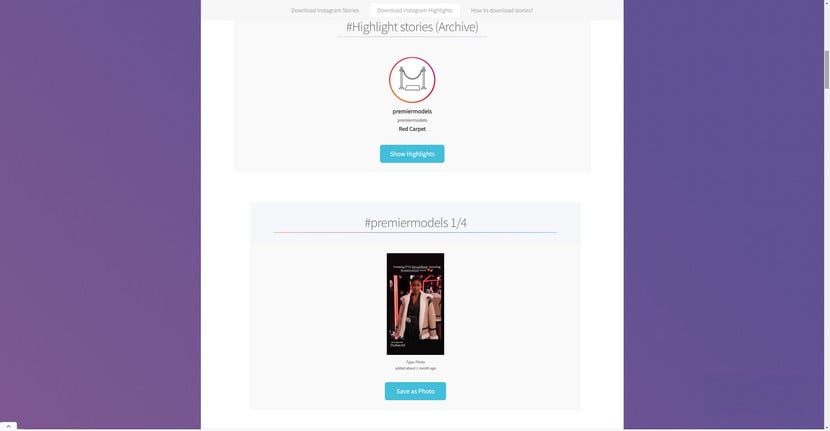
Pros
Only advertisements at the bottom of the screen
Support searching for Instagram highlights using account username instead of URL
Shows Instagram highlights archives for old Instagram highlights
Cons
Captcha constantly required during the use of StorySaver.net
Repeatedly hit the Show Highlights button to show and download highlights
How to Download Instagram Highlights Using StorySaver.net
Step 1. Navigate to StorySaver.net using a web browser on your computer or mobile phone, then go click the Download Instagram Highlights button.
Step 2. Search for the username of the Instagram account that has the Instagram highlights you intend to download
Step 3. Browse from Instagram highlights covers, choose the desired highlight, and hit the blue Save as Photo/Video button to save the Instagram highlights.
Instasaved.net
Instasaved.net is an easy-to-use online Instagram downloader from a link. On Instasaved.net, you’ll need to paste the link to the Instagram highlights, and the website will start scraping data and shows a message saying “Downloading data may take some time; please wait”.
After about 5 seconds, you’ll be able to see, presented in big cover pictures for you to facilely locate the one you need and download it onto your computer or mobile phone. There’s a practical feature for you to download all highlights of a profile in one click.
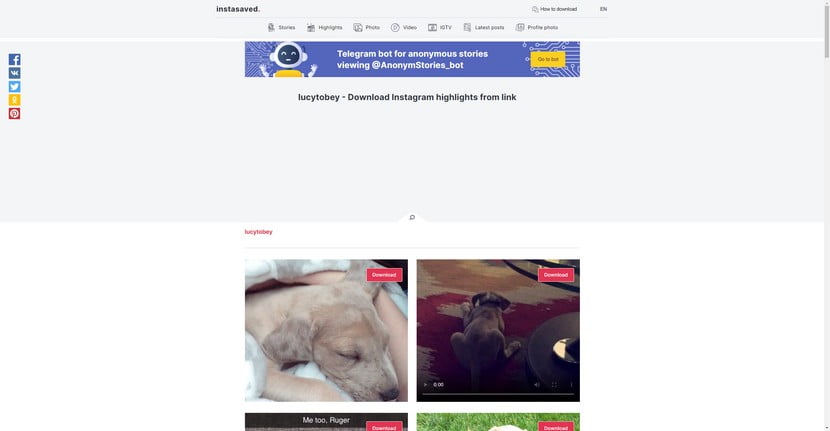
Pros
One-click to download all highlights from an Instagram profile
Downloading for Stories, Highlights, Photo, Video, IGTV, Latest posts, and Profile photos supported
Cons
Advertisements that you may accidentally click on
Not selectable video quality option for Instagram video downloads
How to Download Instagram Highlights Using Instasaved.net
Step 1. Copy the URL of the Instagram highlights you want to download
Step 2. Use a web browser on your PC or mobile to go to Instasaved.net Instagram Highlights Downloader, paste the Instagram highlights URL into the URL box, and hit the Download button
Step 3. Find the Instagram highlight you need, and hit the red Download button from the upper-right side of the Instagram highlight to download it.
InDown.io
InDown.io is a powerful and practical IG highlights downloader. It asks you to paste a valid URL for the Instagram highlight, and then it takes a few seconds to get highlights from the link. All you have to do is to wait patiently for the process.
And then you’ll be able to choose a highlight you want and download Instagram highlights in JPG or MP4 formats.
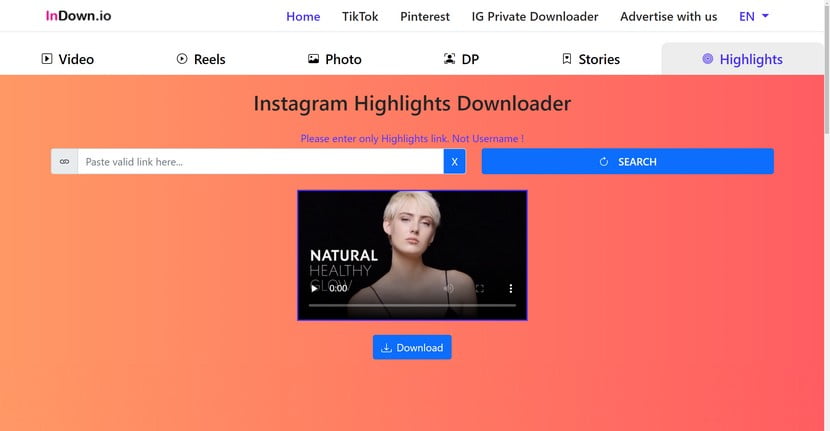
Pros
Download Instagram highlights in original quality
Downloading IGTV videos, photos, and Instagram feeds is also supported
Cons
An excessive amount of advertisements on the homepage
Doesn’t support downloading IG highlights using an Instagram username
How to Download Instagram Highlights Using InDown.io
Step 1. Copy the URL of the Instagram highlights you intend to download
Step 2. Go to Indown.io Instagram Highlights Downloader, paste the Instagram highlights URL into the URL box, and hit the Search button
Step 3. Click to choose a Download Server to download Instagram highlights
Inflact
Inflact is a popular Instagram download tool that has been steadily working for years. It helps people download Instagram photos, videos, profile, stories, IGTV, DP, and Reels. In our earlier guide on how to download Instagram photos and videos, Inflact.com was a tool of great help.
Inflact offers a dedicated Instagram Stories downloader that allows you to download and save stories and Instagram highlights from Instagram accounts, in high video/image quality.
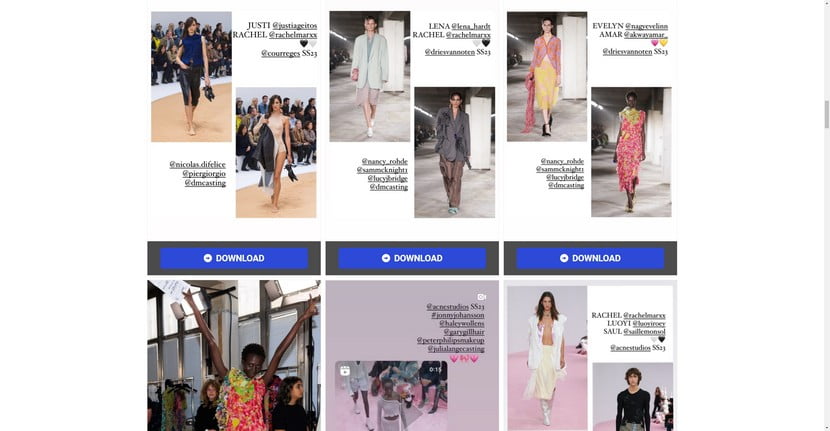
Pros
A popular IG Story Downloader that has been working for years
Fast probing and downloading speed for Instagram highlights
Download Instagram photos in original quality
Cons
Limited one-time usage without signing up
Occasionally reCAPTCHA is required
How to Download Instagram Highlights Using Inflact
Step 1. Copy the URL of the Instagram highlights you intend to download
Step 2. Go to the Inflact Instagram Stories Downloader, and type in the username of the Instagram account
Step 3. Click to choose the desired Instagram highlights, and hit download
InstaBig
The online tool InstaBig comes in handy whenever you need to download Instagram highlights using an easy online tool. Simply search Instagram username on Instabig, and you can then browse from a list of found highlights of the users, and download ones you need.
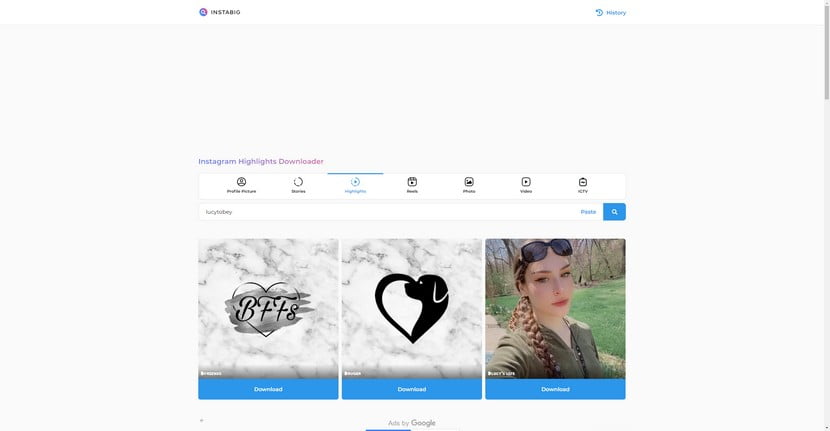
Pros
Intuitive downloading procedure
Uses Instagram username so you don’t have to get the highlight URL
Cons
There could be misclicks in the advertisements
Relatively slower downloading speed
Occasionally fail to download
How to Download Instagram Highlights Using InstaBig
Step 1. Copy the username of the Instagram account that has the highlights you need
Step 2. Use a web browser to navigate to InstaBig Instagram Highlights Downloader, paste the copied username into the username box, and click the search button (with the magnifying glass icon)
Step 3. Find the Instagram highlights you want, and hit the Download button to download them
How to Get Instagram Highlights Username and URL
Since the introduced Instagram highlights downloaders work by downloading Instagram highlights using its URL or the Instagram account’s username, the prerequisite of using Instagram highlight downloaders is to first acquire the username or URL of the Instagram profile/highlight you intend to download.
In the following, the methods for getting Instagram highlights URLs on mobile and computers will be respectively introduced.
How to Get Instagram Highlights URL on Mobile Phone
1. Go to the Instagram profile that has the highlight you intend to download
2. Tap to enter the Instagram highlight
3. Hit the triple-dots icon from the upper-right corner, and select Copy link
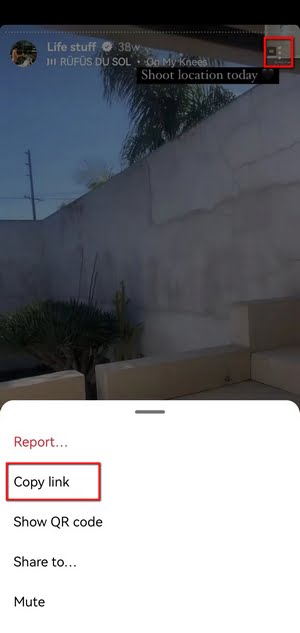
How to Get Instagram Highlights URL on PC
1. Go to the Instagram profile page where there’s the highlight you want to download
2. Find and click to enter the Instagram highlight you need
3. Double-click on the web browser’s address bar to highlight the entire URL, and then press the keyboard shortcut Ctrl + C to copy it to the clipboard.
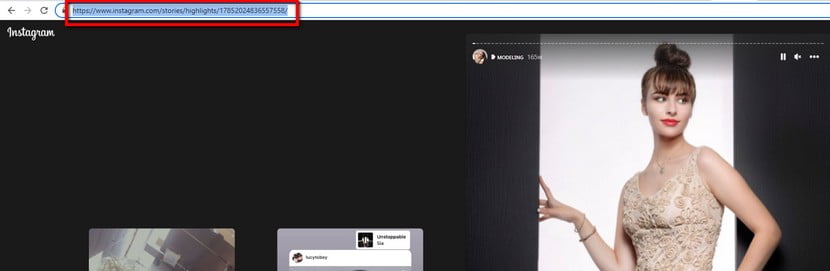
How to Get Instagram Highlights Username on Mobile Phone
1. Go to the Instagram profile that has the highlight you want to download
2. You can check the account’s username from the upper-right side of the Instagram profile screen
3. There’s no inbuilt option for you to copy the text of the Instagram username, so you need to remember it and manually type it into the Instagram highlights downloaders.
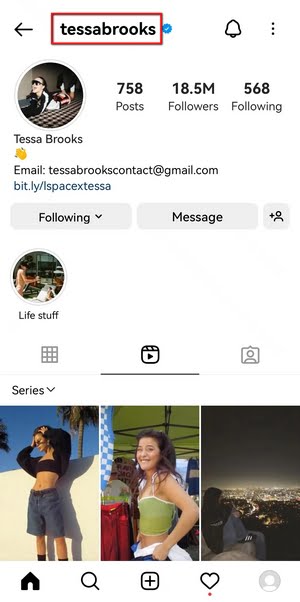
How to Get Instagram Highlights Username on PC
1. Go to the Instagram profile that has the highlight you want to download
2. Go to the address bar of your web browser, the last part of the URL is the Instagram profile’s username (without the URL)
3. Highlight the URL, and copy the part of the string after https://www.instagram.com, without the slash.
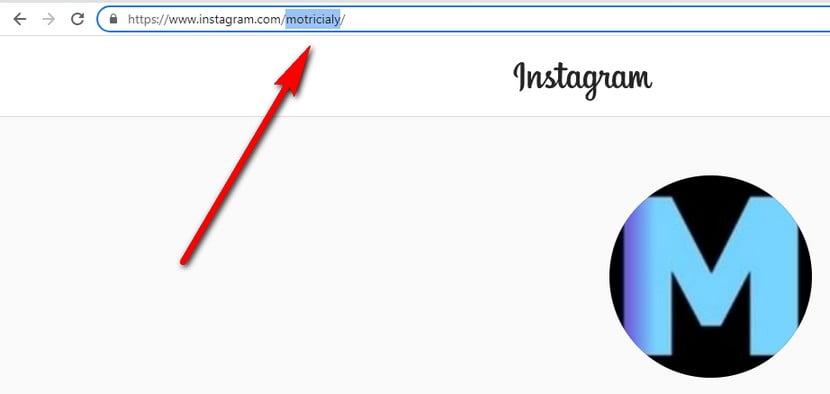
FAQs on Instagram Highlights Download
How to download Instagram highlights from private Instagram accounts?
Unfortunately, highlights from private Instagram accounts are only available to the owner, and there’s no possible way to download Instagram highlights from other creators.
During the researching and testing process, we did notice certain “private Instagram stories downloaders” and “private Instagram highlights downloaders”, yet they don’t work well and may have security issues. Please be alert.
How to download Instagram highlights cover?
You can easily get the Instagram highlights cover on mobile phones using the screenshot feature. Additionally, some of the introduced Instagram highlights downloaders in this list allow you to download Instagram highlights covers as well.
Is it legal to download Instagram highlights from other creators?
Please note that it is illegal if you intend to download other people’s Instagram highlights for posting as your own. But if you intend to download the Instagram highlights for personal fair use, it’s a good idea to get written permissions from the creator first.
Conclusion
The thing is, not all Instagram story downloaders support the download of Instagram highlights, as the two content type has different URL structure and coding methods. So you should always stick to the recommended options from our constantly updated list!
For any queries during the use of the applications or insights you’d like to share, please drop us a line in the comment section below to help us improve the list. Thank you in advance!
⭐Motricialy is a technology blog that’s dedicated to delivering up-to-date information on everything new in today’s technology world. Go to Motricialy’s home page for more valuable posts like this. If you find our content appealing or useful, don’t forget to bookmark the site and check back later. Besides, your kind sharing would mean a bunch to us!





![Read more about the article How to Download Instagram Photos and Videos [3 Fast Methods]](https://motricialy.com/wp-content/uploads/2022/10/how-to-download-instagram-photos-videos-1.png)
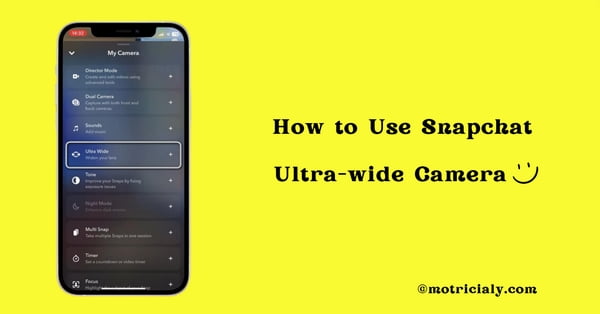
![Read more about the article How to View Instagram Without an Account [3 Working Methods]](https://motricialy.com/wp-content/uploads/2022/10/how-to-view-instagram-without-account-1.png)