It can be tricky to remove watermarks from Instagram reels as they are hard-coded into the video stream.
To actually take out the watermark, you can either use video editing software like CapCut to crop out the watermark section, or use AI tools like Stable Diffusion to remove content and fill the image.
I personally prefer another trick, which is to save Instagram reels as local videos on your device, which removes the watermark. However, the direct “Save to Camera Roll” feature in Instagram will save the Instagram Reel with watermarks.
For this, you’ll need a dedicated Instagram downloader that can download Instagram reels without watermark.
We recommend using and will demonstrate with SaveIG, which is one of the most popular Instagram reel downloaders.
👍ALSO READ:
- How to Make Instagram Highlights Have No Name
- How to Delete Instagram Messages from both Sides Without Them Knowing
- How to Make Music on Instagram Story Longer than 5 or 15 Seconds
Step 1. Open Instagram app (on mobile) or go to the Instagram website (on computer).
Step 2. Go to the Instagram reel you need to remove the watermark from.
Step 3. Click the triple dots icon ⋯ right next to the Instagram reel, and click the Link button in the pop-up window (same on computer and mobile).
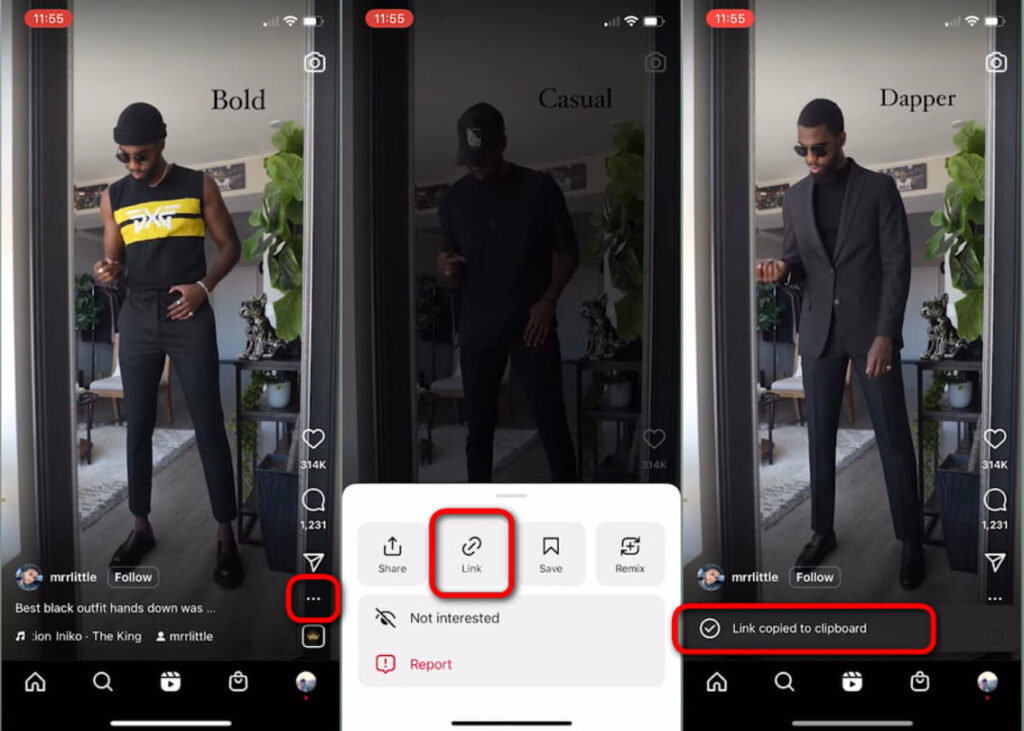
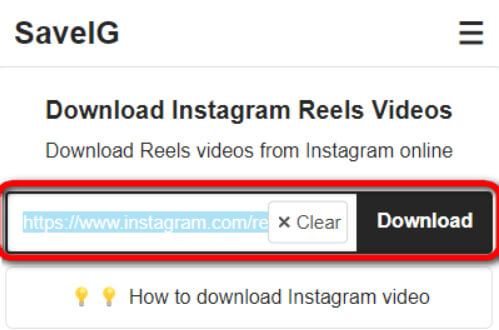
Step 5. Make sure you have copied the correct Instagram reel URL. It should look something like this: https://www.instagram.com/reel/C7WWJNDSm3a/
Step 6. Use a web browser on your computer or mobile phone to go to SaveIG Instagram Reels Downloader.
Step 7. Paste the copied Instagram reel link into the URL box in the middle.
Step 8. Click the Download button. Make sure not to click on the advertisements on the screen by mistake.
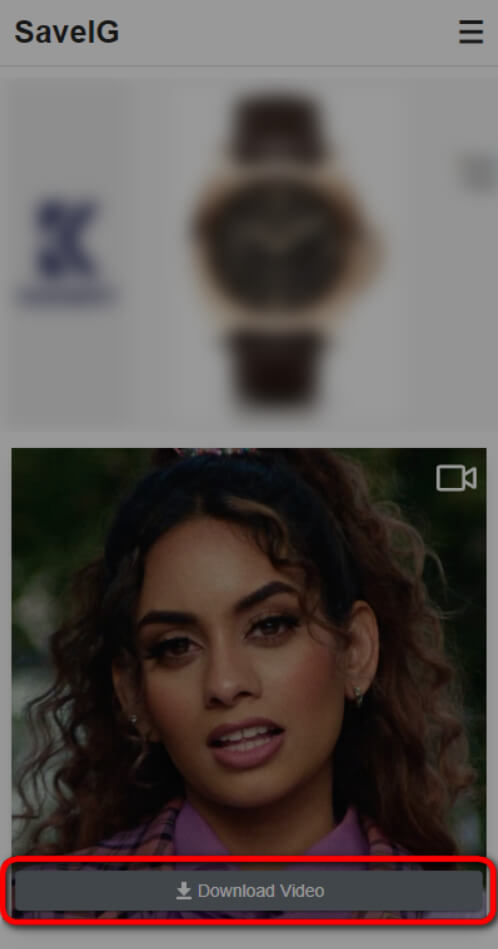
That’s it! Now you have successfully downloaded the Instagram reel without any watermark!

FAQs
Why does Instagram add watermarks to Reels?
Instagram adds watermarks to Reels to protect the intellectual property of the creators and discourage unauthorized use of their content. The watermark includes the Instagram logo and the username of the account that created the Reel, promoting accountability and ownership.
Is it legal to remove watermarks from Instagram Reels?
While it is technically possible to remove watermarks, it is important to respect the intellectual property rights of the content creators. Removing watermarks for personal use may be acceptable, but reposting or using the content without proper credit or permission can lead to legal issues.
Are there any risks with using third-party reel downloaders?
Some risks include potential privacy/security issues, ads/malware in sketchy apps, and violating Instagram’s terms which could lead to account suspension if abused.


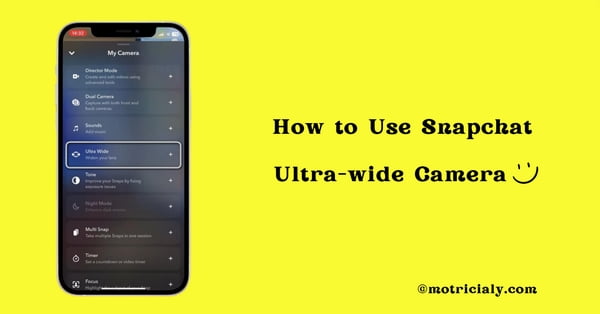
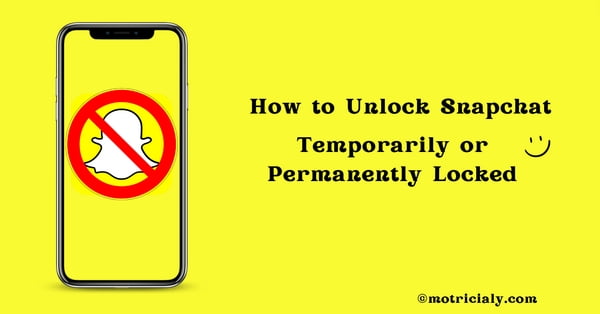



![Read more about the article How to Download Instagram Photos and Videos [3 Fast Methods]](https://motricialy.com/wp-content/uploads/2022/10/how-to-download-instagram-photos-videos-1.png)