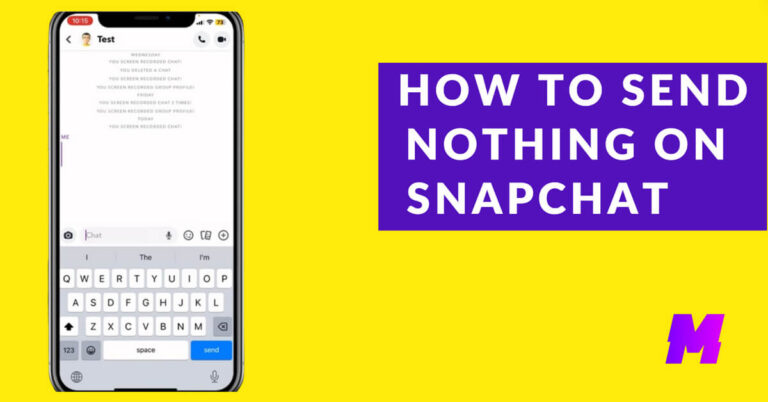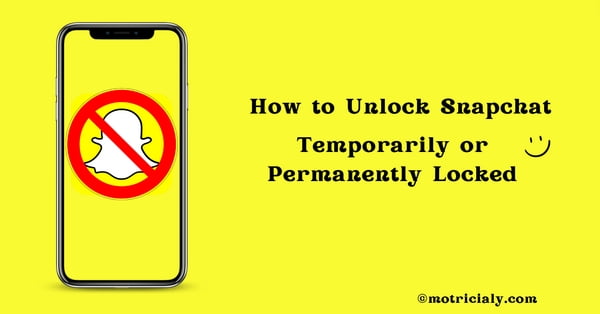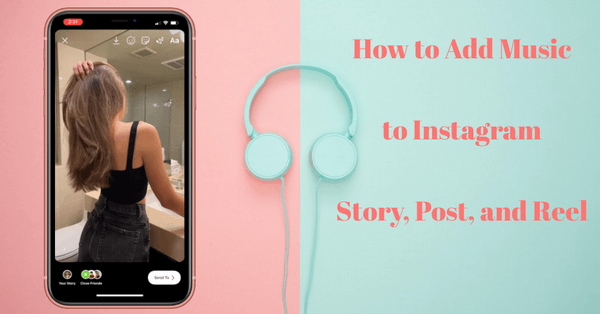As Instagram stories only stay available for 24 hours after posting, we should understand that all good Instagram stories are meant to be ephemeral. Downloading Instagram stories, however, allows us to seize precious moments.
Keeping treasurable memories is indeed what everyone needs, yet Instagram doesn’t offer any inbuilt options for us to download Instagram stories from other people, and that’s when Instagram story downloaders come into play.
On this page, you’ll find the 13 best Instagram story downloaders, which include Instagram downloader websites and Instagram downloader mobile apps. We’ve thoroughly tested the introduced downloaders to make sure they are free, safe, and working, so you won’t need to worry!
⭐This post is a part of Motricialy’s Social category from which you’ll find other useful information regarding social sharing and social media marketing. Additionally, don’t forget to check other engaging topics on Motricialy.
Do Not Miss: Top 17 Methods to Identify Who Called Me From This Phone Number
Best Instagram Story Downloaders: Table of Contents
How Many People are Using Instagram Story Downloaders? The Data
The story feature on Instagram is getting more popular by day ever since its first release in 2016, and so is the passion people have for saving Instagram stories. Statistics suggest that the global interest in searching “Instagram Story Downloader” has shot up over 40 times in the past 5 years, reaching an estimation of 47K monthly search volume by the time of this writing.
Also Read: How to See Liked Posts on Instagram [New Update]
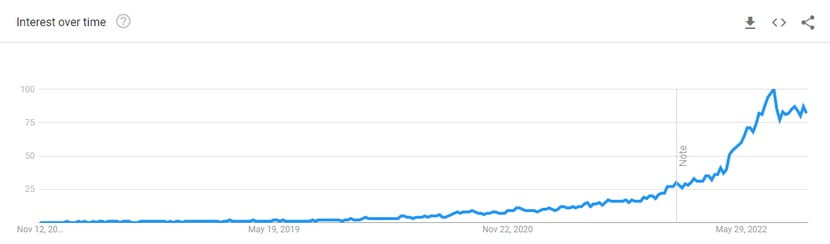
What is an Instagram Story Downloader?
Instagram Story downloaders are online or offline applications for you to save Instagram stories onto your local storage (like your mobile phone gallery) in actual video or image formats like MP4 and JPEG, for you to easily access in the future.
Instagram stories disappear shortly, if you intend to keep an Instagram story to view in the future, then downloading it using an Instagram story downloader is a good idea.
There are two types of Instagram story downloaders favored by Instagram users: one is online Instagram story downloaders, and another is Instagram story downloader mobile apps.
So if you want to:
- Save Instagram stories photos and videos in the gallery on iPhone, Android, and PC
- Download Instagram story videos with music
- Or even download stories from private Instagram accounts
Please check out the 13 best Instagram downloaders respectively introduced in the two categories!
The 9 Best Online Instagram Story Downloaders
Online Instagram story downloaders are web-based applications that allow you to download Instagram stories of others on PC and mobile, within a web browser like Chrome. The introduced downloaders are all free to use but usually ad-financed.
The recommended online Instagram story downloader tools work on both Windows & Mac computers and iPhone & Android mobile phones.
Save Insta
If you’re looking for a feature-rich and efficient Instagram story downloader, look no further than Save Insta. Save Insta is a complete Instagram downloader that allows you to download stories, highlights, photos, reels, videos, IGTV, and profile photos from Instagram, which explains why you can also find Save Insta from our list of the 6 best Instagram highlights downloaders.
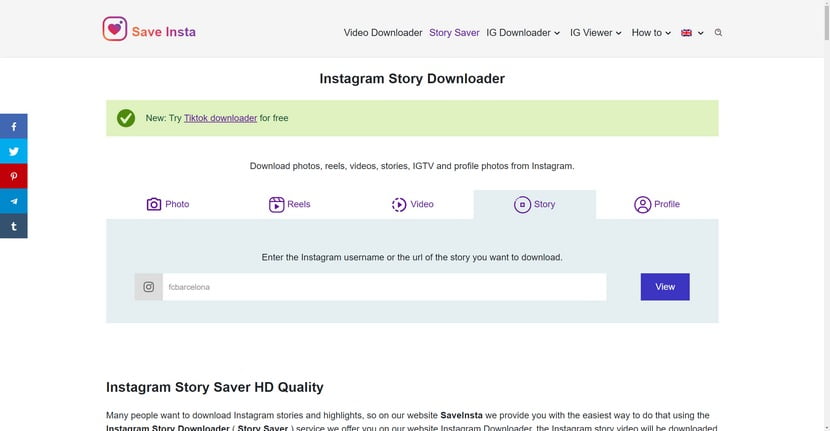
Features:
- Download Instagram stories in full HD with 1080 x 1920 pixels
- A safe Instagram story downloader that doesn’t keep information
- View and download Instagram stories using username or URL
- All Instagram stories within 24 hours will be shown for you to download
- Save Insta also has a tool to download Instagram stories of private accounts
Download Instagram Story on Save Insta Website
Inflact
Inflact is an all-time favorite of Instagram users in terms of downloading stories and posts from Instagram. On Inflact, you’ll find a collection of Instagram downloading tools for saving Instagram stories, photo, video, profile, IGTV, DP, and reels.
The downloading experience on Inflact is comfortable, we have previously recommended Inflact as one useful tool to download videos and photos from Instagram, yet the downloading times for free users are limited.
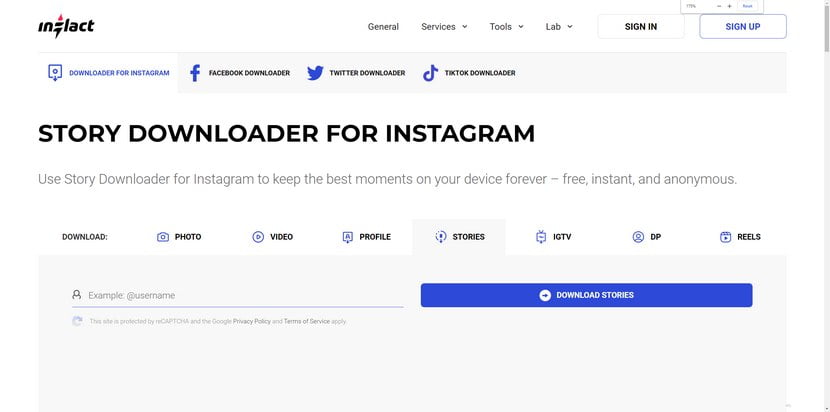
Features:
- Inflact is an all-in-one Instagram downloader tool
- Download stories from Instagram using Instagram usernames
- Batch downloading feature available for premium subscribers
Download Instagram Story on Inflact Website
Picuki
Picuki is a free online Instagram viewer tool that also offers a downloading feature to download Instagram stories. In our earlier guide, we discussed how to view Instagram without an account using Picuki. With Picuki, you can anonymously search, view, and download Instagram stories using usernames.
The best thing about Picuki is that it allows you to view, edit, and download Instagram stories and posts without logging in. And you also get to freely discover what’s trending on Instagram with tags and locations.
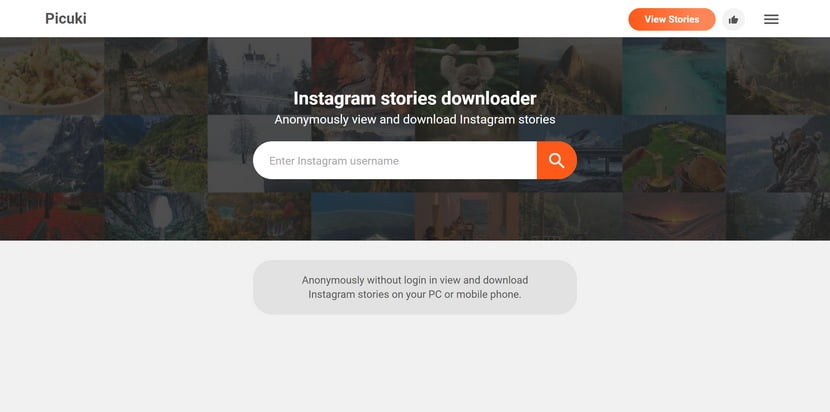
Features:
- View, edit, and download Instagram stories and posts
- Discover with profile, tag, and locations
- View and download Instagram stories anonymously
- Quickly check celebrities’ Instagram stories
Download Instagram Story on Picuki Website
SaveIG
With SaveIG, you can find any preferred Instagram stories Instagram using its URL, without cost, and without watermark. According to our testing, SaveIG is the fastest Instagram story downloader overall, the story downloads are in high quality, and it works nicely on PC, Mac, iPhone, Android, tablets, and laptops.
It’s also worth mentioning that the advertisements on SaveIG are not as eye-popping as other downloaders.
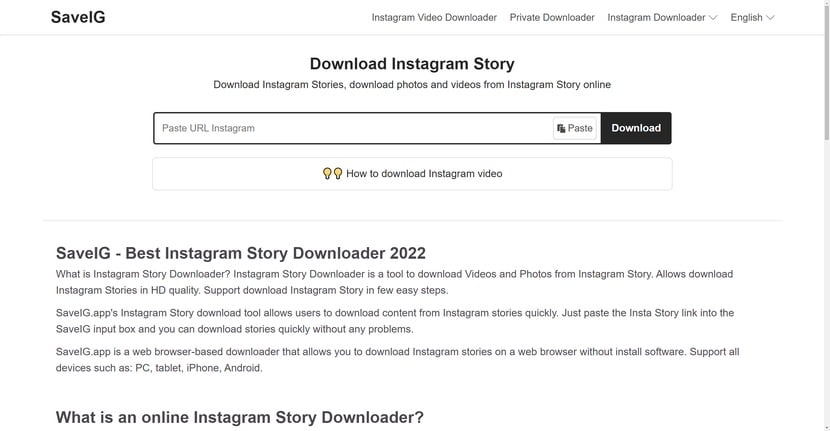
Features:
- A Paste button to fast paste story link or username from the clipboard
- Free to use and no limitations in the number of downloads
- Fast in getting stories data from the requested Instagram account
- The flexible choice of 13 video quality options
Download Instagram Story on SaveIG Website
StorySaver.net
StorySaver.net is a no-frills Instagram story downloader for users to get their desired Instagram stories in simple clicks, and efficiently. Simply type in or paste the Instagram username, and hit the Download button to get started.
On StorySaver.net, you’ll also find a practical Instagram highlights downloader, an Instagram video downloader, and guides to using their tools.
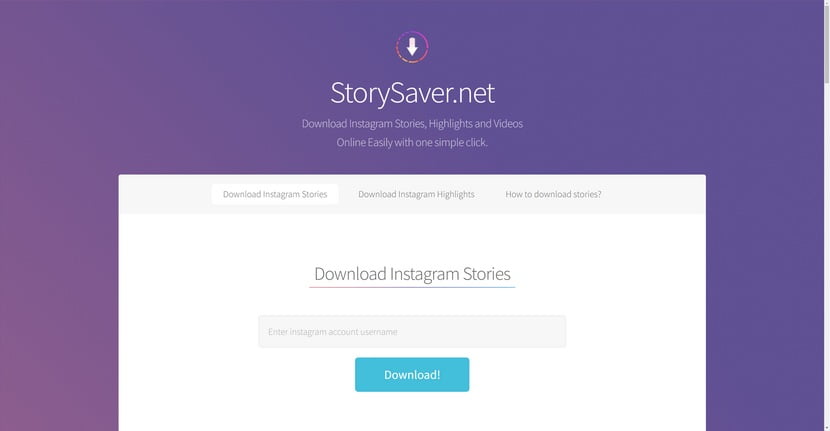
Features:
- Free and safely download stories from Instagram public accounts
- Download Instagram stories using Instagram usernames
- StorySaver is a simple and easy-to-use Instagram downloader for stories
- StorySaver.net helps to download Instagram highlights as well
Download Instagram Story on StorySaver.net Website
iGram
The iGram.io Story Saver is another popular Instagram downloader for you to anonymously download any IG story to your PC and mobile devices. iGram delivers an intuitive paste-and-download procedure using 2 buttons from the UI, with minimum advertisements.
With iGram, you can effortlessly download your favorite Instagram stories online, using their URLs, in 3 simple clicks. Yet the data collecting time for iGram is relatively longer.
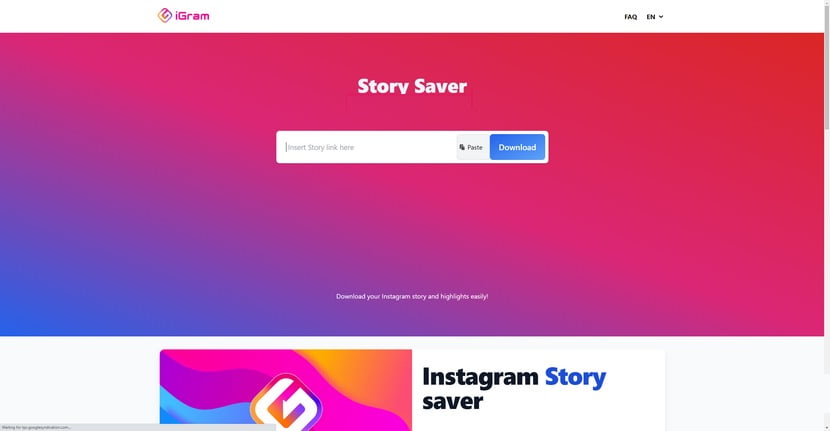
Features:
- No restrictions or using times limitations for saving Instagram stories
- Save Instagram stories as .mp4 video format
- Multiple video quality available to choose from
- From 1080p to up to 2080p video quality supported
- iGram also supports downloading Instagram reels
Download Instagram Story on iGram Website
Toolzu
Toolzu is another reliable option if you intend to download different types of Instagram content in one place. Apart from the powerful Toolzu Instagram story downloader, there are also online tools to save Instagram photos, videos, profile images, IGTV, and DP offline.
To download Instagram stories on Toolzu, you can use either the link or the username of the Instagram story. A notable downside of Toolzu is that free users have limits on story downloads.
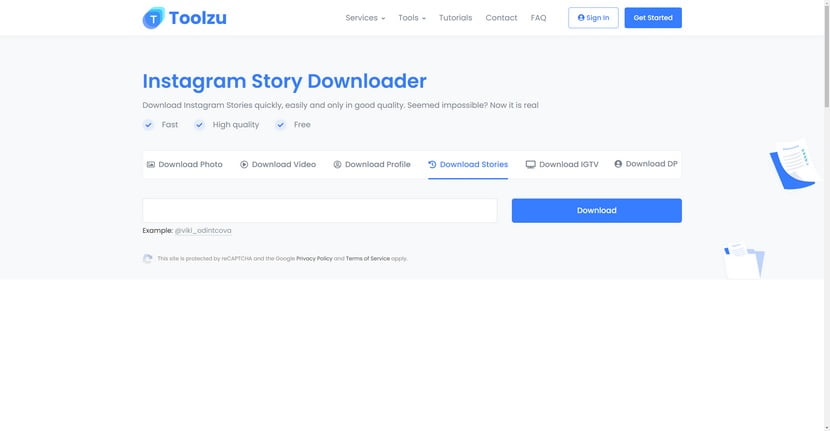
Features:
- Fast in probing Instagram stories under the input username/URL
- Download Instagram stories in full HD quality
- Download Instagram stories with username and link
Download Instagram Story on Toolzu Website
SaveInsta.app
SaveInsta.app is a useful online Instagram story downloader for downloading stories from Instagram using URLs.
When you’ve pasted the story link or Instagram username into SaveInsta.app, you’ll have to wait a bit for retrieving data. You should be careful not to misclick on the pop-up advertisements after the data-retrieving process is complete.
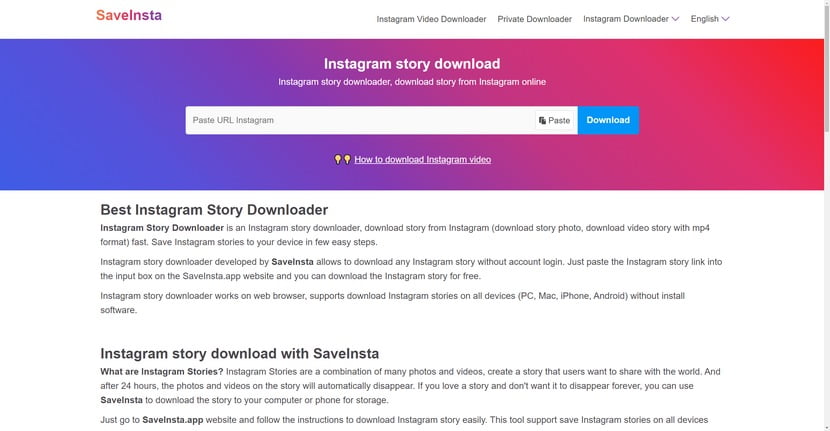
Features:
- The SaveInsta.app website is available in 20+ languages
- A detailed guide was provided that shows how to download Instagram videos with SaveInsta.app
- An Instagram private downloader is also available
Download Instagram Story on SaveInsta.app Website
SSSInstagram
As a lesser-known new Instagram story downloader, SSSInstagram is also worth the recommendation for its performance.
The free online Instagram downloader SSSInstagram allows you to freely discover and download Instagram stories, highlights, photos, videos, the latest posts, and more. It works with Instagram URLs, so all you need to do is to find, copy, and paste the URL of your desired Instagram story, and hit the Download button.
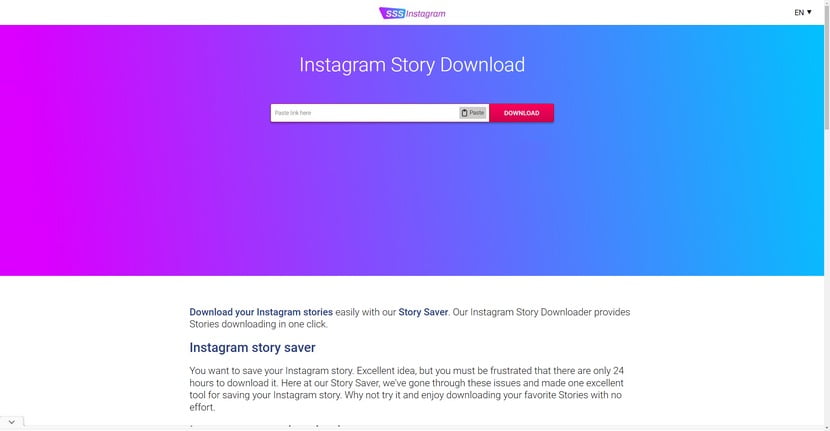
Features:
- No need to register or sign up for an account
- Save Instagram stories to MP4 on your PC or mobile
- Different video sources of different video quality provided
Download Instagram Story on SSSInstagram Website
The 4 Best Instagram Story Downloader Mobile Apps
Aside from the online tools, you can also try these Instagram story downloader apps for iPhones or Android phones, to save Instagram stories of others in your mobile phone’s gallery.
The use of Instagram story downloader apps is handier than the online tools, yet you should be careful with advertisements that the free Insta story downloader mobile apps are riddled with.
Save & Download Stories
The story viewing and downloading app for iPhone: Save & Download Stories app makes it possible for you to view, save, and download Instagram stories from other Instagram profiles. The only problem is the annoying advertisements for the premium version.

Platform: iOS (iPhone and iPad)
Features:
- The app has a user-friendly interface
- Download Instagram stories without people knowing
- Download Instagram stories in 1080p/HD quality
Download Save & Download Stories from App Store
Story Saver for InstDown Posts
Story Saver for InstDown Posts is a highly-rated Instagram story downloader app for downloading Instagram stories on iPhones and iPads for further reposting. You can access it from the Apple App Store and use it to search for and download Instagram profiles unlimitedly.
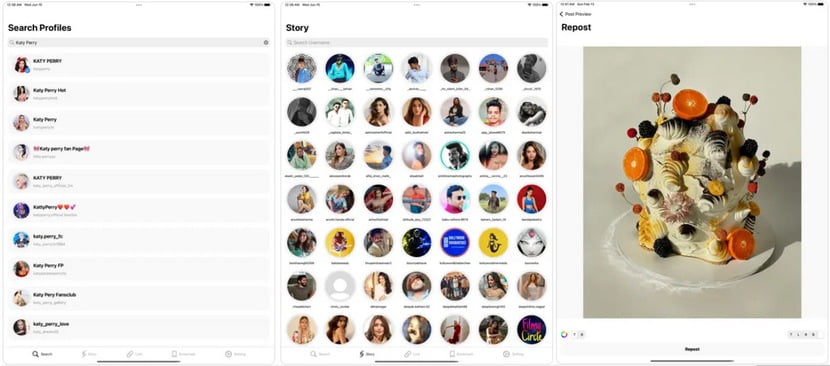
Platform: iOS (iPhone and iPad)
Features:
- Search for favorites and bookmark the content
- It supports selecting content from the gallery for reposting
- An acceptable amount of advertisements
Download Story Saver for InstDown Posts from App Store
Video Downloader for Instagram
Video Downloader for Instagram is an Android Instagram video downloader app that serves different purposes. You can use it to get the URL of Instagram stories and posts, and download videos and images from other people’s profiles using the link you get.
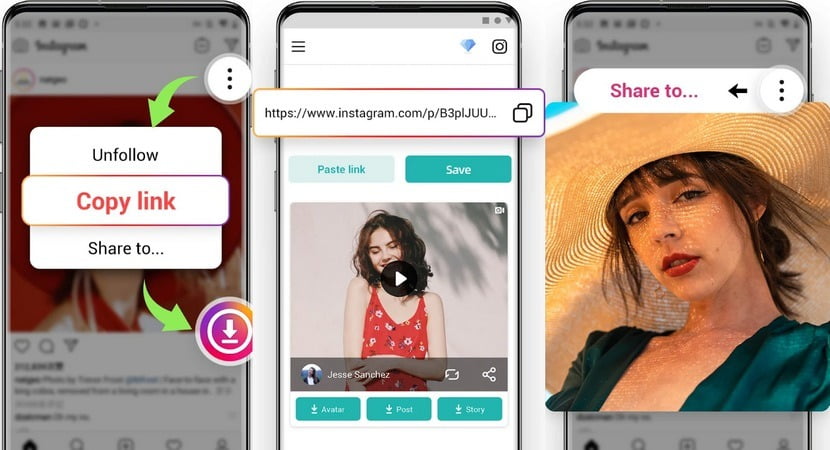
Platform: Android
Features:
- Save and share Instagram stories, posts, and reels
- Save multiple Instagram posts in a batch
- History management for the Instagram stories you saved
Download Video Downloader for Instagram from Google Play
Story Downloader for Instagram
As a functional and easy-to-use Instagram downloader Android app, Story Downloader for Instagram gives you easier access to your favorite Instagram stories, and the ability to fast save it to the gallery on your Android phone.
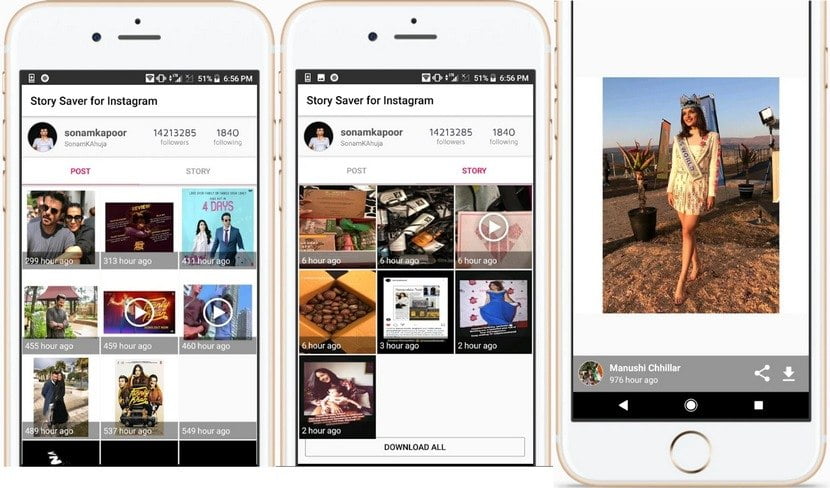
Platform: Android
Features:
- An eye-pleasing Instagram-like UI design
- The app helps to anonymously view and save Instagram stories to gallery
- It saves Instagram stories and feed posts
Download Story Downloader for Instagram from Google Play
How to Download Instagram Stories Using Instagram Story Downloaders (Step by Step)
The ways that different Instagram story downloaders work are similar. Generally, you simply need to copy and paste the URL or username of the Instagram story into the Instagram story downloader, and press the download button.
Here we’ll use one of the best story downloaders SaveIG as an example, to download Instagram stories with SaveIG:
Step 1. Copy the Instagram Story URL
On a mobile phone, you can get the link to the Instagram story by opening the story, and tapping on the three-dots icon on the upper-right side. of the Instagram user from the profile page. On PC, you can open the story and directly copy the URL from the address bar.
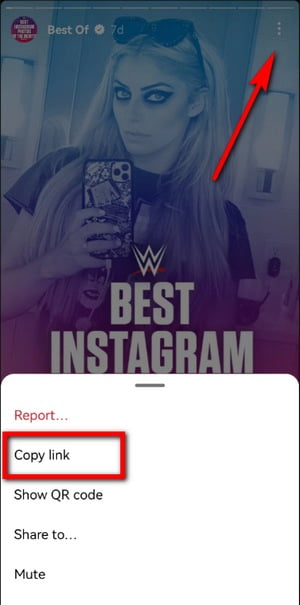
Step 2. Paste the Link into the URL Box
Go to the SaveIG Instagram story downloader tool, and paste the copied link into the URL box.
From the video download sources, select the resolution you need and hit the Download button to download the Instagram story video or image!
Step 3. Download Instagram Stories
From the video download sources, select the resolution you need and hit the Download button to download the Instagram story video or image!
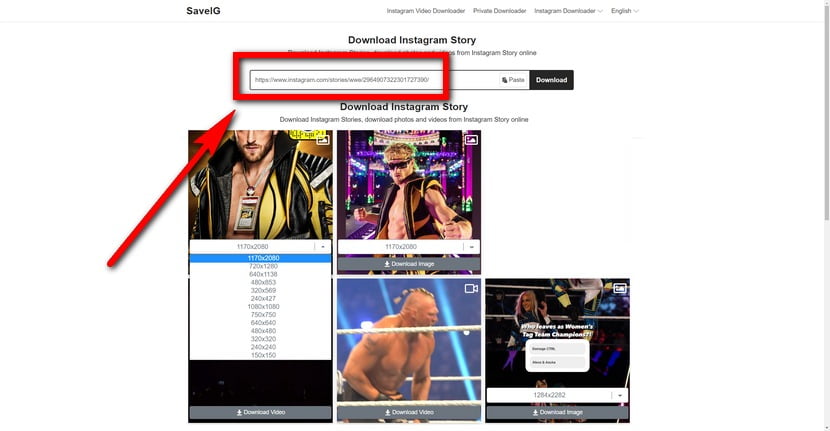
Frequently Asked Questions on Instagram Story Downloaders
Can you download Instagram stories?
Yes, you can. You can either directly download your own Instagram stories, or use a third-party website or app to download Instagram stories from other Instagram accounts, just make sure to ask for permission in the latter case. And in this page, you’ll find the best third-party Instagram story downloader tools.
What is the best Instagram story downloader for computers?
The best Instagram story downloaders for Windows, Mac, and Linux computers include:
- Save Insta
- Inflact
- Picuki
- SaveIG
- StorySaver.net
- iGram
And in our list of the 13 best Instagram story downloaders, you can find a dozen more recommended options.
What is the best Instagram story downloader for mobile phones?
The following are some of the best Instagram story downloader apps for iPhone and Android phones:
- Save & Download Stories
- Story Saver for InstDown Posts
- Video Downloader for Instagram
- Story Downloader for Instagram
And you are also recommended to try online Instagram story downloaders on your mobile phone, which work without installation. See this list of the 13 best Instagram story downloaders for options!
How to download the Instagram story of a private account?
Instagram stories from a private Instagram account are developed to be only available to the account’s owner, and there is no easy way to download them. Most recommended Instagram story downloaders in this list don’t work with private Instagram accounts. There are too many so-called private Instagram story downloaders, but many of them simply won’t work. However, according to our testing results, Save Insta does have a Save Insta Instagram Private Downloader that is worth a try.
How to automatically download Instagram stories?
You can automatically download your own Instagram stories by saving them in the story archive, which is also called highlights. This can be done by going to your Instagram profile menu.
Is it legal to download Instagram stories?
It’s legal to download your own Instagram stories. But if you intend to download other people’s Instagram stories for personal fair use, you should always ask for permission from the creator. And if you’re downloading Instagram stories from other people for reposting, it is a copyright infringement and it’s not legal.
Now It’s Your Turn!
We did all the research and testing for you to save time and effort, and we’ve gathered most (if not all) Instagram story downloaders to help you find the best option for yourself. So please help share this page and the good information, if you find this page helpful.
If you encounter any problem during the use of the recommended Instagram story downloaders, or you have recommended options you think can enrich this list, please share your questions or ideas in the comment section below.
Next Up: How to Add Music to Instagram Stories, Posts, or Reels: The Complete Guide
⭐Motricialy is a technology blog that’s dedicated to delivering up-to-date information on everything new in today’s technology world. Go to Motricialy’s home page for more valuable posts like this. If you find our content appealing or useful, don’t forget to bookmark the site and check back later. Besides, your kind sharing would mean a bunch to us!


![Read more about the article How to View Instagram Without an Account [3 Working Methods]](https://motricialy.com/wp-content/uploads/2022/10/how-to-view-instagram-without-account-1.png)