Are you looking for the best Android emulators available? If so, you’ve come to the right place! This article takes a look at the top 17 Android emulators for Windows and Mac to explore, along with their features and benefits. Whether you’re looking for an emulator that offers great performance, compatibility with multiple devices, or advanced debugging capabilities, there’s bound to be something on this list that meets your needs. So let’s take a closer look at each of these powerful tools and discover how they can help you get the most out of your Android experience on PC and Mac.
⭐This post is a part of Motricialy’s Software category from which you’ll find other useful information regarding the best free or cost-effective software. Additionally, don’t forget to check other engaging topics on Motricialy.
Contents on this page include:
Do Not Miss: The 17 Best Free Music Download Sites to Download Free Music Legally
Mobile Operating Systems’ Market Share Worldwide: The Infographic
Statista data suggests that as of the 4th quarter of 2022, Android still maintains the leading position in the mobile operating systems, controlling 71.8% of the market share, while iOS accounted for 27.6%. That explains the booming Android ecosystem.
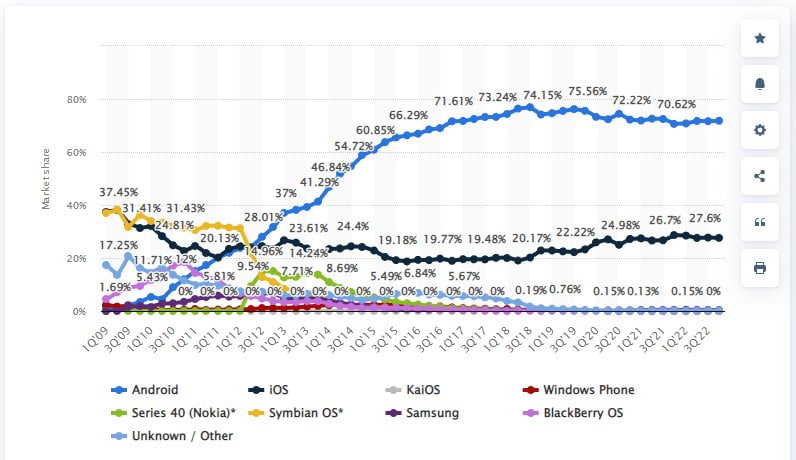
The 17 Best Android Emulators for PC and Mac: Comparison
| Emulator | Price | Platforms | Supported Apps | Key Feature |
|---|---|---|---|---|
| BlueStacks | Free | Windows, Mac | Over 2 million | The Google Play Store integration |
| Android Studio | Free | Windows, Mac, Linux, Chrome | Unlimited, all apps compatible with Android Studio | Official Android Emulator, developed by Google |
| GameLoop | Free | Windows | Constantly growing | Game-specific optimization, support for high frame rate, and low latency gaming |
| NoxPlayer | Free | Windows, Mac | All apps compatible with Android 9 and below | Customizable control options |
| MEmu Play | Free | Windows | All apps compatible with Android 9 and below | Multiple instances support |
| Amazon Appstore | Free | Windows, Chrome | Over 790,000 | Access to Amazon Appstore’s exclusive apps and games |
| ARChon | Free | Chrome, Linux, and Windows | Limited | Can run Android apps on Chrome |
| Genymotion | Free for personal use, paid for business use | Windows, Mac, Linux | All apps compatible with Genymotion | Advanced features for developers, such as GPS and battery simulation |
| Phoenix OS | Free | Windows, Mac, Linux | All apps compatible with Android 7.1 | Can be installed on a hard drive as a standalone operating system |
| Android-x86 | Free | Windows, Linux | All apps compatible with Android-x86 | The open-source project providing a comprehensive solution for Android on common x86 platforms. |
| LDPlayer | Free | Windows | 99% of Android games and apps | The optimized gaming performance and support for external game controllers |
| MuMu Player | Free | Windows, Mac | All apps compatible with Android 12.0 and below | With 120 FPS, running smoothly even on low-spec PCs |
| Bliss OS | Free | Windows, Mac, Chrome | All apps compatible with Android 12 | Battery-friendly with added security and compatibility |
| PrimeOS | Free | Windows, Mac, Linux | All apps compatible with Android 11 | Optimized for gaming and productivity |
| Remix OS | Free | Windows, Mac, Linux | Over 2 million applications | PC-friendly operating system design with multi-window support |
| Droid4X | Free | Windows and Mac | Windows and Mac | High-performance graphics and keyboard mapping |
| KoPlayer | Free | Windows and Mac | more than one million apps | Gamepad emulation and the ability to record gameplay |
The 17 Best Android Emulators for PC and Mac: Detailed Reviews
1. BlueStacks
BlueStacks is an Android emulator for PC without virtualization, designed to help users of all types get the most out of their Android apps on a desktop or laptop. It offers quality features and performance at an affordable price, making it a great option for gamers who want to be able to play their favorite mobile games on the big screen.
Also Read: The 17 Best Free Photo Editing Software for Windows and Mac
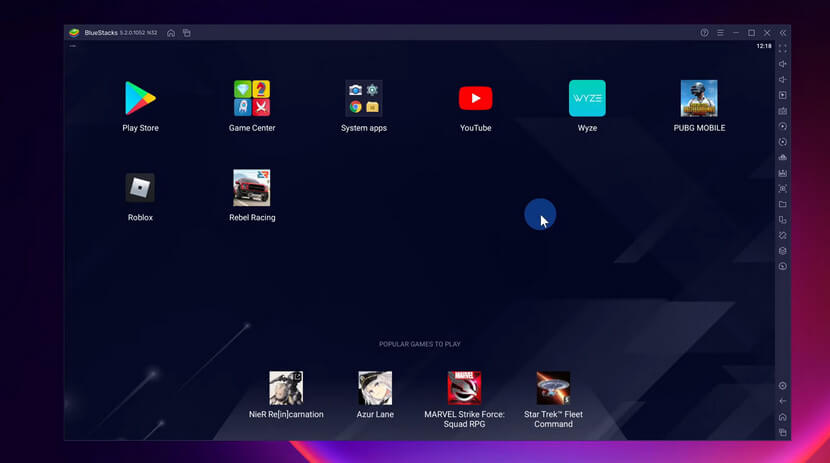
Key Features:
- Keymapping Tool: Customize control schemes for every game.
- Instance Manager: Create multiple instances and run several games at once.
- Eco Mode: Reduce resource consumption while running demanding games.
- Certified GDPR Compliance: Your data is safe with them.
Verdict:
The BlueStacks Android emulator is an excellent choice for PC gamers who want to access their favorite apps on the big screen with no virtualization needed.
Free Download BlueStacks for PC
2. Android Studio
Android Studio is an integrated development environment (IDE) for creating and testing Android applications. It comes with a powerful emulator that allows you to simulate any device and run apps and games on it. With a bit of effort, regular users can also use this feature.
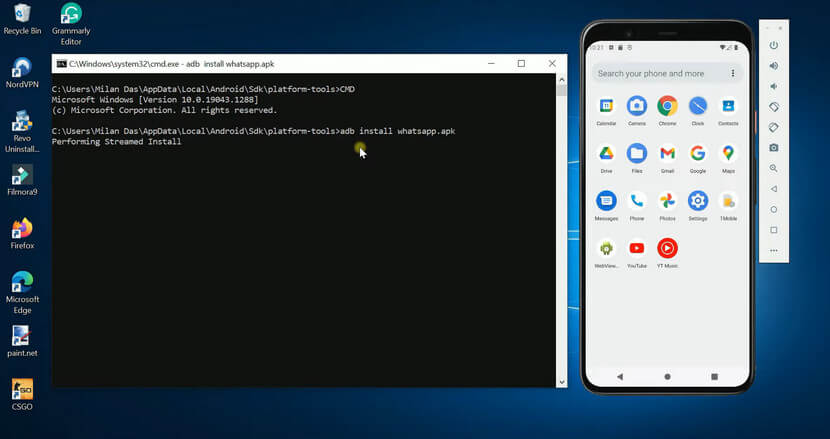
Key Features:
- Allows developers to develop applications quickly and efficiently
- Can be used by regular people to test apps and games with excellent performance
- Comes with support for keyboards, making gaming easier
- Easy set-up process once you become familiar with the tools
Verdict: Android Studio’s integration capabilities, virtual device functions, ease of use, and compatibility make it a reliable choice for anyone looking to build a mobile application.
Free Download Android Studio for PC
3. GameLoop
GameLoop is an Android emulator for Windows developed by Tencent, the same company behind popular mobile games like PUBG: Mobile, Call of Duty: Mobile, and more. It’s relatively easy to install and use, making it perfect for users who don’t have a lot of experience with emulators.
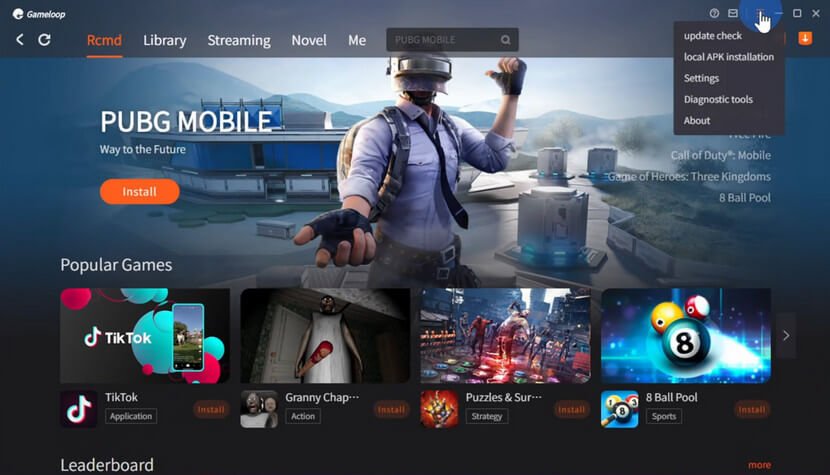
Key Features:
- Easy to install and use – no technical knowledge required
- Access to a variety of apps and games from Tencent or Google Play Store
- No Virtualization Technology (VT) needed for most games
- Several extras for officially supported games like Call of Duty: Mobile and PUBG: Mobile
- Ability to customize gaming settings like resolution and more
Verdict: GameLoop is an excellent Android emulator for Windows that makes it easy to access apps and play various titles without needing VT or other technical considerations.
4. NoxPlayer
NoxPlayer is an Android emulator better than BlueStacks and among the most popular emulators today. It has been around for many years, with its developers constantly updating it to keep up with the latest versions of Android. The user just needs to reject the optional offers during setup; then, they can log in to Google Play and start using it.
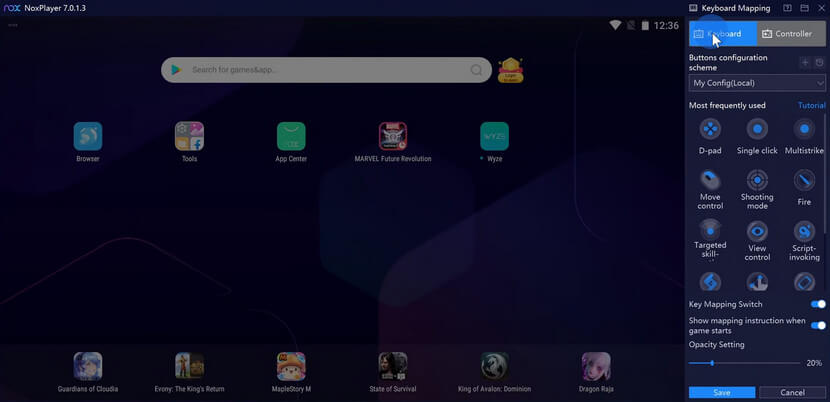
Key Features:
- Supports Android 9 with easy setup
- Keyboard mapping available
- Screenshots and videos can be recorded
- Free to download & use
Verdict: NoxPlayer is a great choice for those looking for an Android emulator that is easy to install and comes with a range of features – all for free.
Free Download NoxPlayer for PC
5. MEmu Play
MEmu Play is an Android emulator for PC without graphics cards, allowing you to enjoy the full experience of your favorite mobile games on a larger screen. It has all the features of a modern Android emulator for pc with root and is compatible with both Mac and Windows operating systems.
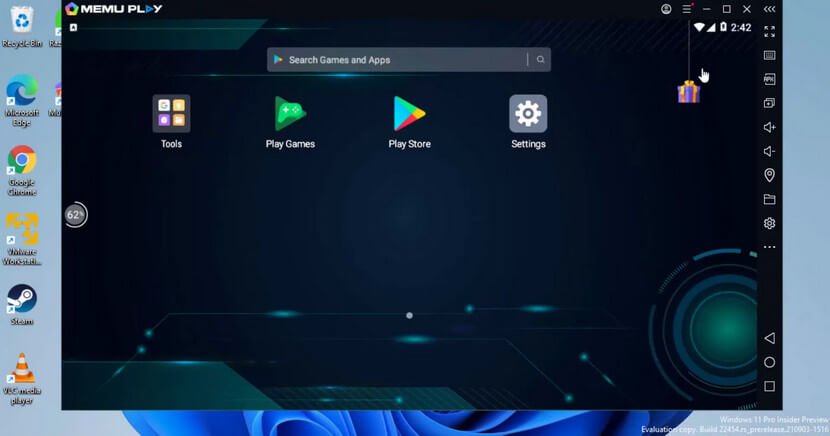
Key Features:
- The multi-instance feature allows you to run multiple instances at once
- Keymap Function lets you bind the mouse and keyboard to mobile games for easier play
- Share files between Memu Play and Windows through a shared download folder
- Ability to customize display settings for a smooth gaming experience
- Support for 4K resolution with high FPS rates
Verdict: Overall, MEmu offers great performance, convenience, and flexibility in a reliable package.
Free Download MEmu Play for PC
6. Amazon Appstore
The Amazon Appstore is a great way to get access to apps and other content that you might not be able to find on other platforms. With the convenience of downloading the Amazon Appstore right from Windows 11, you can quickly and easily find the apps, games, books, music, and movies that you need.
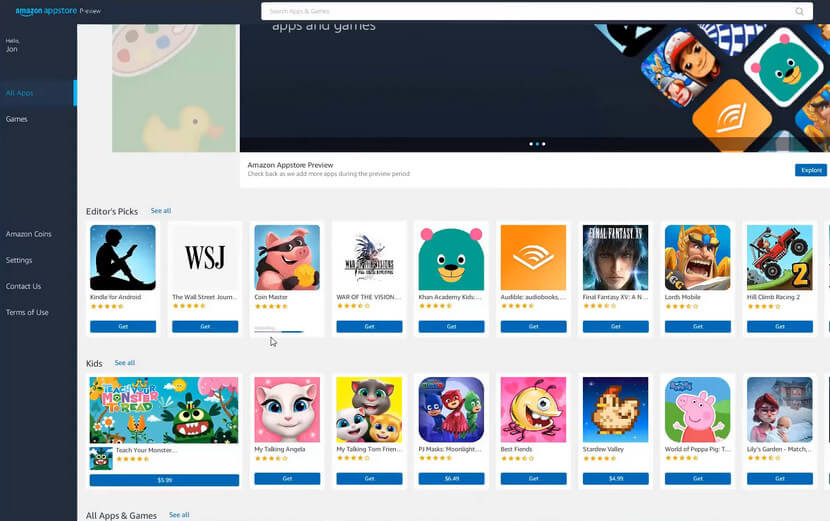
Key Features:
• Native integration with Windows 11
• No extra installations or downloads are needed
• Compatible with all other types of devices
• Safe and secure platform for downloading software
• Intuitive design for easy navigation and use
Verdict: The Amazon Appstore provides users with an easy-to-use platform to quickly browse and download a wide variety of different apps and content that they may not be able to find elsewhere.
Free Download Amazon Appstore for PC
7. ARChon
ARChon is a solid Android emulator for Linux right out of Google Chrome. It’s an extension that requires the developer settings to be turned on and a tool to convert APKs in order to run apps. It’s great for power users who only need to run the occasional Android app on their computers or are testing.

Key Features:
- Runs on any operating system with Google Chrome, including Linux
- The easy installation process by just installing a Chrome extension
- A special tool is required to convert APKs for use with the emulator
- Works right out of Google Chrome and with developer settings turned on
Verdict: ARChon is perfect for those who want an easy way of running Android apps on their computer, especially if they’re already using Google Chrome.
8. Genymotion
Genymotion is an advanced Android emulator for Mac designed to provide users with the ultimate virtual Android experience. This emulator allows users to test their apps on a secure and highly-detailed virtual environment, allowing them to monitor performance across different devices and take advantage of high-definition visuals.
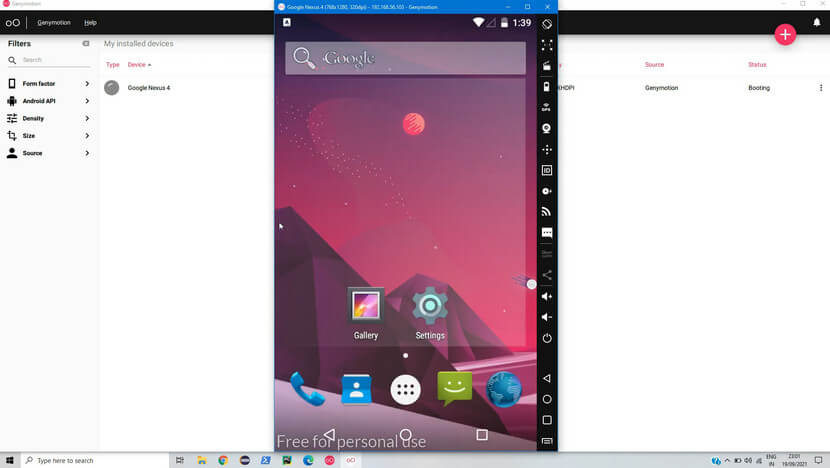
Key Features:
- High Definition pixel compatibility for better clarity
- Supports 3k+ Android device configurations
- Robust sensors such as GPS and multi-touch integration
- Ability to use the desktop webcam as a video source when recording screencasts
- Automate the testing process and save time
- Easy scalability options, with support for multiple instances of the same configuration
- Monitors performance across multiple devices
Verdict: Genymotion offers developers an excellent way to simulate their products without sacrificing quality or performance.
Free Download Genymotion for PC
9. Phoenix OS
Phoenix OS is an Android-based operating system that seamlessly integrates mobile devices and desktop systems. It is designed with x86 architecture to provide fast and smooth gaming as well as efficient multitasking capabilities. In addition, it supports up to Android version 7.1, making it one of the most reliable Android emulators.
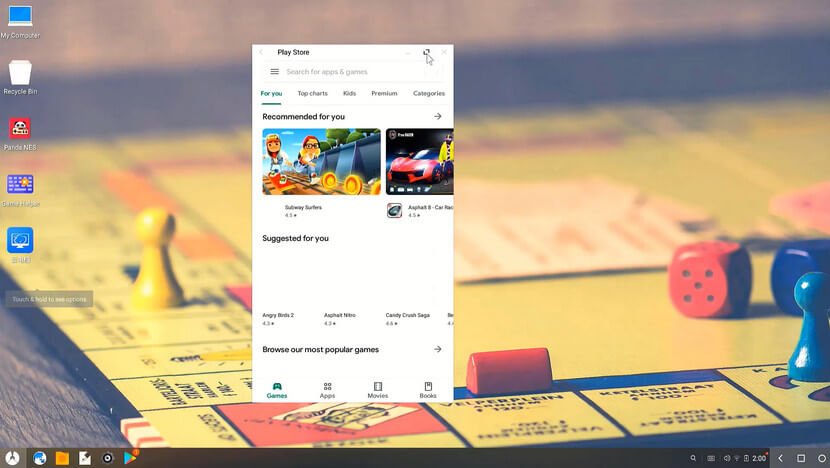
Key Features:
- Easy installation by direct memory operations
- High-definition gaming capabilities with 30+ fps on basic system requirements
- Multi-function support for gamers
- Visual interface for user experience
- Platforms supporting Windows, Android, and Browser
- Regular updates for reliability and performance
- Good customer support service
Verdict: Phoenix OS provides exceptional performance by providing high-definition gaming and multi-function support for gamers.
Free Download Phoenix OS for PC
10. Android-x86
Android-x86 is an open-source platform offering a powerful and intuitive Android experience on laptops and desktops. This emulator is perfect for gamers, developers, and anyone looking to explore the world of Android without having to purchase a new device.
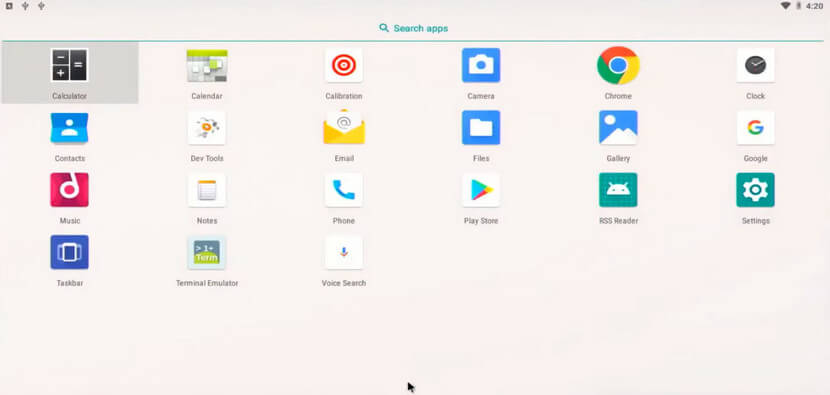
Key Features:
- Licensed under Apache Public License 2.0
- Wifi support with GUI & Software mouse cursor
- Mouse wheel & External storage automount support
- Support external keyboard & native resolution
- Play popular games like Blackjack & more
- Bluetooth & G-sensor supported
- Running on Android 10 with minimum system requirements of VT-x/AMD-V and 2GB RAM
Verdict: Android-x86 provides an intuitive and powerful experience, making it a great choice for gaming and development.
Free Download Android-x86 for PC
11. LDPlayer
LDPlayer is an advanced lag-free Android emulator for PC with controller support that offers gamers a comprehensive experience. It provides plenty of features to meet any gaming requirement and has already gained popularity among hardcore gamers.
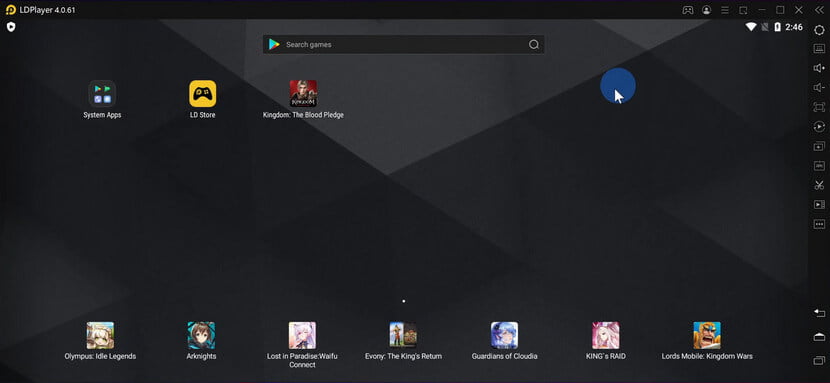
Key Features:
- Pre-installed LD Store and Google Play access for downloading Android Games and apps.
- Automatically manage your gaming sessions.
- Custom control options with keyboard and mouse as well as gamepad support.
- Ability to open several games simultaneously.
- Function Instruction, Virtual Phone Model, Device Optimization, Network Bridging, Data Recovery/Backup, and Game Troubleshooting tools are included.
- Support popular games such as Arknights, Garena Free Fire, 5th Anniv, Ragnarok X, Bang Bang, Clash of Clans etc.
Verdict: LDPlayer is a comprehensive lag-free Android emulator for PC with controller support offering gamers an enhanced performance experience.
12. MuMu Player
MuMu Player is a gaming-focused Android emulator from Netease that offers a range of features for gamers. It is one of the few emulators that run on Android 6 and has beta versions for Android 9 and 11. In addition, it has a lightweight counterpart called MuMu Nebula, designed for low-end PCs. Installation is straightforward and should take no more than 10 minutes with some setup.
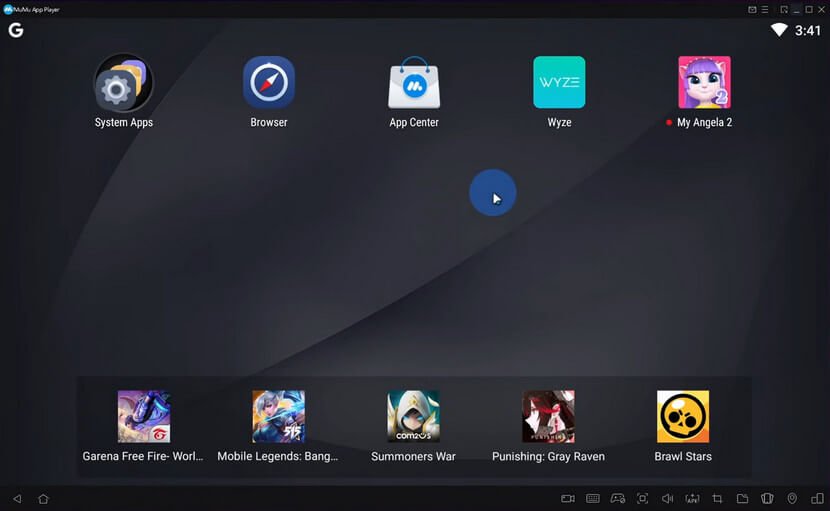
Key Features:
- Offers support for gamepads to make playing easier
- Installation is fast and simple – simply download and install the file
- Lightweight version (MuMu Nebula) available for low-end PCs
- Log in to Google Play to download games or access apps you’ve previously downloaded
Verdict: MuMu Player offers an easy installation process with plenty of features to enhance your gaming experience – making it a convenient choice for anyone looking for an Android emulator.
Free Download MuMu Player for PC
13. Bliss OS
Bliss OS is an excellent option for users looking to access Android Apps on their computers. It’s very user-friendly and easy to install, with the live boot option, partition installation, or virtual machine installation. In addition, it provides a complete Android experience on desktops and laptops, allowing users to access all of their favorite apps from their computers in an intuitive way.
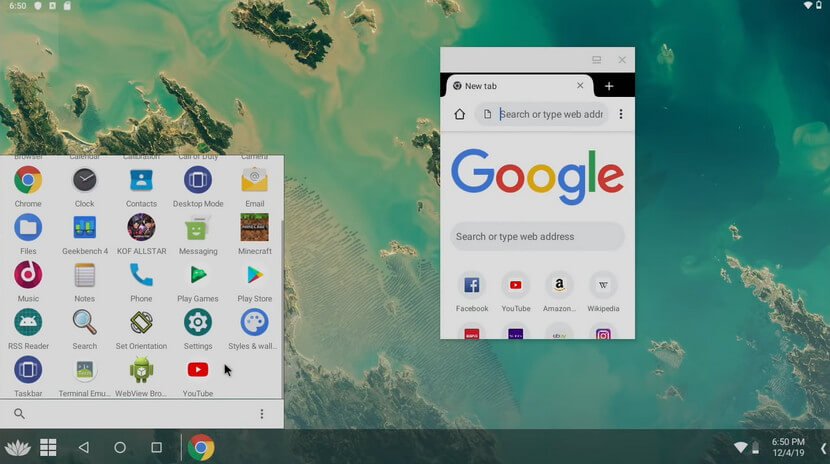
Key Features:
- Runs latest Android versions (up to 11)
- Partition installation allows users to boot directly into Bliss OS
- The open-source project allows for customization & personalization
- Variety of features including multi-window support & keyboard/mouse shortcuts
Verdict: Bliss OS is a great choice if you’re looking for an efficient way to enjoy the full Android App experience on your computer.
14. PrimeOS
PrimeOS is a desktop-focused Android operating system designed to provide a full Android experience on desktops, laptops, and other hardware. It has an easy-to-use installer EXE that helps create a partition and install it without much hassle. PrimeOS is based on Android 7, but betas are available for Android 11.
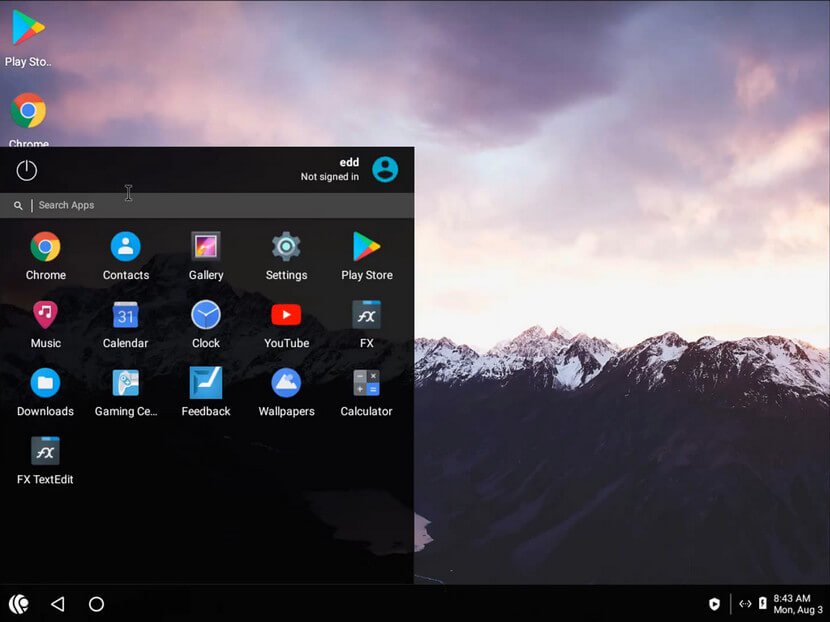
Key Features:
- Offers Google Play support with almost all apps available
- Compatible with both 32/64 bit machines
- Special features for gamers like script recording, gamepad support, keyboard mapping, etc.
- Supports older hardware without any issues
Verdict: All in all, PrimeOS is an excellent choice for anyone looking for a comprehensive and feature-rich Android-based operating system on their PC or laptop.
15. Remix OS
Remix OS Player is an Android emulator for Windows that offers the most immersive and impressive Android experience on PCs. It is designed to provide gamers with an enhanced gaming experience, thanks to its key mapping tool phenomenon, plus the ability to optimize apps for a chrome or Android PC environment with multi-window support.
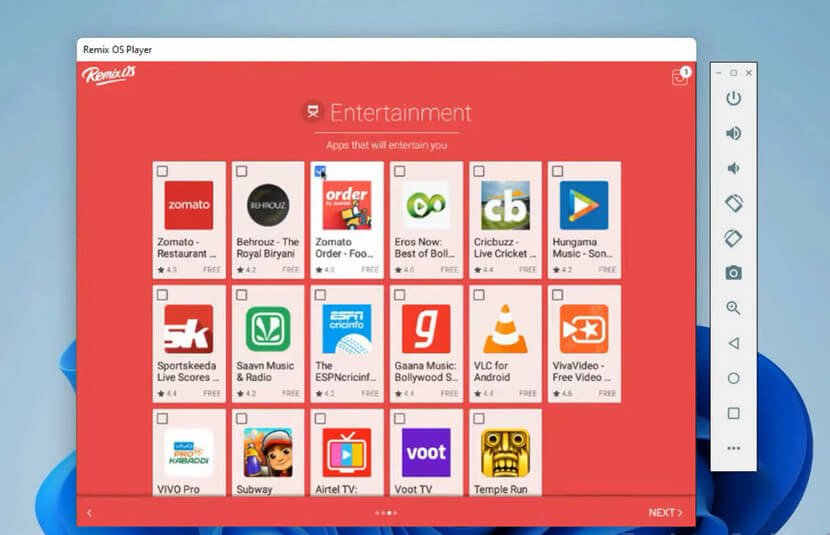
Key Features:
- Easy to install – simply run the .exe file
- Enjoy realistic touch control schemes with mouse and keyboard compatibility
- Marshmallow Android support with high-definition gaming systems
- Map any number of keyboard buttons for access control in games
- Multi-window support for app optimization of AndroidPC or chrome environment
Verdict: The Remix OS Player offers a truly immersive experience with its innovative key-mapping tool and quality features such as multi-window support.
16. Droid4X
Droid4X is an intuitive Android emulator for pc with 2GB RAM that offers the complete user experience of a mobile device on a Windows PC. In addition, it has several unique features that make it stand out from other Android emulators, such as its minimum system requirements, support for most games available in the play store, and ability to record the emulator screen.
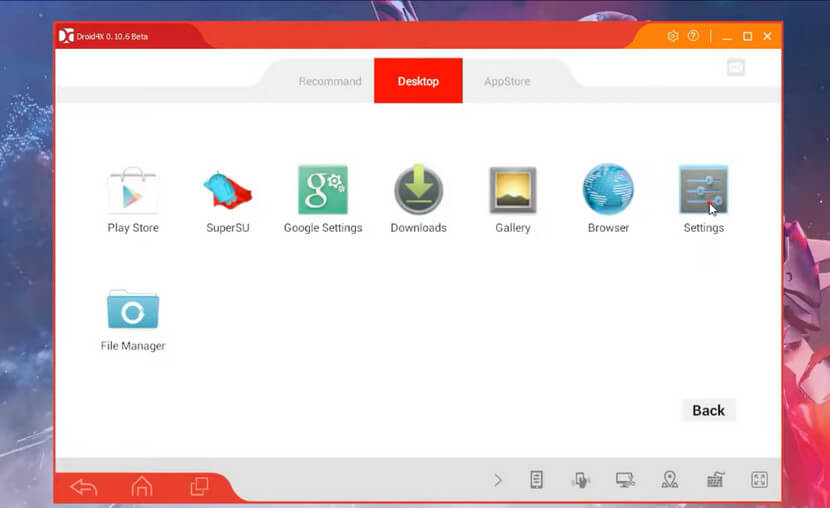
Key Features:
- Robust and reliable performance on desktops with minimum system requirements
- Touch screen compatible with quick configuration settings using keyboard or gamepad
- Customizable control settings and access to download apps directly from the app store
- Supports touch screen computers for seamless control
Verdict: Droid4X is an excellent Android emulator that provides users with a seamless experience of a mobile device on their desktop computer.
17. KoPlayer
KoPlayer is an Android emulator tool that allows users to play Android games with a lag-free experience on their Windows PC or Mac. Thanks to its interactive user interface, easy access to the Google Play Store, and other features such as video recording and microphone support, it’s one of the more popular emulators on the market.
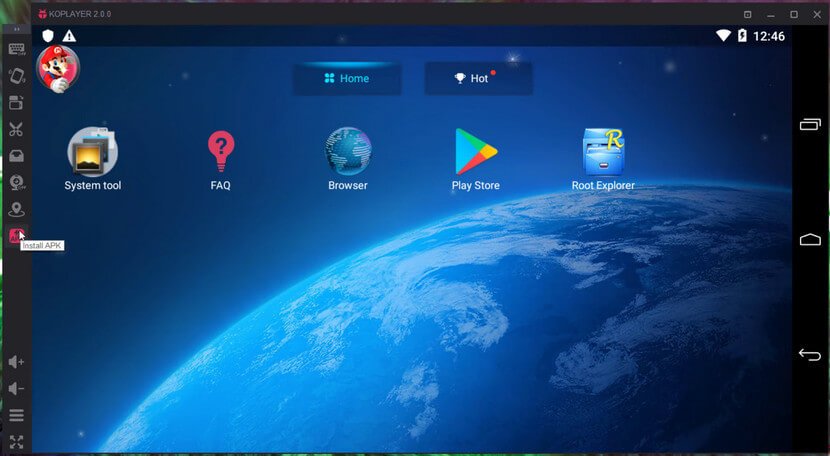
Key Features:
• Interactive user interface
• Built-in video recording feature
• Support for the gamepad, keyboard, mouse, microphone, and camera
• Record and share gameplay with friends
• Enhance gaming performance by optimizing system resources
Verdict: For gamers looking for a reliable and lag-free Android gaming experience on their PC or Mac, KoPlayer is an ideal choice that offers a wide range of features to make the most out of their gaming sessions.
FAQs on Android Emulator for PC and Mac
Which Android Emulator for PC is the Best?
Which Android emulator for PC and Mac is the best highly depends on user preferences. From our testing results, we think the best Android emulators overall include:
- BlueStacks
- Android Studio
- GameLoop
- Noxplayer
- MEmu
You can find a dozen of other options in our comprehensive list and learn from the in-depth reviews to find out what’s actually the best fit for you.
What Is the Fastest Android Emulator?
The fastest Android emulator is considered to be LDPlayer, which is based on Android 5.1.1 and uses virtualization technology to optimize performance. Other fast emulators include BlueStacks, NoxPlayer, and Memu. However, the overall performance of an emulator can also depend on the specifications of the host computer.
What Is the Best Android Emulator for Low-End PC?
The best Android emulator for a low-end PC with 2GB RAM is probably BlueStacks. This emulator is known for its low system requirements and ability to run smoothly on older and less powerful computers. BlueStacks requires 2GB of RAM and only an Intel or AMD processor with at least a dual-core CPU. It also uses less disk space and runs on older versions of windows and Mac OS.
What Are the Best Android Emulators for Games?
The best Android emulators for games depend on which types of games you want to play. Popular choices include BlueStacks, NoxPlayer, MEmu, and LDPlayer. They all offer a different set of features, so it’s important to look at what each emulator offers before deciding on one. Also, be sure to check system requirements, as some may require specific hardware or software versions.
What are the Best Android Emulators that Work without Graphics Cards?
Most Android emulators introduced in this list such as BlueStacks and Android Studio work with PC without Graphics cards, when configured correctly, you can use Android emulators like Bluestacks on PC without graphics cards. Yet note that a graphic card on PC is essential to the smoother performance of the Android emulator.
Which Android Emulator for PC Supports Bluetooth?
The Android Emulator Android-x86 is one of not many Android emulators that supports Bluetooth connection, as long as your PC support Bluetooth and doesn’t have any connection issues.
Conclusion
Android emulators are a great way to experience the Android operating system on your Windows or Mac computer. However, the speed and performance of each emulator can vary based on the device’s hardware and software and the type of game being played. So it’s essential to read reviews and compare features to determine which emulator is best for your needs. With so many options available, there’s sure to be an Android emulator that’s perfect for your gaming needs. Good luck!
⭐Motricialy is a technology blog that’s dedicated to delivering up-to-date information on everything new in today’s technology world. Go to Motricialy’s home page for more valuable posts like this. If you find our content appealing or useful, don’t forget to bookmark the site and check back later. Besides, your kind sharing would mean a bunch to us!
Further Reading: The 17 Methods to Identify Who Called Me From This Phone Number

![You are currently viewing The 17 Best Android Emulators for PC and Mac [All Free]](https://motricialy.com/wp-content/uploads/2023/01/android-emulator-for-pc.jpg)

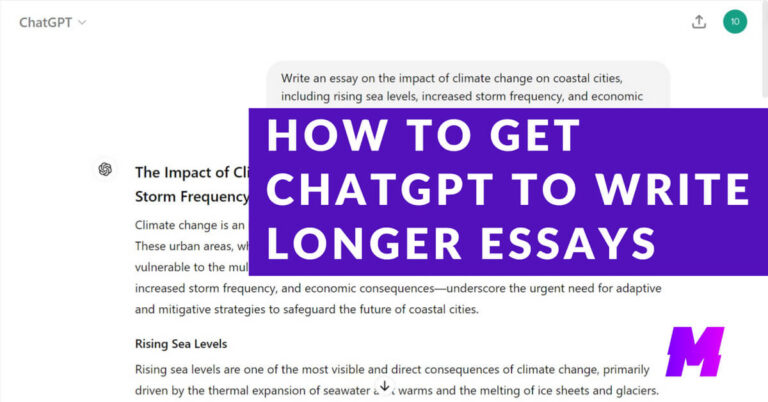
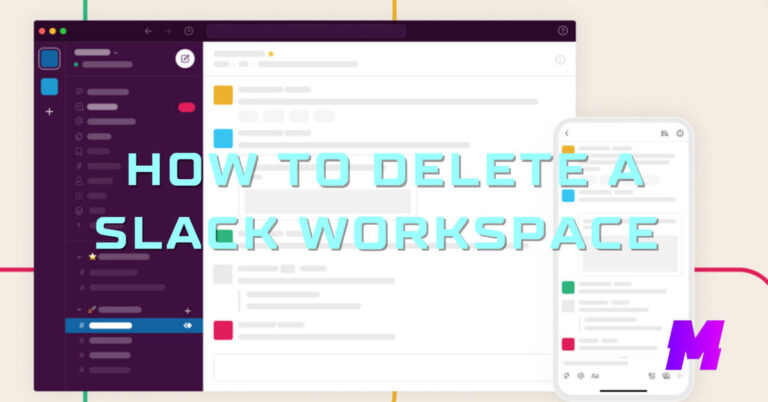

![Read more about the article How to Go Back in Premiere Pro [4 Handy Ways]](https://motricialy.com/wp-content/uploads/2024/06/how-to-go-back-on-premiere-pro-768x402.jpg)
