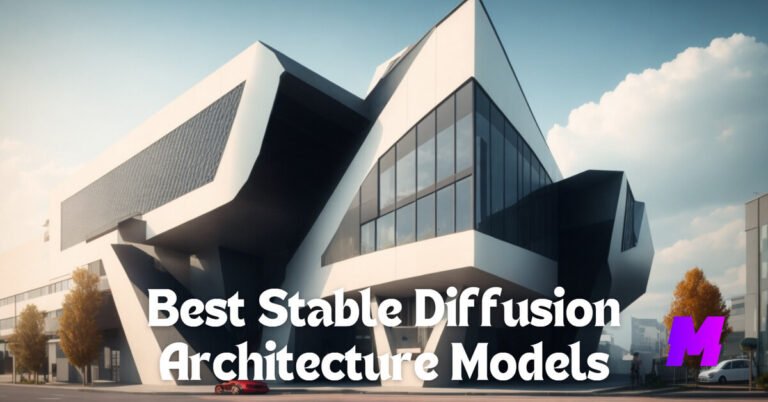With specific pre-trained models, Stable Diffusion can generate unique, high-quality, and varied pixel art designs from simple or complex text prompts.
On this page, you’ll find the best Stable Diffusion models for pixel art. The models are able to generate crisp, vibrant pixel art with carefully selected color palettes and proper shading.
The list covers Checkpoint Trained models, Checkpoint Merge models, and LoRAs. If you don’t intend to install Stable Diffusion locally, you can also experience these models using Stable Diffusion websites.
👍For more options, make sure to also check out our complete list of the best Stable Diffusion models.
Table of Contents
M_Pixel 像素人人
M_Pixel 像素人人 is a Stable Diffusion LoRA model used to generate pixelated images. It features a modern pixel style that provides HD restoration and adjustment of redraw amplitude so that users can control the detail and pixelation of the image.
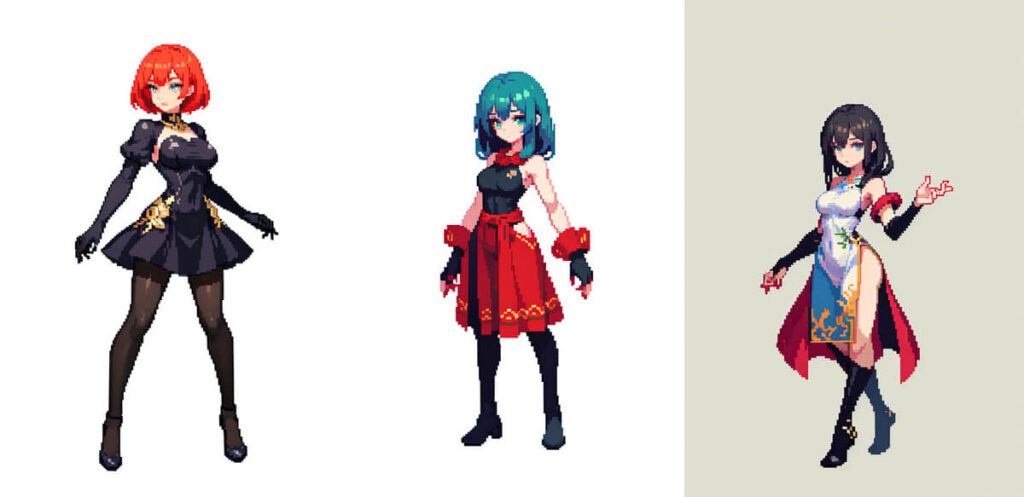
The M_Pixel model can generate a variety of pixelated people, buildings and scenes, and can be combined with other LoRA to create more complex images
All in one Pixel Model
The All in one Pixel Model is a Stable Diffusion v1.5 checkpoint designed for generating pixel art images. It is trained to create images in two distinct styles, which can be triggered using specific keywords.
For sprite art, the trigger word is “pixelsprite,” and for scene art, the trigger word is “16bitscene.” This model is not aimed at producing pixel-perfect images but can be used effectively with additional pixelating tools to achieve more precise pixel effects.

The model was last updated on January 9, 2023, and is available for download as a 1.99 GB file.
Download All in one Pixel Model from Civitai
SXZ Pixel Bringer [ Style ]
SXZ Pixel Bringer [ Style ] is a Stable Diffusion LoRA (Latent Diffusion) model used to generate detailed and realistic-looking pixel art-style images.
The model was trained on the AbyssOrangeMix2 dataset with a clip skip of 2, and it is recommended to use the “easynegative” and “bad-hands-5” embeddings with it.
![SXZ Pixel Bringer [ Style ]](http://motricialy.com/wp-content/uploads/2024/04/sxz-pixel-sd-pixel-art-model-1024x381.jpg)
The model is resolution and hires.fix friendly, meaning it can generate high-quality pixel art images at various resolutions.
The optimal strength for the LoRA is 0.6, and it is recommended to use the “pixel art” tag in the prompt when generating images with this model.
Example images generated with this model show detailed pixel art-style characters and scenes, such as a skeleton necromancer with glowing eyes.
Download SXZ Pixel Bringer [ Style ] from Civitai
Pixel Art XL
Pixel Art XL is a Stable Diffusion LoRA model available on Civitai that is designed for generating pixel art style images. It can be used with Stable Diffusion XL (SDXL) models to generate pixel art style images.
It aims to produce consistent pixel sizes and more “pixel perfect” outputs compared to standard Stable Diffusion models.
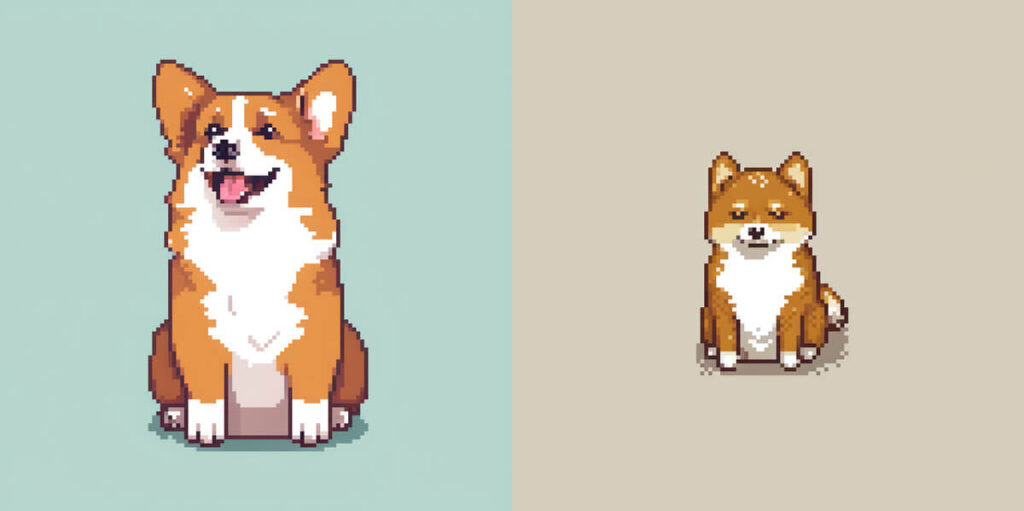
It works best with simple, focused prompts that include terms like “pixel art”, “16-bit”, “32-bit”, etc. Overly complex prompts may not work as well. Some versions of the model also include additional features like isometric perspective, anime-style art, and more.
When testing, we got good results by using the Pixel Art XL LoRA in combination with techniques like downscaling, fixed VAEs, and post-processing in tools like Aseprite.
Download Pixel Art XL from Civitai
Pony Pixel Art XL & 1.5 By creativehotia
Pixel Art Diffusion XL is a Stable Diffusion pixel art checkpoint that excels at delivering vibrant color saturation and the convenience of shorter prompts, although it may not focus on perfectly shaped pixels.
To get the best results, it’s recommended to keep prompts simple, use “Pixel Art” at the start, and specify bit depths like 16, 32 or 64 bit. Denoise strength should be kept very low when upscaling, below 0.25, to avoid distortion.
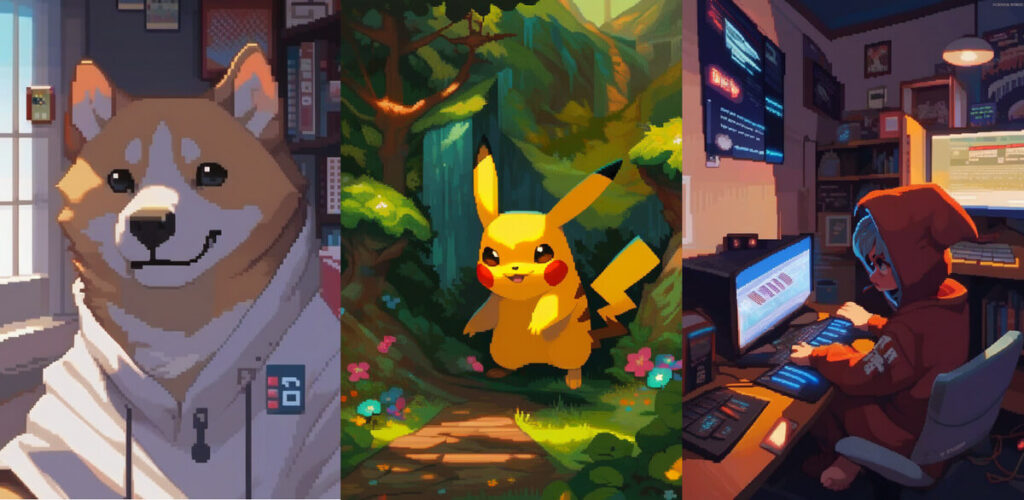
To achieve specific NSFW results, it’s recommended to use an SDXL LORA, as this checkpoint can handle NSFW prompts but is not a NSFW focused model. You can also try NSFW AI art generators instead.
Version 2 of Pixel Art Diffusion XL uses 20% of the Pixel Art Base checkpoint made by Husky_AI, and has been trained on more images with improved pixel shape quality and overall detail.
Download Pony Pixel Art XL from Civitai
FAQs
What is a Stable Diffusion model?
Stable Diffusion models are AI-powered tools that allow users to generate images in various styles by using carefully crafted prompts. These models are trained on large datasets of images to learn the nuances of different artistic styles.
What is Civitai.com?
Civitai is a rather popular online community and platform for sharing, discovering, and collaborating on AI art models, expecially for Stable Diffusion. There you can download a plethora of Stable Diffusion models and check art examples from other users.
What’s the difference between CKPT and SafeTensor models?
CKPT files store the weights of a trained Stable Diffusion model, while SafeTensor files use a different file format that is more secure and efficient for deployment.
How do I install a Stable Diffusion model?
To install a Stable Diffusion model, you need to download the .ckpt or .safetensors file and place it in the “models” > “Stable-diffusion” folder of your Stable Diffusion setup.
What are the benefits of using different Stable Diffusion models?
Each model is trained on a unique dataset and has its own strengths, allowing users to generate images in a wide range of styles, from photorealistic to abstract and vintage.
How do I choose the best Stable Diffusion model for my needs?
The best model depends on the type of images you want to create. Consider factors like the desired artistic style, level of realism, and the capabilities of your hardware.
Can I combine or fine-tune Stable Diffusion models?
Yes, users can experiment with mixing and matching different models or fine-tuning them on specific datasets to create custom models tailored to their needs.