Pretrained Stable Diffusion models are able to generate high-quality and highly detailed texture art, ideal for faster texture generation, scene prototyping, and 3D content creation.
While there aren’t many popular Stable Diffusion models for textures out there, some of the best of them are listed below.
The list covers Checkpoint Trained models, Checkpoint Merge models, and LoRAs. If you don’t intend to install Stable Diffusion locally, you can also experience these models using Stable Diffusion websites.
👍For more options, make sure to also check out our complete list of the best Stable Diffusion models.
Table of Contents
Texture Hell
Texture Hell is a Stable Diffusion model that has been specifically trained to generate high-quality albedo/diffuse textures for use in video games and animations.
The model was trained on a dataset of 350 high-quality texture images sourced from Poly Heaven.

It is fine-tuned on the Stable Diffusion 2.1 768 base model to produce high-resolution texture results.
The model is focused on creating albedo/diffuse textures, which are a key component of physically-based rendering (PBR) in 3D graphics.
The creator notes that the textures generated do not perfectly tile, but provides a manual workflow to turn them into seamless textures.
Download Texture Hell from Civitai
SXZ Texture Bringer [ Concept ]
The SXZ Texture Bringer [Concept] model is Stable Diffusion LoRA for generating digital textures using the framework. This model is particularly tailored for creating textures that are not inherently seamless or tiled, meaning that manual adjustments might be necessary to achieve a seamless effect.
![SXZ Texture Bringer [ Concept ]](http://motricialy.com/wp-content/uploads/2024/05/sxz-texture-bringer-concept-1024x341.jpg)
Use specific trigger words like “wowtexture of” followed by a description of the surface to ensure the generation of textures rather than object depictions.
The model operates optimally at a strength setting of 0.8 and recommends using settings such as Clip Skip 2 and various upscalers like 4x UltraSharp for enhancing the texture quality.
Download SXZ Texture Bringer [ Concept ] from Civitai
Sandstone Weathered Texture
Sandstone Weathered Texture is a Stable Diffusion LoRA model that is designed to add randomness and structure to create usable textured photos, particularly for sandstone surfaces.
It was created with the goal of generating randomized and structured textures that can be used for various applications, such as architecture, design, and 3D modeling.

The model is intended to be used as a texture creation helper, allowing users to texture objects in their scenes more easily.
It works well for generating seamless diffuse textures that can be used in applications like Blender.
Download Sandstone Weathered Texture from Civitai
FAQs
How can Stable Diffusion models be used for texturing?
Stable Diffusion models can be used to generate textures for various applications, including 3D modeling and game development. They can create detailed and realistic textures based on descriptive text prompts, which can then be applied to 3D models.
What is a Stable Diffusion model?
Stable Diffusion models are AI-powered tools that allow users to generate images in various styles by using carefully crafted prompts. These models are trained on large datasets of images to learn the nuances of different artistic styles.
What is Civitai.com?
Civitai is a rather popular online community and platform for sharing, discovering, and collaborating on AI art models, especially for Stable Diffusion. There you can download a plethora of Stable Diffusion models and check art examples from other users.
What’s the difference between CKPT and SafeTensor models?
CKPT files store the weights of a trained Stable Diffusion model, while SafeTensor files use a different file format that is more secure and efficient for deployment.
How do I install a Stable Diffusion model?
To install a Stable Diffusion model, you need to download the .ckpt or .safetensors file and place it in the “models” > “Stable-diffusion” folder of your Stable Diffusion setup.
What are the benefits of using different Stable Diffusion models?
Each model is trained on a unique dataset and has its own strengths, allowing users to generate images in a wide range of styles, from photorealistic to abstract and vintage.
How do I choose the best Stable Diffusion model for my needs?
The best model depends on the type of images you want to create. Consider factors like the desired artistic style, level of realism, and the capabilities of your hardware.
Can I combine or fine-tune Stable Diffusion models?
Yes, users can experiment with mixing and matching different models or fine-tuning them on specific datasets to create custom models tailored to their needs.

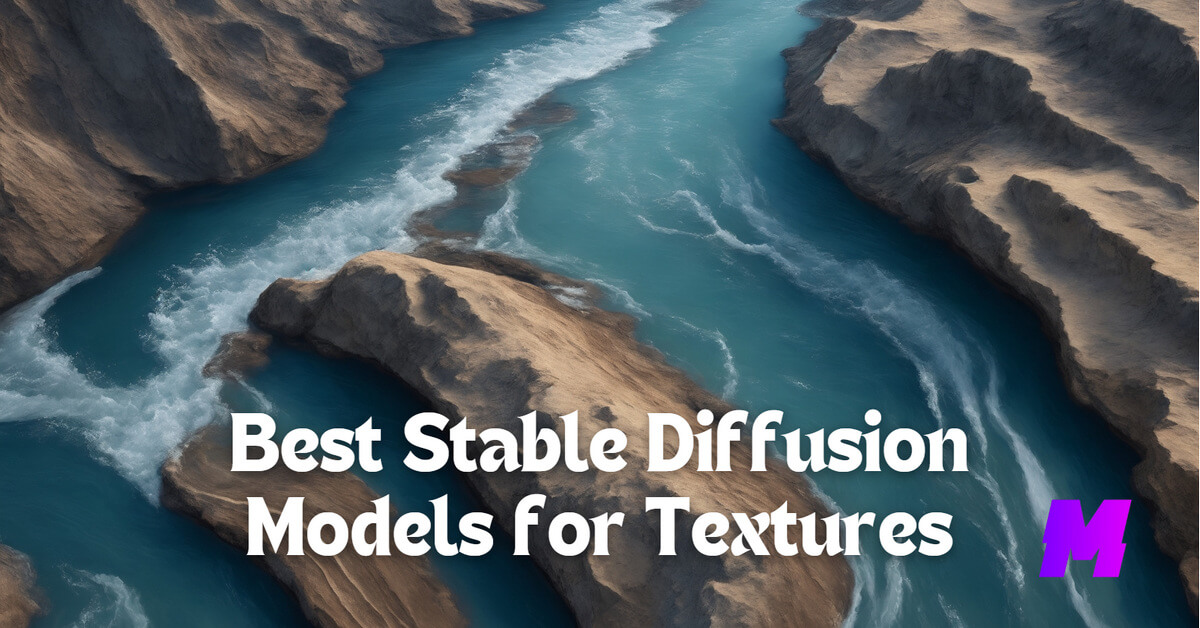


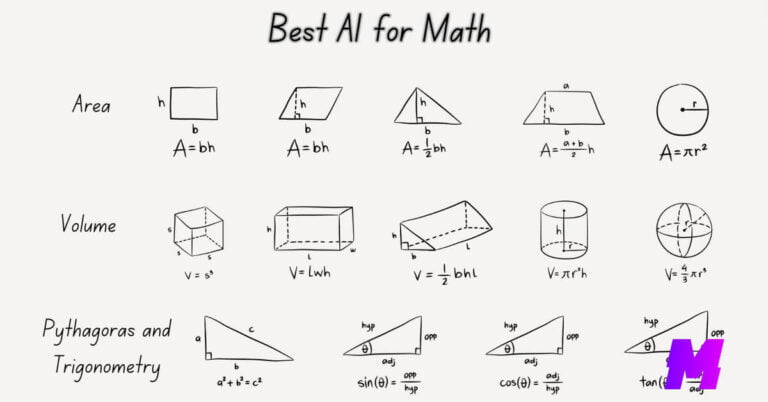
![Read more about the article How to Duplicate on Photoshop [6 Useful Ways]](https://motricialy.com/wp-content/uploads/2024/05/how-to-duplicate-on-photoshop-768x402.jpg)

