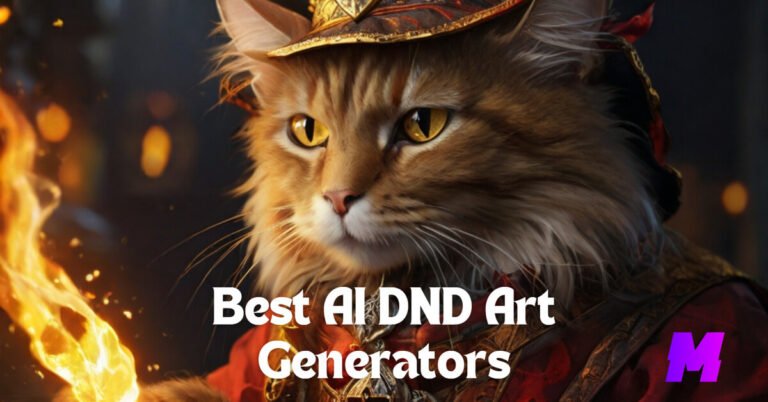Stable Diffusion models for logo design offer a fast, cost-effective, and creative way to generate logos that are customized to a brand’s needs. They help create logos automatically based on textual prompts provided by users.
These models are reliable, all received a long time of verification from the community.
The list covers Checkpoint Trained models, Checkpoint Merge models, and LoRAs. If you don’t intend to install Stable Diffusion locally, you can also experience these models using Stable Diffusion websites.
👍For more options, make sure to also check out our complete list of the best Stable Diffusion models.
Table of Contents
Logo.Redmond – Logo Lora for SD XL 1.0
Logo.Redmond is a LoRA model fine-tuned on the SD XL 1.0 base model, specifically designed for creating logos. It has a high capacity to generate logos in a wide variety of themes, making it a versatile LoRA.
Logo.Redmond stands out as a highly-efficient model to generate clean, aesthetic, and simplistic logo designs, which are perfect for your brand.
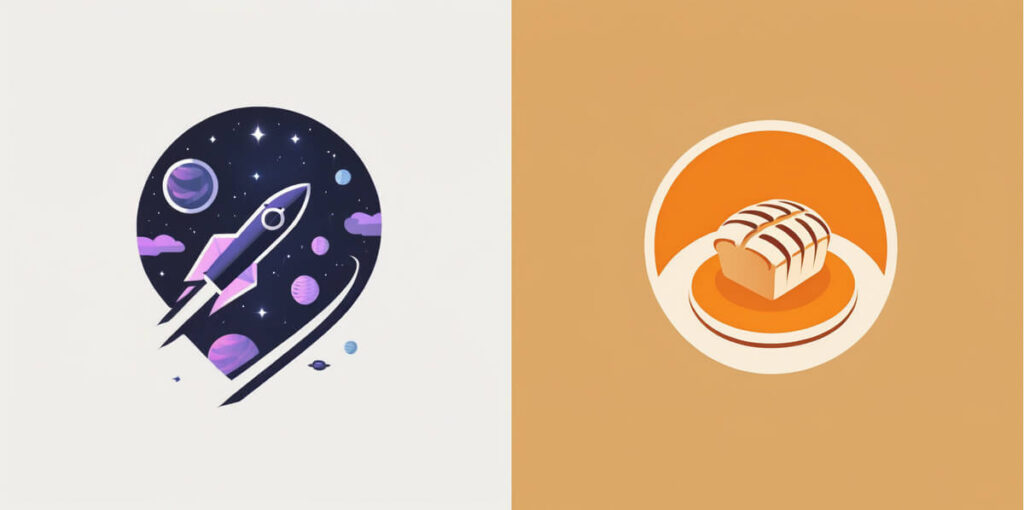
Users recommend generating images in 1024×1024 resolution and using tags like “detailed,” “minimalist,” “colorful,” and “black and white” to control the results.
The model is not perfect and may require multiple generations to create good images, so simple prompts are recommended.
Download Logo.Redmond from Civitai
vector-art-beta
The vector-art-beta is a Stable Diffusion model is a style model for Stable Diffusion that focuses on creating artistic vector-style artwork. The model open-source, making it a great choice for monetization.
It is developed to mimic the look and feel of vector art, such as posters, t-shirts, and stickers.

The vector-beta version of the model is more focused on mimickin.g vector style compared to the original vector-art model.
Download vector-art-beta from Civitai
Vector illustration
Vector illustration – v2.0 is a Stable Diffusion LoRA model for logo designs. The model is suitable for creating flat art and 2D illustrations, and is great for creating logos for brands.
It is designed for generating vector illustrations and is based on the SD 1.5 base model. The model has been trained for 2,500 steps and 1 epoch.

The model is designed to work well with the RealisticVision5 dataset and is recommended for generating 512×512 images, which can be upscaled using highres fix. However, for real faces, it is suggested to use img2img for upscaling instead of highres fix.
The model is equipped with trigger words to help guide the generation process. The trigger words associated with this model are “vector illustration” and “HashAutoV2 A7BDE9FE68”. These words can be used to prompt the model to generate specific types of vector illustrations, such as cartoon styles, line art, or more detailed vector-style imagery.
Users can experiment with this model to generate a wide range of vector illustrations for various purposes, such as creating posters, comic books, t-shirts, stickers, or other design projects that require vector-style imagery.
Download Vector illustration from Civitai
Logogotypes
The Logogotypes model on Civitai is a LoRA model that is specifically trained for creating logos and typographic compositions, with vast customization options. It is based on the Stable Diffusion 2.1-768 base model and is designed to help users create high-quality logos and typography for their brands.
It is recommended to use the Logogotypes model in conjunction with the webui Vectorstudio extension for optimal results.

The trigger words for prompts include “logogotypes,” “simple background,” “white background,” “monochrome,” “greyscale,” “english text,” “no humans,” “parody,” “cover,” “text focus,” etc.
Overall, the Logogotypes model on Civitai is a powerful tool for generating high-quality logos and typography, offering users a wide range of customization options and the ability to create unique and memorable designs for their brands.
Download Logogotypes from Civitai
logo-with-face-on-shield
logo-with-face-on-shield is a learned embedding model (meaning it’s trained on a dataset of images containing this specific visual element) for Stable Diffusion.
It allows users to create logos, emblems, or heraldic-style imagery featuring a human or character face within a shield motif.

It can be used to generate fantasy-inspired logos, coat of arms designs, or other symbolic visuals incorporating both text/graphics and a portrait element.
Using this embedding in your Stable Diffusion prompts will bias the image generation towards including this logo/emblem style with a face inside a shield shape.
It can be combined with other prompt words and techniques to further customize the style, setting, character, etc. of the generated logo design.
Download logo-with-face-on-shield from Civitai
RZ Minjourney
RZ Minjourney (2.1) – 1.0 is a Stable Diffusion embedding available on Civitai. The trigger word is rzminjourney.
It is suitable for a variety of applications, including creating logos, t-shirt designs, and acting as a helper to clean scenes. The model is designed to be user-friendly and can generate high-quality digital illustrations and concept art.

RZ Minjourney has been used to create colorful digital illustrations, including cute characters wearing different accessories, ominous aliens emerging from deep space, and minimalistic winter scenes.
You can adjust the weights of the embedding or position the trigger at the end of your prompt to control the output.
Download RZ Minjourney from Civitai
Juggernaut XL
The Juggernaut XL model is a highly specialized image generation AI model that has undergone extensive fine-tuning, leveraging the power of a dataset consisting of images generated by other AI models or user-contributed data.
Regarding logo design, while the Juggernaut XL model is not specifically trained for this, it does help to create beautiful and high-quality logos and stickers.
The following prompt performed well in our testing: a logo/sticker of <subject>, bold lines, vector illustration, art colorful design, symmetrical, white background, print ready, raw format.
Download Juggernaut XL from Civitai
FAQs
What is a Stable Diffusion model?
Stable Diffusion models are AI-powered tools that allow users to generate images in various styles by using carefully crafted prompts. These models are trained on large datasets of images to learn the nuances of different artistic styles.
What’s the difference between CKPT and SafeTensor models?
CKPT files store the weights of a trained Stable Diffusion model, while SafeTensor files use a different file format that is more secure and efficient for deployment.
How do I install a Stable Diffusion model?
To install a Stable Diffusion model, you need to download the .ckpt or .safetensors file and place it in the “models” > “Stable-diffusion” folder of your Stable Diffusion setup.
What are the benefits of using different Stable Diffusion models?
Each model is trained on a unique dataset and has its own strengths, allowing users to generate images in a wide range of styles, from photorealistic to abstract and vintage.
How do I choose the best Stable Diffusion model for my needs?
The best model depends on the type of images you want to create. Consider factors like the desired artistic style, level of realism, and the capabilities of your hardware.
Can I combine or fine-tune Stable Diffusion models?
Yes, users can experiment with mixing and matching different models or fine-tuning them on specific datasets to create custom models tailored to their needs.