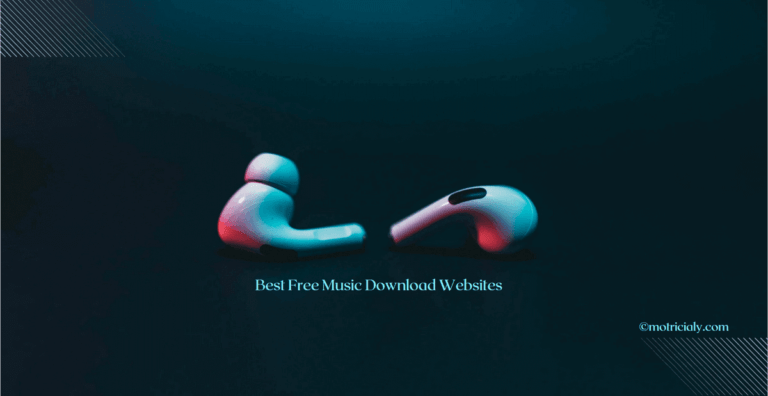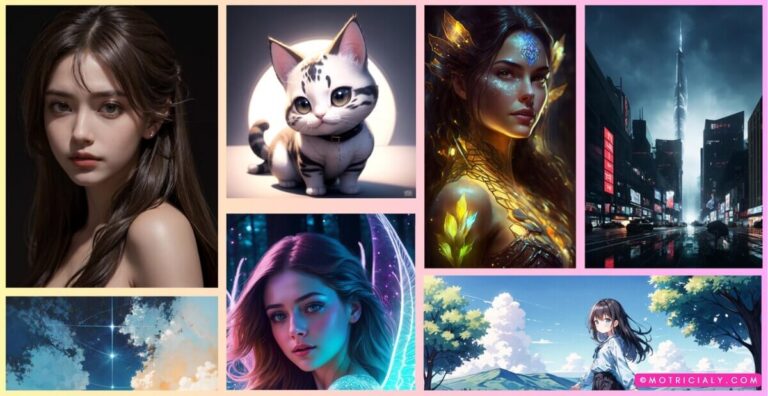AI pixel art generators offer a convenient way for inexperienced users to create pixel art using artificial intelligence. Generative AI art models like Midjourney are able to create highly-detailed pixel art with ease.
Check out the most excellent AI pixel creator tools for game developers, artists, or anyone interested in creating pixelated graphics for games, posters, or other projects.
Top 3 AI Pixel Art Generators Compared
| AI Tools | Verdict | Integration | Pricing |
|---|---|---|---|
| Stable Diffusion | A top AI image generator that can be trained to create pixel art | Stable Diffusion Web UI | Free & open-source |
| PixelMe | A fast and practical tool to turn profile pictures into the pixel art style | Social networks | Free |
| Adobe Firefly | A generative AI tool to create detailed, stylish images with a text prompt, including pixel art | Adobe Creative Cloud apps like Adobe Photoshop | US$4.99/mo |
Stable Diffusion
Stable Diffusion is one of the best text-to-image AI models for its free and open-source nature, extensive support for custom models, and high-quality outputs.
Stable Diffusion may not be inherently optimized for pixel art, with the right models, prompts, and post-processing, it can be used to create high-quality pixel art designs.

Recommended models
- PXL8 v2: Based on Stable Diffusion 2.x and is designed for pixel art
- All-In-One-Pixel-Model on Hugging Face: Trained using dreambooth to create pixel art
- PIXHELL on Civitai and Pixel art style: Stable Diffusion 1.5 LoRAs for highly detailed pixel art
- Pixel Art XL on Civitai: SDXL 1.0 LoRa
Prompting Tips and Tricks
When it comes to prompts, you can use phrases like “16bitscene” or styles like “in style of (Stardew valley, harvest moon, nintendo)”. You can also use prompts that describe the desired look and feel of the texture.
There’s also a script available on GitHub that resizes images to resolutions appropriate for pixel art and can convert images to use a color palette of a given size. You can also transform any Stable Diffusion outputs to pixel art with pixelicious.xyz.
The key to creating great pixel art with Stable Diffusion is experimentation. Try different prompts, models, and post-processing techniques until you get the desired result.
Pricing: Free and open-source
Guide on How to Install Stable Diffusion
PixelMe
PixelMe is a highly recommended pixel art generator that leverages artificial intelligence to transform your photos into pixel art. It is an easy-to-use tool that allows you to create pixel art from your face or any other image, and then share your art.
Is noted for its quick processing time, automatically starting to draw pixels and generating quality images without a long wait.
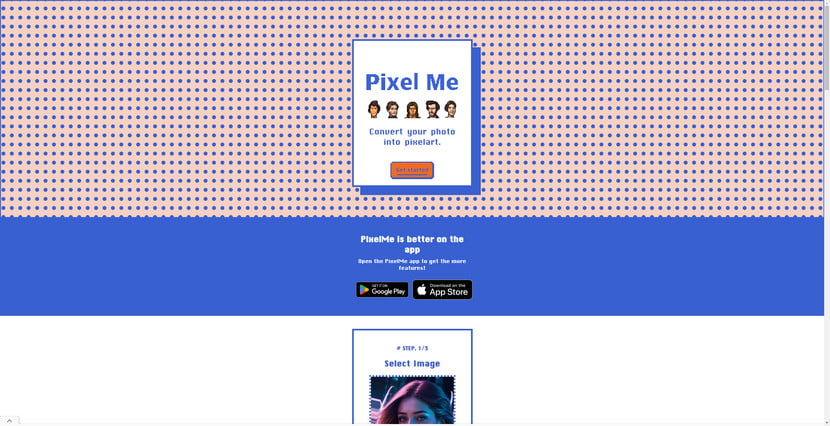
It offers a drawing feature that not only lets you pixelate your images but also allows you to add colors and edit your image with a click. The AI technology in PixelMe automatically converts your image into pixel art, saving you time and providing immediate results.
However, one main drawback is that the pixel art generated cannot be used for commercial purposes, but it’s still great for social media profiles.
Pricing: Free
Adobe Firefly
Adobe Firefly is a suite of generative AI tools developed by Adobe that can be used to create AI-generated art in a variety of styles, including pixel art.
It allows users to generate images, create text art, and recolor artwork using simple text prompts.
Adobe Firefly has been used to create pixel art animations. For instance, a beta version of Photoshop, which incorporated Adobe Firefly, was used to create a pixel art scene.
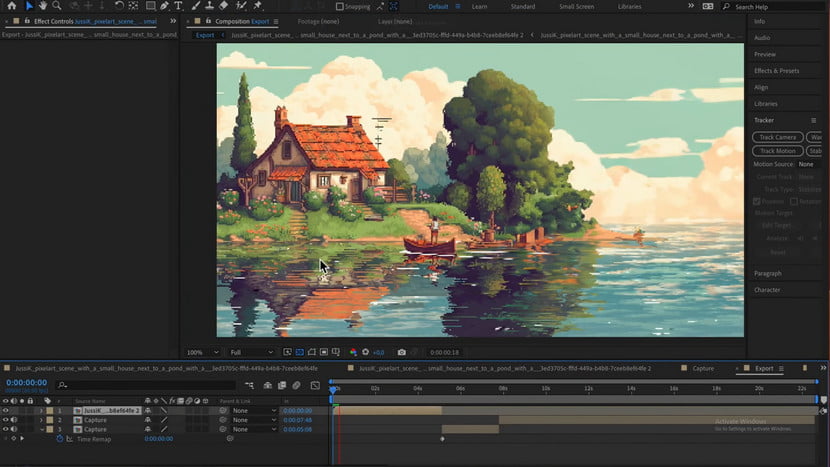
The process involved using generative AI tools to prompt an image, which was then edited in Photoshop to maintain the pixel art style. The image was then taken to After Effects for further processing and animation.
Adobe Firefly also offers features like Generative Fill, which allows users to select particular areas of an image and edit them with AI. This feature can be particularly useful in creating and editing pixel art, as it allows for precise modifications to specific areas of the image.
It also supports vector recoloring, which can be used as a line-based alternative to pixel art.
Pricing: US$4.99/mo
Lexica
Lexica is a web-based AI art generator that uses advanced artificial intelligence algorithms (Stable Diffusion) to generate pixel art. It can transform any text prompt into pixel art, creating retro-style graphics.
However, it’s important to note that while Lexica offers various styles and shapes for artwork, it does not support converting images to pixel art.
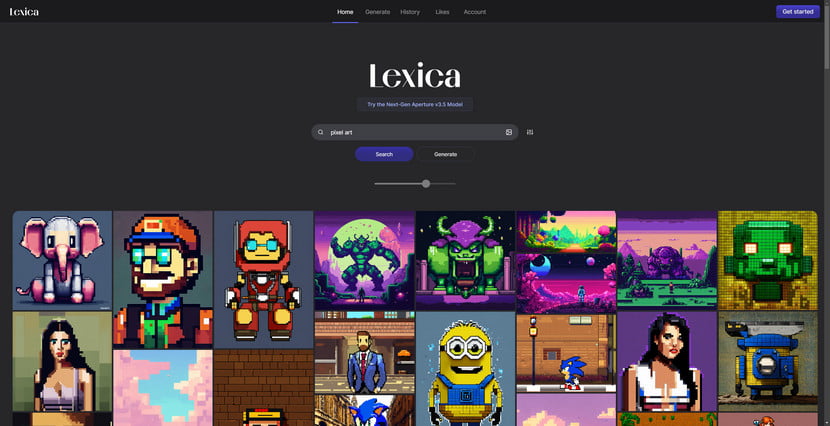
With simple search queries like “pixel art”, examples of pixel art created using Lexica can be found on the Lexica website, including 3D animated game characters in pixel art styles, pixelated scenes reminiscent of classic video games, illustrations of a software developer exploring a new language, and more.
Also, while searching through Lexica’s database of AI images is free, users need to spend money to be able to generate AI images with Lexica.
Pricing: Free. Or membership starting at $8/month.
NightCafe
The popular AI art generator NightCafe also has the ability to transform any picture source into pixelated graphics effortlessly.
It uses a pipeline-like software that processes images through smart filters, each handling different aspects such as pixelation, application of color palettes, and presentation of smooth pieces.
The filters are highly customizable and can be turned on and off, allowing for a wide range of artistic styles.
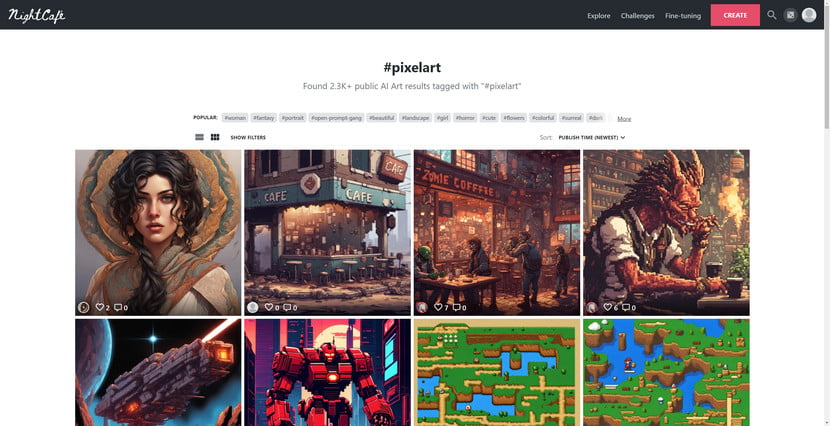
One of the unique features of NightCafe is its ability to generate art through a neutral style transfer setting, turning photos into masterpieces
The platform offers two primary AI art generation methods: neural style transfer and text-to-image AI.
Neural style transfer allows users to transform their own images into a variety of artistic styles, while text-to-image AI enables users to create entirely new artworks from scratch using text prompts.
NightCafe provides 5 free daily credits, making it accessible to all.
Pricing: Free. Or paid plans starting from $4.79 USD/month.
Piskel
Piskel is an online, web-based application that specializes in creating pixel art and sprite animations.
Piskel is user-friendly for sprite animation and pixel art creation. It allows users to create and edit sprite animations, it offers real-time previews of animations as they are being drawn, and there are ample practical tools for drawing, editing, color palette, and frame management.
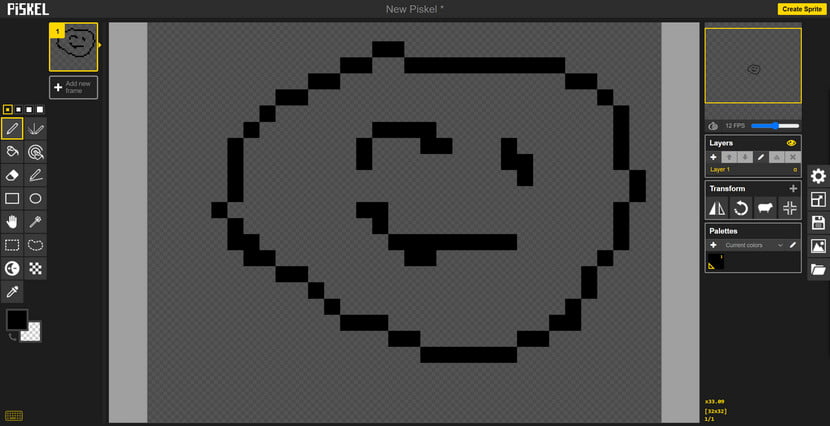
Additionally, Piskel supports several export modes, including animated GIFs for sharing and spritesheet PNG/ZIP for larger projects.
The application is free to use and offers desktop and offline versions for Windows, OSX, and Linux, which can be downloaded from its website.
While Piskel itself is not an AI-powered tool, it is included in this list due to its relevance in the pixel art community.
Pricing: Free
Pixilart
Pixilart is a highly-rated online platform dedicated to pixel art creation, providing a comprehensive suite of tools.
Pixilart is free and easy to use, offering features such as a text tool for adding pixel text, a dithering tool for creating textures and patterns, and a brush tool for paintbrush-like strokes.
One of the standout features of Pixilart is its collaborative functionality, which allows users to create artwork with others in real time.
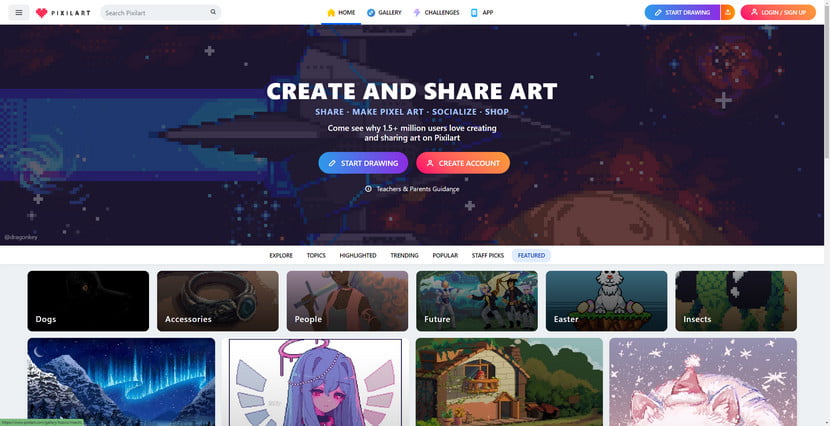
It also supports layers, which are useful for editing complex images, and frames for creating animated GIFs. Users can create as many frames as they like, duplicate and move frames, and set the speed of each frame. Each frame also has the option to show the previous frame as an onion skin, which is useful for referencing the previous frame for animations.
Pixilart also offers a feature called “Pixel Perfect” for achieving clean strokes when drawing freehand, and it supports custom canvas sizes. Users can download their drawings at different scales, and they can download each layer, frame, or the entire GIF.
Pixilart is also a social platform, fostering a community of over 1 million creative minds who enjoy retro-style art, modern art, games, and more.
Pricing: Free with ads. Or pro plans starting from $4.99/month.
Pixelator
Pixelator is an image-to-pixel-art converter developed by Reddit user u/NessBots,
While Pixelator does not inherently support the creation of animated pixel art, it converts images into pixel art sprites and cover arts. It’s also lightweight, requiring less than 100MB of space.
Pixelator processes images using a set of smart filters. One filter handles the pixelation, another applies the color palette, and others smooth the result.
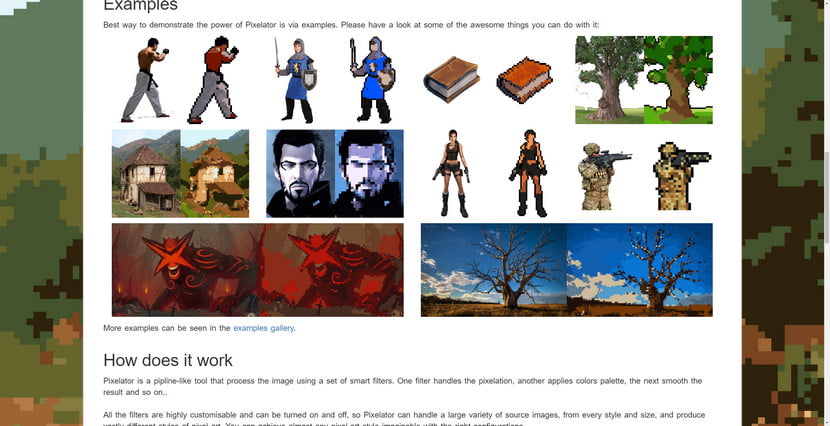
The software can handle a large variety of source images, from every style and size, and produce vastly different styles of pixel art.
Pixelator also allows you to export images to all major image formats, including PNG, BMP, JPG, GIF, and TIFF。
For example, Pixelator can turn a basic doodle made in 5 minutes with Flash into a decent pixel-art RTS unit.
The support for Mac & Linux, GIF & videos, and custom palettes are still in development.
Pricing: Free for non-commercial license. Or donations starting from $2.00.
FAQs
What is an AI pixel art generator?
An AI pixel art generator is a tool that uses artificial intelligence to create pixel art from input images or prompts.
How does an AI pixel art generator work?
AI pixel art generators work by using deep learning algorithms to analyze and transform images into pixel art, allowing users to create pixel art without manual pixel-by-pixel work.
What are the benefits of using an AI pixel art generator?
Using an AI pixel art generator can save time and effort in creating pixel art, provide inspiration for artists, and offer a user-friendly interface for individuals of all skill levels.
What are the limitations of AI pixel art generators?
Limitations may include the quality of the output, the need for an internet connection, and the dependency on the algorithm used.
Are there any copyright considerations when using AI pixel art generators?
Users should be aware of the copyright implications of using AI to generate art and ensure that they have the right to use the output created by the AI pixel art generator.
Can AI pixel art generators be used for commercial purposes?
It’s important to understand the terms of use and licensing details for each AI pixel art generator, as some may have restrictions on commercial use.
What are some popular AI pixel art generators available?
There are several AI pixel art generators available, each with its own features and capabilities, such as Pixel Me, Pixelz AI Art Generator, and Imagine AI Art Generator.