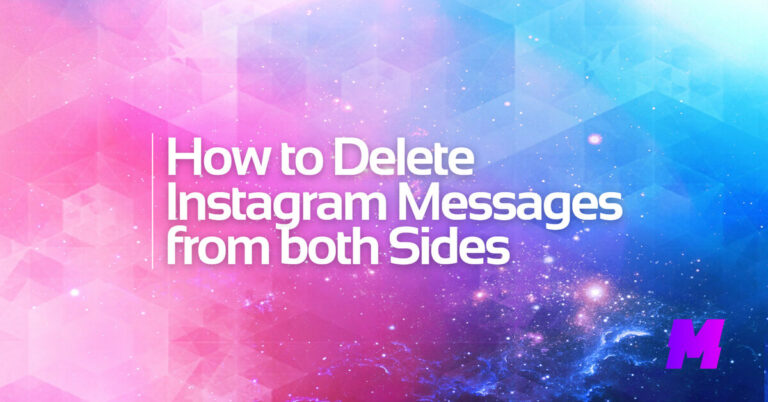To send nothing on Snapchat, as with what we did in making Instagram highlights have no name, all you need is an invisible Unicode character.
This method tricks Snapchat into thinking you have typed something, allowing you to send a message that appears empty to the recipient.
To send a blank message on Snapchat, you can follow these steps:
👍ALSO READ
- 5 Easy Tips to Know if Someone Has Snapchat Plus
- How to Unlock Snapchat
- How to Use Ultra-wide Angle Camera on Snapchat
Copy the invisible character
Copy the invisible character provided here, between the Parentheses: (ㅤ)
Open Snapchat
Launch the Snapchat app and navigate to the chat where you want to send the blank message.
Paste the Blank Character
Tap in the text input field, paste the blank character you copied, and then send the message.
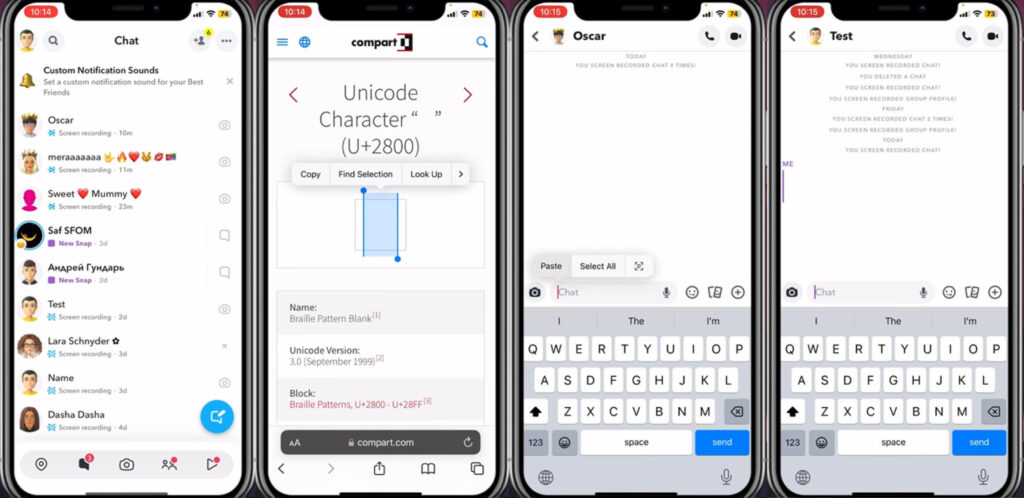
FAQs
What is a blank message on Snapchat?
A blank message on Snapchat is a message that appears empty or invisible to the recipient. It uses special characters that are not visible to the human eye but are recognized by the system as valid input.
Why would someone want to send a blank message on Snapchat?
Sending a blank message can be a playful way to catch someone’s attention, add a bit of mystery to a conversation, or maintain a Snapstreak without sending actual content.
Can I send a blank message directly from my phone without using a web tool?
Yes, you can copy an invisible character directly from a source that provides it, such as a website or a text file, and then paste it into your Snapchat chat.