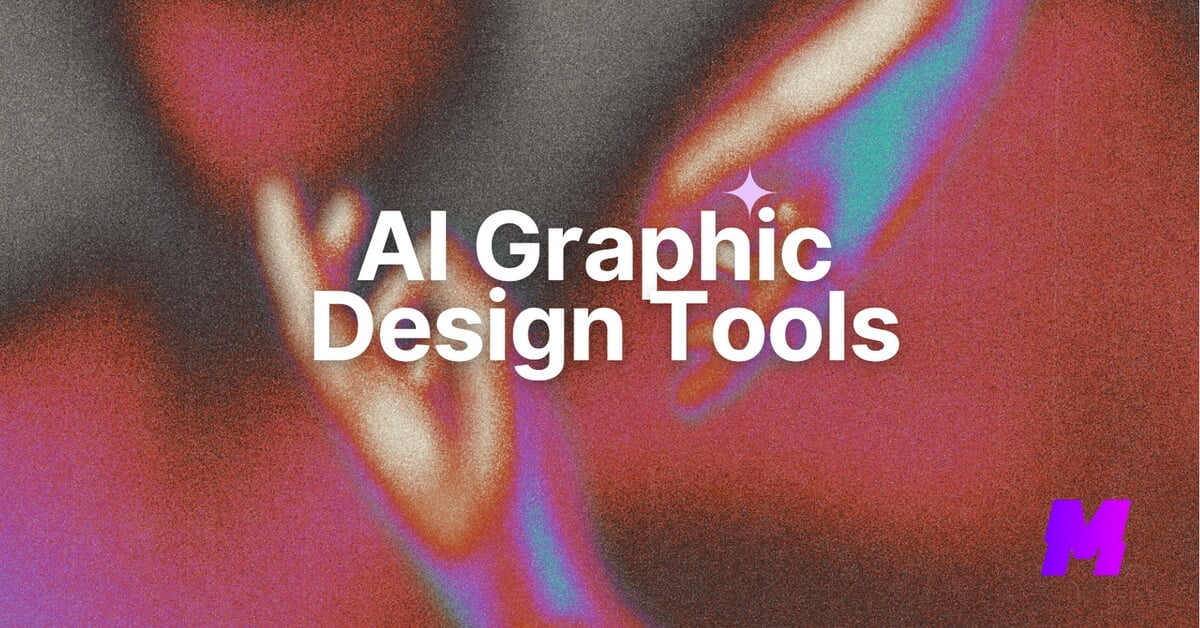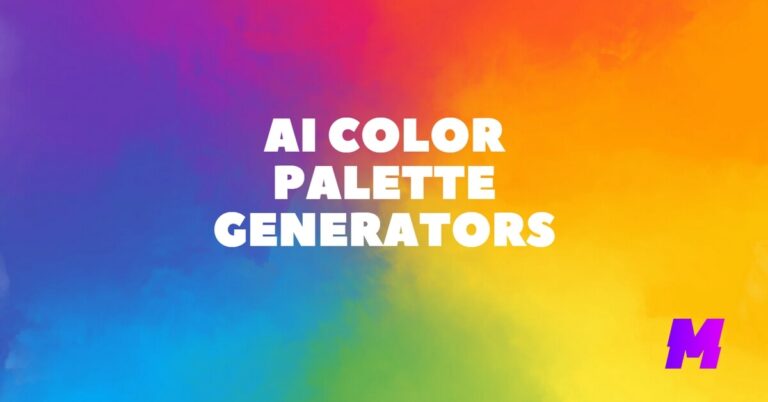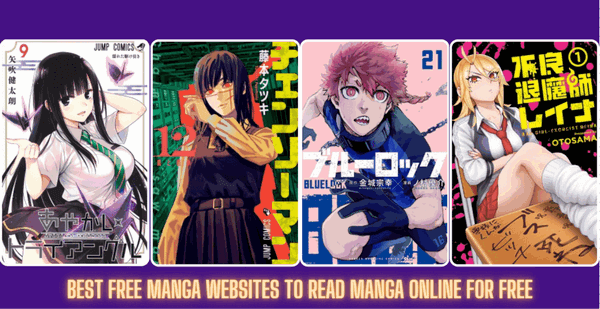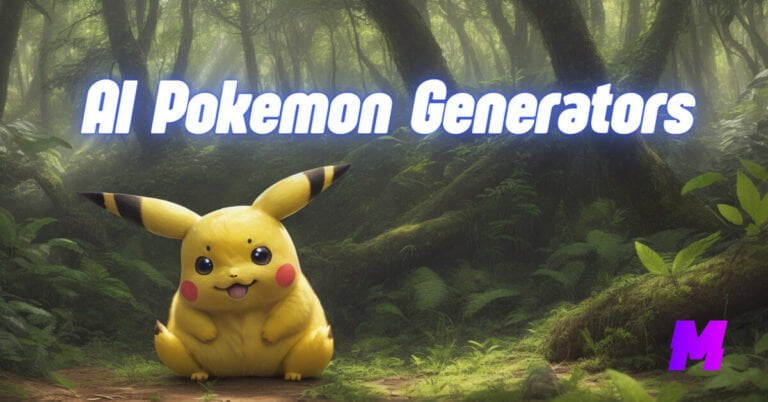In the ever-evolving digital landscape, ultra-powerful graphic design tools are now more abundant than ever before. With Artificial Intelligence taking center stage, we have decided to review the top AI graphic design tools available this year.
Whether you’re a professional designer or someone just getting started out who wants to elevate their level of creativity – we can promise you that this comprehensive list will provide all sorts of amazing tools and resources for achieving expert-level results with minimal effort!
Top AI Graphic Design Tools Compared
| Products | Verdicts |
| Designs.ai | Designs.ai effectively marries simplicity with sophistication, providing an accessible yet powerful design solution for all. |
| Booth.AI | A game-changer for graphic design, blending simplicity with powerful AI to deliver high-quality imagery effortlessly. |
| Remove.bg | A fast, efficient, and user-friendly tool that revolutionizes the art of background removal in graphic design. |
| Midjourney | An innovative AI graphic design tool that offers a unique approach to image generation. |
| Let’s Enhance | Let’s Enhance is an innovative tool that turns low-res images into high-quality masterpieces with ease. |
| Photoshop Beta | Unleashing extraordinary potential with its AI capabilities, Photoshop Beta is reshaping the landscape of image editing. |
| Uizard | A revolutionary tool that brings accessibility and efficiency to graphic design through its AI-powered sketch-to-design feature. |
| Fronty | Fronty is an innovative, intuitive, and indispensable tool that turns visuals into viable code in a flash. |
| Khroma | Offering designers with effortless access to curated color combinations and palettes that are uniquely personalized. |
| AutoDraw | Shining as a quick, intuitive, and efficient AI-powered tool to turn simple doodles into impressive visuals. |
| Looka Logo Maker | Looka Logo Maker – High-quality, AI-powered logo designs at your fingertips, albeit at a premium. |
| Canva Magic Design | Canva Magic Design brilliantly marries simplicity and innovation, making professional design a breeze. |
Top AI Graphic Design Tools Reviewed
Designs.ai
Designs.ai is a notable contender in the dynamic world of AI graphic design tools. With its intuitive interface and robust capabilities, this intuitive platform has carved out a niche for itself. Whether you’re a beginner or a seasoned designer, Designs.ai’s Graphicmaker simplifies complex design tasks, making it an ideal choice.
While occasional glitches and limitations in customization options exist, they don’t overshadow the overall positive reception of the tool. With AI-powered automation and a wide array of design templates, Designs.ai streamlines the creative process. Setting itself apart from competitors, Designs.ai utilizes image libraries from 123RF or GettyImages.
Compared to other AI design tools, it stands its ground with impressive features and ease of use. From logos to social media banners, Designs.ai offers a comprehensive solution for all design needs, making it a go-to for businesses and individual creators.
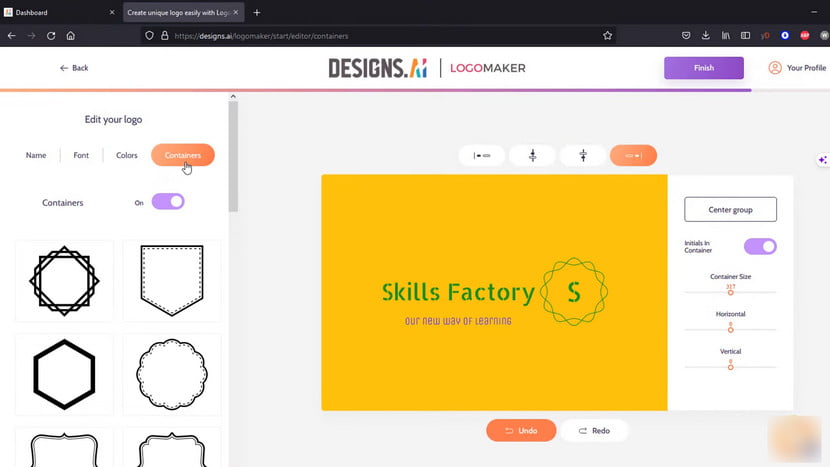
Price
Free trial. Starts from $49/month
Platform
Online
Experience the future of graphic design with Designs.ai!
Booth.AI
Booth.AI has been making a wave in the AI graphic design realm, providing an innovative platform that leverages machine learning to bring creative ideas to life. One of its standout features is its ability to generate professional images in mere minutes without needing physical samples. It also boasts a user-friendly interface that turns even the most amateur designer into a pro.
What sets Booth.AI apart from other tools in the market is its high-quality image generation, producing 4k resolution images that can be seamlessly uploaded to any website. While Booth.AI excels in image creation and ease of use, it may fall short in terms of pricing and customization options compared to competitors like DeepAI.
Despite these minor drawbacks, Booth.AI still proves to be a robust and efficient tool for anyone looking to harness the power of AI in graphic design. Its unique selling points, such as fast image generation and intuitive platform, will entice novice and experienced designers alike.
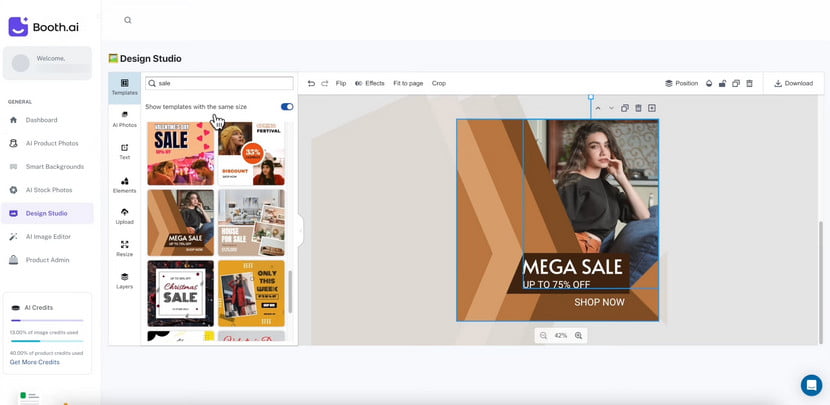
Price
$24.99/mo
Platform
Online
Experience the future of graphic design with Booth.AI!
Remove.bg
Remove.bg has made a significant mark in AI-based graphic design tools. This tool revolutionizes the design process by providing a simple and efficient solution to remove backgrounds from images. With its automatic subject detection, designers can save ample time without the need for manual selection, and it also helps to replace photo backgrounds.
The speed of Remove.bg is truly impressive, with most tasks completed in under 5 seconds. Its user-friendly interface makes it a go-to app for many designers. However, like any tool, it has its drawbacks, including the occasional need for fine-tuning after the automatic removal process.
Compared to similar tools in the market, Remove.bg stands out with its unique selling point: speed and automation. It is a notable AI-powered online tool that saves time for designers and users alike.
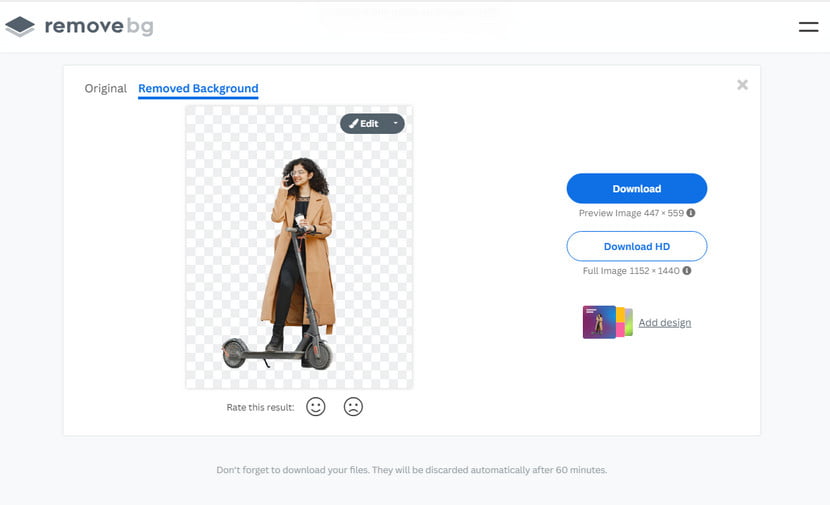
Price
Free trial. Starts from $0.20/image
Platform
Online / Windows / Mac / Linux / Android
Experience the future of graphic design with Remove.bg!
Midjourney
Midjourney 5.1 marks a new era in AI art, especially for UI and UX designs. This graphic design tool’s latest and most advanced version focuses on web designs, demonstrating a more robust aesthetic default than its predecessors. It excels at interpreting natural language prompts, producing fewer unwanted artifacts, and delivering sharper images.
The introduction of the “raw” parameter allows fine-tuning of aesthetic styling. This model produces fantastic AI art with better lighting, scene composition, and realism. Midjourney 5.1 creates vibrant and colorful artwork that adapts well to different aspect ratios, particularly for web designs.
However, upscaling doesn’t replicate text well in some designs, and certain outputs may look more like photos with text rather than actual web designs. Despite this, the AI artwork inspires the creation of actual web designs, particularly with platforms like Editor X.
This version also reintroduces a free trial, inviting users to experience these advancements firsthand. Furthermore, creating designs like the Snapchat logo, movie posters, and Pokemon cards offers an exciting challenge.
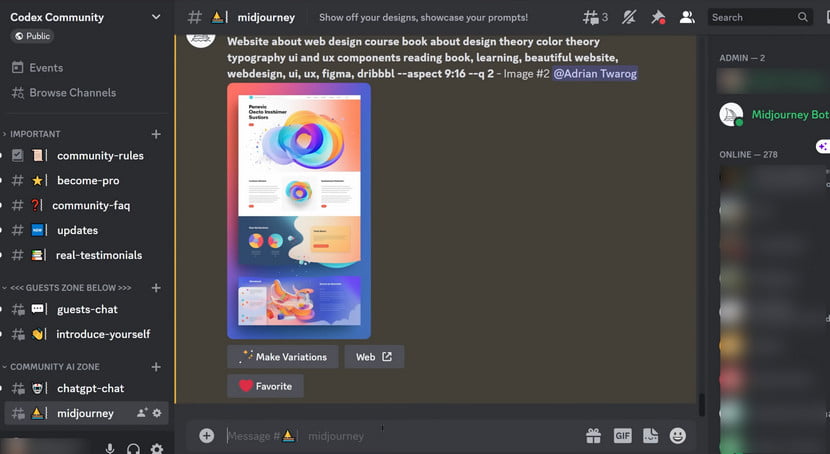
Price
Free trial. Starts from $10/month
Platform
Discord
Experience the future of graphic design with Midjourney!
Let’s Enhance
Let’s Enhance is an innovative AI-powered tool that revolutionizes image quality by upscaling and enhancing it. Its standout feature lies in its ability to transform blurry, pixelated, low-res images into sharp, clear photos. The platform offers four distinct filters to cater to various image editing needs. With its intuitive and user-friendly interface, Let’s Enhance is accessible to both beginners and professionals alike.
It’s worth noting, however, that the free account version does come with a watermark on every photo, and the processing time for low-quality images may exceed 2-3 minutes. Despite these minor setbacks, Let’s Enhance remains a reliable tool for enhancing image quality.
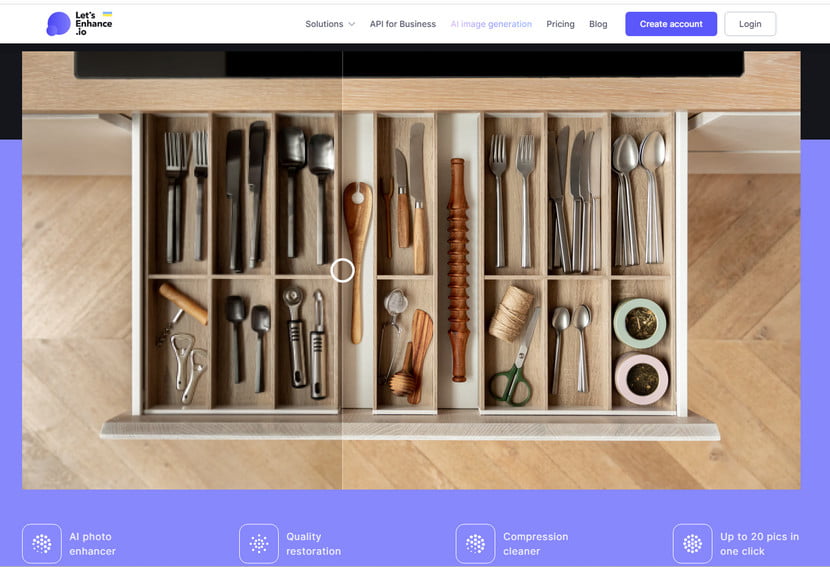
Price
Free. Starts from $9/month
Platform
Online
Experience the future of graphic design with Let’s Enhance!
Photoshop Beta
Photoshop Beta, Adobe’s latest creation, is a cutting-edge graphic design tool that harnesses the power of artificial intelligence. It introduces innovative features such as Generative Fill and Content-Aware Fill, which are game-changers in the realm of image editing.
The Generative Fill tool, for instance, seamlessly removes objects, replaces backgrounds, extends the canvas, and even adds elements not originally present in the photo. However, user feedback suggests it’s currently best suited for low-resolution images, indicating room for improvement.
From my personal experience, I found Photoshop Beta to be incredibly user-friendly. Its AI-powered automatic tools, including the Content-Aware Fill, work efficiently and make image editing a breeze. Despite some limitations, its positives far outweigh the negatives, earning it a solid 8.5/10 on my rating scale.
In conclusion, Photoshop Beta is a revolutionary tool that pushes the boundaries of what’s possible in graphic design. Its innovative AI features and intuitive design make it an invaluable addition to any designer’s toolkit.
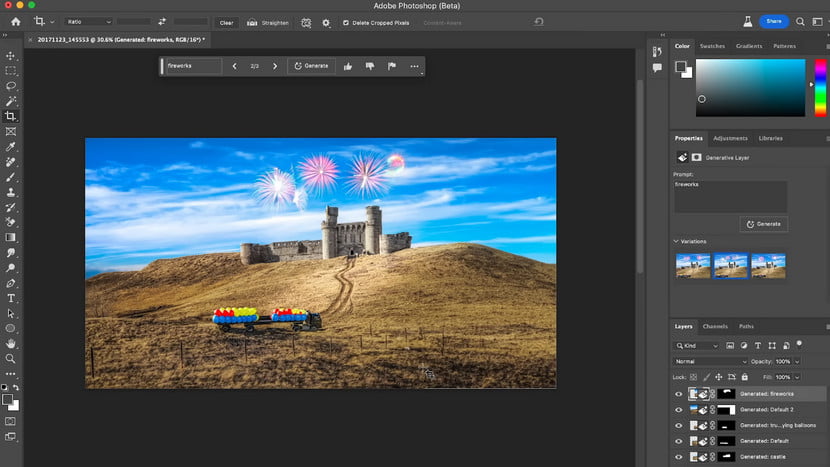
Price
Free trial. Starts from $20.99/month
Platform
Windows, macOS
Experience the future of graphic design with Photoshop Beta!
Uizard
Uizard is an innovative AI-powered graphic design tool with an emphasis on user interface (UI) and prototyping design. This revolutionary platform makes the complex process of mobile app, website, and UI design achievable and enjoyable in a matter of minutes.
One of the most notable features of Uizard is its Autodesigner. By simply inputting your design idea and selecting a theme, the tool generates multi-screen UI designs. It’s like having a design assistant at your disposal, capable of transforming screenshots into editable designs and hand-drawn sketches into professional layouts.
I found Uizard to be quite user-friendly. Even those who are not tech-savvy can easily navigate through its interface. The design process is streamlined, making it an excellent choice for both designers and non-designers alike.
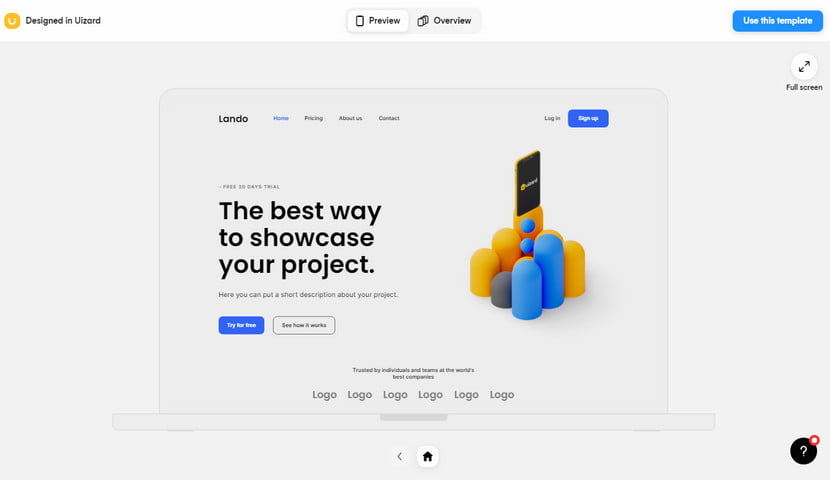
Price
Free, $12/mo, $39/mo
Platform
Online
Experience the future of graphic design with Uizard!
Fronty
Fronty is a revolutionary AI graphic and web design tool that stands tall at the crossroads of design and development. Its primary function is to transform images into HTML/CSS code, a process that takes mere minutes. This high-tech tool is a game-changer for front-end developers, promising efficiency and accuracy in code generation.
Fronty’s user-friendly interface is commendable. With a simple image upload, you get your HTML/CSS code, eliminating the need for extensive coding knowledge. For instance, it also provides a no-code editor to tweak the design and styling of the HTML code – a feature that resonates with developers of all levels.
My personal experience with Fronty has been overwhelmingly positive. Its remarkable AI capabilities in producing clean and maintainable code are truly commendable. Its code generation’s ease of use and accuracy further elevate its value.
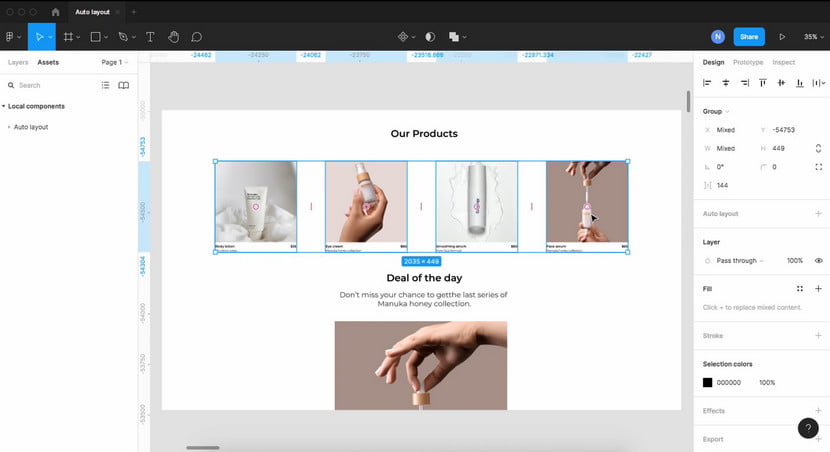
Price
Freemium, $4.52/mo, $9/mo
Platform
Online
Experience the future of graphic design with Fronty!
Khroma
Khroma is a revolutionary AI graphic design tool that leverages the power of artificial intelligence to create personalized color palettes. The platform excels in its unique ability to learn from users’ color preferences, producing custom color combinations that resonate with your design aesthetic.
Operating Khroma is a breeze. Users start by selecting their favorite colors, and the AI takes it from there, creating harmonious color palettes that are perfect for any design project. As an example, if you love shades of blue and green, Khroma will generate a variety of palettes with these hues, saving you time and effort.
However, like most platforms, Khroma has its downsides. I noticed that the AI can occasionally produce similar palettes, limiting variety. But overall, my experience with Khroma was positive. Its ability to combine technology and creativity is truly remarkable.

Price
Free
Platform
Online
Experience the future of graphic design with Khroma!
AutoDraw
AutoDraw, the AI-infused graphic design tool, has emerged as a game-changer in visual creation. With its unique blend of machine learning and professional artist designs, AutoDraw empowers users to transform their rudimentary doodles into professional-grade visuals. The platform’s ease of use is striking – you begin with a basic sketch, and AutoDraw’s intuitive AI suggests polished drawings to replace your initial attempt.
During my hands-on experience, I found it particularly useful for creating quick illustrations for presentations and organization charts. The tool’s functionality extends beyond just drawing; it offers a playground for non-artists and professionals. A standout feature is the speed at which the tool operates – a testament to its powerful machine-learning algorithms. However, it’s worth noting that complex designs may not always turn out as expected.
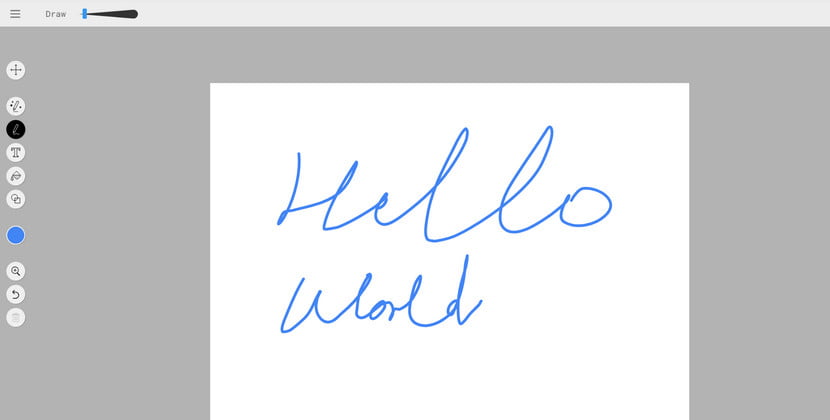
Price
Free
Platform
Online
Experience the future of graphic design with AutoDraw!
Looka Logo Maker
Looka Logo Maker, an AI-powered design tool, is a boon for businesses seeking a quick, affordable way to create a beautiful brand. Its unique offering lies in its ability to generate tasteful logo designs with minimal user input, making it both user-friendly and intuitive. For instance, you start by choosing a few existing logos that catch your eye, and then Looka takes over, presenting a range of custom designs based on your selections.
Looka’s overall value proposition is robust, with users gaining access to professional logos and more than 300 branding materials; I found it straightforward and efficient. However, A slight downside is the relative lack of flexibility and fine customization options, but the quality of designs generated offsets this.
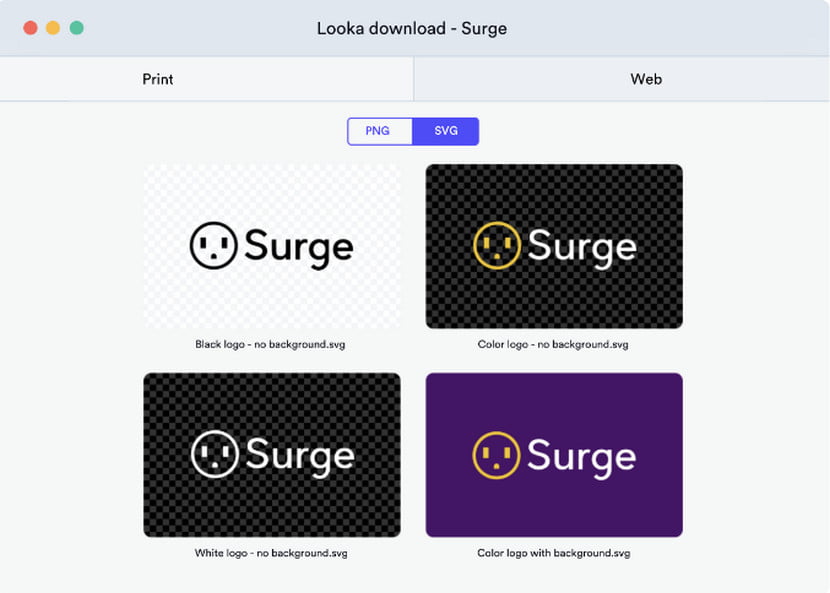
Price
$20/logo, $65/Multiple
Platform
Online
Experience the future of graphic design with Looka Logo Maker!
Canva Magic Design
Canva’s Magic Design is a game-changer in the realm of AI-powered design tools, transforming any media into customized designs with just one click. The tool’s unique capability lies in its ability to generate a plethora of personalized templates based on an image or text prompt. For instance, inputting a business proposal can yield a professional presentation in seconds!
The simplicity of using Magic Design is unrivaled. By simply uploading an image or entering a prompt, the tool swiftly presented me with a selection of unique designs. However, it’s not without its flaws. While the ‘Magic Resize’ tool is a time-saver for repurposing designs, occasional glitches could exist. Despite this, Canva’s commitment to improving its AI features keeps me optimistic about its future.
Canva offers a plethora of free AI tools including an AI presentation maker.
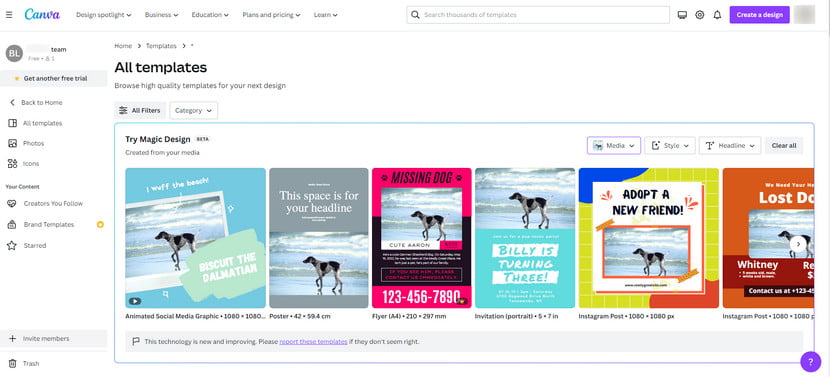
Price
Free, $119.99/year per person, $300/year for five people
Platform
Online / Windows / Mac / Android / iOS
Experience the future of graphic design with Canva Magic Design!
What are the Benefits of Using AI Graphic Design Tools?
- Efficiency Boost: By automating tasks such as image editing and font matching, AI frees up time for more creative work.
- Creativity Enhancement: AI can quickly generate new design ideas and possibilities, even creating designs from a natural language description.
- Accessibility: AI tools can help those with limited design experience create professional graphics, benefiting small businesses and entrepreneurs.
- Speed: Compared to Figma, AI can quickly automate tasks like resizing images or generating text effects.
Conclusion
In the world of graphic design, AI serves as the vibrant thread that weaves together efficiency, creativity, and accessibility. AI tools like Canva’s Magic Design guide even the least design-savvy individuals toward captivating creations. With AI as our faithful ally, we step boldly into a thrilling era where the ordinary becomes extraordinary, turning faint ideas into radiant works of art.