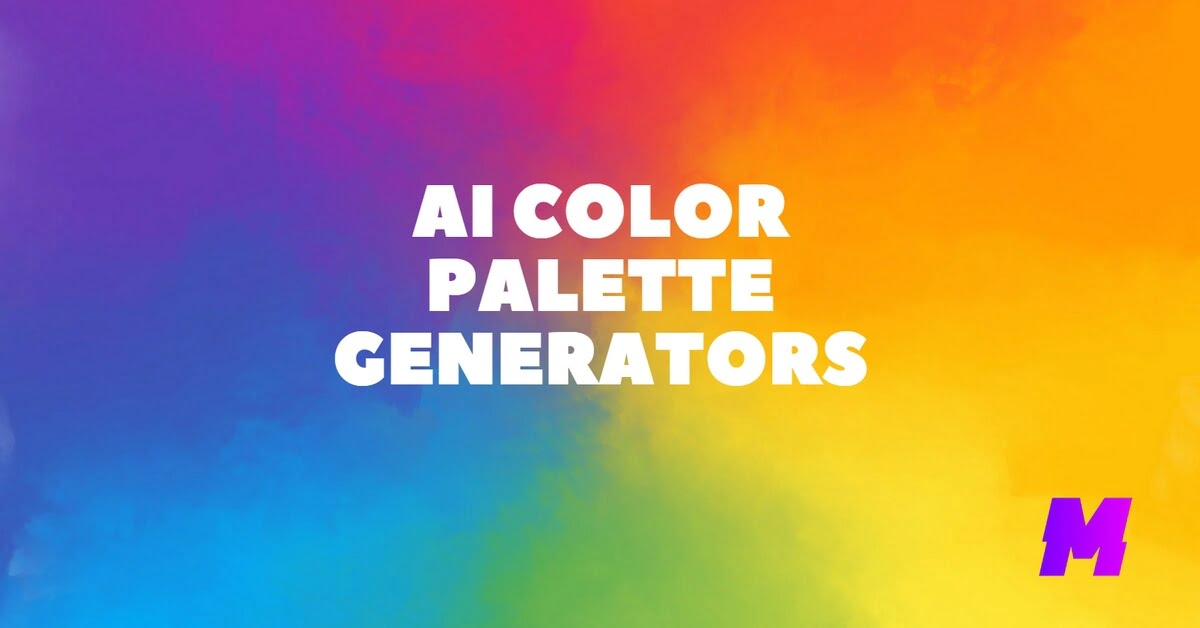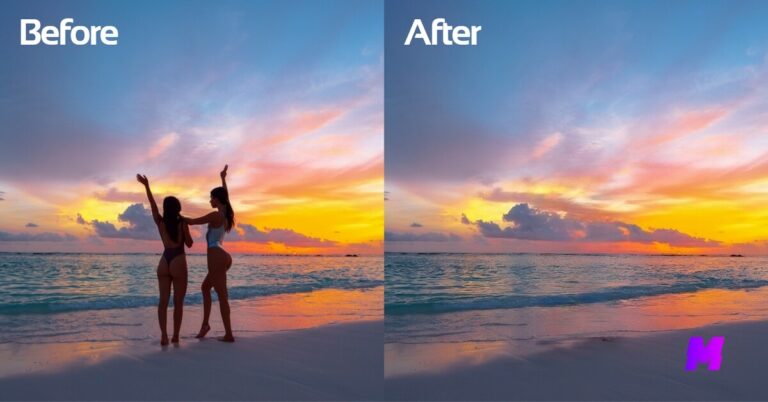Have you ever felt stuck in a creative rut and unable to develop the perfect color palettes for your projects? With Artificial Intelligence (AI) powered color palette generators, you can create stunning color combinations that can be used in any project without needing an expert eye.
AI is getting more and more popular in the design field, for generating logos, website designs, colorizing photos, and more.
Harness the power of AI today by discovering the best AI Color Palette Generators available on the market so you can easily bring unbelievable vibrancy and life into all of your artworks!
Best AI Color Palette Generators Compared
| Product | Verdict |
| Adobe Illustrator | A potent blend of creativity and technology, offering personalized color palettes that breathe life into your designs. |
| Khroma | Unleash your creativity with this swift, intuitive tool that crafts captivating color palettes using advanced AI technology. |
| Coolors | A vibrant symphony at your fingertips, crafting harmony from chaos with a single touch. |
| Colormind | A harmonious blend of AI and creativity, delivering accurate, customizable color palettes at your fingertips. |
| Plugin for Figma | A powerful plugin that integrates seamlessly with Figma to help you create stunning color palettes in a matter of seconds. |
| Huemint | Revolutionizing design with intuitive, accurate, and customizable AI-generated color palettes. |
| ColorMagic | Effortlessly create stunning color palettes with advanced AI technology that can be easily integrated into your design workflow. |
| Color Palette Tester | An intuitive, precise, and customizable tool that brings your color visions to life with a single click. |
Best AI Color Palette Generators Reviewed
Adobe Illustrator
Adobe Illustrator’s AI-driven color palette generator is a marvel of innovation, blending advanced algorithms and learning capabilities to create a user-friendly tool that delivers top-notch results. By analyzing any image, it generates a cohesive color scheme that truly captures the essence of the visual.
The real game-changer is Adobe Illustrator’s ability to adapt to your style preferences. The more you use it, the better it gets at suggesting palettes that align with your aesthetic, ensuring your designs maintain a consistent look and feel. This personal touch, coupled with its ability to streamline workflows, makes it a gem for professional designers.
Additionally, Adobe Illustrator is also among the best free drawing apps on iPhone.
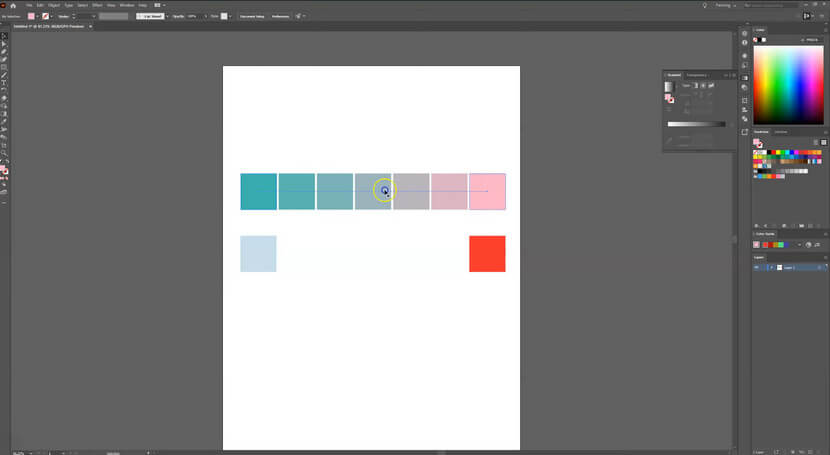
Price
Free trial. Starting at US$20.99/mo.
Platform
Windows, MacOS, iPad
Free Download Adobe Illustrator
1. How To Find Pantone Color in Illustrator?
>Open Adobe Illustrator and select the object you want to find the Pantone color for.
>Navigate to ‘Swatches’ and then ‘Open Swatch Library’.
>Select ‘Color Books’ and choose your preferred Pantone option.
>Alternatively, go to ‘Window’ > ‘Extensions’ > ‘Pantone Connect’ if you can’t find Pantone colors.
>To verify the color, hover the cursor over each swatch; a Pantone color will be associated with it.
2. How To Create Color Palette in Illustrator?
>Open Adobe Illustrator and import your image if you’re making a palette from an image.
>Navigate to ‘Window’ > ‘Swatches’ to access the Swatches panel.
>Select the ‘New Color Group’ button from the Swatches panel.
>If using an image, select the image and choose ‘Object’ > ‘Expand.’
>With the image still selected, click on the ‘New Color Group’ button again to create the color palette.
3. How To Get a Color Palette From Image in Illustrator?
>Select an image with a desirable color scheme and open it in Illustrator.
>Use the ‘Image Trace’ feature if necessary.
>Expand the image, then select it.
>Click on the ‘Create Color Palette’ icon to generate a color palette based on the colors in your image.
Khroma
Khroma’s range of color palettes is impressive. It uses AI technology to learn your color preferences and then generates combinations you’re likely to love. The tool also offers a high level of customization, allowing users to adjust and fine-tune their palettes to match their specific needs, which makes it one of the best AI design tools.
To use Khroma, select 50 colors you like from their diverse library. Khroma then uses these choices to understand your preferences and generate color combos that suit your taste. You can explore these color combos in different visualizations, including text, gradient, and image. This enables you to see how your chosen colors work together in real scenarios, aiding your decision-making process.
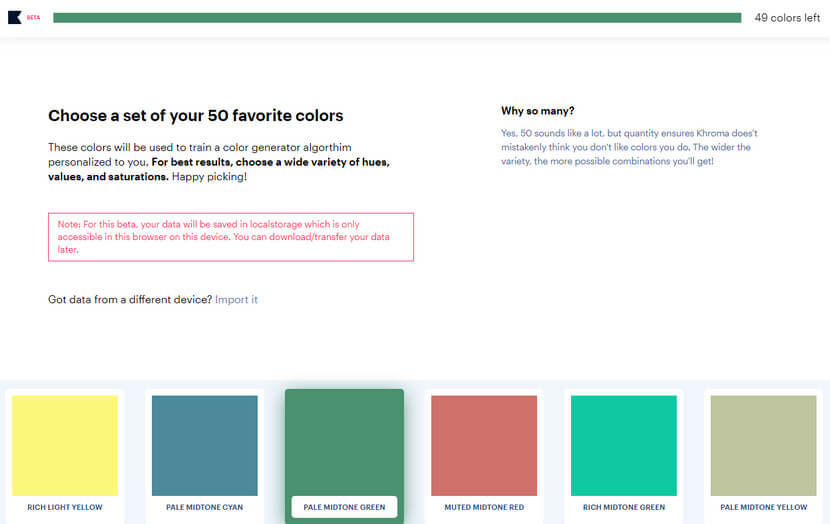
Price
Free
Platform
Online
Coolors
Coolors stands out for its seamless user experience and extensive range of palettes. Its accuracy in generating harmonious color palettes is commendable, often matching or exceeding that of its counterparts. Additionally, it allows a high degree of customization, enabling users to adjust hues, saturation, and brightness to their liking.
To use Coolors, first, go to the website and start the generator. A random color palette will appear on your screen. If you want to customize it, click on the color you wish to change and adjust the sliders for hue, saturation, and brightness until you achieve your desired shade. You can also input a specific hex code if you have one in mind. To generate a completely new palette, simply hit the spacebar. Once satisfied, you can save your palette for future reference or share it with others.
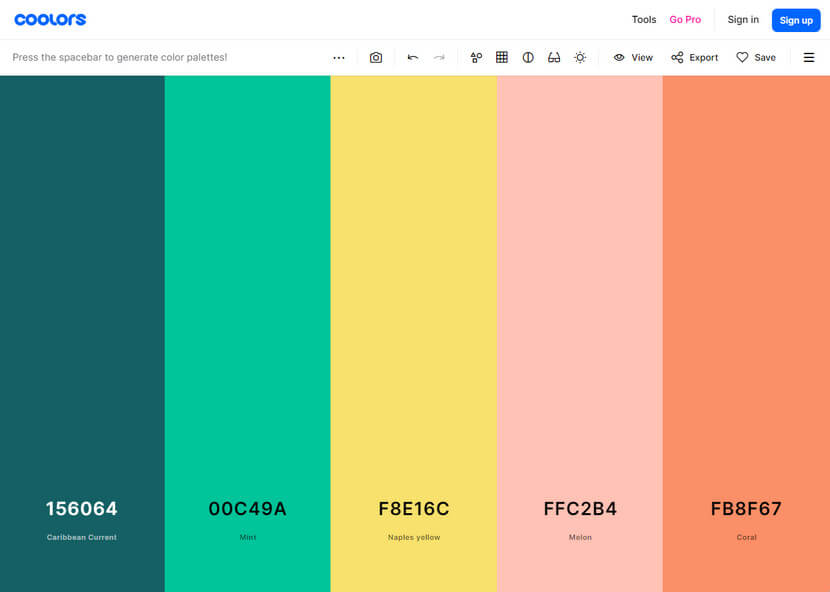
Price
Free, $5/month
Platform
Online, iOS, Android, Figma Plugin, Adobe Extension, Chrome Extension
Colormind
Colormind offers a wide range of color palettes to suit different tastes. It stands out for its high level of customization, allowing users to input their preferred color and generate a complete palette around it. This empowers users to have more control over the end product, making it a favored option.
To use Colormind effectively, start by visiting the website. Once there, you have the option to generate a random palette or customize your own. If you choose the latter, simply click on the color you wish to change and select your preferred shade from the color picker. Click ‘Generate’ to see a palette created around your chosen color. You can continue to tweak and modify until you’re satisfied with the result.
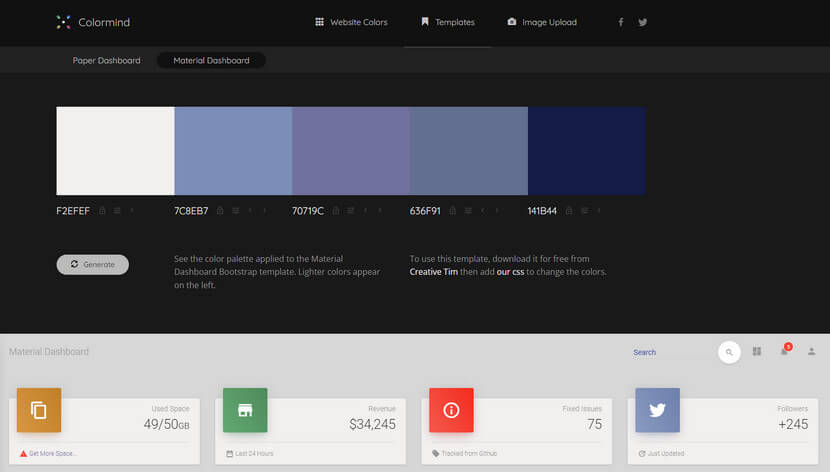
Price
Free
Platform
Online
AI Color Palette Generator Plugin for Figma
Exploring the AI Color Palette Generator reveals its uniqueness among Figma plugins. It excels in blocking undesired colors and creating customized selections based on individual preferences. Its precision in crafting color schemes is nearly flawless, closely resembling the original images.
Using the AI Color Palette Generator is a breeze. Start by installing the plugin in your Figma app. Once integrated, simply select the plugin from the toolbar in your project. Upload any image of your choice, and the generator will analyze it, extracting dominant colors to create a unique palette. If certain colors don’t resonate, you can block them, and the generator will suggest alternative shades until you find your perfect match.
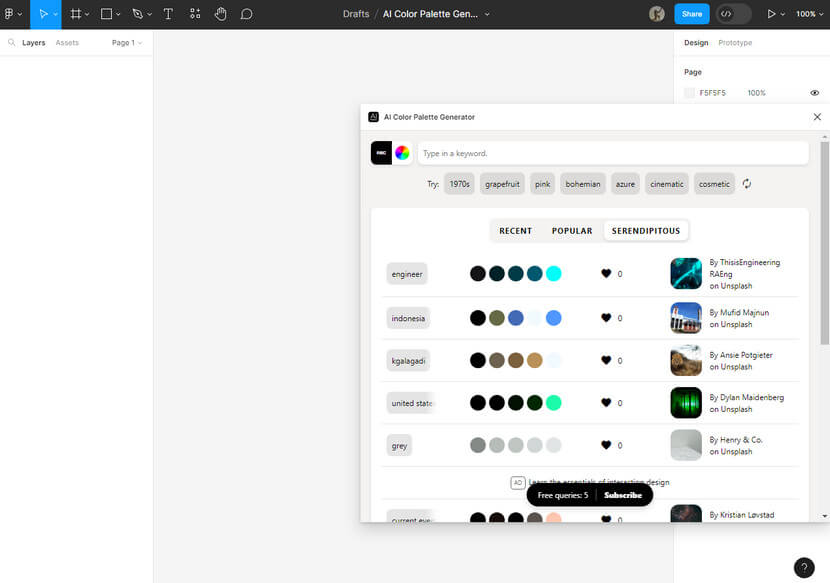
Price
Free
Platform
Online (Figma-based)
Free Download AI Color Palette Generator
Huemint
Huemint uses machine learning to generate unique and customized color schemes for your brand, website, or graphic design needs. It offers a wide range of color palettes, from monochrome to multi-color schemes, catering to every creative requirement. With unrivaled accuracy, Huemint delivers precise color schemes aligned with your preferences.
The tool also lets you define the desired contrast between colors in your palette. And operating Huemint is simple – input your preferences, choose the palette type, and let the AI work its magic. Within moments, you receive a unique, tailor-made color scheme ready for use.
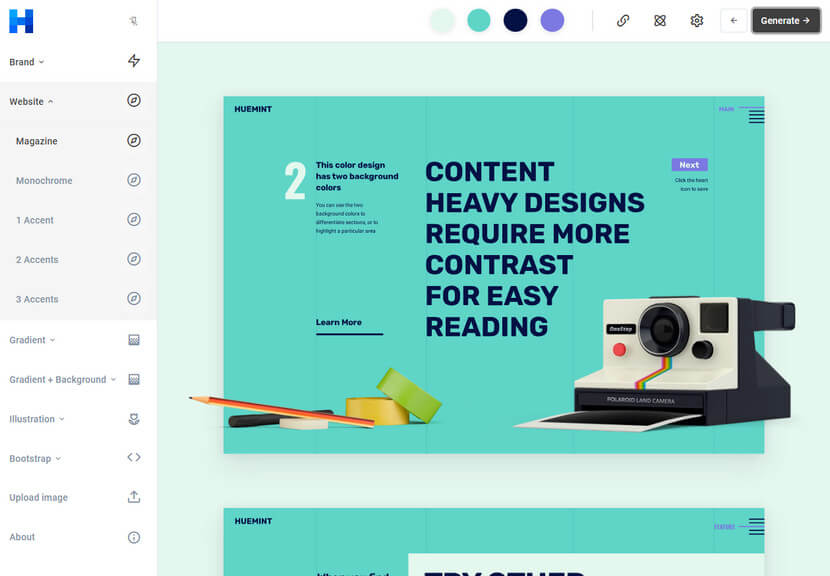
Price
Free
Platform
Online
ColorMagic
ColorMagic is an innovator, transforming how creatives craft their color schemes. From subtle hues inspired by sunsets and flowers to vibrant shades reminiscent of fruits, it caters to every creative need. Users can generate color palettes based on specific themes or moods, adding another layer of personalization to their designs.
Using ColorMagic is simple. Open the website, enter keywords or upload an image, and click the generate button. In seconds, you’ll have a unique color palette ready for use. You can tweak the colors if desired, giving you complete control. ColorMagic also offers search and tags support, making finding and organizing your palettes easy.
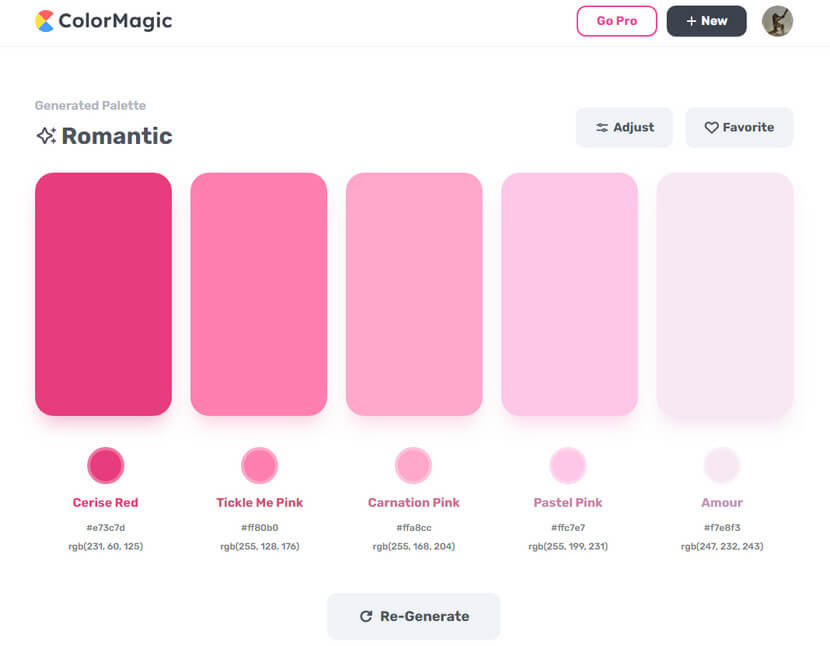
Price
Free; Pro: $8/month
Platform
Online
Color Palette Tester
The Color Palette Tester is a dynamic tool that has revolutionized color palette creation and testing. It seamlessly integrates AI to generate palettes inspired by themes, movies, or vibes. The tool’s capability to check for usability, contrast, and harmony in record time is truly impressive. What’s more, it calculates an official contrast score for each pairing, ensuring ADA compliance.
The process is simple: import your brand colors or use the AI generator to create a new palette, preview all colors together, and get your contrast scores. Save as a PDF or share instantly with your team. It is a must-have for designers and businesses alike.
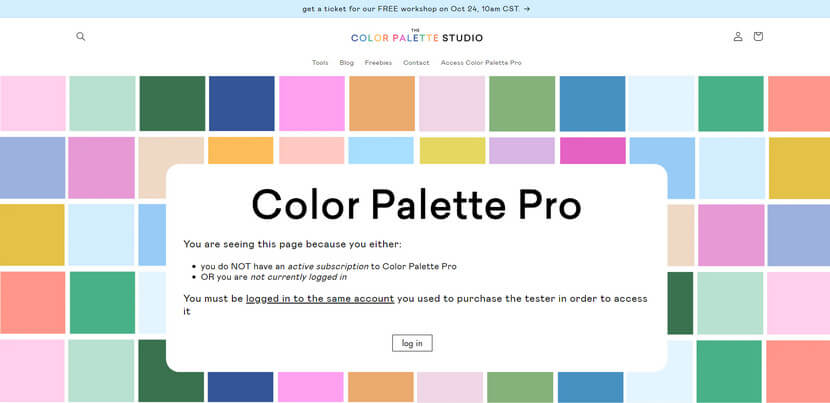
Price
$47.00
Platform
Online
Visit Download Color Palette Website
What are the Benefits of Using AI Color Palette Generators?
- Efficiency: AI color palette generators save time by automatically creating harmonious color schemes.
- Inspiration: They provide fresh, unique color combinations that you might not have thought of.
- Consistency: AI ensures color consistency across your brand or project.
- Accessibility: Some generators check for contrast and color blindness compatibility, ensuring your design is inclusive.
- Ease of Use: No need for extensive design knowledge; the AI does the heavy lifting.
- Customization: Most allow for tweaking and personalization of generated palettes.
Conclusion
AI color palette generators have revolutionized the way designers and businesses approach color selection. These powerful tools save valuable time and offer distinctive and harmonious color combinations, ensuring design consistency and accessibility. With their customizable features, these generators can cater to individual preferences and project requirements. So why not give them a try and experience the multitude of benefits firsthand?