Pretrained Stable Diffusion models are very suitable for creating a wide variety of landscapes, from realistic to more abstract or stylized.
On this page, you’ll find the best Stable Diffusion models to create beautiful, high-resolution, and highly detailed landscape images, with a focus on consistency and reliability in the generated outputs.
The list covers Checkpoint Trained models, Checkpoint Merge models, and LoRAs. If you don’t intend to install Stable Diffusion locally, you can also experience these models using Stable Diffusion websites.
👍For more options, make sure to also check out our complete list of the best Stable Diffusion models.
Table of Contents
Cheese Daddy’s Landscapes mix
Cheese Daddy’s Landscapes mix is a well-received Stable Diffusion model for generating landscape art with various stylistic options, including photorealistic and fantasy elements.
It can be used for producing high-quality, extremely detailed CG unity 8k wallpapers featuring landscapes.

The 4.1 version of the model is described as an experimental stable diffusion checkpoint that includes several enhancements and recommendations for generating high-quality images. It suggests using a 2:3 aspect ratio or a 1:1 aspect ratio for the images and provides a list of prompts to add for achieving effects like photorealism, high detail, and dramatic visuals.
There are also earlier versions that are also worth trying out. For instance, the 2.0 and 3.5 versions of the mix are merged with an offset noise model, with the 2.0 version being better at realism and the 3.5 version being better at fantasy.
The 3.5 version also has a LoRA Extract, which is another variant aimed at enhancing the generation of landscape images.
Download Cheese Daddy’s Landscapes mix from Civitai
Juggernaut – Reborn
Juggernaut – Reborn is a general-purpose Stable Diffusion 1.5 model checkpoint trained on a variety of datasets. And it has vast usage in creating fanciful landscape art, and it’s one of the most realistic models.
It has been updated and re-released as a Christmas gift for the Civitai community.

It is a photorealistic model with a high level of detail and dynamic lighting, suitable for creating matte paintings and other landscape-related artworks.
The model is trained on the SD 1.5 version of Juggernaut and has been updated with the epiCRealism model in the merge.
It was created by merging several other models like Absolute Reality, epiCRealism, RPG, Divas, etc. It aims to generate highly realistic and detailed images across various subjects, including characters and landscapes.
Download Juggernaut – Reborn from Civitai
Rev Animated
ReV Animated is a model developed by AI community user s6yx that focuses on generating 2.5D-like images, including fantasy, anime, semi-realistic, and landscape styles.
In terms of landscape art, ReV Animated can generate images that are highly detailed and vibrant, with a focus on 2.5D-like image generations. Users can input text prompts to generate visually captivating anime scenes, which can include elements of surreal landscapes, fantasy elements, and more.

For those seeking anime-2.5D type images, the model responds well to prompts beginning with phrases like “((best quality))”, “((masterpiece))”, or “(detailed)”.
It is a checkpoint merge, which means it combines the capabilities of multiple models to create unique and dynamic outputs. The model is designed to work best on a resolution of 512×512 and is LoRa friendly.
Additionally, its understanding of landscape depth and details adds a level of realism to the images it generates.
Download Rev Animated from Civitai
Photon
You can use the Photon model to generate images that capture the essence of landscapes and scenery.
It is designed to create a wide range of images, including landscapes, with a focus on realistic and appealing visuals.

To use Photon for generating landscape art, you can provide a simple sentence in natural language as a prompt, such as “A beautiful landscape with a river and a waterfall.” The model can handle a variety of styles and can be adjusted by adding positive and negative tags and adjusting the settings.
Some sample images from Photon showcase its ability to generate realistic landscapes with detailed lighting and atmospheric effects.
LandscapeSuperMix
LandscapeSuperMix is a Stable Diffusion checkpoint model for cityscape. It is a landscape-focused model that can generate various types of landscapes, including urban, architectural, and natural scenes.
The LandscapeSuperMix model, with the version number v2.1, is a stable diffusion checkpoint available on Civitai.

This model is designed for generating landscape images with a resolution of 768×512 pixels.
It is suitable for a wide range of applications, including architecture, landscape, and interior design.
The model is intended for personal study and research purposes only, and it is strictly prohibited for commercial use, including charging for SD products with casings.
The model operates with a base model and incorporates specific usage tips such as “Clip Skip: 1” and a unique identifier “HashAutoV2 7082D40094” for its operation.
Download LandscapeSuperMix from Civitai
XSarchitectural-21Futuretechnologycity
The XSarchitectural-21Futuretechnologycity model on Civitai is a Stable Diffusion LoRA model created by XSarchitectural.
It’s designed for architectural visualization, particularly in the context of science fiction and high-tech urban environments. It is capable of generating images with high resolution and detail, featuring futuristic buildings, dense cityscapes, and high-tech structures.

The model is trained on a variety of trigger words and concepts, such as “bird’s-eye view,” “fantastic atmosphere,” “river,” “laser,” and “super high-rise building,” among others. It is suitable for use in science fiction and other genres that require visually striking and imaginative architectural concepts.
The model was uploaded to Civitai on April 1, 2023, and has been verified for a year. The model is also available on PixAI, which is among the best NSFW AI art generators and best anime AI art generators.
Download XSarchitectural from Civitai
Landscape Realistic Pro
Landscape Realistic Pro – v2.0 is a custom Stable Diffusion model available on Civitai that specializes in generating realistic landscapes and scenery.
The model is combined with Cloudstyle, an anime-style model, and Better Watercolor painting – In the style of Iris Compiet, which enhances the watercolor painting capabilities of the model.

Landscape Realistic Pro – v2.0 (Warm Color) is a custom Stable Diffusion model created by CellyOcillus, based on Cheese Daddy’s Landscapes mix OFFSET NOISE and Landscape_PhotoReal models.
The model can be used in various projects, including commercial ones, as long as credit is given to the creator.
Download Landscape Realistic Pro from Civitai
Landscape Anime Pro
The Landscape Anime Pro model on Civitai is a custom Stable Diffusion model that generates stunning images of landscapes and scenery. It is created by Celsia and is based on previous models, including My Landscape Realistic Pro model and Cloudstyle.
The model is designed to produce images in the style of anime and can be used to create a variety of landscapes and scenery.

The model can be adjusted to change the quality and diversity of the outputs. You can use upscaler such as Topaz Gigapixel or the Ultra Sharp 4x model to enhance the resolution and sharpness of the images. The best step count is around 30-50, with too few steps resulting in simple renders and too many steps resulting in noisy images due to reprocessing.
Download Landscape Anime Pro from Civitai
Epic Diffusion
Epic Diffusion is a popular, highly detailed, and general-purpose Stable Diffusion model that features high-quality outputs across a wide range of different styles and the support for NSFW content.
Epic Diffusion is a heavily calibrated merge of various diffusion models and versions, including SD 1.4, SD 1.5, Analog Diffusion, Wavy Diffusion, Redshift Diffusion, Openjourney Diffusion, and many others, along with some dreambooth trained models created by the developer.
This model has been blended and reblended multiple times to achieve the desired quality and consistency.
Download Epic Diffusion from Civitai
FAQs
What is the best Stable Diffusion model for generating realistic landscapes?
The best Stable Diffusion model for generating realistic landscapes is the Realistic Vision model. It is known for producing high-quality, detailed images with a focus on realism.
What is the best Stable Diffusion model for creating fantasy landscapes?
The best Stable Diffusion model for creating fantasy landscapes is ReV Animated is known for its ability to generate images with fantasy, semi-realistic, and anime styles.
What is the best Stable Diffusion model for generating anime landscapes?
The best Stable Diffusion model for generating anime landscapes is Anything v5. It is known for its ability to create images in the anime style.
What is a Stable Diffusion model?
Stable Diffusion models are AI-powered tools that allow users to generate images in various styles by using carefully crafted prompts. These models are trained on large datasets of images to learn the nuances of different artistic styles.
What’s the difference between CKPT and SafeTensor models?
CKPT files store the weights of a trained Stable Diffusion model, while SafeTensor files use a different file format that is more secure and efficient for deployment.
How do I install a Stable Diffusion model?
To install a Stable Diffusion model, you need to download the .ckpt or .safetensors file and place it in the “models” > “Stable-diffusion” folder of your Stable Diffusion setup.
What are the benefits of using different Stable Diffusion models?
Each model is trained on a unique dataset and has its own strengths, allowing users to generate images in a wide range of styles, from photorealistic to abstract and vintage.
How do I choose the best Stable Diffusion model for my needs?
The best model depends on the type of images you want to create. Consider factors like the desired artistic style, level of realism, and the capabilities of your hardware.
Can I combine or fine-tune Stable Diffusion models?
Yes, users can experiment with mixing and matching different models or fine-tuning them on specific datasets to create custom models tailored to their needs.




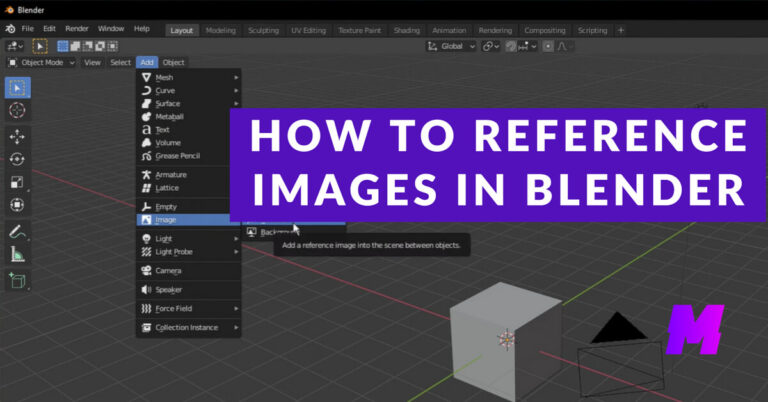
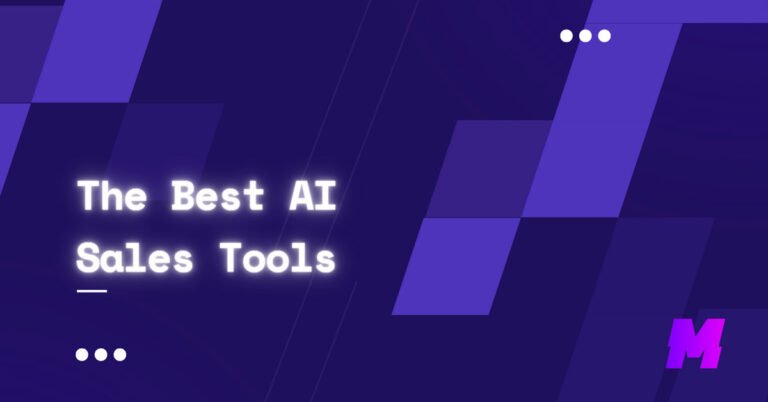

![Read more about the article How to Install Stable Diffusion Using Easy Diffusion [Step by Step]](https://motricialy.com/wp-content/uploads/2023/07/easy-diffusion-768x402.jpg)