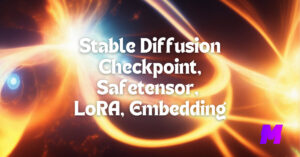If you’re looking for the best Stable Diffusion realistic models to generate high-quality, realistic images of human characters and landscapes, you’ve come to the right place.
With our recommended models, you get to create photorealistic images in realistic, semi-realistic, anime, and fantasy styles.
The list covers Checkpoint Trained models, Checkpoint Merge models, and LoRAs. If you don’t intend to install Stable Diffusion locally, you can also experience these models using Stable Diffusion websites.
👍More more options, make sure to also check out our complete list of the best Stable Diffusion models.
Table of Contents
DreamShaper
DreamShaper V8 is a Stable Diffusion model that specializes in generating portraits of real people and anime-style content, making it also a top Stable Diffusion anime model.
If you are looking for a mix of rendered, realistic, and animated looks, DreamShaper is a suitable choice.
While DreamShaper wasn’t originally trained to be a realistic model, its exceptional features in creating animations and decent image details make it stand out.

It supports a wide range of prompts, allowing users to generate images with intricate details and specific characteristics, such as lighting conditions, focus, and stylistic elements.
DreamShaper V8 is highlighted for its photorealistic capabilities, capturing details of characters and landscapes with stunning accuracy.
It also allows for a high degree of fine-tuning and image enhancement LoRAs to further improve the photorealism of the generated images.
In regard to photorealism, earlier versions of DreamShaper have their own strengths as well. Version 5 is noted to be the best at photorealism within the DreamShaper series and includes a noise offset feature.
Download DreamShaper from Civitai
Realistic Vision
The Realistic Vision model is capable of creating super realistic portraits that look like real photos. The model is designed to produce images that are visually stunning and often surpass the quality of traditional photography.
It is based on Stable Diffusion 1.5 and is designed to generate portraits in different styles, ages, and clothing, even creating people with specific clothing.

The model is known for its high level of detail and sharpness, which makes the generated images look astonishingly real.
It comes with its own Variable AutoEncoder (VAE), which helps improve the final results by optimizing the generation process based on specific checkpoints.
Suggested schedulers for the model include Euler A and DPM++ SDE Karras, and it works best when combined with an upscaler like ESRGAN.
The model can be configured with various settings, including the use of sampling method with Euler a or DPM++ SDE, and Karras CFG scale. The higher the CFG scale, the more detailed and sharp the generated image will be.
Download Realistic Vision from Civitai
majicMIX realistic 麦橘写实
majicMIX realistic is a Stable Diffusion merge checkpoint designed for generating realistic images, particularly focusing on creating good-looking human figures, especially Asian girls. It features a vast range wide range of face types.
The model is suitable for generating photorealistic images and is compatible with a range of prompts. The images produced by the model are nearly indistinguishable from real photographs.

This model has undergone several versions: majicmix v2 (impressive light and shadow effect), MajichenmixRealistic (a 50/50 merge of two models: majicmixRealistic_v6 and henmixReal_v4.0), and majicMIX lux (optimal results in long-range facial details)
These versions aim to improve upon the previous in terms of realism, aesthetic quality, and the ability to handle details, especially in facial features.
The model can be used with the adetailer, a tool for detailed image processing, and is recommended to be used with the Euler sampler for better results. When it’s used with other high-quality models as a refiner, the results are impeccable.
Download majicMIX realistic from Civitai
XXMix_9realistic
XXMix_9realistic is a Stable Diffusion merge checkpoint model to generate realistic images with a variety of features. It sports the unique ability to generate detailed eyes, perfect features, and photorealistic images.
It’s a highly distinctive model that can generate variations based on keywords, creating personalized, stylized images.

In terms of usage, the model can be used with different parameters, such as the number of steps, sampling iterations, and CFG scale. It is recommended to use a 1024*1024 canvas size for the best results, and to use the Tiled Diffusion mode for high-quality skin texture.
XXMix_9realistic is a popular model that you can also find on other platforms like PixAI.Art, which is one of the best anime AI art generators, and NSFW AI art generators.
The XXMix_9realistic model is also used as a base model for other models, such as the Hate high heels model, with a number of steps set to 30.
Download XXMix_9realistic from Civitai
AbsoluteReality
AbsoluteReality is a Stable Diffusion checkpoint designed for generating highly realistic images based on textual prompts. It’s a sister model to the above introduced DreamShaper, another popular Stable Diffusion model, and is particularly noted for its enhanced eye details and realism.
The model stands out with it being able to to accurately capture composition, achieving a cinematic look, especially when specific parameters such as a wide aspect ratio with “movie frame” are set.

AbsoluteReality excels at recreating photos with simple and minimalistic prompts, focusing on realism rather than art.
We’ve also noted its effectiveness in creating realistic images and its versatility in handling various prompts and settings. The model allows for adjustments to avoid overly repetitive themes or biases in the generated images, such as modifying the prompt to reduce certain stylistic tendencies.
Additionally, the model has been incorporated into merges with other checkpoints, such as “AbsoluteSexyReality,” which combines the realism of AbsoluteReality with elements designed to add a ‘sexy’ aspect to the generated images.
Download Absolute Reality from Civitai
Photon
Photon is a Stable Diffusion checkpoint that aims to generate photorealistic and visually appealing images effortlessly, with minimal artifacts. It features photorealistic digital art, sci-fi, and artistic fantasy styles.
It can create realistic landscapes and backgrounds and has eliminated the need for a negative prompt to generate high-quality images and fix issues with hand generation.

The Photon model is suitable for generating images from simple sentences in natural language, avoiding negative prompts like cartoons, paintings, illustrations, or low-quality images.
It is also used as a base model for other models, such as Photomatix – v3 Stable Diffusion Checkpoint. Another version, “Photon – LCM,” works well at 4 steps with 1 CFG and is a checkpoint merge.
Realism Engine SDXL
The Realism Engine SDXL model on Civitai is a Stable Diffusion checkpoint that excels in producing realistic images. It is a versatile model that can adapt to various styles.
The v3.0 model has been updated to improve skin realism, the eyes, and male anatomy. This version of the model includes the Variational Autoencoder (VAE) to assist newcomers in setting up their models.

It is also capable of generating NSFW content if it’s prompted to do so. However, since it’s not an NSFW model, and for such content, users are recommended to use SDXXXL instead or go with dedicated NSFW AI art generators.
Additionally, the model addresses several issues from the previous version, such as challenges in generating nighttime scenes and the issue of increasing the CFG Scale enhanced color vividness without proportionally adjusting contrast.
The model is compatible with various samplers, upscale, and refiners, and users can adjust settings such as DPM++ 2S a, CFG scale range, and hires_fix_refiner_pass to optimize the output.
Download Realism Engine SDXL from Civitai
CyberRealistic
CyberRealistic – v4.2 is a photorealistic Stable Diffusion checkpoint model that has been developed through a rigorous testing process, blending various models to achieve a high-quality output. The model is noted for incorporating several custom elements, which contribute to its uniqueness.
The model is special in its ability to process textual inversions and LORA, resulting in accurate and detailed outputs.

After the version 3.0 update, the model’s prompt responsiveness, overall coherence, facial expressions, etc. has been significantly improved.
With version 4.2, the model is on par with another model Epic Realism in terms of detail and even surpasses it in coherency and aesthetics.
Download CyberRealistic from Civitai
LEOSAM’s HelloWorld XL
LEOSAM’s HelloWorld XL model on Civitai is a Stable Diffusion checkpoint that is part of the SDXL 1.0 base model.
The model supports direct output at a resolution of 1024×1024 pixels, eliminating the need for high-resolution magnification. The quality of close-up portrait directly output is not inferior to the SD1.5 version, but there are still flaws when outputting distant portraits directly. Therefore, it is suggested to use the ADetailer plugin, which can effectively correct the problems of distant faces.\

The model is designed to support a wide range of prompts, including real-life images, refined editorial photographs, raw photos, real photos, scanned photos, and film stills.
The color effects of these prompts are also considered, with the training set for HelloWorld 2.0 significantly increasing the proportion of full-body photos to improve the effects of SDXL.
Download LEOSAM’s HelloWorld XL from Civitai
Juggernaut Reborn
The Juggernaut Reborn model is one of the best Stable Diffusion 1.5 checkpoints that has been updated for the SD 1.5 version of Juggernaut. It was based on a small portion of the JuggernautXL dataset, which was trained on SD 1.5 (Base Juggernaut Final). It has been used to create award-winning wildlife images.
The Juggernaut Reborn model has been optimized for performance on various hardware configurations, including the 2060 6GB graphics card.

It has been praised for its high-quality results and has been used to create images with settings such as 512*768 resolution, DPM++ 2M sampler, Karras Steps 35, CFG 7, HiRes Fix 4xNMKD, and Denoise 0.5.
The Juggernaut Reborn model has removed the RPG and Diva models that were added in the ‘Aftermath’ version, focusing on the core features of the SD 1.5 version.
It has been compared to a Bosch-style image, a translucent cube trapping eerie clouds, and a starscape warp, demonstrating its versatility in generating a wide range of artistic styles.
Download Juggernaut Reborn from Civitai
FAQs
What is Stable Diffusion and how does it work?
Stable Diffusion is an AI image generation software that uses models to create images from text prompts. It can generate output using various descriptive text inputs like style, frame, or presets. It also has the ability to add or replace parts of images through inpainting and extend the size of an image, called outpainting.
What are some of the best Stable Diffusion models for photorealism?
Some of the best Stable Diffusion models for photorealism include epiCRealism, Reliberate, Cyber Realistic, and Realistic Vision V3.
What is a Stable Diffusion model?
Stable Diffusion models are AI-powered tools that allow users to generate images in various styles by using carefully crafted prompts. These models are trained on large datasets of images to learn the nuances of different artistic styles.
What’s the difference between CKPT and SafeTensor models?
CKPT files store the weights of a trained Stable Diffusion model, while SafeTensor files use a different file format that is more secure and efficient for deployment.
How do I install a Stable Diffusion model?
To install a Stable Diffusion model, you need to download the .ckpt or .safetensors file and place it in the “models” > “Stable-diffusion” folder of your Stable Diffusion setup.
What are the benefits of using different Stable Diffusion models?
Each model is trained on a unique dataset and has its own strengths, allowing users to generate images in a wide range of styles, from photorealistic to abstract and vintage.
How do I choose the best Stable Diffusion model for my needs?
The best model depends on the type of images you want to create. Consider factors like the desired artistic style, level of realism, and the capabilities of your hardware.
Can I combine or fine-tune Stable Diffusion models?
Yes, users can experiment with mixing and matching different models or fine-tuning them on specific datasets to create custom models tailored to their needs.